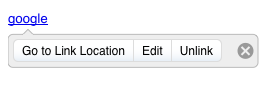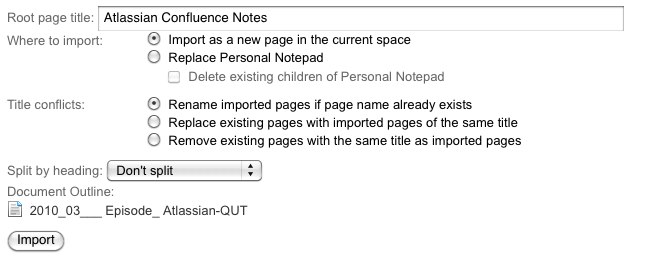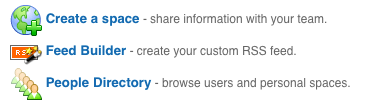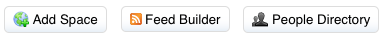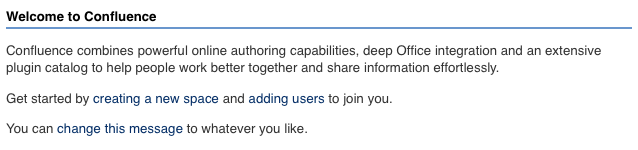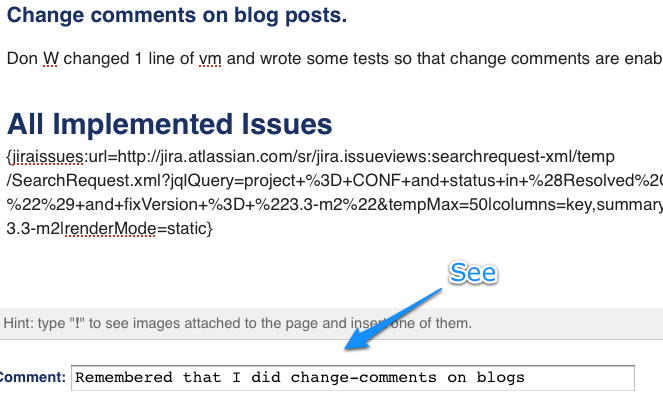リリースノート 3.3-m3 ("マイルストーン 3")
テスト目的専用
Do not use this release to upgrade your production systems.
This release is a public development release ('milestone') leading up to the next Confluence major release. Development releases are a snapshot of our work in progress, allowing our customers and especially plugin developers to see what we're up to.
Who should upgrade?
Development releases are not production ready. Development releases are snapshots of the ongoing Confluence development process. While we try to keep these releases stable, they have not undergone the same degree of testing as a full release, and could contain features that are incomplete or may change or be removed before the next full release.
No upgrade path. Because development releases represent work in progress, we cannot provide a supported upgrade path between development releases, or from any development release to a final release. You may not be able to migrate any data you store in a Confluence development release to a future Confluence release.
Atlassian does not provide support for development releases.
In supplying milestone releases, our aim is to provide plugin developers with an opportunity to see the latest changes in the code.
Each milestone release has passed all our automatic tests and has been used for one week on our official internal Confluence server. Most of the issues solved have been reviewed too, and all of our milestone releases even have been performance tested for a while.
However, since our milestones releases are timeboxed (that is, they are released every two weeks, no matter how far we have come implementing features and bugfixes) there is always a chance that we have new known bugs that are scheduled to be fixed in the next milestone, or completely new bugs unknown even to us.
Additionally, we have not completed our performance testing and compatibility testing for all supported databases and user management systems. So, for example, a milestone release may behave well on a small installation but show severe problems when subjected to many users.
アップグレード手順
Follow the normal upgrade instructions to upgrade your test instance to this release. We strongly recommend that you backup your Confluence home directory and database before upgrading!
ダウンロード
すべての開発リリースは、アトラシアン Web サイトの開発リリース ページから入手できます。
1 か月の沈黙の後に...
Hello everyone! As you might have noticed, we went dark for a whole month, skipping Milestone 2. Why is that, you wonder? To be quite honest with you, M2 was considered too rude. What was supposed to be an easter-egg went berserk, telling its unassuming user to ... well, we can't print that here. So we decided to not publish M2, and waited until M3 was complete. We have since then washed Connie's mouth with soap, and Confluence 3.3 Milestone 3 presents itself shiny, friendly and non-abusive as ever. :-)
現在は、Atlassian Summit にちょうど間に合うように、約 2 週間後を目途にベータ版を完成させ、6 月中旬から下旬にリリースする予定です。
新機能
Macro Autocomplete
リッチ テキスト エディターで「{」と入力すると、マクロのオートコンプリートがトリガーされるようになりました。入力を続けて特定のマクロを検索し、マクロ ブラウザーで開きます。
既知の問題: 検索/並べ替えはまだ最適ではなく、非常に不明確な検索結果となることがあります (上記参照)。曖昧さがうまく働くこともあれば、そうでないこともあります。今後、説明による検索は無効になると思われます (マクロ ブラウザーのみで実行可能になる予定です)。CONF-19598 のウォッチ (およびフィードバックの提供) をお願いいたします。
Link Properties Panel
RTE でのリンクの編集が新しいプロパティ パネルにより簡単になりました。ページ上のリンクの表示や、既存のリンクの編集およびリンク解除が簡単に行えます。リンク内のどこかにカーソルを置くだけです。
IE には、[リンク解除] ボタンによりリンク テキストも削除されるという既知の問題 (CONF-19608) があります。これは次のマイルストーンで修正される予定です。
今後 2 週間で、プロパティ パネルを画像にも適用します。このパネルに関するフィードバックがすでにある場合は、ベータ版の前に修正できるようにお知らせください。
ところで、次のマイルストーンではオートコンプリートとプロパティ パネルの間の UI をより一貫性のあるものにすることを計画しており、リンクが指す URL も表示します。これは所詮ベータ版に過ぎません。
General Improvements
General Configuration UI
管理者一般設定画面がついに模様替えです。AUI フォーム スタイルを使用するように変換されました。
Accessibility Improvements
ラベル、凡例、スキップリンクを追加したことで、Confluence がこれまで以上に 508 に準拠するようになりました。まだ道のりは長いものの、これらのページはよりスクリーン リーダーに対応しやすくなるはずです。
- ダッシュボード
- General pages
- Profiles
- Set your Password
- 添付ファイル
- ピープル ディレクトリ
- User Status
Import Word Improvements
The 'Tools' > 'Import Word Document' feature structure has been improved to make it more intuitive.
ログイン CAPTCHA
もう 1 つの重要なセキュリティ改善として、Confluence でログイン試行に 3 回失敗すると、CAPTCHA が表示されるようになりました。
このセキュリティ メカニズムは、ログイン ページだけでなく、RPC インターフェイスも保護します。RPC インターフェイスを介したログイン試行に 3 回失敗すると、ユーザーは Web インターフェイスを使用してログインする必要があり、その際 CAPTCHA 画像が表示されます。
初期設定でこの機能は有効になっていますが、管理パネルで無効にできます。設定オプションには、ログイン試行の失敗回数が含まれます。デフォルトのしきい値は 3 です。
ログイン情報
Confluence はログイン メタ情報を取得するようになりました。これには、最後に失敗または成功したログインの日付と失敗したログインの数が含まれます。
管理者は、特定のユーザーのログイン失敗回数をリセットできるようになりました。
Version-Specific Doc Links
Confluence はアトラシアン ヘルプ リンク仕様に準拠し、すべてのヘルプ リンクは、ユーザーが使用しているバージョンと一致する Confluence ドキュメントのバージョンにリダイレクトされるようになりました。
ユーザーは、help-paths.properties を編集することによってリンクの誘導先を編集できます。
Library Upgrades
- AUI 3.0-m3
- Atlassian Plugins 2.5
新しいダッシュボード操作
ダッシュボード操作はボタンになり、マウスを合わせるとテキストが青色に変わり、クリックするとインデントされます。また、「スペース」の上に移動されています。
旧:
新:
新しいウェルカム メッセージ
The dashboard welcome message has been updated.
旧:
新:
ブログ投稿の変更コメント。
Don W は vm の 1 行を変更し、ブログ投稿で変更コメントが有効になるようにいくつかのテストを書きました。
XSRF Protection on Comment Creation
このセキュリティ メカニズムでは、コメントを追加するときに XSRF トークンが必要です。ただし心配は要りません。システムが整備されているので、セッションは期限切れにならず、時間をかけて完璧なコメントを書くことができます。
バンドルされたすべてのテーマがこの機能を使用するように更新されており、まだ古いテーマなしではいられない場合には、無効にするオプションが新しいセキュリティ設定画面にあります。