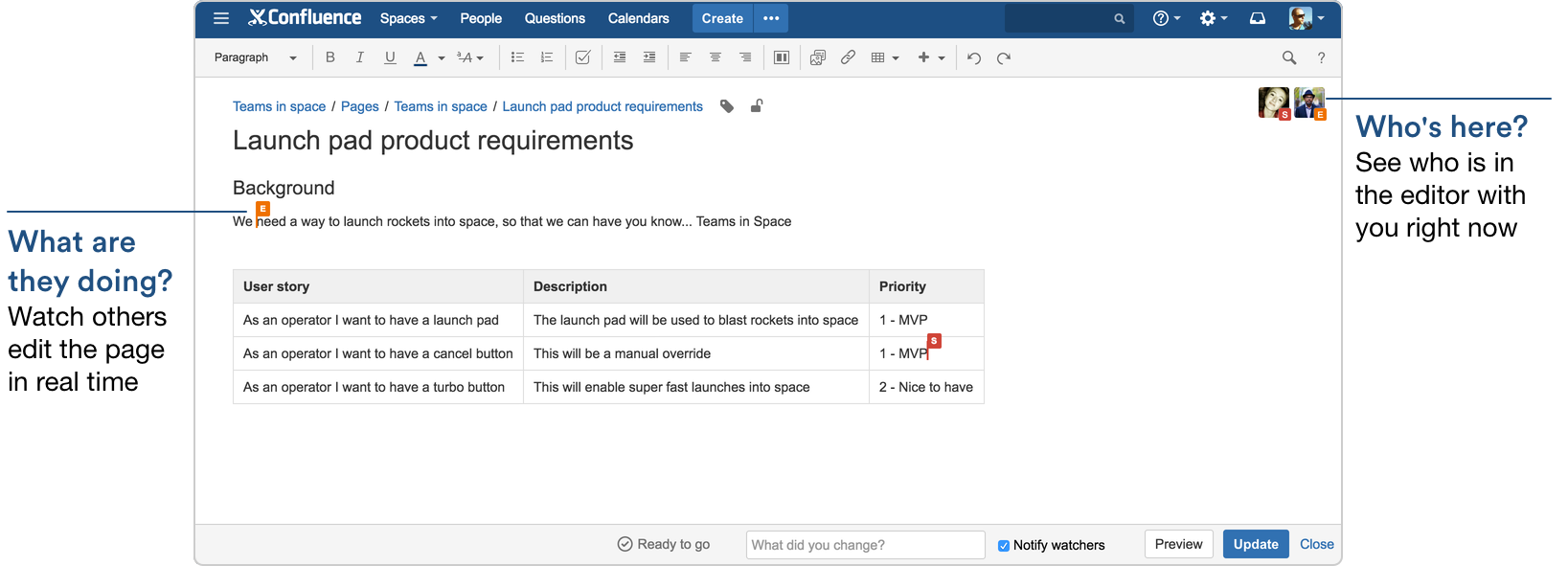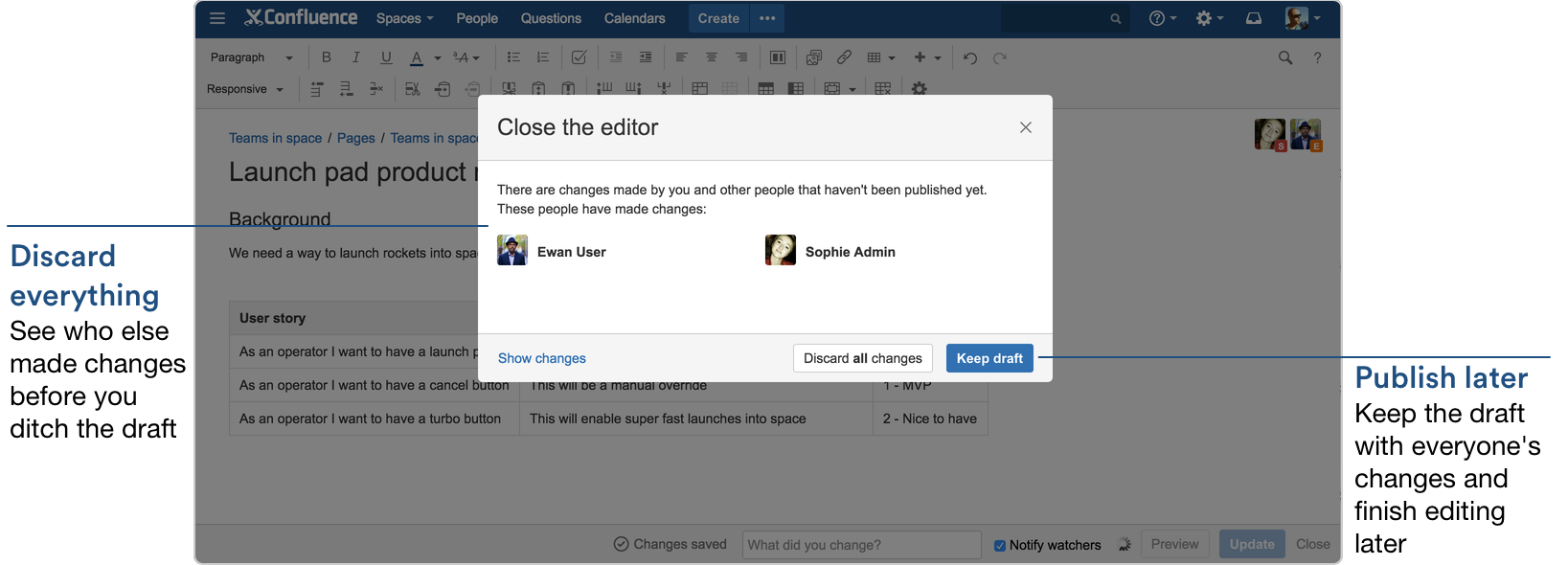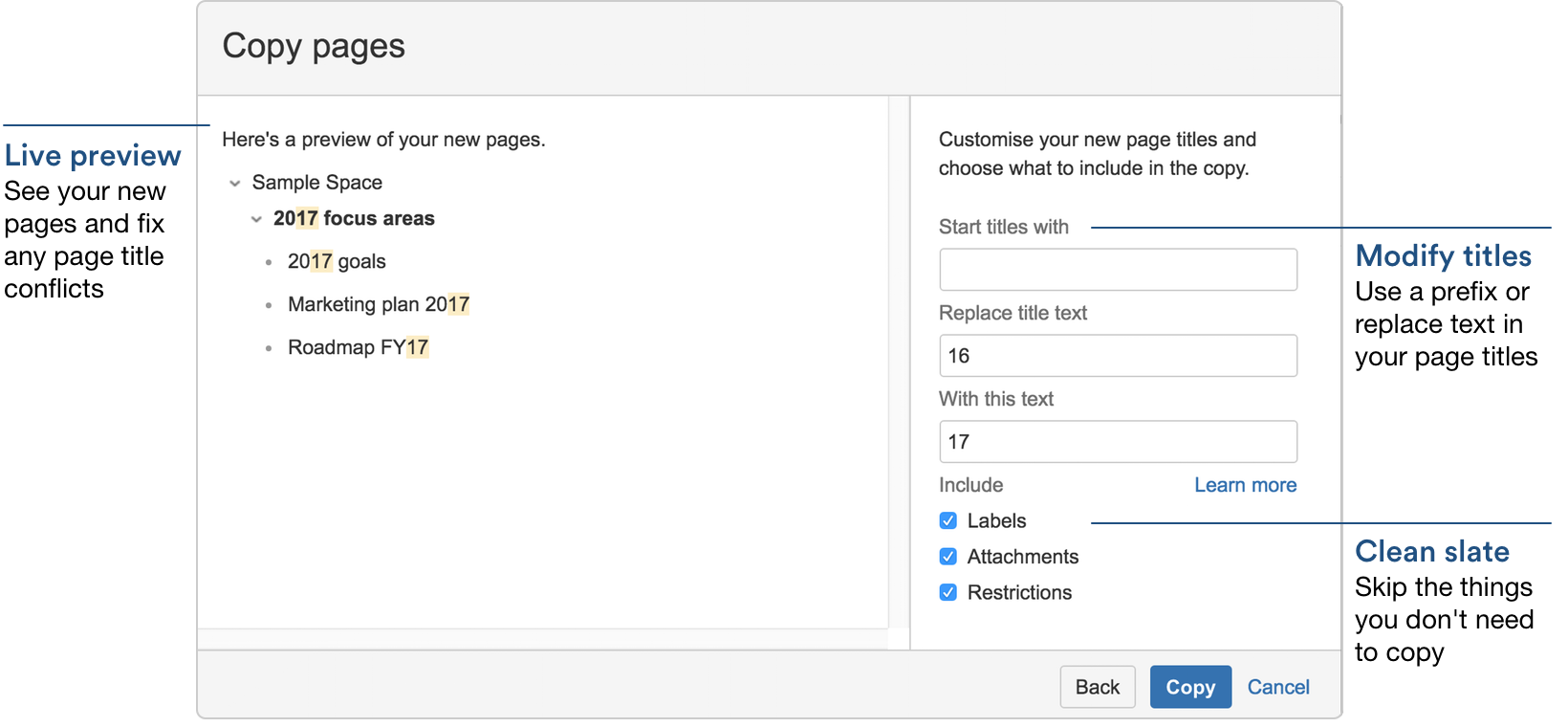Confluence 6.0.0-beta リリースノート
Development releases are not production ready. Development releases are snapshots of the ongoing Confluence development process. While we try to keep these releases stable, they have not undergone the same degree of testing as a full release, and could contain features that are incomplete or may change or be removed before the next full release.
No upgrade path. Because development releases represent work in progress, we cannot provide a supported upgrade path between development releases, or from any development release to a final release. You may not be able to migrate any data you store in a Confluence development release to a future Confluence release.
Atlassian does not provide support for development releases.
Highlights of 6.0.0-beta6
リリース日:
This beta contains bug fixes and other improvements. No new features were added in this beta.
Issues with this milestone?
Please raise an issue to tell us about it.
共同編集が利用可能になりました
お待ちかねの機能 - 共同編集が利用可能になりました。一緒にページを編集しているユーザーを確認することができ、リアル タイムに変更を見ることできます。変更は自動的に保存および同期されるため、毎回手動で保存する必要はありません。決定するのは変更をいつ公開するかだけです。
A word of warning - this feature is still in development. We know you're excited, but don't install this release in production (no matter how much you want collaborative editing right now) as you may not be able to roll back if things go wrong.
エディターでの共同作業
共同編集だからといって、Confluence エディターの性能を犠牲にする必要があるというわけではありません。レイアウトやマクロなど、機能はすべて利用できます。
小さなカーソルによって、一緒に編集しているユーザーと、そのユーザーの操作内容を知ることができます。
準備ができたら公開
Confluence が他のリアルタイム エディターと違っている点の1つは、ページの表示と編集が別れているという点です。
閲覧者はリアルタイムに編集しているところを見ることなく、ページを読み続けることができます。ポリシー、手順、またはドキュメント ページで作業をしている場合、これは非常に重要です。そうしたページは、ほとんどの閲覧者は編集することがなく、読むだけだからです。
編集が完了すると、以下の操作を実行できます。
- 公開 (以前にページが公開された場合は更新) して、全員が変更を見られるようにする
- close the editor and keep everyone's work to finish later
- close the editor and discard everyone's changes.
自分以外のユーザーの変更を破棄しようとしている場合は、非常に明確にお知らせします。
中はどうなってるの?
The engine that powers collaborative editing is called Synchrony. When you install Confluence, Synchrony will be configured to run as a seperate process on your server.
[管理] メニュー > [一般設定] > [共同編集] の順に移動して、サイトの共同編集を管理します。システム管理者は以下を実行できます。
- Synchrony の監視と再起動。
- Change the editing mode to 'limited' to protect users shared drafts if you need to troubleshoot Synchrony issues.
- サイトでの共同編集の無効化。
Data Center インストールに関する柔軟性
Confluence Server をインストールすると、Synchrony はサーバー上で別のプロセスとして動作するよう自動的に設定されます。
For Data Center, we give you full control by allowing you to set Synchrony up yourself. This gives you the flexibility to deploy Synchrony on the same nodes as Confluence, or in its own cluster with as many nodes as you need.
Synchrony クラスタの設定方法については、「Confluence Data Center のインストール」を参照してください。
Introducing shared drafts
共同編集では、共有下書きという、新しいタイプの下書きが導入されています。以前は、ページの編集後保存できない場合、Cofluence によってそのユーザーにのみ表示される下書きが作成されていました (個人用下書き)。現在は、ページが編集されるたびに共有下書きが Confluence により作成されます。すべてのページ編集者はこの同じ共有下書きで作業します。この下書きはページが公開されるまで存続します。
共有下書きを公開する場合、自分と他のユーザーが行ったすべての変更を公開することになります。公開によって、ページ履歴にバージョンが作成されます。
共有下書きを破棄する場合、自分と他のユーザーが行ったすべての変更を破棄することになります。共有下書きのバージョンは作成されないため、破棄した共有下書きを元に戻すことはできません。
個人用下書きにアクセスする
個人用下書きはまだ利用できますが、編集はできません。ページを編集する場合、個人用下書き (存在する場合) ではなく、そのページの共有下書きが表示されます。
以前の個人用下書きからコンテンツを取得する必要がある場合、プロファイル > 下書きに進み、対象のページを見つけてコンテンツをコピーします。
ページ階層のコピー
By popular demand, you can now copy a page and all its child pages in one easy process. Use it to duplicate existing content, kick off new projects with the perfect pro-forma page hierarchy, or take a snapshot of important pages - the possibilities are endless.
これがすべてではありません。コピー先の場所の選択も可能になりました。ページをコピーした後、別の親ページまたはスペースに手動で移動させる必要はありません。
No matter whether you copy into the same space or a different space - we give you the tools you need to modify page titles on the fly and control what's included in your new pages.
ページ階層の削除
When deleting a page you now have the option to delete just the current page, or to delete the page and all its child pages. It's perfect for cleaning up old content or for quickly disposing of all those copies you can now make.
受信リンクがある場合は警告され、同じバッチ内で削除されるページから受信するリンクは含まれないため、削除前にリンクを整理するのが非常に簡単になります。
アップグレード ノート
共同編集のシステム要件
Before you upgrade your test server, you'll need to make sure you can meet the following requirements.
- Memory and CPU - you may need to give your test server more resources than for previous Confluence releases. The default maximum heap size for Synchrony is 2 GB.
- WebSocket - WebSocket 接続を許可するように、ファイアウォール/プロキシを設定する必要があります。システム プロパティ
synchrony.enable.xhr.fallback=trueを設定することで、試験的な XHR (XML HTTP リクエスト) フォールバック機能を利用できます。これは、一部のユーザーが WebSocket 経由で Confluence にアクセスできないことが本番環境で発見された場合に使用できます。XHR フォールバックは Confluence 経由の Synchrony プロキシの使用と互換性がないことにご注意ください。 CONF-44250 - 課題情報を取得中... ステータス をご参照ください。 - Proxies - if you're running Confluence behind a proxy server, you'll need to add Synchrony, which runs on port 8091, to your config. See How to use NGINX to proxy requests for Confluence (you'll need NGINX 1.3 or later) or Using Apache with mod_proxy (you'll need Apache httpd 2.4) for more information.
- SSL 終端 - SSL 終端はご使用のロード バランサー、プロキシ サーバー、またはゲートウェイ (使用している場合) で設定する必要があります。これにより、Synchrony は Web ブラウザーからの XHR リクエストを受け入れることができます。たとえば、「Apache で mod_proxy を使用する」に従って SSL を追加した場合、ポート 8091 上で動作する Synchrony についても同じ処理を行う必要があります。NGINX を使用している場合は、「SSL を使用して NGINX のバックグラウンドで Confluence を実行する」を参照してください。
- データベース ドライバー: - サポートされているデータベース ドライバーを使用する必要があります。サポート対象外のドライバーまたはカスタム JDBC ドライバー (JNDI データソース接続の場合は
driverClassName) を使用していると、共同編集はエラーになって失敗します。サポートされているドライバーのリストについては「データベース JDBC ドライバー」をご確認ください。
個人用下書きの編集不可
共同編集では、共有下書きという、新しいタイプの下書きが導入されています。ユーザーの個人用下書きは引き続き利用できますが、編集はできなくなっています。ページを編集する場合、個人用下書き (存在する場合) ではなく、そのページの共有下書きが表示されます。
Users will be able to access the content of their personal drafts at Profile > Drafts. They'll need to copy the contents manually to new pages.
Any personal drafts that have never been published (e.g. you have opened the editor, but never clicked save / publish) will be converted to a shared draft upon Resuming the draft. If you choose to turn collaborative editing off these will be lost.
下書きのバージョン履歴を保存しない
We're saving all the time in collaborative editing, but we don't save versions in a draft. When discarding changes, you can only roll back to the last published version (thereby discarding all unpublished changes from all users).
監査に関する考慮事項
We know that auditing is a major consideration for some customers. Collaborative editing does not currently offer full granularity auditing capabilities. Multiple users can now contribute to a shared draft which one user will publish to a new version. Each user is attributed to that version, rather than each users specific changes.
お客様のサイトでこれが問題になる場合、現時点では共同編集をオフにすることをお勧めします。
ドキュメント用テーマの削除
When you upgrade to Confluence 6.0 the documentation theme will be removed from your site. We'll automatically turn on the default theme for any spaces that currently use the documentation theme.
カスタマイズ済みのドキュメント用テーマ (サイドバー、ヘッダー、またはフッターへの Wiki マークアップの追加など) がある場合、その Wiki マークアップは既定テーマのサイドバー、ヘッダー、およびフッターに配置されます。アップグレード後はスペースサイドバーの表示が少し異なる可能性がありますが、ほとんどの場合、大幅に変わることはありません。
ドキュメント用テーマについて不明な点がある場合は、ドキュメント用テーマの移行に関する FAQ の回答を参照してください。
CSS クラスの変更
スペース用 CSS をオーバーライドしてドキュメント用テーマの外観を変更している場合、おそらく CSS に変更を加える必要があります。2 つのテーマにある同じ名前のクラスと ID は別物だからです。たとえば、#splitter-sidebar を指定する代わりに、.acs-side-bar を使用する必要があります。
Problems with customized layouts
Confluence UI を介してカスタマイズ済み既定のテーマをレイアウトする場合、ドキュメント用テーマを使用していたスペースに既定のテーマを再適用すると、スペースの外観が異なって表示されたり、壊れたりします。
この問題は、Confluence 5.0 へのアップグレード前にカスタマイズ済みサイトまたはスペースに既定のテーマ レイアウトを設定しており、その後ドキュメント用テーマを有効にした、長期ご使用のお客様にのみ影響を与える可能性があると思われます。
問題が生じた場合、壊れたレイアウトをリセットする必要があります。
スペースジャンプマクロは削除
スペース ジャンプ マクロはドキュメンテーション テーマが提供していたため、Confluence 6.0 では利用できなくなります。このマクロをページ上またはスペースのヘッダーやフッターで使用している場合は、アップグレード後に「unknown macro: {spacejump}.」というエラーが表示されるようになります
アップグレードする前にスペース ジャンプ マクロがサイト内のいずれかのページで使用されているかどうかを確認するには、検索バーに macroName:spacejump を入力します。マクロを含むすべてのページが返されます (申し訳ありませんが、サイドバー、ヘッダー、フッターは検索されません)。
インフラストラクチャの変更
Head to Preparing for Confluence 6.0 to find out about changes that will impact plugin developers. You can also read more about how Collaborative editing for Confluence Server works under the hood, and find out how you can make sure your add-on is compatible.
Confluence 6.0 用の 32-bit インストーラーは提供されません。32-bit システムで Confluence を実行している場合は、依然としてアーカイブ ファイル メソッドを使用してアップグレードできます。
サポート対象プラットフォームの変更
In this release, we've ended support for:
- Internet Explorer 10
- MySQL 5.5