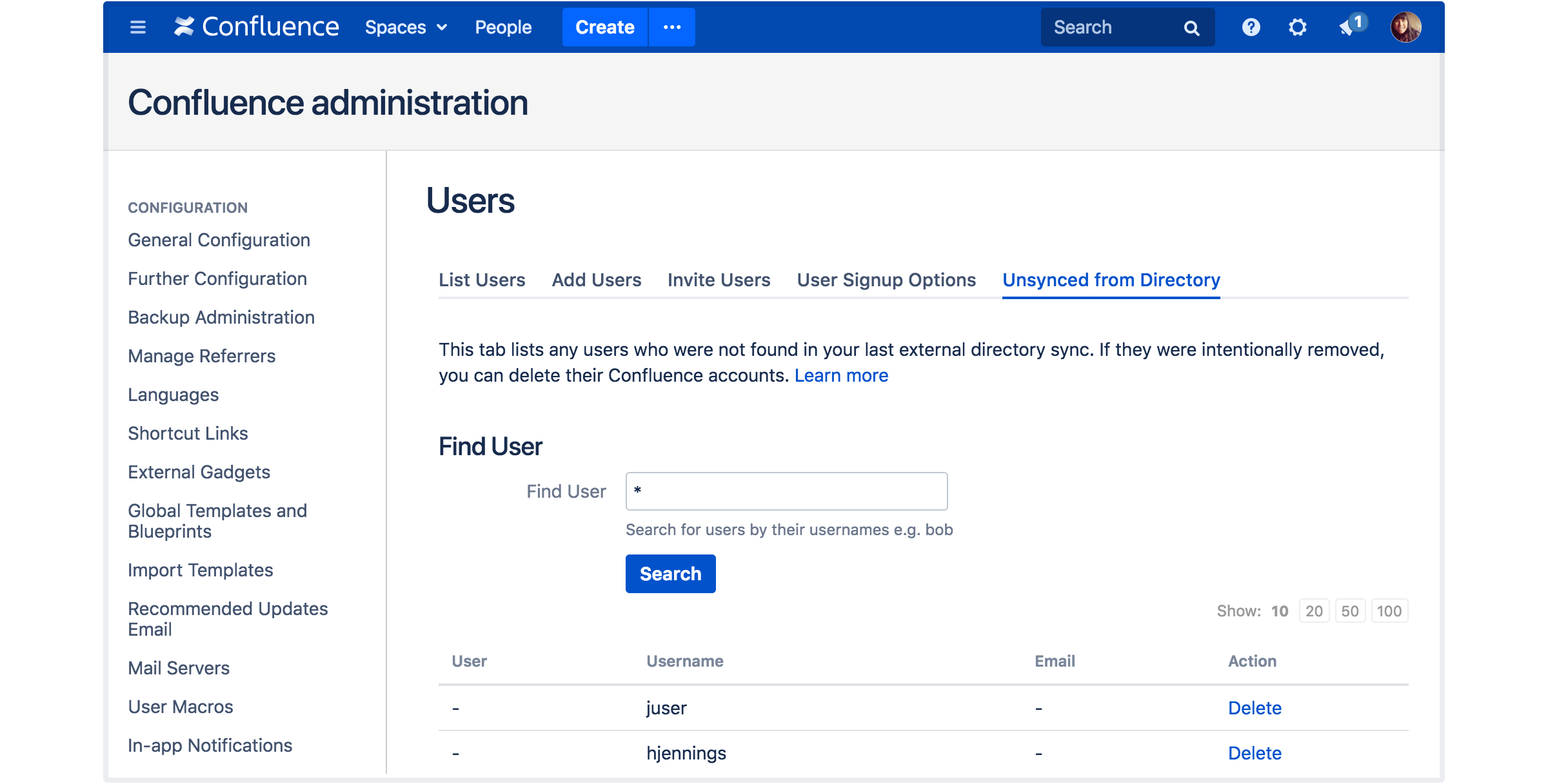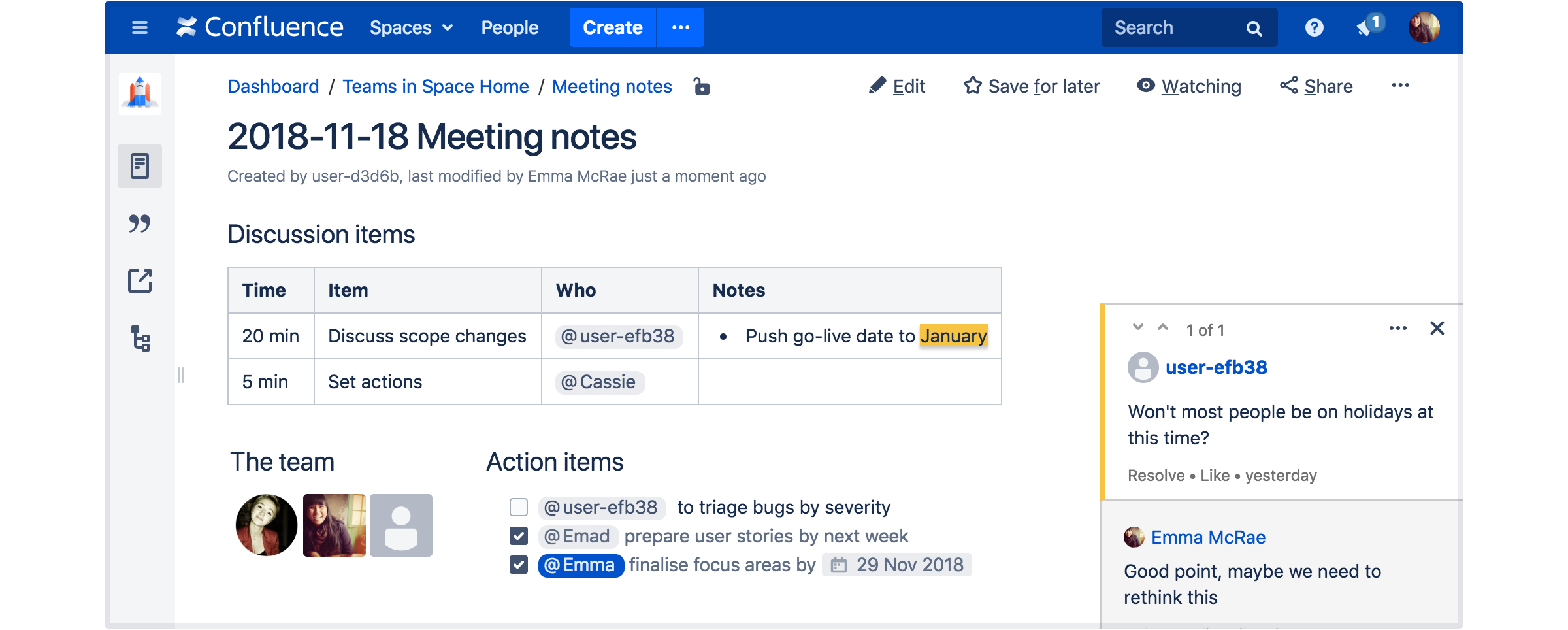Confluence 6.13.0-beta リリースノート
Development releases are not production ready. Development releases are snapshots of the ongoing Confluence development process. While we try to keep these releases stable, they have not undergone the same degree of testing as a full release, and could contain features that are incomplete or may change or be removed before the next full release.
No upgrade path. Because development releases represent work in progress, we cannot provide a supported upgrade path between development releases, or from any development release to a final release. You may not be able to migrate any data you store in a Confluence development release to a future Confluence release.
Atlassian does not provide support for development releases.
このベータ版に不具合がある場合、
お手数ですが当社まで問題を報告してください。
Highlights of 6.13.0-rc1
2018 年 11 月 26 日にリリース
We're very close to letting Confluence 6.13 off its leash.
AdoptOpenJDK
This release candidate has one small change. Due to some font configuration issues encountered in AdoptOpenJDK, we've decided to continue to bundle the Oracle JRE for the time being. The bundled JRE is used by default when you install Confluence with the Windows or Linux installers.
AdoptOpenJDK 8 is fully supported however, and we'll provide a step-by-step to help you switch to using AdoptOpenJDK if you prefer.
ユーザー アカウントの削除
We've made a number of improvements to the delete user process. There are still a couple of known issues however:
- CONFSERVER-57553 - 課題情報を取得中... ステータス
- CONFSERVER-57554 - 課題情報を取得中... ステータス
Highlights of 6.13.0-beta1
2018 年 11 月 14 日にリリース
Confluence を AdoptOpenJDK 8 で実行
Oracle will stop providing public updates for Oracle JDK 8 in January. This means that only Oracle customers with a paid subscription or support contract will be eligible for updates.
お客様に有効な選択肢を提供するため、Confluence 6.13 では AdoptOpenJDK 8 での実行のサポートを開始しました。AdoptOpenJDK は無料で使用でき、定期的なメンテナンスとセキュリティ アップデートが提供されています。IBM などの企業を通じて AdoptOpenJDK の有料サポートを利用することも可能です。
引き続き Confluence の Oracle JDK / JRE 8 での実行はサポートされます。また、今後のリリースでは Java 11 のサポート開始を予定しています。
Delete user accounts from Confluence
In this release we've added the ability to permanently delete a user account and anonymise much of the personally identifiable information associated with it.
管理先を問わずにアカウントを削除
ユーザー アカウントの削除は非常に簡単に行えます。ユーザー アカウントが保管されているディレクトリへの書き込み権限を Confluence が持っている場合、ユーザー管理画面に移動し、ユーザーを見つけて [削除] をクリックするだけで操作が完了します。
Confluence がディレクトリへの書き込み権限を持たない場合や、ユーザー アカウントが複数のディレクトリに存在する場合、2 段階の手順を行います。ユーザー アカウントをすべての外部ディレクトリから削除したら、ユーザー管理画面の [ディレクトリと非同期] タブに移動して、そこから削除します。
アカウントを削除すると、Confluence は次の処理を実行します。
- アカウント、プロファイル画像 (アバター)、個人情報の削除
- フルネームとユーザー名を匿名化されたエイリアスで置き換え
- 検索結果にユーザー名が表示されないよう、ユーザーが投稿したりメンションされたりしていたすべてのコンテンツの再インデックスを実施
ユーザーを削除するとそのアカウントのコンテンツはどうなりますか?
ユーザー アカウントを削除しても、ページ、コメント、およびその他の Confluence コンテンツが削除されることはありません。ユーザーの個人用スペースも削除されません。これは、個人用スペースに組織が所有している情報が含まれている可能性があるためです。
How do deleted accounts appear to other people?
アカウントを削除すると、ダッシュボード、ページ履歴、@メンション、マクロなどの場所で、フルネームが "user-12345" のようなエイリアスで置き換えられます。ユーザー名はユーザー キー (一意の文字列) で置き換えられます。
サイト内で統一されたエイリアスが提供されます。したがって、ユーザーは同じアカウントが作成したページやコメントを特定することはできますが、そのアカウントが誰であるかを確認することはできません。
アカウントの削除と無効化の違いについて
In most cases, when someone leaves your organisation or no longer needs access to Confluence, the the existing process to disable a user is adequate. Their name remains attached to their content, and you can easily re-enable their account if they return. You would only need to delete a user account when you also want to remove their name and details from the site.
既知の問題
- The deleted user's username still appears in search if they were mentioned on a task or in a comment. This should be resolved in the final release.
PDF エクスポートの改善
PDF エクスポートに関連する多数の不具合を修正し、PDF の外観にも複数の改善を行いました。内容のハイライトは次のようなものです。
- Confluence 内での表示形式をより良く反映するように表を改善。幅全体に広がる拡張や、列の強制的な等幅設定を廃止しました。
- 見出しを一貫したサイズで表示するように改善。
- 最近の作業、ステータス、およびヒント マクロの表示形式の改善。
- それぞれの Confluence ページを新しい PDF ページから開始するようにし、ドキュメントの可読性を向上。
- 長い単語や文字列の改行の修正。
PDF のスタイルは引き続きプレーンでシンプルなものであるため、PDF スタイルシートを使用して独自のスタイルを追加したりすることで、カスタマイズを自由に行っていただけます。
Cloud への移行を簡単に実行
The Cloud Migration Assistant for Confluence is now bundled with Confluence 6.13. If your team is currently considering a move to Atlassian Cloud, the Migration Assistant will make your day.
任意のタイミングでスペースを移行
Migration Assistant を使用して、現在のサイトのコンテンツの量を分析し、新しい Cloud サイトへのスペースの移行計画を作成できます。
どのスペースをどのタイミングで移行するかは自身で決めることができます。たとえば、特定のプロジェクトに関連するいくつかのスペースを最初に移行したり、特定の拠点のチームの作業時間内に影響を与えないよう、そのチームが保有するスペースを移行したりすることができます。
ユーザーが主導権を持って、移行するスペースや計画の実行タイミングを決定し、移行プロセスをリアルタイムで監視できます。1 つのスペースのデータのアップロード中に、次のスペースのデータがデータベースからエクスポートされます。
データを安全に転送
We take your security seriously. There's no need to make changes to your firewall to allow incoming traffic. Just allow outgoing traffic from your Server site to our migrations.atlassian.com service and your new cloud site, and you'll be off and running.
考慮事項
Migration Assistant はスペースの転送のみを行います。ユーザーの移行は行いません。ユーザーとコンテンツの関連付けをスムーズに移行できるよう、新しいクラウド サイトにあらかじめユーザーを追加しておくことをおすすめします。
Confluence Server サイトの移行で必要な判断事項や計画については、Cloud Migration をご参照ください。
サポート対象プラットフォームの変更
- We have ended support for PostgreSQL 9.3.
- We have added support for AdoptOpenJDK 8.
インフラストラクチャの変更
Head to Preparing for Confluence 6.13 to find out about changes that will impact add-on developers.