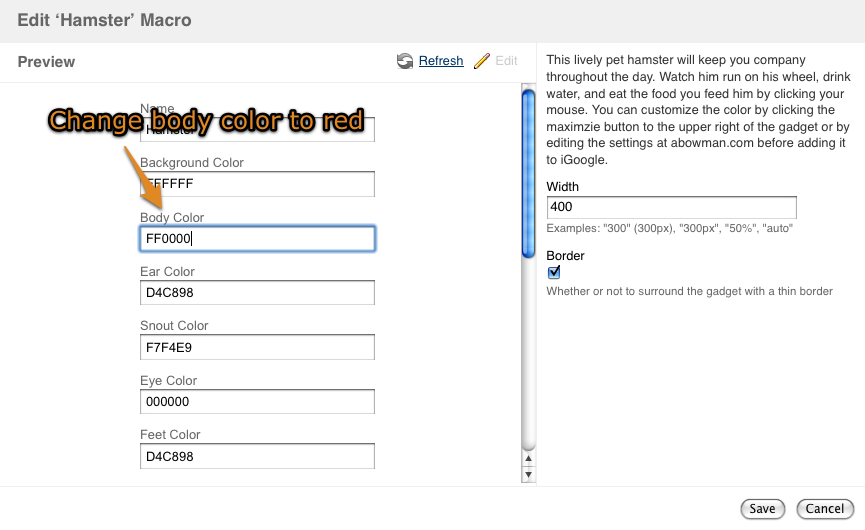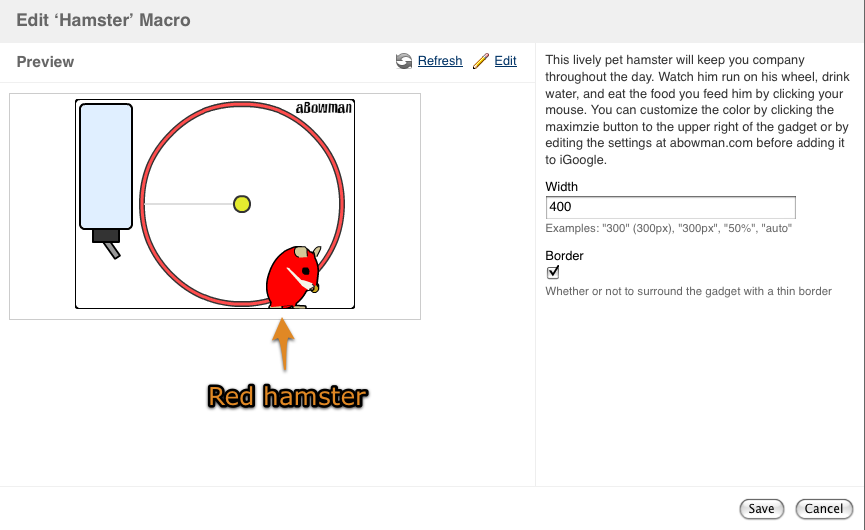リリースノート 3.1-m6 ("マイルストーン 6")
テスト目的専用
Do not use this release to upgrade your production systems.
This release is a public development release ('milestone') leading up to the next Confluence major release. Development releases are a snapshot of our work in progress, allowing our customers and especially plugin developers to see what we're up to.
Who should upgrade?
Development releases are not production ready. Development releases are snapshots of the ongoing Confluence development process. While we try to keep these releases stable, they have not undergone the same degree of testing as a full release, and could contain features that are incomplete or may change or be removed before the next full release.
No upgrade path. Because development releases represent work in progress, we cannot provide a supported upgrade path between development releases, or from any development release to a final release. You may not be able to migrate any data you store in a Confluence development release to a future Confluence release.
Atlassian does not provide support for development releases.
In supplying milestone releases, our aim is to provide plugin developers with an opportunity to see the latest changes in the code.
Each milestone release has passed all our automatic tests and has been used for one week on our official internal Confluence server. Most of the issues solved have been reviewed too, and all of our milestone releases even have been performance tested for a while.
However, since our milestones releases are timeboxed (that is, they are released every two weeks, no matter how far we have come implementing features and bugfixes) there is always a chance that we have new known bugs that are scheduled to be fixed in the next milestone, or completely new bugs unknown even to us.
Additionally, we have not completed our performance testing and compatibility testing for all supported databases and user management systems. So, for example, a milestone release may behave well on a small installation but show severe problems when subjected to many users.
アップグレード手順
Follow the normal upgrade instructions to upgrade your test instance to this release. We strongly recommend that you backup your Confluence home directory and database before upgrading!
ダウンロード
すべての開発リリースは、アトラシアン Web サイトの開発リリース ページから入手できます。
概要
現在はほぼベータ版であるため、プラグインを作成しており 3.1 の最新のマイルストーンを確認していない場合は、今すぐ確認することをお勧めします。API はそれほど変更されなくなり、今後はバグ修正が中心になるでしょう。
ガジェット & Office チーム
マクロ ブラウザで OpenSocial ガジェットのユーザー設定を編集する
マクロ ブラウザから OpenSocial ガジェットのユーザー設定を直接編集できるようになりました。誰もが愛用する Hamster ガジェットの例を見てみましょう。
次のマイルストーンでは、UI に若干の変更を加える予定です。フォーム フィールドを中央から右側に移動して、通常のマクロ パラメータの一部にします。
ガジェット ディレクトリ
Confluence で公開されて JIRA 4 や iGoogle など他の OpenSocial コンテナで使用できるガジェットを特定できるようになりました。参照メニューに追加された新しい「ガジェット ディレクトリ」メニュー項目によって、利用可能なガジェットのリストを参照できるようになりました。
ダイアログ チーム
エディターに追加された 新しい [挿入] メニューによって、どのボタンを押すのか分からなくても、リンク、添付ファイル、画像、いくつかのデフォルト マクロを挿入できるようになりました (IE ではマクロ アイコンが正しく表示されませんが、これはバグでまもなく対応される予定です)。
便利なマクロをすぐに使用できます!
ユーザーが知っておくべきいくつかのマクロを厳選しました。これらはすぐに使用できるほどにシンプルで、[さらに追加] ボタンを利用する意欲を喚起する、豊富な一連のマクロです。1024x768 画面の古き良き IE6 ではメニューが長くなりすぎるため、マクロには 5 つまでの制限があります。
(編集メニューとは別の) 一部のバグ修正に関するメモ: 新しい画像ダイアログでエスケープを押しても次回にエスケープできないという RTE のリンクの問題が修正されて、IE8 でページの移動が可能になりました。
今回、新しいページ移動ダイアログに多くの作業時間を費やしましたが、まだ準備が整っていないため M6 における導入は見送りになりました。
Engine Room
JavaScript をヘッダーに戻すための設定 (一般設定の下) が導入されました。今回のマイルストーンではこの設定はデフォルトで無効になっていますが、最終的には 3.1 でデフォルトとして有効になる予定です。これには、ページの下部にスクリプトを移動することによって、かなりの数のプラグインが壊れてしまい、使用できない状況になったという背景があります。
REST API 上の作業は継続されていますが、これらはバックエンドだけの変更であり、API 自体は m5 以降変更されていません。
バグ修正チーム
CONF-17171 - ページ履歴ビューでページ バージョンを簡単に選択できるようになりました
一般のバグ修正。
Small Improvements
Jira などの他の製品との整合性を高める、新しいログイン画面のデザインを導入しました。Confluence の見栄えを良くするという目標に向けて、一歩前進です。