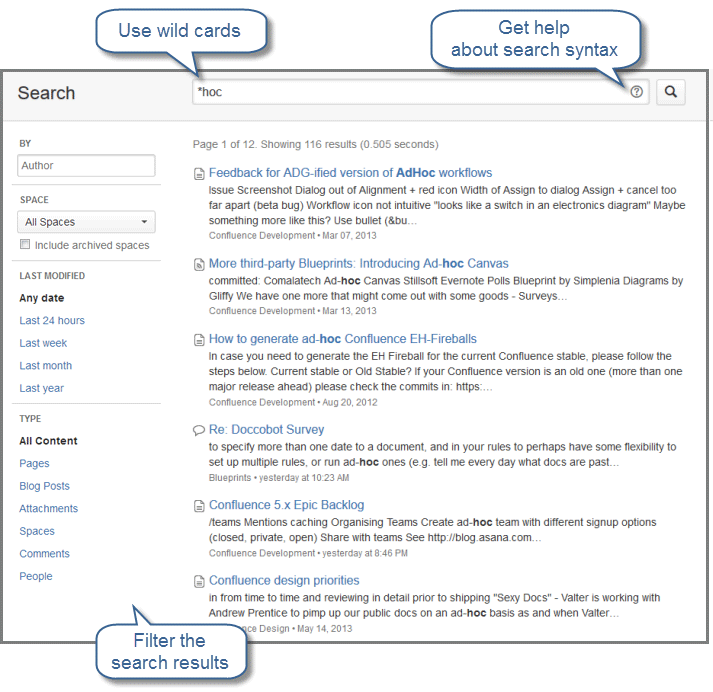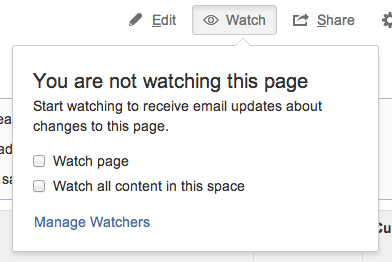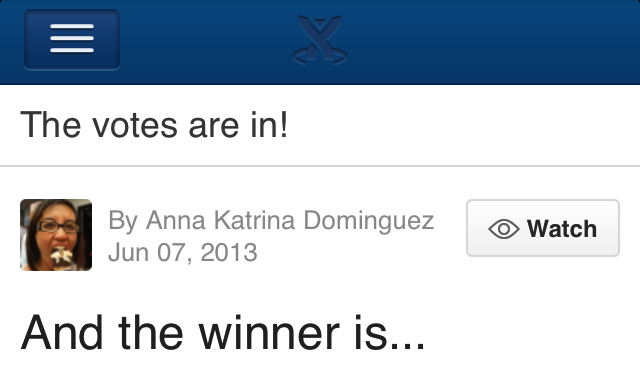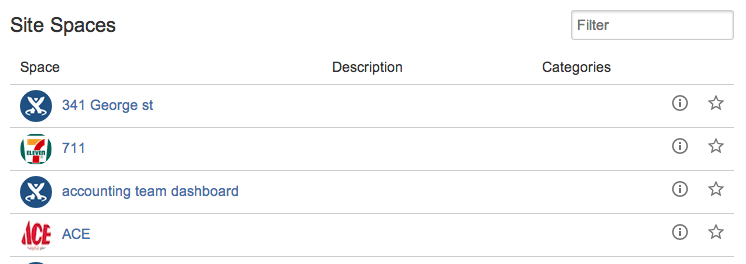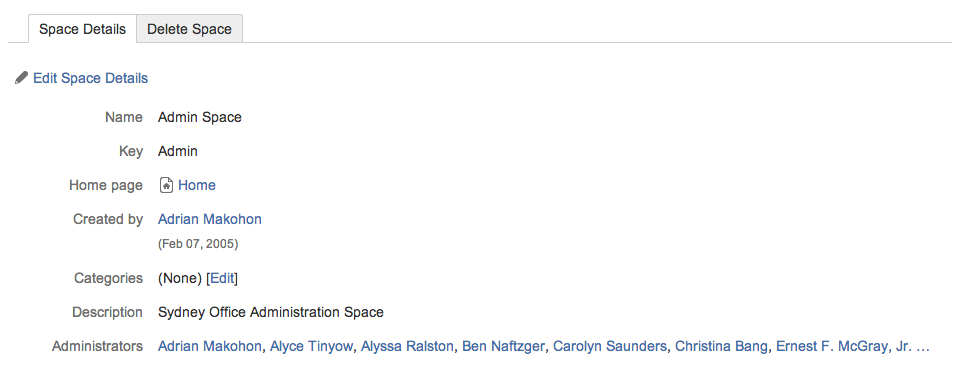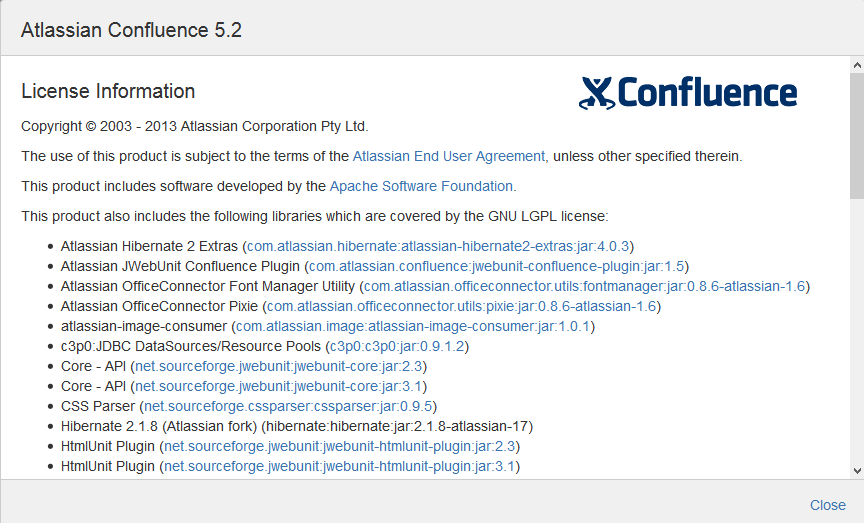Confluence 5.2-Beta1 リリースノート
2013 年 7 月 11 日
Highlights of Confluence 5.2 Beta 1:
Downloading this Confluence release
The Confluence 5.2 Beta 1 release is available at the download centre. Before upgrading, please review the upgrade notes.
Development releases are not production ready. Development releases are snapshots of the ongoing Confluence development process. While we try to keep these releases stable, they have not undergone the same degree of testing as a full release, and could contain features that are incomplete or may change or be removed before the next full release.
No upgrade path. Because development releases represent work in progress, we cannot provide a supported upgrade path between development releases, or from any development release to a final release. You may not be able to migrate any data you store in a Confluence development release to a future Confluence release.
Atlassian does not provide support for development releases.
Confluence 5.2 Beta 1 のハイライト
Changes in preparation for the ability to rename users
With Confluence 5.3, we plan to provide the ability to change usernames. This functionality is not yet complete and won't be fully delivered in 5.2, however 5.2 will include the underlying schema changes necessary to support the feature. As of 5.2-m19, users now have a new, unique, permanent key as well as the already-existing, unique, username.
For plugin developers: There are a number of API changes, and your plugin can begin to migrate its existing data to user keys instead of usernames. See our developer's guide to Preparing for Confluence 5.2, specifically Renamable Users in Confluence 5.2.
Lucene のアップグレード
With Confluence 5.2, we have upgraded the Lucene search library to version 4.3 as part of larger efforts to make search better and faster.
For plugin developers: If you have implemented the Extractor interface in your plugin, then this upgrade introduces breaking changes. To update your plugin. See How to fix broken Extractors.
邪魔にならないエディター
Choose the 'Hide Tools' option on your toolbar to put your editor into full-screen mode. Alternatively, press the shortcut key Ctrl+Shift+F (Windows and Mac). This will hide the Confluence header, page title, and the options at the bottom of the editor pane. To restore the options, press the shortcut key again, you can also 'mouse over' the bottom of the screen to pop the lower toolbar up. Note: The full-screen editing option is available in Firefox, Chrome and Safari. It is not supported in Internet Explorer.
Flexible page layouts
We have improved our page layout tool. You can now build a custom layout on any page, simply choose the 'Page Layout' button on the editor toolbar then start adding sections and columns. Find out more...
このベータのリリースでは、新しいページ レイアウト機能は、新しいページとページ レイアウトなしで作成された既存のページで利用できます。既存のページ レイアウトを持つページは、新しいページ レイアウト機能を使用しません。
New, smarter way of adding JIRA issues
We have merged the 'Insert JIRA Issues' option with the JIRA Issues macro, giving you a single way of inserting and displaying JIRA issues in Confluence. With the new JIRA Issues macro, you can:
- Display a table of JIRA issues on your page, based on the results of a search using JIRA Query Language (JQL) or from a JIRA URL.
- Customize the columns displayed in the table of issues.
- JIRA のサイトから単一の課題を表示する、または、JIRA のサーチ結果から選択された課題のサブセットを表示する
- JIRA サイトの課題数を表示する
- JIRA のサイト上に新しい課題を作成し、ページ上に表示する
より高速でクリーンな検索
The search interface is now simpler and faster:
- フィルターのデザインを一新しました。検索フィルターのデザインが刷新されたため、有効なフィルターを確認できます。また、それらを画面の左側に移動して、見つけやすくしました。
- インスタント フィルター。ページ フィルターをクリックすると即適用されます。「フィルター」ボタンをクリックする必要はなくなりました。
- ページ更新はもうありません。検索語を絞り込むか、検索結果にフィルターを適用するときに、ページが完全に更新されなくなりました。これにより、絞り込んだ検索結果を取得するのにかかる時間が大幅に短縮されます。
- 高度な検索構文。高度な検索構文のヘルプについては、検索ボックスの右側にあるクエスチョン マークを選択します。
- フレーズの一致が改善されました。複数の検索語を入力すると、Confluence により、一致したコンテンツのうち、該当する語が互いに近い位置にある結果に高いランクが設定されます。
次の機能を削除しました。
- "もしかして": スペルミスの修正など、代替の検索用語を提供する機能を削除しました。これによって、検索パフォーマンスが向上しました。
- ラベル ブラウザ: 検索結果ページに関連ラベルを表示していたパネルを削除しました。
It's also easier to find pages you've recently viewed. When you click into the search field your recently-viewed pages now automatically appear:
マクロの改善
いくつかのマクロを改善しました。
- You can now specify the maximum number of pages shown by the Content Report Table macro. If there are more pages to display, the macro shows a 'Find more results' link. See the documentation.
- [テンプレートから作成] マクロを使用すると、テンプレートまたはブループリントから新しいページを作成するボタンを任意のページに追加できます。ボタンを使用して作成されたすべてのページにデフォルトのタイトルを指定できるほか、現在の日付、スペース名、スペース キーなどの変数をタイトルに含めることもできるようになりました。ドキュメントをご参照ください。
- 添付ファイル マクロには、インライン プレビューと「すべてダウンロード」オプションが含まれています。
- More macros render in Confluence Mobile.
ウォッチの見つけやすさの向上
The option to watch a page or space is now more discoverable. A new 'Watch' button appears on every page and blog post.
We've also added a 'Watch' button to Confluence mobile, for watching pages and blog posts.
Mobile improvements
We're improving Confluence mobile:
- Use the new 'Watch' button to watch a blog or page in the Confluence mobile interface.
- Reply directly to comments in the mobile interface, and view nested comments.
Email notifications get a facelift
We've given our notification emails an ADG facelift. They also look better in Outlook and on mobile devices. Check out some examples:
ブループリントの改良
The brand new Decisions blueprint helps you make and record decisions with your team. Find out more...
We have also made several improvements to existing Confluence blueprints:
- Confluence automatically adds you as an attendee when you create a meeting notes page, and as a stakeholder when you create a product requirements page.
- You can now easily restrict file lists when you create them.
- Blueprint index pages are now editable.
- You can now use blueprints in your favorite languages: French, German, Japanese and Spanish.
- Administrators can now disable particular blueprints for the whole site. Go to 'Confluence Admin' > 'Global Templates' and choose 'Disable' next to the blueprint you wish to disable.
User interface changes
Some UI options have moved to make them faster and easier to access.
- The 'Space Tools' option has moved to the bottom of the sidebar in the default theme. A handy menu makes it easier to access each component.
- 'Reorder Pages' and 'Configure Sidebar' can now also be accessed from the 'Space Tools' menu, at the bottom of the sidebar.
- We've renamed some options from 'Remove' to 'Delete', to clarify the functionality. For example, the option to delete a page is now at 'Tools' > 'Delete' (was 'Tools' > 'Remove'). The location and function of these options has not changed.
その他の改善
- By popular demand, you can now share your pages with groups.
- 該当するスペースに対して「コメントを削除」権限を持っていなくても、自分のコメントを削除できるようになりました。誰かがすでに返信している場合は、そのコメントは削除できません。
- We've improved the visual design of HTML exports.
- The space directory now includes a link to information about each space. Even if you are not a space administrator, you can find out who the space administrators are. Choose the information icon next to the space.
You will see the space details, including administrators.
ヘルプ アイコン をクリックして [Confluence について] を選択すると、新しいダイアログが表示されます。Confluence のバージョン情報に加えて、Confluence ディストリビューションに含まれるさまざまなソフトウェア ライブラリのライセンスに関する情報が表示されます。Confluence のアドオンの開発者は、新しいバージョン情報ページ パネル モジュールを使用してダイアログに情報を含められます。
フィードバックの送信方法
We'd love your feedback so please:
- Feel free to comment on this page with your feedback, or
- Send us your comments via the 'Got Feedback' option in the header of your EAP Confluence site.
アップグレード ノート
Follow the usual upgrade instructions to upgrade your test site to this release.
Advanced Notice
These are points of interest for plugin and add-on developers.
- Plugin developers: please read developer guide to preparing for Confluence 5.2 for advanced developer notices.