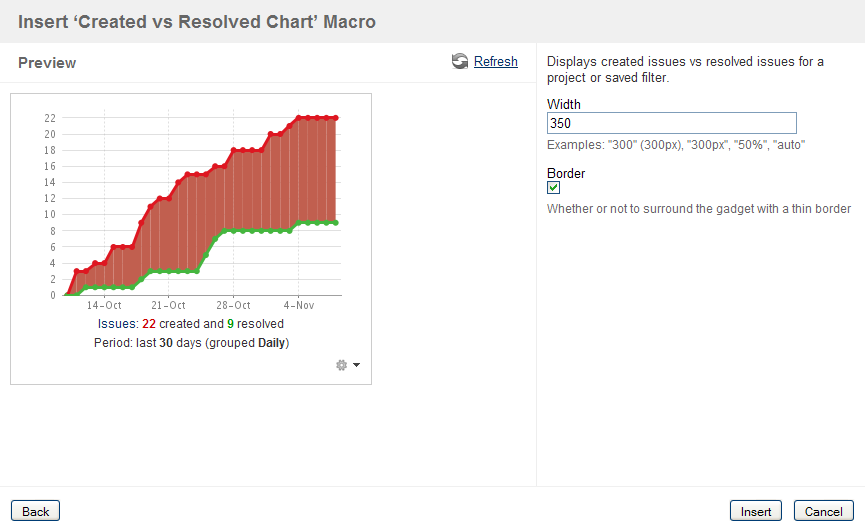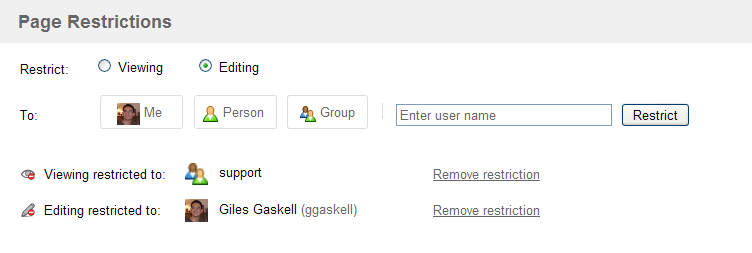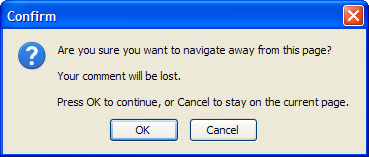Confluence 3.1 ベータ版 1 リリースノート
Confluence 3.1 Beta 2 has been released!
このバージョンで利用できる拡張機能に関する最新情報については、Confluence 3.1 Beta 2 のリリース ノートを参照してください。
Confluence 3.1 Beta 1 is a public development release ("Beta") leading up to the official release of Confluence 3.1, which we aim to ship in Q4/2009.
「マイルストーン」、「ベータ」、または「リリース候補」 (RC) とマークされた Confluence バージョンが開発リリースです。開発リリースは、メジャー Confluence バージョンの正式リリースにつながる事前リリースです。それらは、進行中の当社の作業の概要であり、お客様と一般に対して新しい機能の事前プレビューを提供します。Confluence プラグイン開発者も、開発リリースを使用して正式リリースの前にプラグインをテストおよび修正できます。
The main distinction between a beta and a milestone release is that milestone releases typically acquire new features with each subsequent milestone version, whereas beta releases are predominantly feature-complete. Beta releases still undergo bug fixing and occasionally, existing features may be enhanced or added in subsequent beta versions. Release candidates are close to being ready for final release, but may still undergo changes before the final release.
本番環境に使わないでください
Development releases should not be used in production environments as they are not officially supported.
For all production use and testing of Confluence, please use the latest official release.
誰がこれを試すべきですか?
開発リリースによって、Confluence 開発チームはプラグイン開発者にコードの最近の変更を確認できるようにすることを目的としています。
また、今後のメジャー リリースについて新しい機能を確認し、フィードバックをお寄せいただける Confluence のお客様については、開発リリースをお試しになることを推奨します。
Development releases are not production ready. Development releases are snapshots of the ongoing Confluence development process. While we try to keep these releases stable, they have not undergone the same degree of testing as a full release, and could contain features that are incomplete or may change or be removed before the next full release.
No upgrade path. Because development releases represent work in progress, we cannot provide a supported upgrade path between development releases, or from any development release to a final release. You may not be able to migrate any data you store in a Confluence development release to a future Confluence release.
Atlassian does not provide support for development releases.
各開発リリースは、すべての自動テストに合格して、いくつかのパフォーマンス テストを実施し、正式な内部 Confluence サーバーで 1 週間使用されています。さらに、解決された課題のほとんどがレビューされています。
当社の開発リリースは、まだデータベースとアプリケーション サーバーの最終パフォーマンス テストと最終互換性テストを実施中である点にご留意ください。そのため、開発リリースは (完全な本番レベルではなく) 小規模なユーザー ベースの環境で使用することをお勧めします。
アップグレード手順
既存の Confluence インストールをこのバージョンでアップグレードする場合は、まず、現在の Confluence 本番インストールの別のコピーを作成し、そのコピーを使用して、通常のアップグレード手順に従って、この開発リリースにアップグレードしてください。カスタマイズされたサイトまたはスペース固有のレイアウトも実装している場合は、アップグレード後にそれらを再実装する必要があります。そうしないと、Confluence の新機能 (または既存の機能) の一部が正しく機能しない可能性があります。
ダウンロード
All development releases are available from Development Releases on the Atlassian website.
既知の問題
There are several bugs outstanding which will be resolved before the official release. Some bugs you are most likely to come across are:
- Page Preview — When editing a page or blog post and you click the 'Preview' tab, only the first section of content is shown. You will not be able to scroll down to view the remaining content on a page.
- Widget Connector Icon — The current icon has not yet been finalized and will change before the official release of Confluence 3.1.
- Quick Navigation Aid — The Quick Navigation Aid does not work in Internet Explorer 6.0.
Confluence 3.1 固有のバグの一覧については、Jira サイトを参照してください。
Highlights of Confluence 3.1
このリリースのハイライトは次のとおりです。
ガジェットの導入
Gadgets are small objects that offer dynamic content and functionality which may be served by any OpenSocial-compliant web application, such as JIRA 4.0+, the same or another Confluence installation, or non-Atlassian applications such as iGoogle and Gmail.
- Confluence では、マクロ ブラウザからアクセスできる、ページとブログ投稿におけるガジェットの使用をサポートしています。
- Confluence can also serve its own gadgets, for use in any other OpenSocial-compliant web application including the same or another Confluence installation. Two such gadgets are bundled with Confluence:
- Activity Stream — This gadget shows a list of recent activities that have occurred on the Confluence server, such as the addition of new pages, blog posts or comments, content edits, status updates and so on.
- Quick Navigation Aid — This gadget provides heading and content search capabilities on a Confluence server.
Inserting a JIRA Gadget onto a Confluence Page
Office 2007 サポート
Confluence now provides full support for Office 2007 files, allowing you to view and edit content from Microsoft Word 2007 (.docx and .dotx), PowerPoint 2007 (.pptx and .potx) and Excel 2007 (.xlsx) files.
- Along with existing Microsoft Office versions, Confluence now fully indexes Microsoft Office 2007 files and their content can be searched by Confluence.
- Office files can be edited directly from any page's or blog post's list of attachments.
- Using Confluence's Office connector macros, you can insert Word, PowerPoint or Excel 2007 files directly into your Confluence page.
新しい「ページの移動」機能
Confluence introduces a new page moving feature, that easily allows you to move the page you are currently viewing, adding or editing to another page elsewhere in the same or another space of your Confluence site. This feature is available through a new 'page move' dialog box, which provides the following flexible methods for moving pages:
- Known Location – Allows you to type the name of a space and within that space, the 'parent' page under which to move your page.
- Search – Allows you to search for a 'parent' page (within a selected space or set of spaces) under which to move your page.
- Recently Viewed – Allows you to select one of your recently viewed pages to be the 'parent' of your page to be moved.
- 参照 — 移動するページの「親」となるスペースとページ (スペース内のページ ツリー内) を選択できます。
詳細については、「ページの移動と順序の変更」を参照してください。
New Image Browser
A new 'Image Browser' has been introduced to replace the old 'Insert Image' dialog box. The image browser provides a less-cluttered and enhanced interface that allows you to:
- Hover over any image in the browser and expand the image (to preview it in detail) by clicking its 'magnifying glass' icon in the lower-right corner, before inserting it onto a page.
- Add a link to an image elsewhere on the web via the image's URL.
下書きの比較
Confluence's drafts features have been improved, such that you can now view any of your unsaved draft changes before deciding to resume editing them. This nifty feature comes in handy, particularly when other people have made subsequent changes to a page or blog post in your drafts list and you need to merge changes or resolve a conflict.
New Page Restrictions Dialog Box
Confluence's page restrictions feature has been incorporated into a convenient and accessible dialog box that is now easier to use than before.
- The page restrictions dialog box can be accessed from the padlock icon or the 'Tools'
->'Restrictions' menu item on any Confluence page. From this dialog box, you can view all viewing and editing restrictions associated with the page you are viewing. You no longer need to view the page's associated 'Info' page in order to view these restrictions. - It is no longer necessary for a page to be in edit mode in order to modify its page restrictions. You can edit all page restrictions from this dialog box.
- The page restrictions dialog box is still accessible when when a page is in edit mode.
New Rich Text Editor Insert Menu
Confluence's rich text editor now combines a number of its commonly used editing features into a new convenient 'Insert' menu.
- The Horizontal line, Insert Symbol and Insert Emoticon Toolbar icons have been moved into the new insert menu.
- The functionality to insert images, links or attachments into a page can now also be accessed from this menu.
- The macro browser, as well as a number of commonly-used macros are conveniently accessible from this menu too.
他のエディターの拡張機能
Macro Browser Smart Fields
When using the Macro Browser, an 'auto-complete' feature is now provided on any parameters that require the entry of a single item, such as a page title, username or space key. This greatly facilitates the customization of macros and minimizes the need to know the exact item names in advance.
Edit Mode Exit Notification
Whenever you add or edit a page, comment or blog post and then click onto another Confluence feature that navigates away from your unsaved content, a message box appears, warning that your content will be saved as a draft (if it is a page) or lost (if a comment). This allows you to cancel out of this action if it was accidental.
Other Improvements
Other small enhancements and improvements to Confluence include:
- Support for Internet Explorer 8 — Confluence 3.1 now fully supports Internet Explorer 8, released around mid-2009.
- Support for OAuth — With the introduction of gadgets (above) in this release, Confluence 3.1 now allows you to establish OAuth relationships with other web applications such as JIRA 4.0+, iGoogle, Gmail etc., thereby allowing them to share resources via gadgets.
- New 'Link to this page' feature — If you wish to link to a Confluence page from any other location on the web, use the convenient 'Link to this Page' feature (available from any page's or blog post's 'Tools' menu). Upon selecting this feature, the 'Link to this Page' dialog box opens, from which you can copy three versions of the link to embed elsewhere:
- Link – Standard URL which should work from any other accessible location on the web.
- Tiny Link – A reduced-length version of the 'Link', which can be used in text fields of limited length, such as tweets or Confluence Status Updates
- Wiki Markup – A wiki markup version of the link, which can be used in any other location within your Confluence site.
- 'More' links on activity streams — 'More' links have been added to various activity streams throughout the Confluence interface, including the profile sidebar, a user's profile page and via the recently updated macro. Clicking on a 'More' link expands the list of results, providing a convenient means of accessing progressively more distant user activities.
- New Log In and Log Out screens.
- In an aim to minimize confusion, 'News Items' are now consistently called 'Blog Posts' throughout the Confluence interface and a list of blog posts is collectively referred to as a 'Blog'.
- Other minor interface improvements.