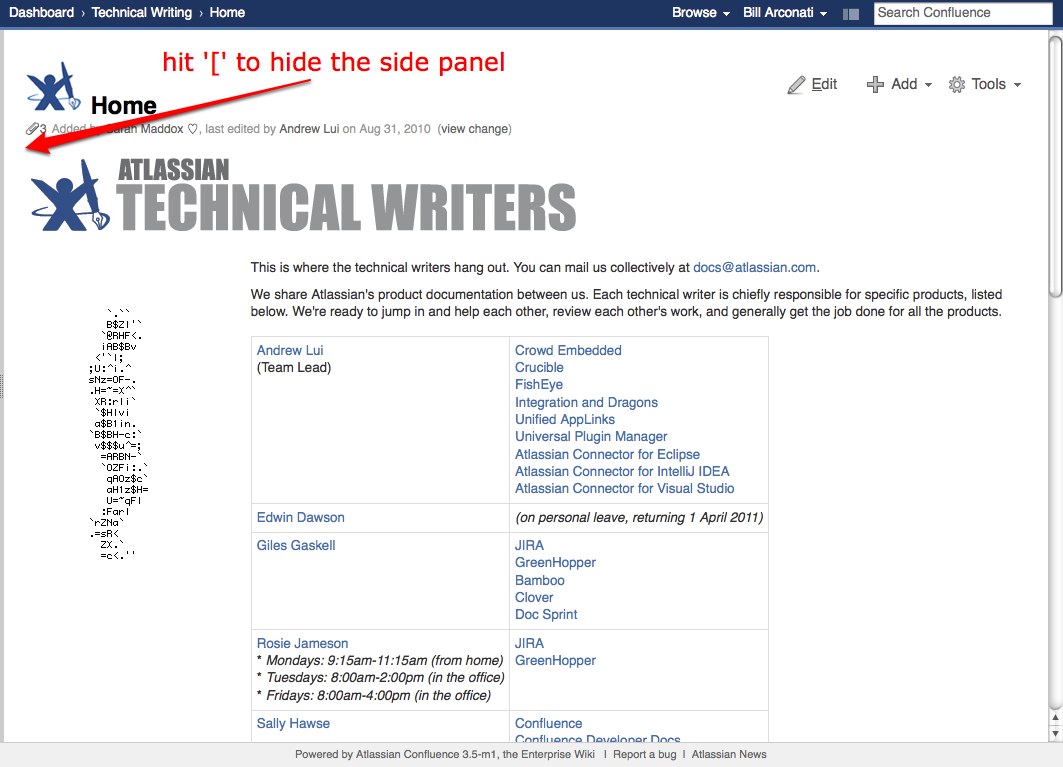Confluence 3.5-m1 ("リリース候補版 1") リリースノート
テスト目的専用
Do not use this release to upgrade your production systems.
This release is a public development release ('milestone') leading up to the next Confluence major release. Development releases are a snapshot of our work in progress, allowing our customers and especially plugin developers to see what we're up to.
Who should upgrade?
Development releases are not production ready. Development releases are snapshots of the ongoing Confluence development process. While we try to keep these releases stable, they have not undergone the same degree of testing as a full release, and could contain features that are incomplete or may change or be removed before the next full release.
No upgrade path. Because development releases represent work in progress, we cannot provide a supported upgrade path between development releases, or from any development release to a final release. You may not be able to migrate any data you store in a Confluence development release to a future Confluence release.
Atlassian does not provide support for development releases.
In supplying milestone releases, our aim is to provide plugin developers with an opportunity to see the latest changes in the code.
Each milestone release has passed all our automatic tests and has been used for one week on our official internal Confluence server. Most of the issues solved have been reviewed too, and all of our milestone releases even have been performance tested for a while.
However, since our milestones releases are timeboxed (that is, they are released every two weeks, no matter how far we have come implementing features and bugfixes) there is always a chance that we have new known bugs that are scheduled to be fixed in the next milestone, or completely new bugs unknown even to us.
Additionally, we have not completed our performance testing and compatibility testing for all supported databases and user management systems. So, for example, a milestone release may behave well on a small installation but show severe problems when subjected to many users.
アップグレード手順
Follow the normal upgrade instructions to upgrade your test instance to this release. We strongly recommend that you backup your Confluence home directory and database before upgrading!
ダウンロード
すべての開発リリースは、アトラシアン Web サイトの開発リリース ページから入手できます。
Previous Milestone(s)
This is the first milestone in Confluence 3.5 development.
機能
Improved user management – better LDAP support and more
This milestone includes the first release of the new improved user management in Confluence trunk bringing a number of significant user management improvements to Confluence:
- Support for nested groups in LDAP, the most highly-voted issue for Confluence (CONF-17150)
- Much improved support for LDAP integration, with configuration UI for administrators and many bug fixes
- Predefined configuration settings for all LDAP servers supported by Confluence and Crowd
- Improved performance and consistent behavior across all remote directory types – LDAP, Crowd and JIRA – through a new database-backed storage and periodic synchronization system
- New, faster database schema for user management with improved foreign keys, constraints and indexes
- Integrated support for JIRA as a user management system, supporting JIRA 4.2 and earlier via read-only JDBC access, and JIRA 4.3 and later via read-write REST API
- Integrated support for Crowd as a user management system, offering a new faster REST API with Crowd 2.1 and later
- Improved permission checking performance (CONF-20475)
- Improved user management caching, with fewer bugs and better performance
- Read-write LDAP support for most LDAP servers
- In-application testing of LDAP configuration before saving
- Consistent UI for user management configuration in JIRA 4.3+ and Confluence
- Automatic migration from
atlassian-user.xmlandcrowd.propertiesconfiguration into the new administration UI for all supported configurations (not yet complete) - Data migration for users, groups, memberships and user preferences into the new database schema (not yet complete).
That said, there is still a bit of work to get this ready for release. Outstanding work on user management for Confluence 3.5 includes:
- Further work on performance improvement
- Completion of work on testing and documenting the upgrade process for all the supported existing user management configurations
- Improving a few areas of our user management with the new search and management APIs
- Writing automated tests to verify several of the new features are actually fixed and working correctly. (All are automatically tested in isolation, but not in Confluence.)
Feedback welcome. If you can test an upgrade of Confluence in your test environment and Confluence does not correctly upgrade your user management configuration or data, we would love to hear from you. Please raise an issue as covered in the Feedback section below.
スクリーンショット

|

|

|

|
Documentation theme improvements
We have added a neat improvement to the Documentation theme where you can configure the search box to limit searches to the current space by default. We think this will be really useful for knowledge base or documentation spaces, where searching in the current space is the most common use case.
- You configure the search setting in the theme configuration screen:
- To override the space-specific search when entering your search terms, you can prefix the search with 'all:' or just change the filter setting when you arrive at the search page.
Keyboard shortcut improvements
Building on top of the Confluence 3.4 keyboard shortcut improvements:
- '[' – New keyboard shortcut added to show/hide the Documentation theme's sidebar. This shortcut is the same as the one used in the Issue Navigator in JIRA 4.2, and is handy for getting a quick glimpse of the full content of a page.
- 'k' – When you open the 'Link to this page' dialog, the 'Tiny Link URL' is now automatically selected in Chrome and Safari. Previously, it only worked this way in Firefox and Internet Explorer.
その他の改善
The dashboard icons now use CSS sprites, which should make for faster initial and subsequent load times when viewing the Confluence dashboard.
API changes
The user management changes have results in significant API changes in this area of the application. Specifically, the following change has broken some of our plugin test code:
- To modify an existing user, you need to create a new
com.atlassian.user.impl.DefaultUserinstance to callsetFullName()orsetEmail()because these methods are no longer on thecom.atlassian.user.Userinterface.
We aim to preserve complete backwards-compatibility for plugins where possible, so please raise an issue if your plugin is broken in a way that cannot be backwards-compatible.
フィードバック
We'd love to hear any feedback you have from testing this milestone of Confluence. Please raise any issues you discover in our issue tracker against the Confluence project with affects-version 3.5.