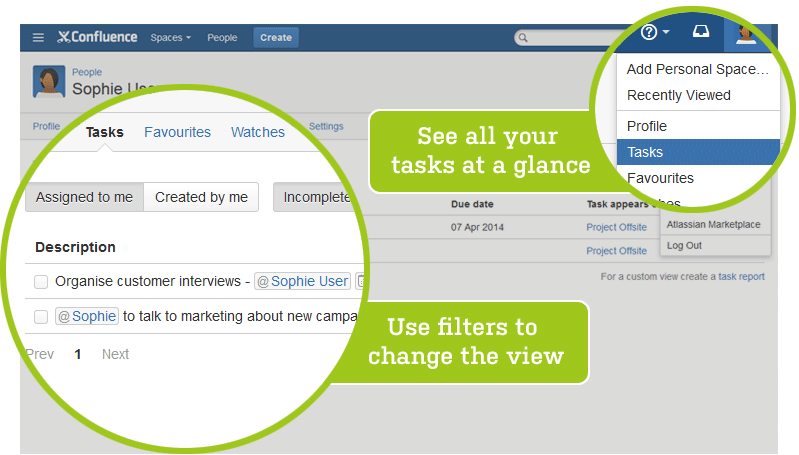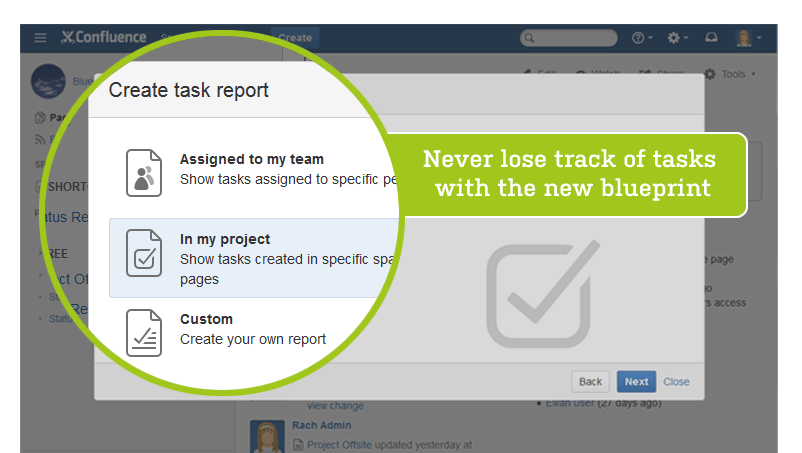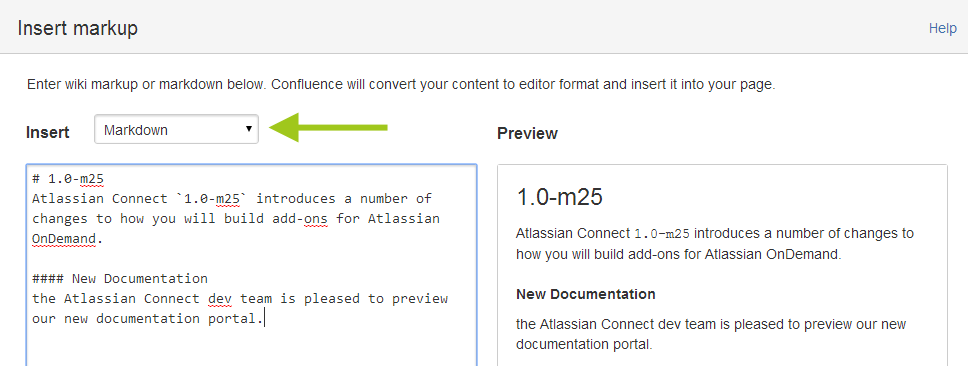Confluence 5.5-Beta1 リリースノート
4 April 2014
Development releases are not production ready. Development releases are snapshots of the ongoing Confluence development process. While we try to keep these releases stable, they have not undergone the same degree of testing as a full release, and could contain features that are incomplete or may change or be removed before the next full release.
No upgrade path. Because development releases represent work in progress, we cannot provide a supported upgrade path between development releases, or from any development release to a final release. You may not be able to migrate any data you store in a Confluence development release to a future Confluence release.
Atlassian does not provide support for development releases.
Highlights of Confluence 5.5-Beta1
作業方法にあったタスク
We know that keeping track of a growing to do list can be challenging, so we've given tasks a huge facelift. The new and improved tasks are perfect for when you want transparency and accountability without the weight of a full workflow. Simply add a task to a page get started!
期限と担当者による説明責任の向上
By popular demand - due dates and assignees! Type // to trigger our new date picker and add a due date to your task. Colors indicate when a task is overdue or due within the next week. Type @ to mention a user and assign the task to them. You can even assign a task to yourself.
Better visibility of your own tasks
We've added a new Tasks view to your profile which gives you a place to see all your tasks. Filters let you refine the view - complete or incomplete, and tasks created by you or assigned to you. Once again, colors indicate tasks that are due soon - tasks that are due first appear at the top of the list.
Greater transparency with new task reports
There's a brand new Task Report blueprint that's perfect for keeping track of tasks that are important to your team or project. Choose Create > Task Report and follow the prompts to build your report. You can report on tasks by the space or page they were created in, or by the people they are assigned to or created by.
既存のページにタスクのリストを追加する場合は、場所 (スペースとページ)、ユーザー、日付、完了などによってタスクをフィルターできる新しいタスク レポート マクロもあります。
ブログ投稿の移動
By popular demand you can now move individual blog posts between spaces. This is useful if you create a blog post in the incorrect space, or want to reorganize your spaces.
Mentions improvements
@メンションのオートコンプリート ダイアログでは、同じ名前のユーザーを区別できるよう、ユーザー名と名前の一部を認識してユーザー名を表示するようになりました。
Reducing noisy notifications
We are reducing some of the more repetitive Confluence notifications. Watchers of a page or space will no longer receive a notification as each individual attachment is added to a page in the editor.
Stand out in a sea of browser tabs with a custom favicon
Administrators can now upload a custom favicon image for their Confluence site. Favicons are the icons that appear in the browser tabs. Go to Confluence Admin > Site logo and favicon.
Insert markdown in the editor
You can now insert content in Markdown into the editor. Go to Insert > Markup and choose Markdown. Confluence will convert your content to Confluence editor format (this is a one way process).
Insert > Markup is also handy if you want to strip all formatting from your text before adding it to your Confluence page.
Hide previews in the attachments macro
You can now choose to hide previews in the attachments macro. This is useful if you have very large attachments. You can also now choose to sort the macro list by created date.
Greater control of the Page Properties and Page Properties Reports macros
The Page Properties and Page Properties reports macros now have a new ID parameter. This parameter can be used to identify a specific Page properties macro to report on. This is useful if you have multiple Page Properties macros on a page and want to be able to report on all of them, or only some of them.
Note: The Page Properties macro no longer automatically adds a label to your page. You will need to add the label (that you plan to specify in the Page Properties Report macro) to the page manually for your page to appear correctly in the report.
Find out how you can use these macros in our tutorial - Create a Blueprint-Style Report.
JIRA 統合の改善
We've continued to improve our integration with JIRA. In this release we've:
- added support for creating JIRA Issues in projects that have required fields. There are still some limitations, but we currently support:
- 必須システム フィールド ([修正バージョン] と [コンポーネント] など)
- テキスト ベースの必須カスタム フィールド (数値フィールド、テキスト フィールド (単一行と複数行)、および URL フィールド タイプのみ)。
- added the new JIRA status lozenges - the clear design makes it even easier to see the status of your JIRA issues at a glance.
- added the ability to display a single issue in a table, and configure the columns to include.
- JIRA 課題マクロを含むページを PDF にエクスポートする方法を改善しました。
- 列の並べ替えを改善しました。
Disable space blueprints globally
Administrators can now disable specific space blueprints across your entire Confluence site. Disabled blueprints will not appear in the Create Space dialog. Go to Confluence Admin > Global Templates and Blueprints.
New health checks for your Confluence site
サポート チームは、Confluence インスタンスの健全性を確認するのに役立つ、新しいツールを追加しました。[管理] メニュー から [一般設定] > [アトラシアン サポート ツール] > [ヘルス チェック] を選択します。
今後さらにチェックを追加しますが、当面は、ライセンスが有効かどうか、アプリケーション サーバー、Java バージョン、ベンダーがサポートされているかどうか、組み込み HSQLDB データベース (Confluence の評価用に提供されていますが、本番データベースとしてはサポートされていません) を使用しているかどうかを確認できます。
We want to hear from you! Tell us what else you'd find useful in a health check via the feedback button on the health check page.
Required system properties for importing mail and JUnit reports
For security reasons mail and JUnit report files can now only be imported from a specified location in the Confluence server's file system. We recommend administrators create folders in their Confluence home directory, add then specify the location for files to be imported from in the following system properties:
- to import JUnit reports set
confluence.junit.report.directory - to import mail set
confluence.mbox.directory
Mail and JUnit Test result files cannot be imported from the server until these system properties are set. See Configuring System Properties for more information.
Infrastructure changes and API improvements
Notable infrastructure changes:
- For developers: Source distribution change - The internal Atlassian dependencies for Confluence's source distribution are now Maven-based archives, rather than exports of the source repository for each dependency. There will be a Maven-based archive for each dependency, named <dependencyname-version>-sources.jar. See Preparing for Confluence 5.5 for more.
改善された API
- New REST API. Over the next releases we will be deprecating our existing APIs. Existing API methods will be deprecated as an equivalent resource is made available in the REST API. See Confluence API for more.
For a full description of these changes, please see Preparing for Confluence 5.5.
フィードバックの送信方法
We'd love your feedback so please:
- Feel free to comment on this page with your feedback, or
- Send us your comments via the 'Got Feedback' option in the header of your EAP Confluence site.
アップグレード ノート
Follow the usual upgrade instructions to upgrade your test site to this release.
- This release includes upgrade tasks required to support the new tasks features (assignees, due dates and task reports). In very large instances it may take some time to complete the upgrade.
- Confluence now creates an upgrade recovery file from the database before and after an upgrade. These files can be useful for diagnostics and recovery in case there is a problem during an upgrade. If you have a very large database, setting the
confluence.upgrade.recovery.file.enabledSystem Property system property to false will speed up the upgrade process by disabling this feature. It should only be used where there is already a process in place to back up your database and you should verify this external backup before performing an upgrade. - A small change has been made to the Administration console. Some options previously under General Configuration now appear on the Further Configuration page. The Cog menu has also changed. To access Confluence Admin choose Cog > General Configuration. This will take you straight to the General Configuration page in the Confluence Administration console. If you want to administer users or add-ons there are now options in the cog menu to take you directly to those pages.
- We will not be providing a clustered version of Confluence 5.5. We are working on improving our clustering solution and expect to make it available later this year.
Advanced Notice
These are points of interest for plugin and add-on developers.
- Plugin developers: please read developer guide to preparing for Confluence 5.5 for advanced developer notices.