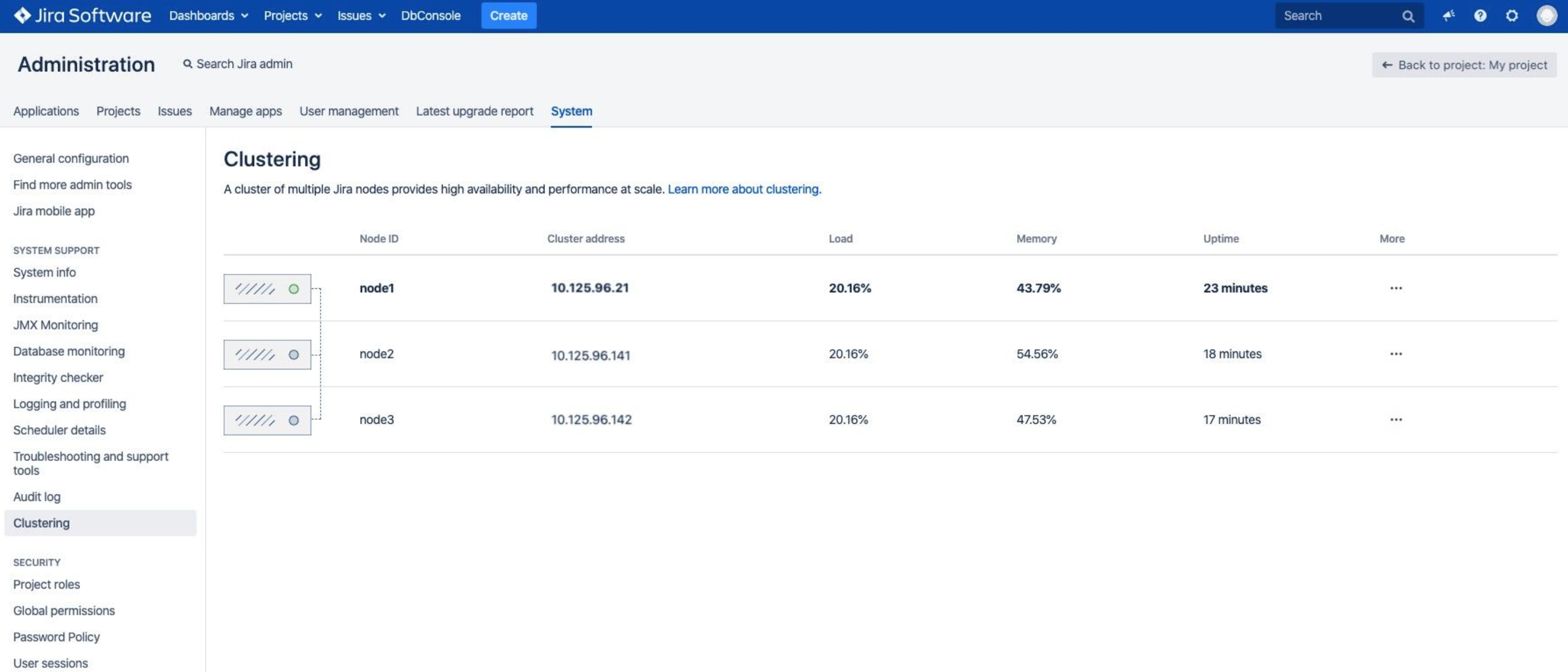Jira Software 8.6.x アップグレード ノート
ここでは、Jira Software 8.6 へのアップグレードに関する重要な注意事項について説明します。
このリリースの新機能と改善の詳細については、「Jira Software 8.6.x リリース ノート」を参照してください。
次のセクションにジャンプ
アップグレード ノート
Fetching updates to be fixed for Jira in version 8.6.3
If you use Jira with other Atlassian products such as Bamboo, Bitbucket or Fisheye/Crucible, you might have experienced it getting stuck paging over issue updates. This happens when the collective number of results to fetch is bigger than 50. We have worked on a fix and will bundle it in Jira version 8.6.3. Make sure you upgrade to this version for Jira to update without further issues.
Increase pool-max-size on upgrade
If you're upgrading from Jira 7.x to Jira 8.x we recommend changing the pool-max-size parameter to 40 in your dbconfig.xml before the upgrade. Leaving the default of 20 can sometimes lead to “ResultSet Closed” errors during re-indexing on 8.x. For information on implementing the change, see Tuning database connections.
JXM モニタリングの API の変更
To make sure no unauthorised users can tamper with JMX monitoring, we have changed these two GET endpoints to POST:
http://jjira2.com:8080/rest/api/2/monitoring/jmx/startExposing http://jjira2.com:8080/rest/api/2/monitoring/jmx/stopExposing
PostgreSQL 10 のサポート
We’ve added PostgreSQL 10 to our supported platforms. For more info on how to connect Jira to this database, see Connecting Jira to PostgreSQL.
プロジェクト作成用の Jira REST API に構成可能なスキーム パラメータを追加
Now you can fully automate creating new projects with specific workflowSchemes. We have extended Jira REST API and added a new endpoint and a new parameter:
POST /rest/api/2/projectwith a new optionalworkflowSchemeIdfield to create a project and assign a worflowSchemeGET /rest/api/2/project/{projectKeyOrId}/workflowscheme- get info aboutworkflowSchemeconfigured for a project
New information in the audit log DATA CENTER
This new check verifies that you’re using the recommended JVM configuration for code cache memory. Insufficient code cache memory can impact performance. This check is already available to customers who manually update the ATST app to 1.30.0. It will run automatically. Learn more
管理者はインスタンスで発生している出来事のインサイトをさらに確認できます。追跡および管理可能な一連の情報の完全な取得に役立つ重要な情報をいくつか追加しました。
次の項目を新しく利用できます。
- ダーク機能の有効化 / 無効化
- Jira サービスの削除
- プロジェクト ロールの作成
- JMX 監視の有効化 / 無効化
New JVM code cache check DATA CENTER
This new check verifies that you’re using the recommended JVM configuration for code cache memory. Insufficient code cache memory can impact performance. This check is already available to customers who manually update the ATST app to 1.30.0. It will run automatically. Learn more
Cluster monitoring DATA CENTER
We've extended the capabilities of the Atlassian Cluster Monitoring plugin that was so far bundled with Confluence and Crowd to monitor Jira clusters as well.
これにより、データセンター ノードを管理するためにさらに多くのツールを活用できます。クラスタリングされたすべてのノードが個別のページに表示され、ノードのアップタイム (前回の起動以降)、ID、負荷、およびメモリの情報を確認できます。この一覧はアクティブなノードのみを表示されるため、ダウンしているノードは表示されません。このページで確認できる情報を使用して、クラスタに追加したばかりのノードが適切に構成されているかどうかを確認することもできます。
クラスタ情報を確認するには、[Jira 管理] > [システム クラスタリング] に移動します。さらに詳細にランタイムとシステム情報を確認するには、特定のノードで [もっと見る] をクリックします。
サポート終了のお知らせ
In Jira 8.6, we're making the following changes:
Internet Explorer 11 のサポート終了
アトラシアンでは、最新の Web 標準を引き続き活用して、すべての製品で改善された機能と最高のユーザー エクスペリエンスを提供できるようにするため、Internet Explorer 11 のサポートを終了することにしました。
Jira 8.6 will no longer support Internet Explorer.
Advance notice: Several platforms no longer supported in Jira 8.8
We're planning to end support for the following platforms in Jira 8.8:
Microsoft SQL Server 2012
PostgreSQL 9.4、9.5
Solaris
Oracle 12c R1
MySQL 5.6 (Jira 8.11)
- Microsoft SQL Server 2014 (Jira 8.11)
For more details, see End of support announcements.
アプリ開発者向けの情報
アプリに関するすべての重要な変更については、「Jira 8.6 への準備」を参照してください。
アップグレード手順
Jira バージョン 8.x.x からアップグレードする場合
See Upgrading Jira applications for complete upgrade procedures, including all available upgrade methods and pre-upgrade steps. For a more tailored upgrade, go to > Applications > Plan your upgrade. We’ll recommend a version to upgrade to, run pre-upgrade checks, and provide you with a custom upgrade guide with step-by-step instructions.