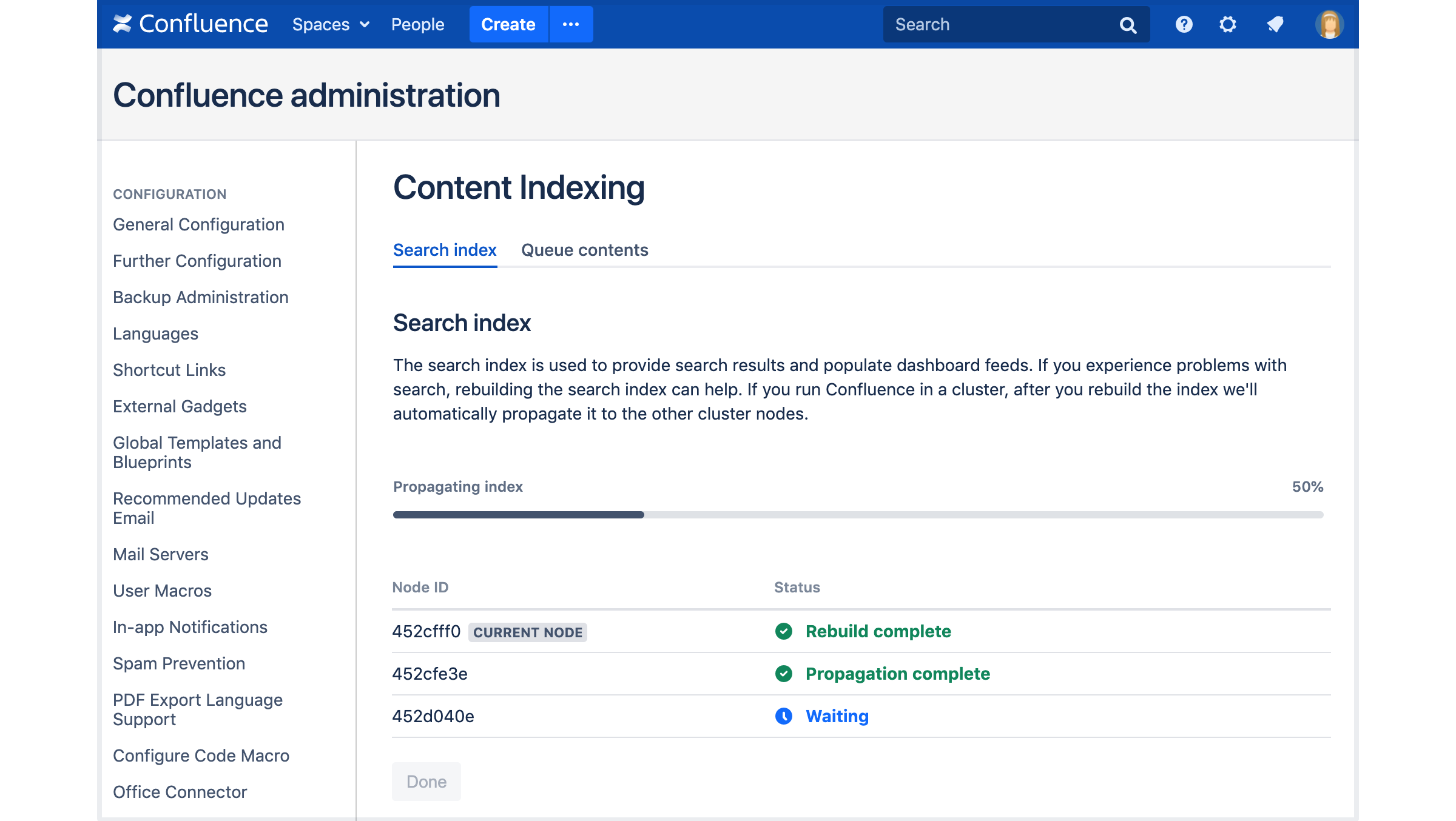Confluence 7.7 ベータ版リリース ノート
Development releases are not production ready. Development releases are snapshots of the ongoing Confluence development process. While we try to keep these releases stable, they have not undergone the same degree of testing as a full release, and could contain features that are incomplete or may change or be removed before the next full release.
No upgrade path. Because development releases represent work in progress, we cannot provide a supported upgrade path between development releases, or from any development release to a final release. You may not be able to migrate any data you store in a Confluence development release to a future Confluence release.
Atlassian does not provide support for development releases.
このベータ版に不具合がある場合、
お手数ですが当社まで問題を報告してください。
Highlights of 7.7.0-rc1
2020 年 8 月 12 日にリリース済み
このリリース候補には大きな変更はありません。
Highlights of 7.7.0-beta1
2020 年 8 月 3 日にリリース済み
Hassle-free reindexing in a cluster
対象: DATA CENTER
健全な検索インデックスは、Confluence サイトの運用に不可欠です。問題が発生したときの検索インデックスの再構築は、特に大規模でビジーなサイトでは大きな問題になることがあります。Confluence をクラスタで実行している場合、各ノードに新しいインデックスを反映するための多数の手動ステップが必要になるため、これはさらに複雑になります。
Confluence 7.7 からは、クラスタでの検索インデックスの再構築が簡単になりました。必要な手順の数を減らし、手動のファイル操作を不要にしました。1 つのノードでインデックスを再構築すると、新しいインデックス ファイルがクラスタの各ノードに自動的に反映されます。管理者は処理の進捗を確認するだけで済みます。新しい UI により、クラスタの任意のノードでのプロセスの状況を正確に確認できます。
インデックスの再構築はリソースを消費するため、チームへのパフォーマンスの影響を最小限にすることが重要です。ロード バランサを使用して、再インデックスを実行しているノードから別のノードにトラフィックを一時的に転送することを推奨します。これにより、対象のノードがバックグラウンドでジョブを実行した状態で、クラスタの他のノードは引き続きリクエストを提供できます。
Automate the important stuff with webhooks
対象: DATA CENTER SERVER
Automating business critical tasks just got a bit easier. Webhooks are a way for one application to notify another application, in real time, when an event happens.
たとえば Webhook を使用して、誰かがチームやプロジェクトのために新しいスペースを作成したときに、チャット アプリケーションで新しいチャンネルやルームを作成するようにできます。Confluence が "create space" イベントをリッスンし、チャット アプリケーションから提供された URL (エンドポイント) にメッセージを送信します。
安全性を保つために、各リクエストに署名するために使用される、HMAC (Hash-based Message Authentication Code) 経由のシークレットを定義できます。名前、タイトル、および他のコンテンツはイベント ペイロードに含まれず、ID のみが含まれます。
次のような幅広いイベントに対して webhook を作成できます。
- ユーザーやグループの追加および削除時
- コンテンツの作成または更新時
- コンテンツの削除、復元、またはゴミ箱からの削除時
Your endpoint might be a web-based automation tool (think IFTTT, Zapier, Microsoft Flow), your favourite chat or CI tool, or in-house system. The possibilities are endless.
詳細については「Webhook の管理」をご確認ください。
監査ログの制御性を向上
対象: DATA CENTER
Filter by category
Audit log events are organised into categories. With a Data Center license, you can now filter the log by one or more categories. This is particularly useful if you want to see just security and authentication events, for example.
要約でフィルタリング
Drill down even further with the new Summary filter. This allows you to view to specific events, such as group created, mail server edited, or page exported to Word.
ログ ファイルの保持設定を変更
In Confluence Data Center, we write events to an audit log file in your local home directory. This file can be used as an additional record, and when integrating with third-party logging aggregation tools.
Previously the number of log files stored were limited to 100. This is now configurable, so you can store more, or less as you need. The maximum size of these files is 100 MB, so make sure you've provisioned enough disk space on each node.
シームレスな編集エクスペリエンス
For DATA CENTER SERVER
Enjoy smoother editing with our new upgraded editor. We solved several long-standing frustrations related to:
- リストのコピー アンド ペースト
- 表内でのナビゲーション
- リンクの挿入
- キーボード ショートカットの使用
- セルの背景色の変更
The look of the editor hasn't changed, the improvements are all under the hood. Why not jump into our upgraded editor and give it a try. The experience is so seamless, you may never want to leave.
Improved Page Properties Report macro
For DATA CENTER SERVER
The Page Properties Report macro is great when you want to build up a directory of related pages, but it was previously quite slow to load. We improved the performance of the macro and nearly halved the time it takes to load.
The macro can now display a maximum of 3000 pages. This limit is configurable, system administrators can increase or decrease the limit using a system property. We know how important it is to have all pages properly reporting. You will now have a much better experience with the macro.
ジャストインタイム ユーザー プロビジョニング
対象: DATA CENTER
ジャスト イン タイム ユーザー プロビジョニング (JIT プロビジョニング) では、SAML SSO または OpenID Connect (OIDC) SSO で Atlassian Data Center アプリにログインする際に、ユーザーを自動的に作成および更新することができます。
詳細は、「JIT プロビジョニングの利用」をご覧ください。
アップグレード ノート
New Data Center apps check as part of your license upgrade
Upgrading to a Confluence Data Center licence now comes with a new apps check. Before we apply your new license, we’ll show you if any of your installed apps will need to be upgraded to the Data Center approved version.
We’ve also introduced new status messages in the Manage apps section of your admin console, so you can clearly see if any apps will require a new license.
| New status | Confluence ライセンス | 意味 |
|---|---|---|
| Data center license available | Evaluation license | The app vendor offers a Data Center version of this app. If you switch to a paid Data Center product license, you’ll need to upgrade this app license to Data Center. |
| License incompatible | Full license | The app vendor offers a Data Center version of this app. Your Server app license is no longer compatible with the product. This means the app has either stopped working, or functionality has been lost or compromised. You need to add a Data Center license. |
Data Center への移行時にサーバー アプリをアップグレードする方法の詳細をご確認ください。
Audit log system property change
We've made a change to the name of the system property used to restrict the audit log to system administrators only. Set this property to true if you want to prevent people with Confluence Administrator global permission from accessing the audit log.
plugin.audit.log.view.sysadmin.onlyPage Properties Report macro system property
The performance of the Page Properties Report macro has been significantly improved. The macro can now display a maximum of 3000 pages. System administrators can increase or decrease this limit using the pagePropertiesReportContentRetrieverMaxResult system property.
サポート対象プラットフォームの変更
No platform changes planned for this release.
インフラストラクチャの変更
Confluence 7.7 contains changes that may affect apps. Head to Preparing for Confluence 7.7 to find out how these changes will impact app developers.