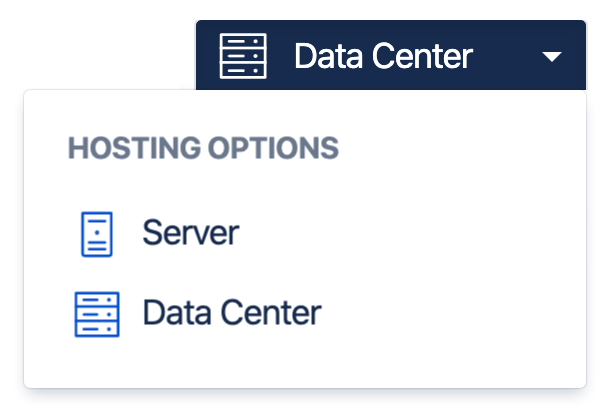Data Center への移行時のサーバー アプリのアップグレード
アプリをアップグレードするタイミング
ホスト製品のライセンスをアップグレードする前に、アプリ ライセンスをアップグレードすることをお勧めします。これにより、ライセンス非互換性の問題によるリスクを最小限に抑え、Data Center の移行を可能な限りスムーズに行うことができます。
アプリをアップグレードしないとどうなりますか?
Data Center のトライアルをご利用の場合、すぐにアプリをアップグレードする必要はありません。サーバー アプリ ライセンスは、Data Center 評価ライセンスの実行中も引き続き機能します。
Data Center 製品の完全なライセンスを追加すると、Atlassian Marketplace で Data Center のバージョンを入手できる場合にアプリの互換性がなくなります。Data Center のバージョンを入手できない場合、アプリは引き続き動作します。
詳細は、Data Center アプリの FAQ ページを参照してください。
ライセンスの互換性が失われることによる影響は、アプリによって異なります。ほとんどの場合、アプリの機能が失われるか一部しか利用できなくなります。アプリがまとめて動作を停止することもあります。
アプリの Data Center バージョンか存在するかどうかを確認する
アプリに Data Center バージョンが存在するかどうかを確認する方法は複数あります。
管理コンソール内での操作
Universal Plugin Manager (UPM) は、Data Center 製品の管理コンソールにあります。
From the top navigation bar in your application, select Apps, and then Manage apps
これを行うには、管理者としてログインしている必要があります。
このページには、インストール済みのすべてのアプリが一覧表示され、更新またはライセンスのアップグレードが必要になった時にその旨を示します。メッセージは、ライセンスに応じて異なります。
| アプリのステータス | ホストしている製品のライセンス タイプ | 意味 |
|---|---|---|
DATA CENTER LICENSE AVAILABLE | Data Center 評価用 | アプリ ベンダーがこのアプリの Data Center バージョンを提供しています。有償の Data Center 製品ライセンスに切り替える場合、このアプリのライセンスを Data Center にアップグレードする必要があります。 |
NOT DATA CENTER APPROVED | Data Center (評価用および完全なライセンス) | アプリ ベンダーは現在、このアプリの Data Center バージョンを提供していません。つまり、Server アプリのライセンスを引き続き使用できます。 |
LICENSE INCOMPATIBLE | Data Center (完全なライセンス) | The app vendor offers a Data Center version of this app. Your Server app license is no longer compatible with the product. This means the app has either stopped working, or functionality has been lost or compromised. You need to add a Data Center license. |
DATA CENTER UPDATE AVAILABLE | Data Center (評価用および完全なライセンス) | アプリ ベンダーが、このアプリの Data Center バージョンを提供しました。アプリのバージョンを更新する必要があります (Data Center アプリ ライセンスの購入が必要となる可能性があります)。 |
これらはどの製品バージョンに適用されますか?
これらのステータスは、Jira 8.10 + と Bitbucket 7.4 +、Confluence 7.7 + に表示されます。
Atlassian Marketplace
アプリが Data Center 認定済みかどうかは、Atlassian Marketplace でも確認できます。
- Atlassian Marketplace に移動します。
- アプリを検索します。
- アプリに Data Center 認定済みバージョンがある場合、ドロップダウン メニューに [Data Center] が表示されます。
Server アプリ ライセンスの互換性がない場合
サーバー アプリに互換性がなく、アプリの機能が失われた場合、いくつかの対処方法があります。
Data Center アプリの無料トライアルを入手する
ほとんどの Data Center アプリは無料トライアルを提供しています。評価ライセンスの申請は、一時的な回避策としてアプリの機能を復元するのに便利な方法です。
- Atlassian Marketplace でアプリを検索します。
- [Try it free] > [Start free trial] の順に選択します。
ここから、my.atlassian.com に移動し、ライセンス キーを生成してアプリに適用することを求めるメッセージが表示されます。
完全な Data Center アプリ ライセンスを購入する
Data Center にアップグレードした場合は、Data Center アプリの完全なライセンスを購入することを強くお勧めします。ライセンスは、Atlassian Marketplace または管理コンソールの「アプリの管理」セクションから購入できます。
大規模な Data Center 環境のアプリには、サーバー環境とは異なるタイプの負荷がかかります。Data Center 承認アプリは、テストによって、それらの環境における信頼性が証明されています。Data Center 承認アプリの利点の詳細をご確認ください。
アプリの無効化またはアンインストール
Data Center ライセンスにアップグレードしたくない場合や、アプリが不要になった場合は、アプリを無効化またはアンインストールできます。詳細は下記をご確認ください。
他にご質問はありますか?
アトラシアンの Data Center アプリの FAQ ページで、一般的な質問やシナリオへの回答をご確認ください。