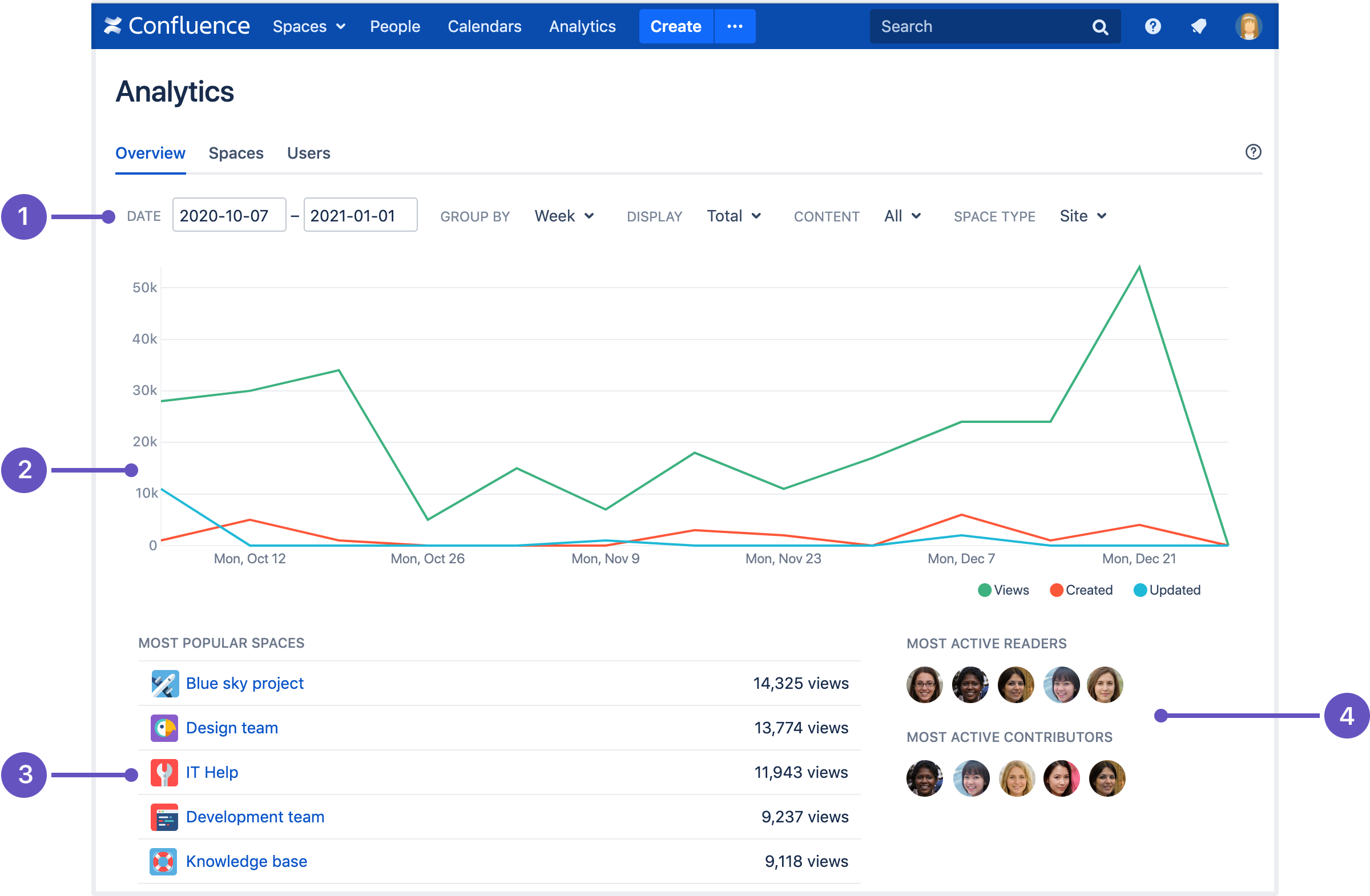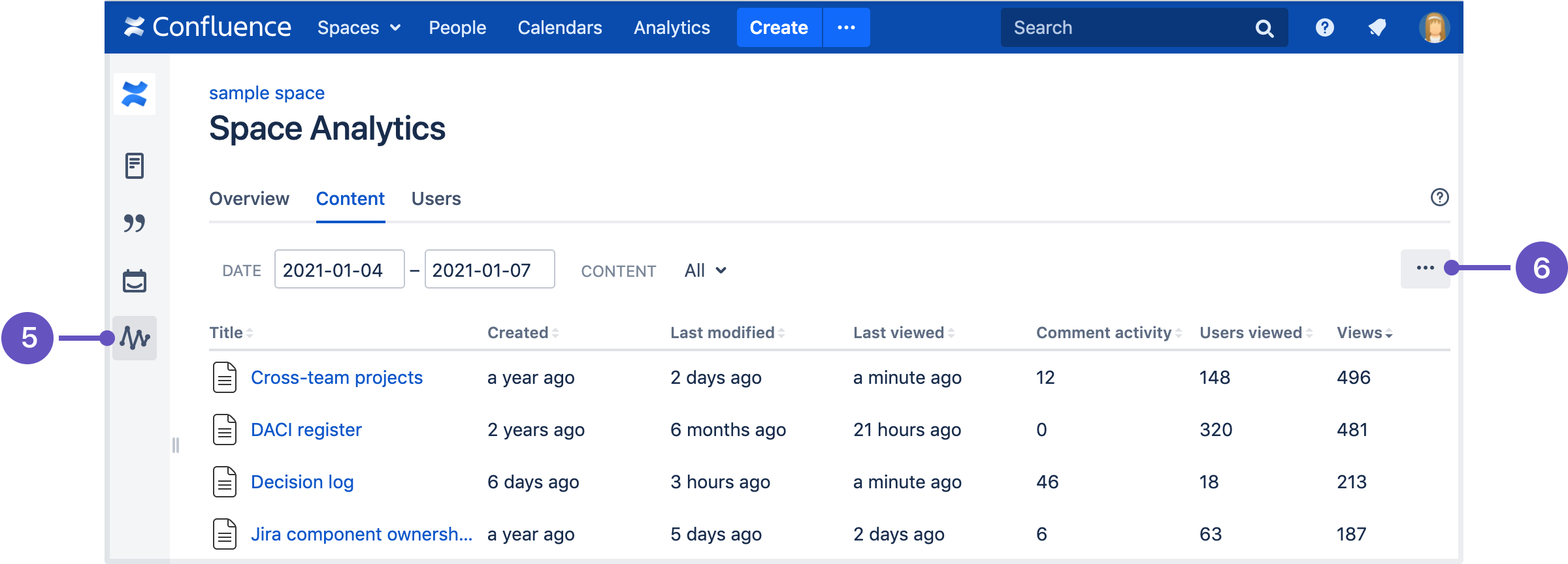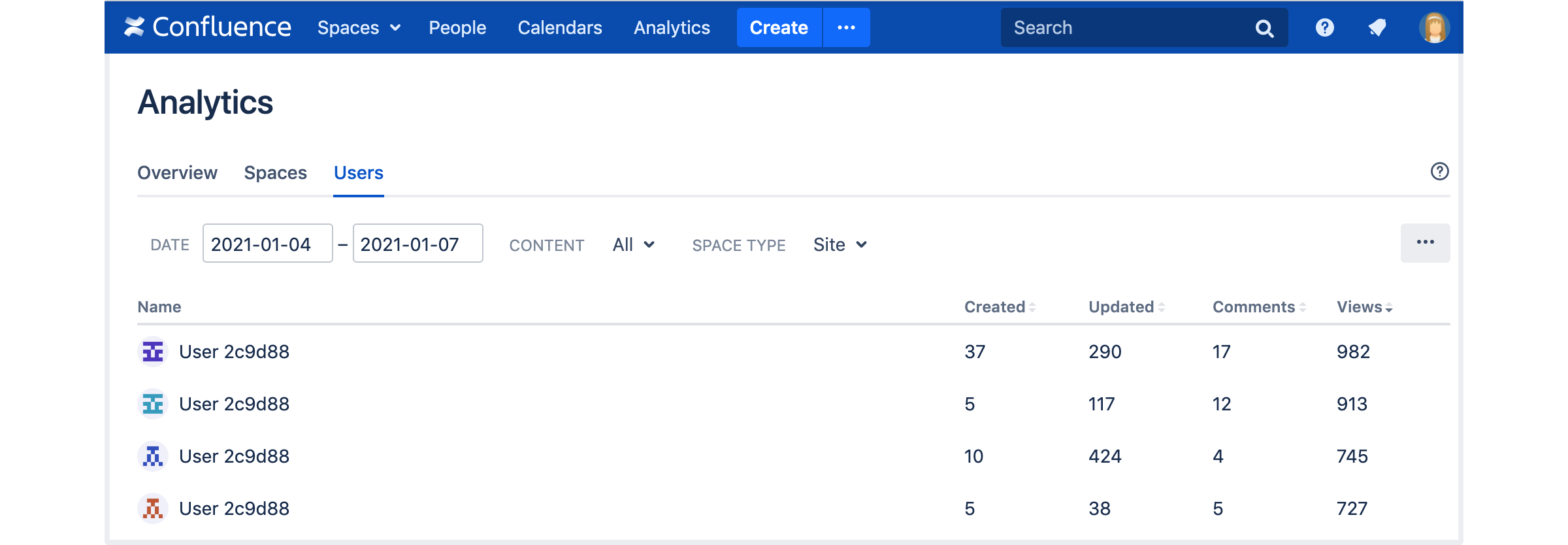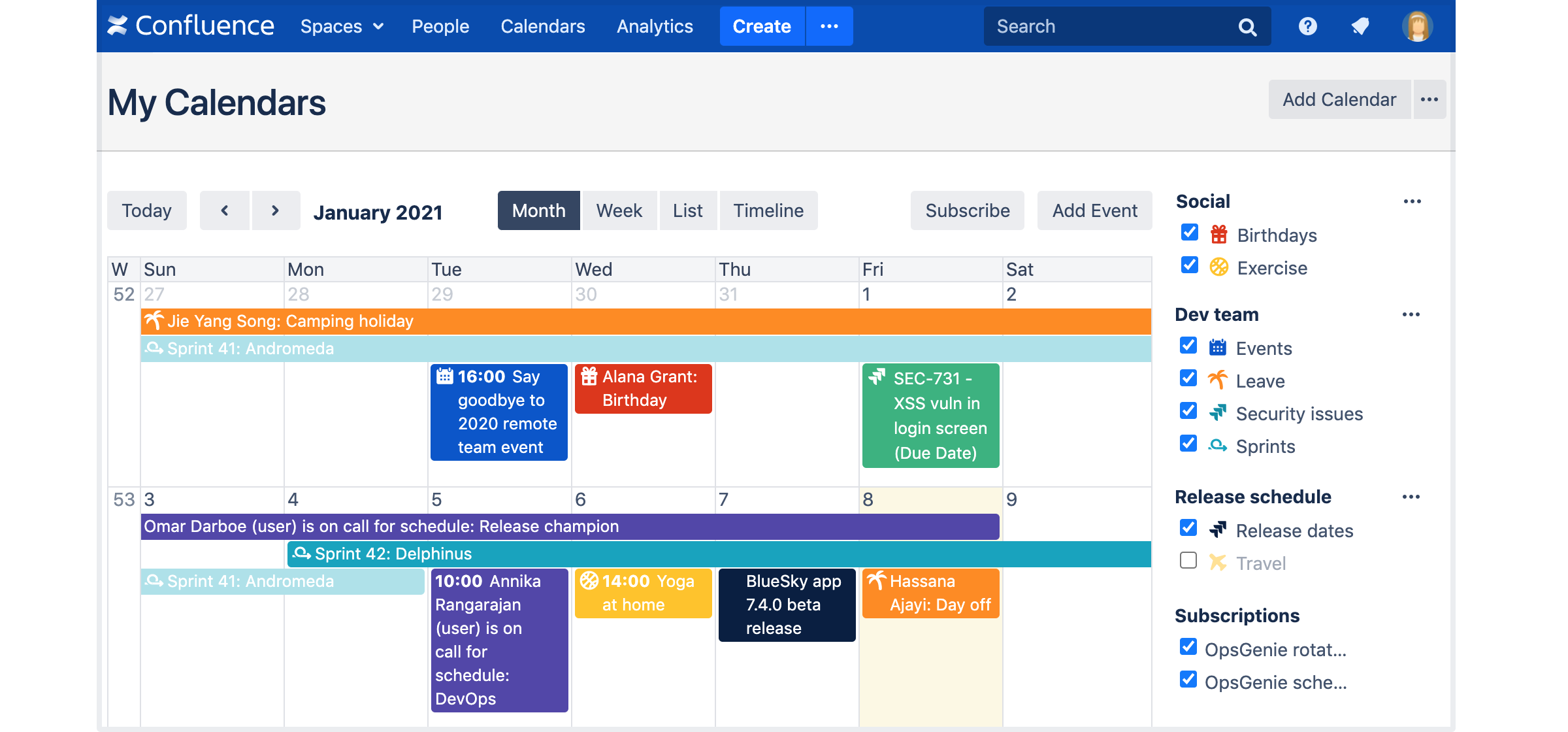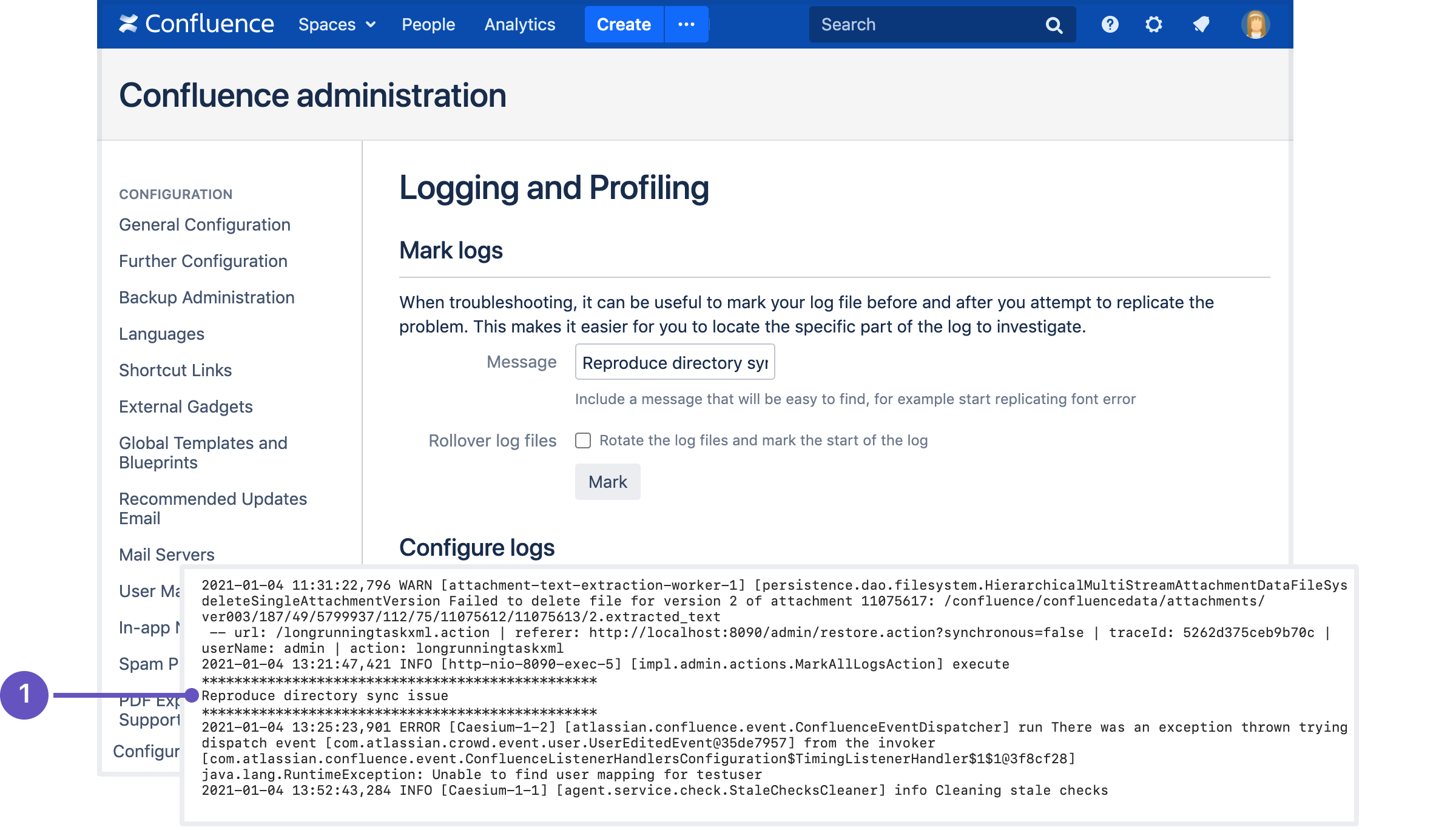Confluence 7.11 ベータ版リリース ノート
Development releases are not production ready. Development releases are snapshots of the ongoing Confluence development process. While we try to keep these releases stable, they have not undergone the same degree of testing as a full release, and could contain features that are incomplete or may change or be removed before the next full release.
No upgrade path. Because development releases represent work in progress, we cannot provide a supported upgrade path between development releases, or from any development release to a final release. You may not be able to migrate any data you store in a Confluence development release to a future Confluence release.
Atlassian does not provide support for development releases.
このベータ版に不具合がある場合、
お手数ですが当社まで問題を報告してください。
Highlights of 7.11.0-rc1
2021 年 1 月 21 日にリリース
No significant changes in this release candidate
Highlights of 7.11.0-beta1
2021 年 1 月 14 日にリリース
Analytics for Confluence が Confluence Data Center の一部に
対象: DATA CENTER
伝えたい内容が伝えたい対象に届いているかどうかを確認したり、あまり見られていない整理が必要なスペースを特定したり、最もコンテンツを作っている人に単純に興味があったりする場合に、Analytics のデータを活用できます。
サイト全体のインサイト情報を取得
サイト アナリティクス レポートでは、サイト内のすべてのコンテンツのエンゲージメントの鳥瞰図を確認できます。レポートを日付やコンテンツ タイプ (1) で絞り込み、サイトを横断して、表示、作成、および更新のトレンドを視覚化したり (2)、人気のスペースを特定したり (3)、最もアクティブな閲覧者や参加者をお祝いしたり (4) することができます。
ただのページ ビューには留まらない情報
Drill down into the site analytics report to see data about a space, a page, or even an individual file attached to a page. Alternatively, access analytics reports from within a space (5) or on a page.
コンテンツの作成、更新、コメント追加のトレンドを追跡します。最終更新日または最終表示日で並べ替えて、アーカイブ可能な古いコンテンツや廃止されたコンテンツを特定します。
データを Excel にエクスポートして (6)、より詳細な分析を行うことができます。
プライバシーを考慮した設計
Confluence サイトには複雑なものがあり、複数のチームや企業で構成されていたり、顧客とやり取りする場所が含まれていたりする場合があります。人々のプライバシーを侵害することなく、きめ細かな分析データのメリットを引き続き実現できます。
- すべてのレベルでスペース権限が尊重されます。ユーザーは自身が表示権限を持つスペースについてのデータのみを表示できます。
- アナリティクス レポートへのアクセスを制御して、特定のグループや個々のスペース内の特定のユーザーのみが表示できるようにも、あらゆるユーザーが表示できるようにオープンなままにもできます。
- Increased privacy mode allows you to anonymise people's names and avatars. You still get an accurate picture of the engagement, without revealing user information.
大量のデータにも対応
Granular retention rules and rate limiting options allow you to keep the amount of analytics data under control, and get access to insights without compromising your site performance. Fine tune these settings to suit your organization's needs:
- 期間や最大レコード数に応じた分析データの保持ルールを設定。
- 同時に生成可能なレポートの数を制限して、分析クエリによるサイトのパフォーマンス低下を防止。
Team Calendars が Confluence Data Center の一部に
対象: DATA CENTER
長年にわたって愛されている Team Calendars を使用すると、個人およびチームのカレンダーを作成して、組織の他のカレンダーを 1 か所でまとめて表示できます。
イベント日を簡単に追加
カレンダーを作成して、リリース日、プロジェクト マイルストーン、祝日などの、チームに影響するイベントを追跡しましょう。マイ カレンダーでは、サブスクライブしているすべてのカレンダーをまとめたカスタマイズされたビューを使用できます。
Confluence ページにカレンダーを埋め込んで、重要な日付をより目立たせることもできます。カスタムのイベント タイプやリマインダーにより、それぞれのカレンダーを要件に合わせてカスタマイズできます。
カレンダーはスペースに関連付けられているため、スペースを表示できるユーザーのみがそのスペースのカレンダーを表示できます。カレンダーをさらに制限して、イベントを表示および編集できるユーザーを明確に定義することもできます。
他のアプリやカレンダーとの連携
独自のカレンダー イベントを追加するほかに、次のようなソースからデータを取得してカレンダー情報を自動的に入力できます。
- Jira
チームのスプリント日、リリース日、および課題の期日を 1 つのビューで確認できます。 - Opsgenie および PagerDuty
すべてのユーザーが表示できる場所にスケジュールやオンコールのローテーションを公開しましょう。 - Outlook、Google、iCloud、Teamup
組織の既存のカレンダーをサブスクライブして、全員が同じ情報を確認できるようにしましょう。
Team Calendars の強みは、Android または iPhone のカレンダーやお気に入りのデスクトップ カレンダー クライアントなどの、他のカレンダーと同期できる機能です。ご利用のアプリが CalDev をサポートしている場合、お気に入りのアプリからイベントを作成および編集することもできます。
Bug fixes and improvements
Team Calendars を長い間ご利用いただいているお客様にお知らせしたいこととして、最も影響力の大きいバグを 50 件以上修正しました。タイムゾーンの問題、並べ替え、Jira との連携の問題などのあらゆる分野で修正を行っています。
Team Calendars を入手
カレンダーを利用したいがアップグレードの準備が整っていない場合、現在ご利用の Data Center バージョンによっては、アプリを無料でインストールして使用できる可能性があります。FAQ で詳細情報をご確認ください。
サーバー製品を使用していて、すでに Team Calendars for Confluence をご利用の場合、引き続きライセンスを更新できます。ライセンスをお持ちではない場合、アプリを利用するには Data Center にアップグレードする必要があります。
問題をトラブルシューティングする際にログにマーク付け
When troubleshooting it can be useful to mark your log file before and after you attempt to replicate the problem. This makes it easier for you to locate the specific part of the log to investigate. If you enter a message, it will also be included in the logs (1).
Head to Administration menu , then General Configuration > Logging and Profiling to give it a try.
アップグレード ノート
ページ インデックス マクロの変更
大きなスペースでは、ページ インデックス マクロが大量のメモリを消費する場合があります。サイトでメモリ不足エラーが発生するのを防ぐため、スペースに 1000 を超えるページがある場合、このマクロではページが表示されなくなります。この制限は、page.index.macro.max.pages システム プロパティを使用して増減させられます。
アクセス ログを既定で有効化
Confluence 7.11 以降ではアクセス ログが既定で有効化されるようになりました。アクセス ログは <install-directory>/logs ディレクトリで見つけられます。これらのログは Tomcat Access Log Valve を使用しており、30 日間保持されます。これを増加させるには、<install-directory>/conf/server.xml ファイルで maxDays 属性を変更します。
特に大規模かつビジーなサイトを保持していて、30 日を超えてログを保持したい場合、ログ ファイルを追加するにはディスク領域を追加する必要がある可能性があります。
Tomcat Valve を使用して過去にアクセス ログを有効化している場合は、弊社で推奨しているログ パターンが変更されていることにお気づきかもしれません。読みやすく、より多くの情報を格納できる、新しいフォーマットを使用することをおすすめします。
pattern="%t %{X-AUSERNAME}o %I %h %r %s %Dms %b %{Referer}i %{User-Agent}i"アプリケーション ログ ファイルへの変更
現在、ほとんどのログ エントリはアプリケーション ログ ファイル (atlassian-confluence.log) に書き込まれますが、これは解析が困難であり、問題のトラブルシューティングを試みた場合は循環が速すぎることがあります。これに対処するため、一部のエントリは同じディレクトリの次の個別のログ ファイルに書き込まれるようになりました。
- atlassian-confluence-index.log contains events related to the search index.
- atlassian-confluence-outgoing-mail.log contains events related to outgoing mail, such as notifications.
- atlassian-confluence-security.log には、ユーザーおよびユーザー ディレクトリに関するイベントが含まれます。
これによってトラブルシューティングに関する問題が大幅に軽減されます。簡単にアクセスおよび分析するためにログをサードパーティ ツールに送信する場合は、これらの新しいファイルを含めるよう設定を更新する必要があります。
各ファイルに記録されるクラスやパッケージは、LOGGING LOCATION AND APPENDER にある log4j.properties ファイルで確認できます。また、これらのパッケージは、atlassian-confluence.log にログ エントリを追加で送信するように設定できます。
また、これらのパッケージは、atlassian-confluence.log にログ エントリを追加で送信するように設定できます。
分析機能のデータ保持設定とレート制限設定を確認
Confluence Data Center をお持ちの場合、分析機能の既定のデータ保持設定がご利用のサイトに適切かどうかを確認することをおすすめします。分析データはデータベースに保管され、ユーザーがサイトを使用するにつれて成長します。データベース テーブルが成長してバックアップ時間やレポートの読み込み時間に影響を与えるのを防ぐため、制限が適用されています。これは、ご利用のサイトのサイズや使用レベルに合わせて変更できます。
- 分析データはデータベースに 12 か月保持されます (最大 20,000,000 レコード)。スケジュール ジョブは、この制限を超えたレコードを古いものから順に定期的に削除します。
- 最大 3 つのレポートを同時に生成できます。つまり、4 人のユーザーがまったく同じタイミングで分析レポートを読み込もうとした場合、4 人目のユーザーには数分待ってから再試行するのを促すメッセージが表示されます。レポートが読み込まれたら、次のレポートを生成できます。
- レポートの生成は 1000 秒後にタイムアウトします。
Go to Administration menu , then General Configuration > Confluence Analytics > Configuration to review, and change these limits if necessary.
GoodSoftware の Analytics for Confluence アプリについて
Good Software の Analytics for Confluence アプリ (アトラシアンが買収済み) を過去に使用していて、Confluence Data Center ライセンスをお持ちの場合、Confluence 7.11 にアップグレードすると、アプリがバンドルされたバージョンのもので置き換えられます。
多数のグループを処理できるように、分析データを表示するためにグローバル権限を付与する方法を変更しました。分析データの表示を特定のグループに制限していた場合は、それらのグループをアップグレード前に記録してから、アップグレード後に権限画面でグループを手動で再選択する必要があります。
If you have a Confluence Server license, when you upgrade to Confluence 7.11, you'll be able to continue to access analytics until your Analytics for Confluence app license expires. After that time, if you want to continue to access analytics you'll need to migrate to Data Center.
許可リストへの変更
When you create an application link, the URL is automatically added to the Confluence allowlist. From Confluence 7.11, outbound requests from these URLs require users to be authenticated, unless you specifically allow anonymous users.
In addition, you can also set the default allowlist behaviour for any new application links. Choose to allow all users (including anonymous), only authenticated users, or deny all outbound requests for all users. When a new application link is created, the URL will be added to the allowlist with your preferred setting already configured.
If you experience any issues with features that rely on application links, such as gadgets, you can choose to allow anonymous requests for that application link. This is less secure, but may be a useful workaround until you can make any required changes to your linked application for authenticated requests. If you are in this situation you can also consider creating more specific allowlist rules, to only allow certain wildcards or paths.
アプリケーション リンクを必要としないサードパーティ ガジェットをサブスクライブしている場合、許可リストにガジェットの URL を追加する必要があります。
Oracle 12c R1 でアップグレードに失敗する
このリリースには、Oracle 12c Release 1 で実行しているときに次のエラーでアップグレードに失敗する変更が含まれています。
Configuring database failed
StatementCallback; bad SQL grammar [ALTER TABLE DENORMALISED_SPACE_CHANGE_LOG MODIFY (ID DEFAULT DENORMALISED_SPACE_CHANGE_LOG_SEQ.NEXTVAL)]; nested exception is java.sql.SQLSyntaxErrorException: ORA-00972: identifier is too long
Setting up database instance failed. You can either try it again or or go back to the database selection pageWe ended support for Oracle 12c R1 in Confluence 7.4, so make sure you're running a supported version of Oracle before upgrading to Confluence 7.11.
サポート対象プラットフォームの変更
No platform changes planned for this release.
インフラストラクチャの変更
Confluence 7.11 contains changes that may affect apps. Head to Preparing for Confluence 7.11 to find out how these changes will impact app developers.