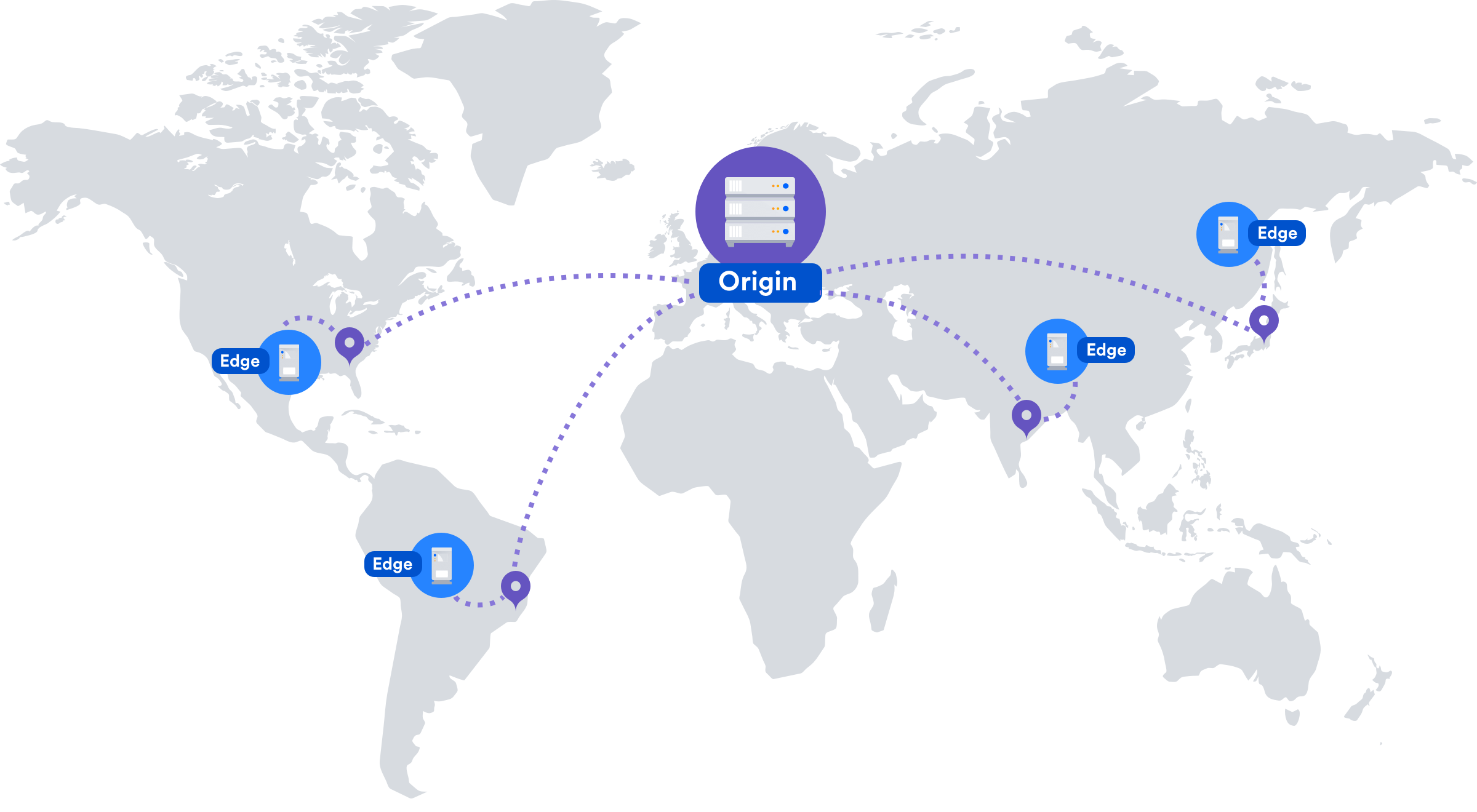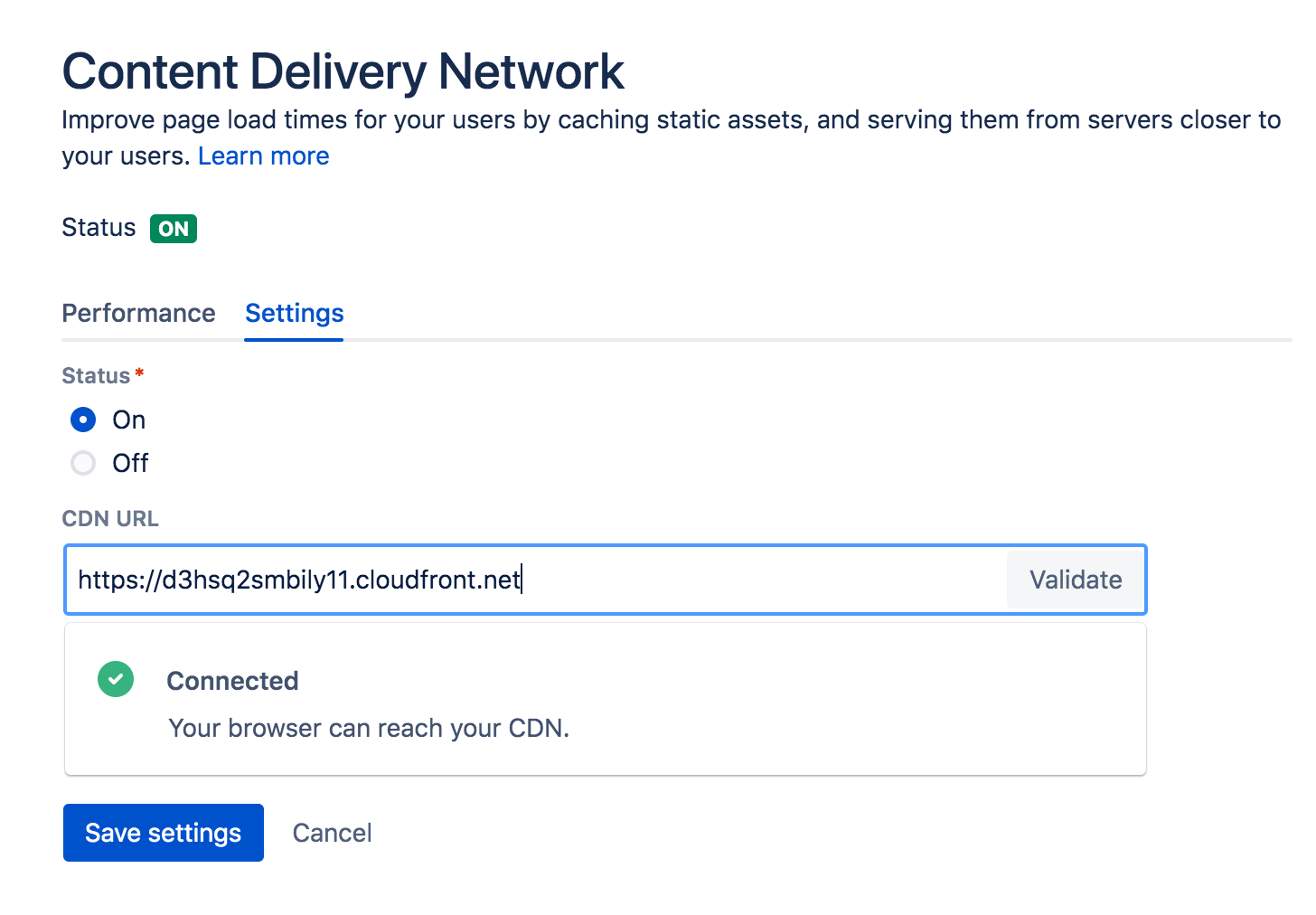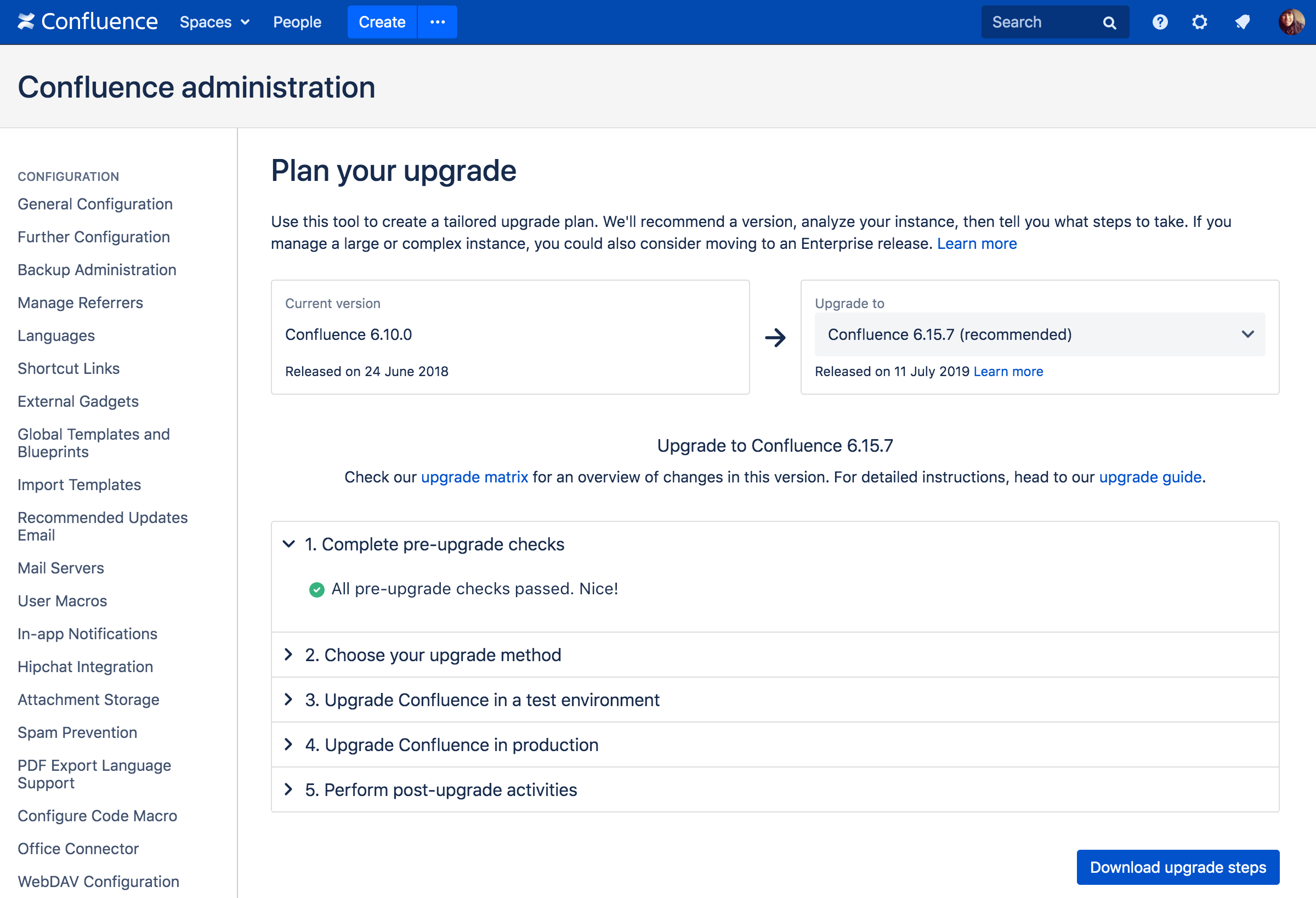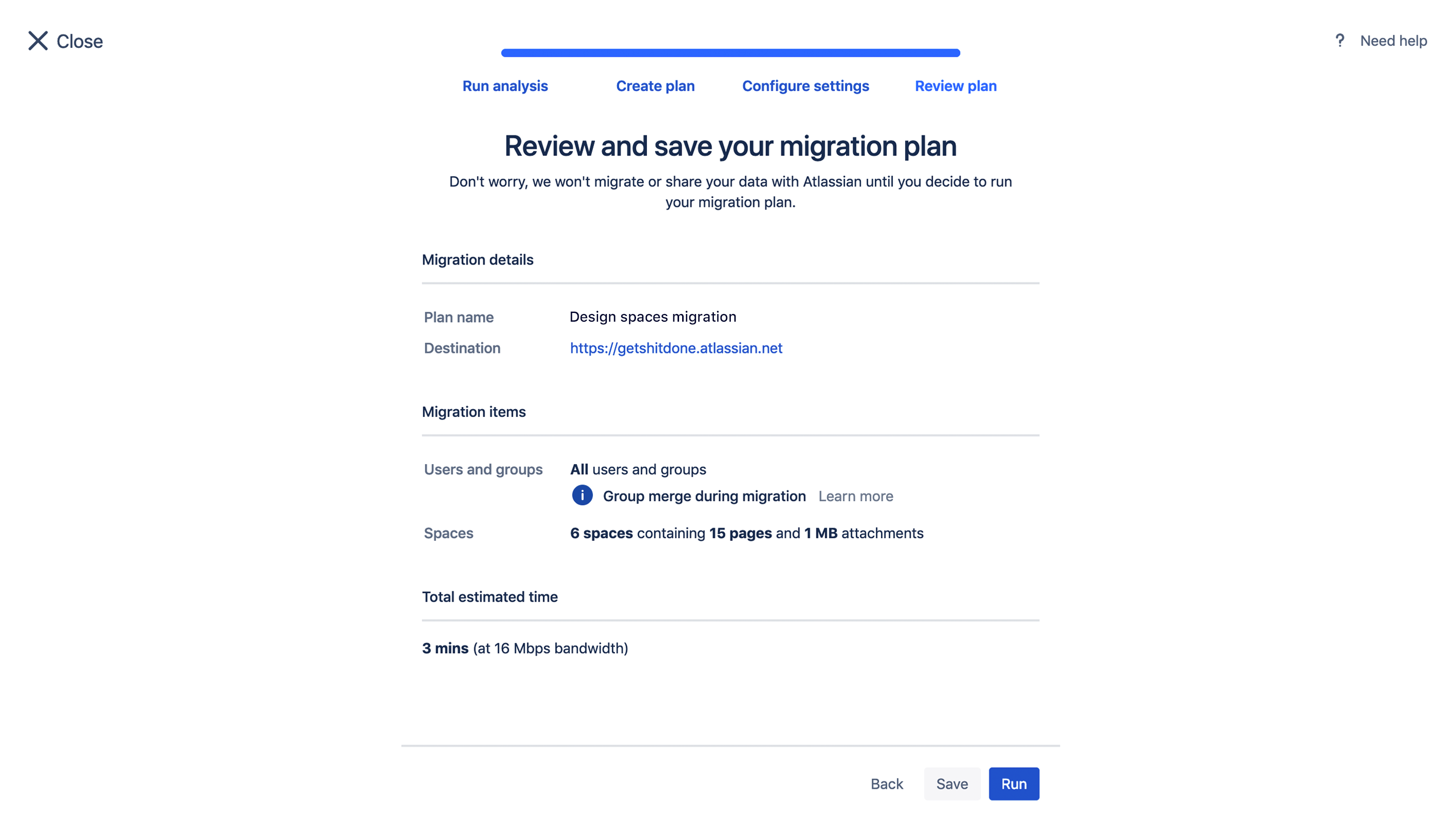Confluence 7.0 ベータ版リリース ノート
Development releases are not production ready. Development releases are snapshots of the ongoing Confluence development process. While we try to keep these releases stable, they have not undergone the same degree of testing as a full release, and could contain features that are incomplete or may change or be removed before the next full release.
No upgrade path. Because development releases represent work in progress, we cannot provide a supported upgrade path between development releases, or from any development release to a final release. You may not be able to migrate any data you store in a Confluence development release to a future Confluence release.
Atlassian does not provide support for development releases.
このベータ版に不具合がある場合、
お手数ですが当社まで問題を報告してください。
Highlights of 7.0.1-rc1
2019 年 9 月 2 日にリリース
このリリース候補には、いくつかのバグ修正が含まれています。7.0 が間もなくリリースされます。
Confluence 7.0 と互換性のある Ultimate Permission Manager アプリのバージョンもリリースしました。詳細とダウンロード リンクについては「リリース ノート」をご参照ください。
Highlights of 7.0.1-beta2
2019 年 8 月 26 日にリリース済み
小規模なバグ修正とその他の改善。
Highlights of 7.0.1-beta1
2019 年 8 月 16 日にリリース済み
CDN サポートにより各拠点でのパフォーマンスを向上
地理的に分散した環境はロード時間に多大な影響を与えるため、複数のタイムゾーンにわたるチームではこのオーバーヘッドを可能な限り削減することが重要です。地理的な環境がチームに悪影響を与えないようにしましょう。Content Delivery Network (CDN) を使用することで、分散チームのフラストレーションを軽減できます。
新しい、Data Center のための CDN 機能では、静的アセット (JavaScript、CSS、フォント) をユーザーに近いサーバーから提供することでページのロード時間を改善できます。たとえば、Confluence Data Center のサーバー (origin サーバー) がドイツにある場合、CDN を使用して静的アセットをブラジルのエッジ サーバーから提供することで、リオデジャネイロのユーザーによるページのロード時間を改善できます。
セットアップするには、次の手順を実行します。
- アトラシアンのテンプレート を使用して AWS CloudFront ディストリビュータをスピンアップするか、任意の CDN ベンダーでアカウントを作成します。
- サイトへの CDN の到達を許可するよう、ロード バランサとファイアウォールを更新します。
- Confluence で CDN URL を提供し、CDN サポートを有効化します。
JavaScript、CSS、およびフォントなどの静的アセットのみがキャッシュされます。ページ、添付ファイル、およびアバターなどの個人データは、引き続き origin サーバーから提供されます。
サイトをパブリック インターネットに公開したくない場合、サードパーティ製の CDN を使用するのではなく独自のキャッシュ サーバーをデプロイできます。
チームでの CDN の活用については、「Atlassian Data Center アプリで CDN を使用する」を参照してください。
Synchrony データを自動的にクリーン アップ
使用率が非常に高い Confluence サイトの場合、共同編集によってデータベースの負荷が向上する場合があります。これは、共同編集を実現する Synchrony が、編集セッションを同期するためにすべてのキーストロークを記録しているためです。チームのコラボレーションには優れた機能ですが、データベースの負荷への影響が発生します。
次の 2 つの新しいスケジュール済みジョブが、このようなデータの制御を支援します。
- ソフト削除ジョブは定期的に実行され、不要になったすべての Synchrony データをプロアクティブにクリーン アップします。これにより、Synchrony データベースが時間とともに成長しすぎることを防ぎます。
- ハード削除ジョブは、データをさらに明示的に削除する必要がある場合に使用できます。これには、多数のページを削除済みで、それらに含まれていた個人を特定可能な情報を Synchrony から削除したいような例が考えられます。既定で無効化されていますが、必要な場合は有効化されます。
これらの新しいジョブの仕組みの詳細については「Synchrony データを削除する方法」をご参照ください。
アップグレードへの準備の改善
アップグレードには十分な計画や準備が必要です。この作業を軽減するための機能をいくつか追加しました。
アップグレードする前に: 計画を簡素化する
新しいアップグレード前のプランニング ツールでは、必要なすべてのガイダンスを 1 か所で確認できます。ツールが Confluence サイトを分析し、いくつかのチェックを行って、インスタンスとアップグレード パスに最適なアップグレード ガイドを作成します。
このツールは Confluence 7.0 だけでなく、以前のバージョン (6.5 以降) でもご利用になれます。トラブルシューティングおよびサポート ツール アプリ (Confluence にバンドルされています) を更新するだけで、このページが [管理] メニュー > [一般設定] > [アップグレードを計画] を選択した先に表示されます。
現時点では Server インスタンスでのみ利用可能ですが、Data Center バージョンを近日中にリリースする予定です。
After the upgrade: latest upgrade report
We've also introduced a new report feature to make the post-upgrade experience smoother. After a successful upgrade, we now display the status of your apps and application links, and highlight any important changes that may impact your systems or users.
また、このレポートには、[管理] メニュー > [一般設定] > [最新のアップグレード レポート] から、いつでもアクセスできます。
サイトの Cloud への移行
Cloud Migration Assistant for Confluence に大幅な改善を加えました。これは、Confluence Cloud への移行を検討しているチームに必要不可欠のツールです。
Migration Assistant アプリが Data Center 認定を受けました。つまり、Data Center サイトを Confluence Cloud に、任意のタイミングで移動できます。アプリはユーザーおよびグループの移行もサポートするようになったため、ユーザーは移行対象を完全に制御できます。
詳細については「Confluence 移行計画ガイド」をご参照ください。
今後の成功に向けて
Platform releases give us a chance to make bigger, breaking changes to Confluence. While these changes may seem fairly insignificant on the face of it, they unlock a huge amount of potential for our team to ship great improvements, that will help your team get work done in Confluence.
- AUI 8、アトラシアン プラットフォーム、その他のサードパーティ ライブラリのアップグレード
アトラシアンが維持している多数のライブラリに加えて、jQuery、Guava、Spring フレームワークを含むさまざまな重要なサードパーティ ライブラリをアップグレードしました。最近のバージョンを使用することによって、直近の改善を活用して、将来、ライブラリに脆弱性が見つかった際に素早く対応できます。 - 非推奨のコードを削除
これまでの数年間にわたり、アトラシアンでは多数のコードやライブラリを非推奨にしてきましたが、これらは利用可能なまま残っていました。これは、一部のアプリ (および Confluence のいくつかの目立たない部分) が、置き換えられているテクノロジーに依存していることを意味していました。このリリースでは、Confluence 6.0 よりも前に非推奨になったコードの大部分を削除しました。これによって、すべてのアプリを新しい推奨される方法に切り替える必要があります。これは骨の折れるプロセスですが、Confluence とそのアプリの全体的な健全性が向上します。
Full details of all these changes can be found at Preparing for Confluence 7.0. If you've developed your own apps, integrations, or other customizations, we recommend you allow some time to thoroughly test them with this beta.
アップグレード ノート
一部のアプリが起動できない、または期待どおりに動作しない
Confluence 7.0 にはいくつかの重大な変更が含まれていますが、一部のアプリとはまだ互換性がない場合があります。
アプリを一時的に無効にして Confluence を起動する方法については「Confluence の起動と停止」をご参照ください。また、Marketplace で利用可能になるアップデートに関する最新情報をフォローしてください。
非推奨の機能と削除された機能のエンドユーザーへの影響
Platform releases give us the opportunity to make bigger changes, including removing rarely used or under-performing features. While these changes can be disruptive in the short term, they provide essential opportunities to improve the user experience, performance, and stability of Confluence.
次のマクロとガジェットは、マクロ ブラウザーから利用できなくなりました。
- Activity stream gadget
- Confluence page gadget
- Confluence クイックナビ ガジェット
- 検索結果マクロ
- スペース詳細マクロ
- IM プレゼンス マクロ
- ネットワーク マクロ
- JUnit report macro
- Confluence ニュースガジェット
これらのマクロとガジェットがページですでに使用されている場合は引き続き機能しますが (Jira などの他のアプリケーションを含む)、マクロ ブラウザーを介してページに追加できません。唯一の例外である JUnit レポート マクロとニュース ガジェットは、7.0 で完全に削除されています。
ユーザーに影響する可能性のあるその他の変更には、次が含まれます。
- スペース ツールの孤立したページ画面が削除されました。Confluence 5.0 以降、ページの参照/順序変更画面で、スペース内のすべてのページ (ホームページの子でないページを含む) を表示できていました。
- 管理コンソールのトラックバック画面と参照元画面が削除されました。外部参照元情報もページ情報に表示されなくなります。
削除する機能またはサポートを終了する機能の完全な詳細については「Confluence のサポート終了のお知らせ」をご参照ください。
ショートカット リンク
ショートカット リンク機能に関するフィードバックをお寄せいただきありがとうございます。ご意見を参考に、Confluence 7.0 ではショートカット リンクのサポートを終了しないことにしました。
Webdav プラグインのサポート終了
WabDAV プラグインのサポートは Confluence 7.0 で終了します。このプラグインは、将来の Confluence リリースで完全に削除される予定です。詳細は、「Confluence のサポート終了のお知らせ」を参照してください。
CDN dark feature removed
The unsupported Confluence CDN dark feature conlfuence.fixed.cdn.enabled has been removed. If you relied on this dark feature, you should remove it from your setenv.sh or setenv.bat file.
License Details screen changes
We've made some minor wording changes to the license screen to make it easier to understand, and more consistent with other Atlassian applications. For example 'Support period' is now called 'Maintenance expiry', but the functionality remains the same.
Synchrony data will be removed during the upgrade
前述のとおり、Synchrony データベース テーブルからデータを定期的に消去できるように、2 つの新しいスケジュール ジョブを追加しました。これらのテーブルはほとんどのお客様にとって非常に大きくなっているため、Confluence 7.0 にアップグレードする際に、アップグレード タスクによってこれらのテーブルは切り捨てられます。お客様の多くは、回避策としてすでにこれらのテーブルを手動で切り捨てています。
The upgrade task could take some time to run. On our test site (classified as Large) it took about 30 minutes.
進行中のページの編集は、変更が公開されていない、下書きとして自動保存されている、または放棄された場合は (たとえば、編集中にユーザーのブラウザーがクラッシュした)、このプロセスによって削除される可能性があります。初期設定では Confluence で 30 秒ごとに下書きが自動保存されるため、損失は最小限に抑えられるはずです。自動保存の間隔は構成可能であるため、アップグレードを計画する際にサイトでどのように設定されているかを確認することをお勧めします。
トラックバックと参照元データはアップグレード中に削除されます
As mentioned above, we have removed the trackback and referrers features. An upgrade task will delete the the TRACKBACKLINKS and EXTRNLNKS database tables. We recommend you back up the data prior to upgrading if you want to keep the historical data.
アップグレード前の計画ツール
前述のように、アップグレードの準備に役立つ新しいアップグレード前の計画ツールを追加しました。これは、Confluence にバンドルされている Troubleshooting and Support Tools (トラブルシューティングおよびサポート ツール) アプリによって提供されます。
ツールで最新バージョンのデータが確実に表示されるようにするには、Confluence が https://puds.prod.atl-paas.net/rest/v1/upgrade/info にアクセスできる必要があります。
接続が確立されない場合 (ファイアウォールやプロキシ サーバー設定で制限されている場合など)、バージョン データ、サポート対象プラットフォーム、またはドキュメントの更新情報をツールで取得できません。このような場合は、ツールを使用する前に Troubleshooting and Support Tools (トラブルシューティングおよびサポート ツール) アプリの最新バージョンに更新することをお勧めします。
Ultimate Permission Manager app requires an update
お気づきかもしれませんが、アトラシアンは数か月前に Ultimate Permission Manager アプリを入手しました。将来の 7.x バージョンでこの機能を Confluence Data Center に組み込む予定です。
Ultimate Permission Manager をすでに使用している場合は、Confluence 7.0 で使用するにはアプリの最新バージョンに更新する必要があります。詳細とダウンロード リンクについては「リリース ノート」をご参照ください。
Changes to thumbnail and preview generation
When you insert an uploaded file into a page, Confluence generates thumbnail images of the file contents so it can be viewed inline in the page, or in the preview. Some types of files can be very memory intensive, so we've added guard rails to protect the stability of your site when people upload files.
- We no longer generate thumbnails for TIFF or PSD (Photoshop) files. These files are often very large, and have been known to cause out of memory errors. You can choose to turn this back on using the
confluence.document.conversion.imaging.enabled.tiforconfluence.document.conversion.imaging.enabled.psdand system properties. - We've added a time limit of 30 seconds when generating thumbnails for image files and presentation files (such as Powerpoint files). This is to prevent out of memory errors affecting your entire site. You can increase the timeout using the
confluence.document.conversion.imaging.convert.timeoutandconfluence.document.conversion.slides.convert.timeoutsystem properties.
サポート対象プラットフォームの変更
No changes to supported platforms in this release.
Advance notice: Java 11 support
Java 11 のサポートは、将来の 7.x リリースで追加される予定です。アトラシアンは Java 11 を選択しました。なぜなら、これは長期サポート バージョンであるため、通常のバグ修正やセキュリティ アップデートを数年間にわたって利用できるからです。
インフラストラクチャの変更
7.0 is a platform release, which means it contains breaking changes that App vendors will need to be aware of. Head to Preparing for Confluence 7.0 to find out how these changes will impact app developers.