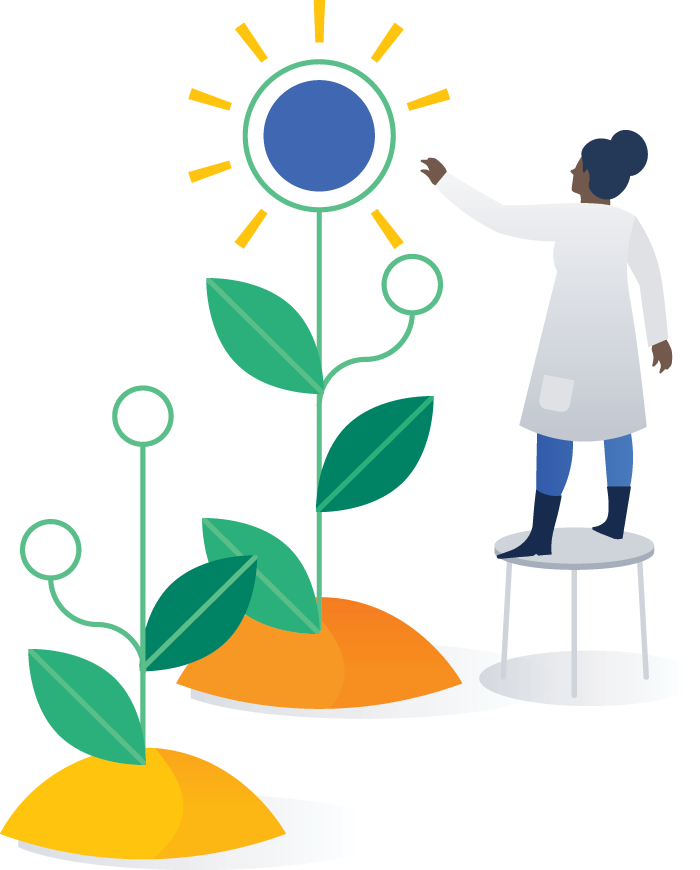Jira Core 8.1.x リリース ノート
さらに読む
新しいバージョンの試用をご検討中の場合、ソフトウェア メンテナンスを更新済みであることをご確認ください。いますぐ更新
本リリースに関する重要な情報をアップグレード ノートでご確認ください。また、解決済みの課題の完全な一覧をご確認ください。
互換性のあるアプリケーション
互換性のある Jira アプリケーションをお探しの場合、次のページをご参照ください。
古いコンポーネントの管理
To help you manage the data you use more efficiently, we've introduced component archiving. Now, whenever admins decide a component is no longer needed, they can archive it. It will be tagged as "Archived" and as such will disappear from selection options. For the issues in which the component has been selected, it will become read-only. Learn more
New JMX metrics for more insights into Jira performance
JMX 経由で使用できるインデックス インストゥルメントを追加し、インデックスに関連するパフォーマンスの問題を診断できるようにしました。JMX で使用できる新しいメトリクスはこれまでのものよりも詳細な情報を提供し、数が追加されているためにデータの正確性が向上しています。
For more information, see Live monitoring using the JMX interface.
We've also made changes to Atlassian profiling. Now profiling traces merge identical sibling frames so logs are easier to parse and traces report time spent in tenths of milliseconds. Additionally, we have moved profiling information from the standard log to a separate log file: atlassian-jira-profiler.log.
For more information, see Logging and profiling.
その他の改善事項
プロジェクトを列で並べ替え
To browse your projects more easily, you can now sort the list of projects by columns. Whether it’s specific project type, category, or even project lead you’re looking for, just click the column name and have the projects roll out right at your feet.
一括メール通知で利用可能な追加のカスタム フィールド
You can now add additional custom fields to your email notifications to describe them more precisely. Such custom fields will be included in every email notification for an issue, unlike other fields that are included only if their value has changed (notifications are all about diff). Some of our users use custom fields in this way to add security levels to an issue and have them displayed in every notification related to an issue. By doing so, they can properly categorize or hide important notifications. Learn more
アカウントのアクティビティについて
自身のユーザー プロファイルに、最近のログイン状況についての情報を追加しました。成功または失敗した最後のログインを確認できるため、アカウントへの不正アクセスがあった場合にそれを検出できます。この機能はこれまでは Jira 管理者のみが利用できました。この情報を確認するには、Jira の右上で自身のアバターをクリックし、[プロファイル] をクリックします。
新しいアバター
これまでの数か月間で、アトラシアンの新しいデザイン指針に合わせて Jira の UI の変更を行ってきました。この一貫として、ユーザーおよびプロジェクトのアバター、カラー パレット、および形を更新し、ユーザーが選択できるオプションを増やしました。
解決済みの課題
8.1.0 で解決済みの課題
2019 年 4 月 4 日にリリース
8.1.1 で解決済みの課題
2019 年 5 月 20 日にリリース
8.1.2 で解決済みの課題
2019 年 7 月 9 日にリリース
8.1.3 で解決済みの課題
2019 年 9 月 16 日にリリース