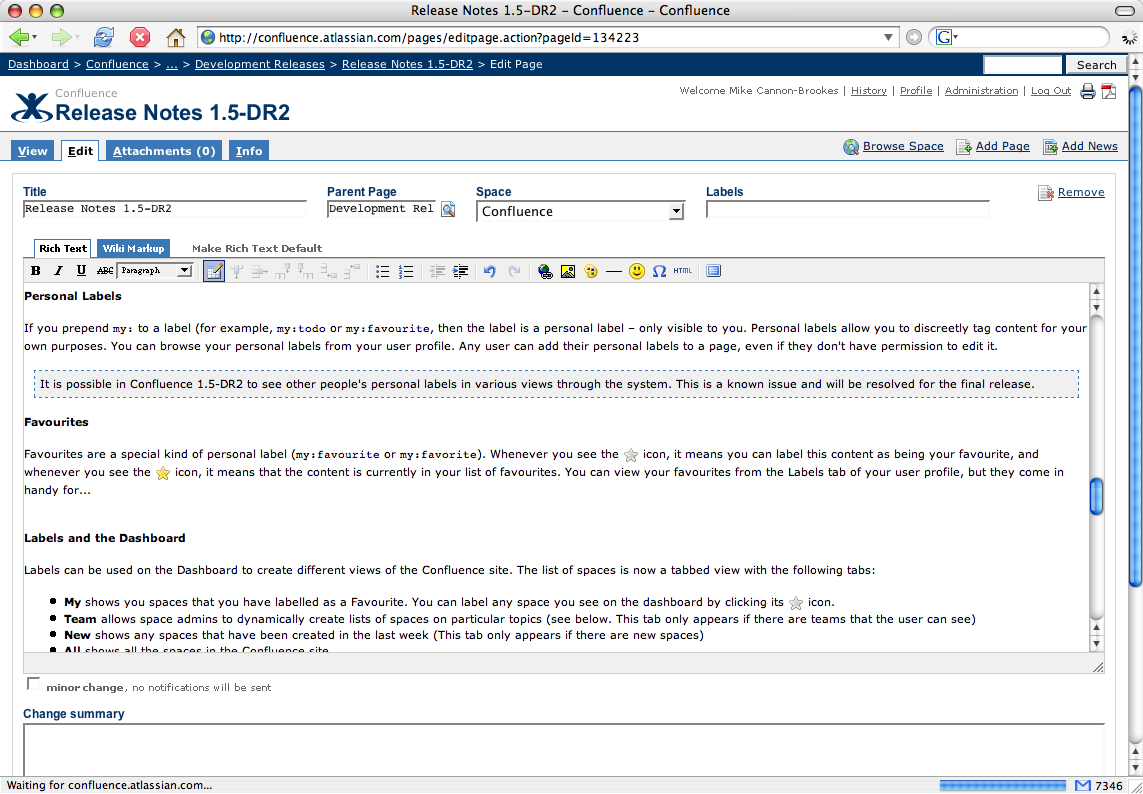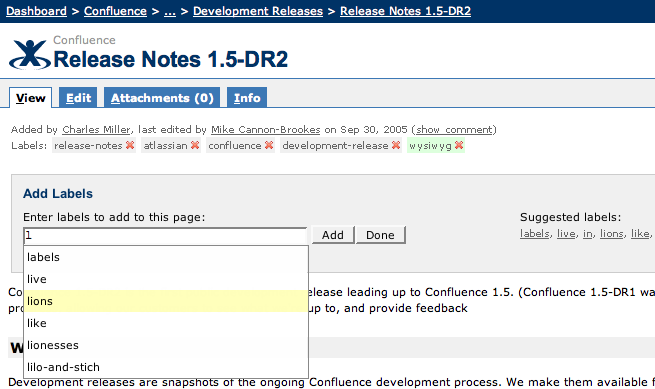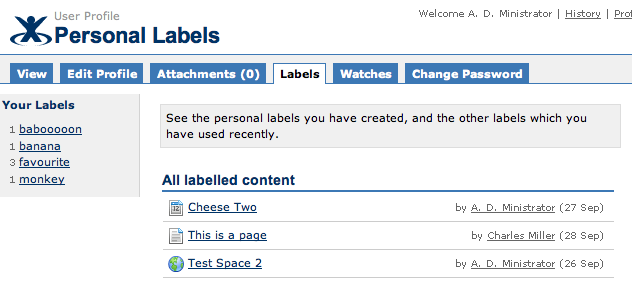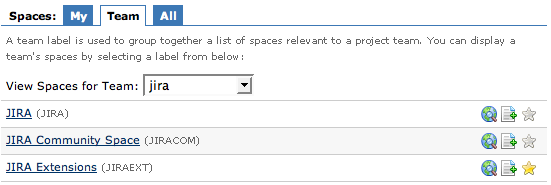リリース ノート 2.0
Atlassian Software is proud to present Confluence 2.0 (otherwise known as Yarra). Yarra is the result of five months of solid work by the Confluence team, and we're really glad to be able, finally, to share it with the world. Existing customers who wish to upgrade, or new users who wish to try out Confluence for 30 days, can download Confluence from the Atlassian website: http://www.atlassian.com/software/confluence
Yarra is the fifth major update to Confluence. Among the improvements in Confluence 2.0 are an easy-to-use WYSIWYG editor for writing pages, labels for categorizing them, and a powerful RSS builder for keeping track of what's new.
Confluence 2.0 is a free upgrade for any customer who purchased their Confluence license after November 16th, 2004. If the maintenance period of your license has expired, or is about to expire, why not contact our friendly sales staff and get it renewed? It's the only way to keep up with all the great new features we're adding.
A big thanks to everyone who reported bugs and offered suggestions over the last few months, especially everyone who helped by trying out our Confluence Development Releases. Also, congratulations to the Socceroos for getting Australia into the World Cup for the first time in 32 years. It almost makes up for losing the Ashes.
「2.0 で解決された課題」もご参照ください。
コンテンツ
Upgrading From a Previous Version of Confluence
Confluence はとても簡単にアップグレードできます。アップグレードする前に、confluence.home ディレクトリとデータベースをバックアップすることを強くお勧めします。
Upgrades from 1.4.2 and earlier
If you are upgrading from Confluence 1.4.2 or earlier, you may experience problems with some space-related functionality (see CONF-4765), such as adding a space as a favorite. To work around this, please restart the Confluence instance after the upgrade. This will be fixed in Confluence 2.0.2.
Important Migration Notes
Macro/Plugin Compatibility
Necessary changes were made to the Confluence rendering subsystem during the development of Confluence 2.0 that may render some third-party plugins (especially macros) inoperable. If you upgrade Confluence and find that macros or plugins are not operating correctly, try removing all files from [confluence-home]/plugins and restarting Confluence.
HSQL 1.8 Upgrade
If you are using the embedded HSQL database, it is possible that Confluence will not be able to automatically upgrade your data. If this happens, Confluence 2.0 will refuse to start, and you will be directed to the following Confluence page which contains instructions on how to upgrade the database manually: Upgrading From HSQL 1.7.1 to 1.8
SSO update
If you are using some third-party Seraph authenticator with Confluence, or have written your own, you should read CONF-4581 before upgrading. Confluence now uses the Seraph defined login.link.url property to define its login link urls, which may cause issues with authenticators that relied on Confluence's previous, incorrect behavior.
Weblogic Performance
Confluence 2.0 may perform very badly under Weblogic. There is a workaround for this problem described in CONF-4634, and a full fix IS included in 2.0.1.
JDK 1.5
If you are running Confluence 2.0 on the JDK 1.5, you will need to download some additional dependencies as described in CONF-4643. A full fix is included in a 2.0.1.
MySQL 5
If you are running Confluence 2.0 on the MySQL 5 database, you may encounter some problems.
Upgrading from 1.4.4
After upgrading to 2.0, administrators will need to rebuild the site's search-index to ensure all the new search features are enabled. Do this from the Content Indexing section of the global administration menu.
Upgrading from 1.3.5 or Earlier
Users upgrading from an earlier version of Confluence should check the release-notes of the other major Confluence releases:
新機能
The four major new features in Confluence 2.0 are:
- Rich Text Editing
- Labels for content
- New Dashboard Features for managing sites with large numbers of spaces.
- A dynamic RSS Builder
..but there's a lot more on top of that.
Rich Text Editing
Browser Compatibility
The Confluence Rich Text editor is currently only compatible with Internet Explorer 6 on Windows, plus Mozilla and Firefox across platforms. Javascript must be enabled in the browser for the editor to function. Support for Safari under Mac OS X is currently not available. To track Safari compatibility, please follow this JIRA issue: CONF-3864
It almost goes without saying that the most highly requested feature in Confluence has been the ability to create pages without having to learn wiki markup. We're glad we can finally offer a powerful "what you see is (pretty much) what you get" rich text editor built into Confluence, making it easier for anyone to contribute to the site.
The WYSIWYG editor is enabled when you install or upgrade to Confluence 2.0. Global Administrators can disable the editor if they want to stick with pure wiki markup, and can also choose which editor users should be presented with by default. (The setting is under "General Configuration" in the administrative console). Users can also choose which editor they prefer simply by clicking on the "Make this my default editor" link that appears on the edit screen.
For the "feature mad" amongst us, here are some neat things you can do with the WYSIWYG editor:
- Full screen view - really useful for editing large pages.
- Quickly switch between WYSIWYG and Wiki markup without a page refresh
- Change the size of your editing window to suit your browser. Your size preference is remembered across sessions. To change it, drag the handle in the bottom right hand corner of the editor.
- Undo and redo!
ラベル
Another highly requested feature was the ability to categorize content within Confluence beyond the rigid heirarchy allowed by spaces and parent-child relationships between pages. To this end we have introduced labels: simple one-word 'tags' that can be added to any page or blog-post the user has permission to edit. Labels can be used to categorize content, bookmark it, flag it for attention, or anything else you can think of.
A Tag By Any Other Name
Picking a name for labels wasn't easy. Google's GMail service calls them labels, while other collaborative categorization systems such as del.icio.us and Flickr call them tags. We decided that 'label' was a more natural description. For more information about our choice, see Labels vs Keywords on our new Developer Blog and for more on the overall philosophy behind labels and tags, check out the Folksonomy page on Wikipedia.
Labels can be added to any page from the edit screen, or through a dynamic interface right when you're viewing a page.
Once a page is labeled, then clicking on the label's name allows you to browse other pages with the same label, or view related labels that commonly occur on the same pages.
You can also view the space's most popular labels from the space browser, to get an idea of the most popular topics within the space.
Personal Labels
If you prepend my: to a label (for example, my:todo or my:favourite, then the label is a personal label - only visible to you. Personal labels allow you to tag content for your own purposes: for example to keep track of pages you feel need your attention, or that contain information you refer to frequently. You can browse your personal labels from your user profile. Any user can add their personal labels to any page, even when they don't have editing permission.
Favorites
Favorites are a special personal label: my:favourite or my:favorite. Whenever you see the icon, it means you can label this content as being your favorite, and whenever you see the icon, it means that the content is currently in your list of favorites. You can view your favorites from the Labels tab of your user profile, or keep track of them on your dashboard.
Label-Aware Macros
Many existing macros have been improved to allow you to filter content based on labels: including the {recent-pages}, {recently-updated} and {blog-posts} macros. We've also added macros that provide more information about labels and labeled content:
- {related-labels} gives a list of labels that might be related to a page
- {listlabels} lists all the labels in a space
- {contentbylabel} lists content that has a particular label
- {recently-used-labels} lists labels that have been recently added or applied
- {navmap} draws a nice-looking table of links to pages with a particular label
Dashboard Features
The Confluence dashboard has been improved to make it easier for you to keep track of only those spaces you are interested in: a big improvement for Confluence sites with large numbers of spaces. The list of spaces is now divided into four tabs (although all four may not be visible):
- All shows you all spaces
- My shows you all spaces you have marked as your favorites (you can mark a space as your favorite from the All tab by clicking on the icon)
- Team shows you all the available 'teams', and the spaces that have been assigned to them
- New shows you any space that has been added in the last week
The recently updated content list on the dashboard will reflect the spaces in your chosen tab. So if you're looking at the My tab, the dashboard will only be showing you the recent updates in your favorite spaces.
*チーム*
チームは まるで wiki のような方法で、シンプルにスペースをグループ化します。スペース管理者はスペースに「チーム ラベル」を追加できます。チーム ラベルは、ダッシュボードの [チーム] タブで、これらのスペースをグループ化するために使用されます。たとえば、wiki に 100 スペースがあるものの、営業チームにとってはそのうちの 5 つだけが必要である場合は、これら 5 つのスペースに「営業」のチーム ラベルを追加しましょう。これでダッシュボードの [チーム] タブでこれらのスペースがグループ化されて、営業チームが残りの 95 スペースを目にしなくなります。
RSS Builder
Confluence has always provided a brace of useful RSS feeds, but the problem is that for every feed we provided, users asked for half a dozen more. The obvious answer is to let users build RSS feeds based on their own chosen criteria. You can access the RSS builder from the Confluence dashboard
Once in the builder, you can choose
- Which spaces to include in the feed
- Which types of content should be tracked
- Which Release Notes, if any, you are interested in
- How many items to include in the feed
- Whether you want a single RSS entry per page or one for each time the page is edited
- Whether you want an RSS 2.0 or Atom 0.3 feed
- Whether Confluence should require authentication to view the feed
Once you have decided what you want, Confluence will give you a URL to paste into your RSS reader. These URLs can be shared with other Confluence users, although they will only ever be allowed to see content that they have permission to view. If you have asked to authenticate, Confluence will require HTTP Basic Authentication, which is supported by most RSS readers.
We've also taken the opportunity to improve the presentation of our RSS feeds - including a lot more information in each feed so you can follow your Confluence site entirely from your newsreader.
The Atom Working Group has blessed the final Atom 1.0 standard, and are recommending that all applications remove support for Atom 0.3. However, as of the release of Confluence 2.0, there is no stable Atom 1.0 library from which we could generate feeds. In some future release of Confluence, Atom 0.3 support will be removed in favor of Atom 1.0.
Other New Features
Record "Change Comments" When Editing a Page
There is now a field on the edit screen for recording a "change comment" when you edit a page. These comments are stored in the page history, and can be used to keep a more complete history of why a page has been edited.
Embed Flash and Movies
You can now embed Flash content or movies (Quicktime or Windows Media) into a page as easily as you can an image: just attach the Flash or movie file to the page, then include it as you would include an image (!filename.mov!).
Export Pages as Word Documents
You can now export pages straight into Word from the Info tab. This is extremely useful for emailing around content to non-Confluence users, printing a document or just creating a backup in Word.
Copy Pages
Also on the Info tab is a "Copy" link that allows you to clone a page in a single click - including making copies of any attachments.
Improved Search Interface
Results returned from Confluence's search engine now have:
- Improved contextual results, showing the most important text around where your query was matched in the page
- Contextual results for any attachment: see where a search was matched even inside PDF, Word, PowerPoint or Excel documents!
- Search results for attachments give you more (and clearer) information about what the attachment is, and where it's from.
Chart Plugin
The Chart Macro is now shipped with Confluence, allowing you to dynamically generate neat looking charts like this:
{chart:title=Fish Sold|type=bar|width=400|height=350|legend=true}
|| Fish Type || 2004 || 2005 ||
|| Herring | 9,500 | 8,300 |
|| Salmon | 2,900 | 4,200 |
|| Tuna | 1,500 | 1,500 |
{chart}
Improved Gallery Macro
The gallery macro has been spruced up, and now has a slideshow view:
Confluence 2.0 Screenshots |
||
|---|---|---|

|

|

|
|
My personal labels! Only for me!
|
View page label interface showing autocomplete.
|
The new RSS builder lets you construct RSS feeds of exactly the content you want.
|

|

|

|
|
Improved search showing fragments from attachments, file sizes and types.
|
Screenshot of the new 2.0 rich text editor
|
A very basic (quite boring - sorry, it's late) example of change summaries.
|

|

|

|
|
The new Dashboard space tabs, here showing the "jira" team tab and one favourite space.
|
Some release notes exported to Word (even on a Mac!) - great for printing too.
|
Alphabetically organised labels for a given space.
|

|
||
|
Popular labels for a given space.
|
||
Additions to the Remote API
Additions to the Confluence Remote API include:
- Comment manipulation
- Label manipulation
- Attachment uploading and editing
Improved user- and permissions management
Confluence now uses version 2.0 of the Apache XML-RPC library. Java XML-RPC clients using earlier versions of the Apache XML-RPC libraries (i.e. 1.3 or earlier) may experience problems with responses containing non-ASCII data.
Also...
- You can download all the attachments on a page in a single zip-file
- Import and restore now have progress indicators
- Backup and restore use significantly less memory
- The embedded database has been upgraded to HSQL 1.8, which should be significantly more reliable
- Collapsed breadcrumbs now expand with a single mouse click
Notable Bug Fixes
We resolved a lot of issues between Confluence 1.4.4 and Confluence 2.0. The best way to see what we've fixed is to ask JIRA, the world's best issue-tracker: Issues Resolved for 2.0
Outstanding Bugs
Some bugs were introduced during the Confluence 2.0 development cycle that we could not fix in time for the final release. Of note are:
- Some pernicious Javascript errors when changing styles in the rich text editor under Internet Explorer
- The rich text editor may not perfectly handle complex pages with structural macros
- Attachments containing high-bit characters in their filenames may not be correctly retrieved by Confluence
Once again, if you find any bugs in Confluence, or have any feature suggestions, you can report them online in JIRA.
The Confluence 2.0 Team
開発
Tom Davies
Jeremy Higgs
David Loeng
Charles Miller
Daniel Ostermeier
Jens Schumacher
ドキュメンテーション
Vidya Madabushi
監督とミス マネジメント
Mike Cannon-Brookes
Scott Farquhar
Nerf ターゲット練習
Nick Faiz
Well that's all folks - if you're still reading - thank you for getting this far!
To keep up with all the latest developments in the next 2.1 release (codenamed: Bogan) - subscribe to our developer blog.