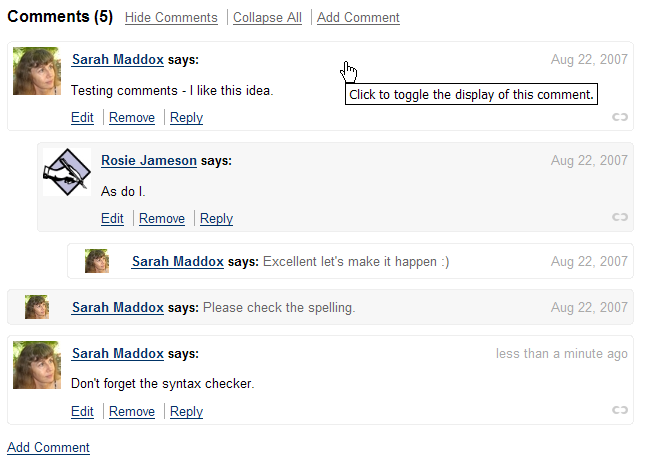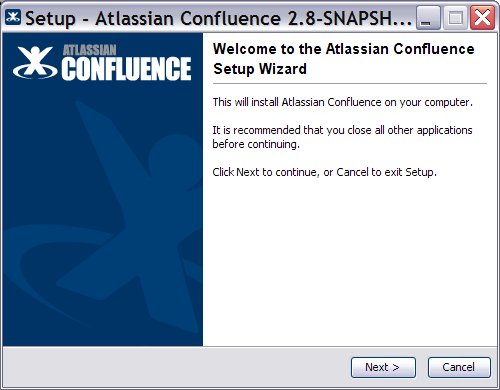Confluence 2.8 リリース ノート
10 April 2008
We have simplified the screen design to focus on content. There's a totally new menu structure for editing or adding content and many other actions. We've also grouped the menu functions so that they are easier to use and understand. This will help new users start using Confluence quickly. For our faithful customers, you may find existing features you didn't know Confluence had!
The much voted for page-ordering feature allows you to define the order of your wiki pages yourself — just drag and drop your pages into the right position.
We've beautified the display of comments on pages and news items. With the multiple-label filter, you can combine more than one label in your label searches and surf labels directly via a sensible URL. Getting Confluence up and running is easier than ever with our new installer. An enhanced task list is bundled with Confluence, bringing faster response times and a simple yet powerful user interface.
There are some great performance enhancements and a lot for administrators and developers too.
- Thank you for all your issues and votes. Keep on logging, to help us keep improving!
- Below is a list of the highlights in this release.
このリリースで解決済みの課題の完全なリストを添付しました。
Upgrading to Confluence 2.8?
- Confluence のアップグレードはとても簡単です。アップグレードする前に、Confluence ホーム ディレクトリとデータベースをバックアップすることを強く推奨します。
- If you are using any third-party plugins, please test them thoroughly before rolling 2.8 into production.
- Please refer to the Confluence 2.8 Upgrade Notes for further essential information about upgrading.
Highlights of Confluence 2.8
動的メニューと単純化された画面デザイン
- Drop-down menus replace tabs and links.
- Grouping of functions is more intuitive.
- Features are more visible than before — you may even come across things you didn't know Confluence had!
- A cleaner screen design lets you focus on the page's content.
- It's simpler than ever to edit a page.
- There is more space for entering text.
- See an overview of the new menu structure and what's changed.
ページの並び替え
- One of the most popular feature requests is now a reality — Confluence allows manual page ordering.
- You can choose the order in which wiki pages are displayed.
- Use a dynamic tree view to drag and drop your pages into the right position.
- Page order is reflected in all tree views for a space or a page family, including the PageTree macro and exports to PDF, HTML and XML.
コメントの折りたたみ
- We've beautified the display of comments on pages and news items.
- You can collapse comments to a single line.
- It's easier to keep track of multi-level comment threads.
- When collapsed, a comment shows a single-line excerpt.
- The time stamp is relative for recent comments — for example, it might say 'less than a minute ago'.
- The 'permanent link' icon is back, after a temporary absence in Confluence 2.6. Instead of lurking behind the date, it's now a link icon at the bottom right of each comment.
複数ラベルのフィルタ
- Combine more than one label in your label searches.
- Use the '-' link next to the label name to subtract a label from your multiple-label search.
Browse labels simply by typing in a URL, such as:
http://CONFLUENCE_HOSTNAME/label/shipit+ideas- Take a look at the documentation to learn more.
Confluence インストーラー
- The installation wizard lets you install the Confluence distribution without fuss or bother.
- Your Java environment is automatically configured.
- Confluence starts up in your browser after installation and leads you straight into the Setup Wizard.
- You can choose to install Confluence as a Windows service.
- Confluence appears in your Windows Start Menu.
タスク リスト
- The enhanced task list plugin is now bundled with Confluence.
- Permissions in the task list match the permissions of the page containing it.
- New user and group pickers help you to choose the right person or group.
- The sophisticated visual design suits the Confluence look and feel — take a look at the borders, icons, radio buttons and the handy visible cue on drag-and-drop.
- The data is stored in the page, and you can edit it there too.
- Performance on list operations is vastly improved.
- Existing task lists are upgraded on first edit. Read more in the upgrade notes.
- Here's the guide to using the macro.
パフォーマンスの強化
- You will notice significant performance improvements in this release.
- A new gzip compression filter speeds up the transfer of data from Confluence and uses far less memory than the earlier implementation.
- The PDF space export uses less server memory.
- And more for the technically-minded:
- The commonly-accessed resources use permanent client-side caching.
- We have optimized some operations that were performed on every request, decreasing the average time taken to load a page.
- We have optimized the database access for labels and attachments.
- Where users belong to many groups, the retrieval of groups from LDAP is faster.
- Access to Confluence's data storage mechanism (Bandana) has been made more granular, so that we don't load the entire context when retrieving individual keys from large contexts.
管理と監視
- Confluence now supplies statistics and other information via a Java Management Extensions (JMX) interface. A number of third-party consoles will allow you to view the information and monitor your Confluence instance.
- The Plugin Repository client shows you which plugins are officially supported.
- You can raise a support request via the Administration Console.
- Troubleshoot your LDAP user management directly from the Administration Console.
- A new field on the System Information page displays the current access latency to the Confluence database — useful for diagnosing database network problems.
Highlights for developers
- Install custom path-mapping as part of your plugin, using the new Path Converter plugin modules - prettify your URLs.
- Include your JavaScript and CSS resources neatly, using the Web Resource plugin type.
- The Velocity template engine has been upgraded to version 1.5.
- We have begun a cleanup of the HTML and CSS for viewing and editing a page, moving towards semantic markup and web standards.
- We are moving towards standardization on a single JavaScript library, based on jQuery. This is the supported JavaScript library for plugin developers. The benefits? No more conflicts between libraries. jQuery is fast. And there's less to learn!
Over 100 fixes and improvements
- The People Directory uses the hCard microformat for simple integration with a variety of microformat-enabled tools.
- その他。
Special thanks
We'd like to thank Shannon Krebs, David Peterson and David Chui in particular for their continuing contributions to the open-source Confluence plugin library.
The Confluence 2.8 team
開発
Bugfixing and maintenance
Chris Broadfoot
David Loeng
Paul Curren
Engine room
Andrew Lynch
Charles Miller
Christopher Owen
Don Willis
Page ordering
Anatoli Kazatchkov
Matthew Jensen
Team lead
Per Fragemann
UI overhaul
Agnes Ro
David Taylor
Dmitry Baranovskiy
Matt Ryall
Design
Jason Taylor
Stephen Russell
Oversight and mismanagement
Brett Jackson
Mike Cannon-Brookes
Scott Farquhar
Soren Harner
Tony Dagger
製品管理
Adnan Chowdhury
テクニカル ライティング
Edwin Dawson
Sarah Maddox
サポート
Kuala Lumpur
Mei Yan Chan
Ming Giet Chong
Tony Cheah Tong Nyee
San Francisco
Jeremy Largman
Tim Wong
Vincent Chang
Sydney
Ivan Benko
James Fleming
Kevin Tran
Partha Kamal
Roy Hartono
Ulrich Kuhnhardt