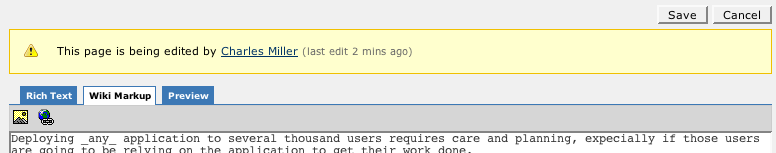リリース ノート 2.1
Atlassian is happy to offer our customers an early Christmas present: Confluence 2.1 (otherwise known as Bogan). Existing customers who wish to upgrade, or new users who wish to try out Confluence for 30 days, can download Confluence from the Atlassian website: http://www.atlassian.com/software/confluence
Bogan is the Sixth major update to Confluence, offering vastly improved LDAP integration through our new atlassian-user library, as well as introducing the much-requested autosave feature to protect you from losing your precious edits.
2.0 からのアップグレード
Upgrading Confluence should be pretty easy: you can find instructions here. We strongly recommend that you backup your confluence.home directory and database before upgrading!
Plugin Compatibility
Any plugin written for Confluence 2.0 and earlier that interfaces with the User system will need to be updated for Confluence 2.1. Plugin developers can find more information on the Atlassian developer blog
LDAP Integration Configuration Changes
Customers who have already integrated Confluence with LDAP through the OSUser LDAP providers will need to make changes to their osuser.xml file before upgrading. You can find full details in step 3 of LDAP Authentication with OSUser.
OSUSer or Seraph Customizations
Customers who have performed their own customizations on OSUser or Seraph within Confluence must be sure to test their changes with Confluence 2.1 before upgrading any production system. While we have tried to maintain backwards compatibility, the integration of atlassian-user may adversely affect existing customizations.
1.4 以前からのアップグレード
Users upgrading directly from 1.4 or earlier should also read the 2.0 Release Notes for caveats regarding the 1.4 -> 2.0 upgrade.
コンテンツ
「2.1 で解決された課題」もご参照ください。
新機能
自動保存
If you've used wikis for long enough, you know the pain of losing a long, involved editing session to a browser crash, session timeout, or just not thinking and clicking on a link to another page. As of Confluence 2.1, this is no longer a problem: the most you'll lose is half a minute of your work.
Every thirty seconds (this interval is configurable by the global administrator), the browser will save your unfinished edit to the server. This autosave will hang around until you either hit the "Save" or "Cancel" button yourself, even if the server is restarted. So if you lose your changes, all you have to do is navigate back to the edit page, and will be given the chance to begin editing again where you left off.
You can view your outstanding autosaved documents from your profile under the "Drafts" tab.
Concurrent Edit Warnings
A useful side-effect of autosave is that now Confluence has an accurate way of measuring who is editing which page. If two people start editing the same page at the same time, Confluence will display a warning message telling you who else is editing the page. You can then negotiate between yourselves who gets to save first.
Even better, Confluence will let you know how long it was since the other editor made any changes to the page, so if somebody has just left their browser open on the edit page for a couple of hours, you'll know you can sneak your changes in while they're asleep.
ユーザー管理
Confluence 2.1 sees the landing of our new atlassian-user user management library. Most Confluence customers will not see any significant change from this move, but for anyone looking to integrate Confluence with an external user-base (especially LDAP), atlassian-user is a big step forward.
Confluence can now integrate fully with an LDAP directory server, without the previously annoying practice of having to mirror the users and groups locally on Confluence: Confluence LDAP Documentation Index
改善点
パフォーマンス
A lot of work was done improving the performance of the Confluence dashboard and edit pages, especially for customers who may have thousands of spaces and hundreds of thousands of pages in their Confluence installation. Both of these pages should now respond significantly faster.
その他
- You can now manually set the MIME type under which embedded objects should be served – Release Notes 2.1
- The system info and error pages include more information about your database configuration – Release Notes 2.1
- Email attachments no longer show up on the recently updated list (this seems to have regressed in the final release) – Release Notes 2.1
- Added an icon mapping for sub-tasks in the jiraissues macro – Release Notes 2.1
- Allow attached Windows Bitmap files to be displayed as embedded resources – Release Notes 2.1
Notable Bug-fixes
Confluence 2.1 includes all bug-fixes that were made up to Confluence 2.0.3, and also includes fixes for the following issues:
- Preview now works correctly when rich text editor is disabled – Release Notes 2.1
- Info tab no longer shows incoming links from pages in the trash – Release Notes 2.1
- Trying to set a page as its own parent now presents a validation error instead of a system error – Release Notes 2.1
- Confluence no longer removes every second character from the filenames of email attachments – Release Notes 2.1
- JiraJdbcProfileProvider problems reliably accessing profile information from JIRA resolved – Release Notes 2.1
- Unresolved images now replaced with placeholders in WYSIWYG editor – Release Notes 2.1
- Removing the {excerpt} macro from a page now deletes the excerpt – Release Notes 2.1
The Confluence 2.1 Team
開発
Tom Davies
Jeremy Higgs
David Loeng
Charles Miller
Daniel Ostermeier
Jens Schumacher
アトラシアン ユーザー
Nick Faiz
ドキュメンテーション
Vidya Madabushi
監督とミス マネジメント
Mike Cannon-Brookes
Scott Farquhar