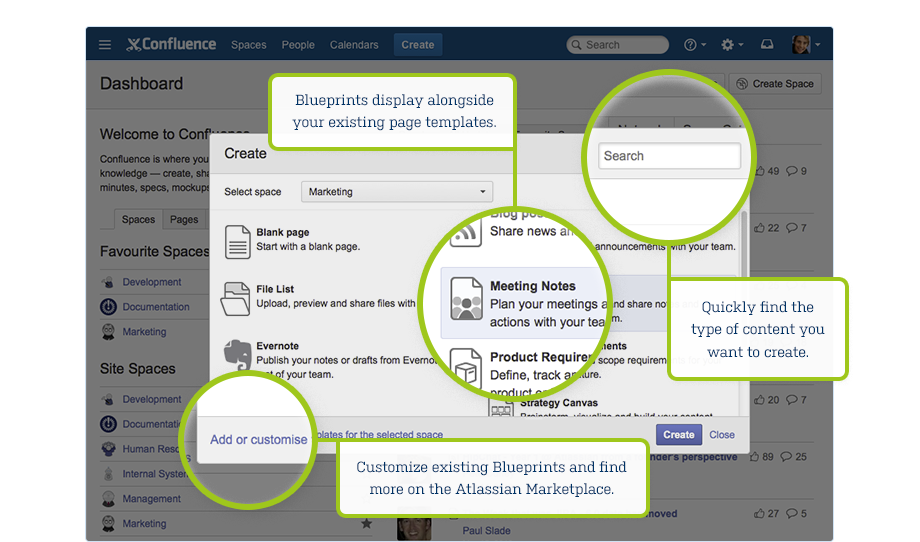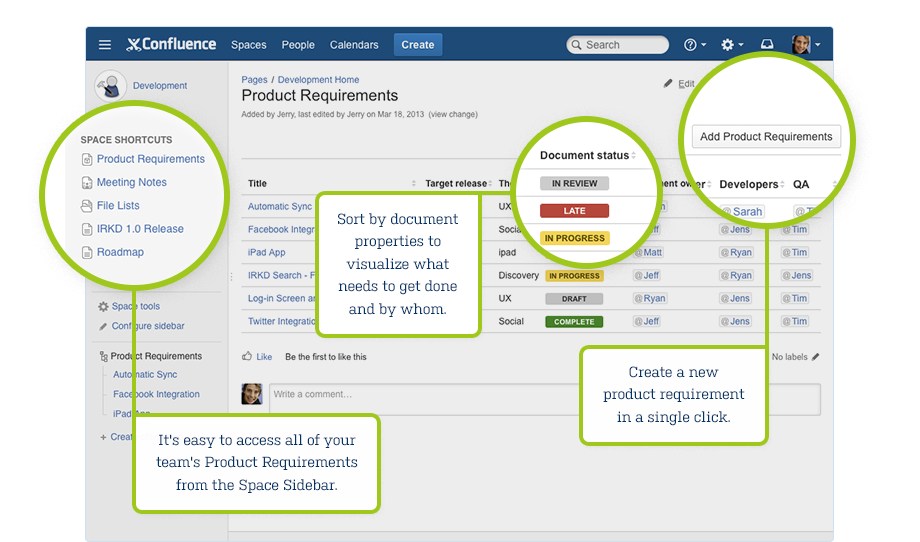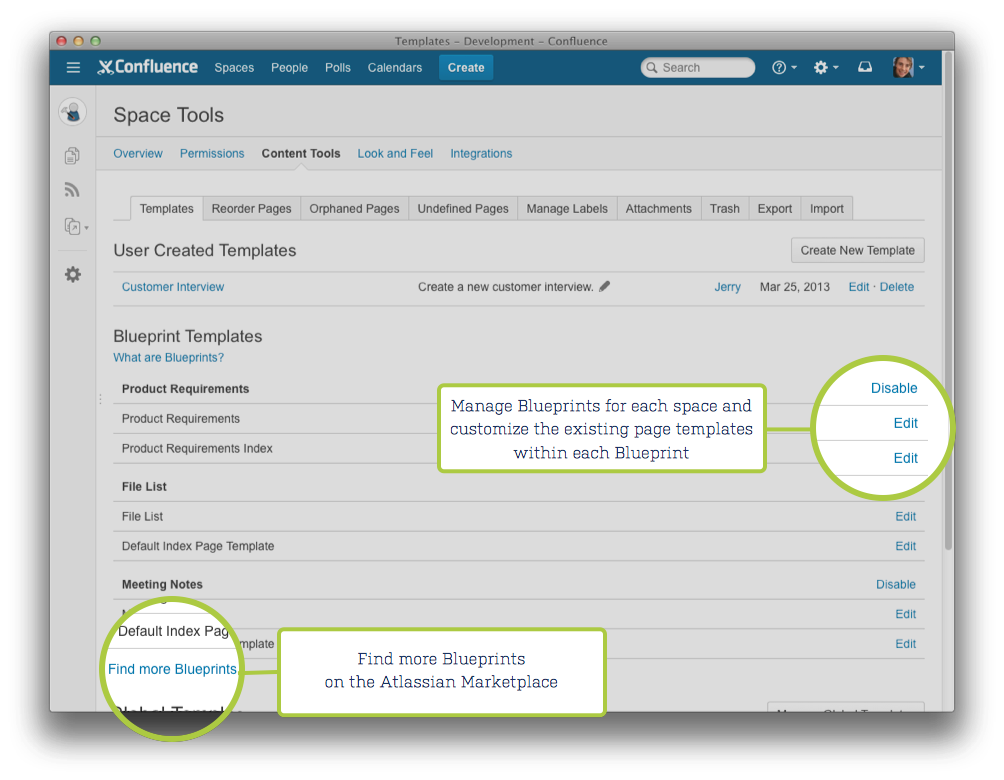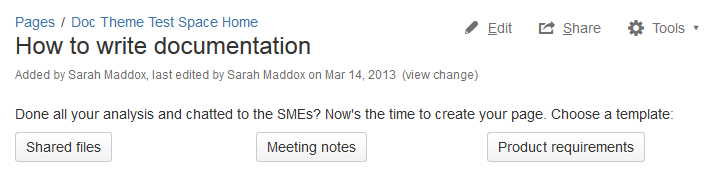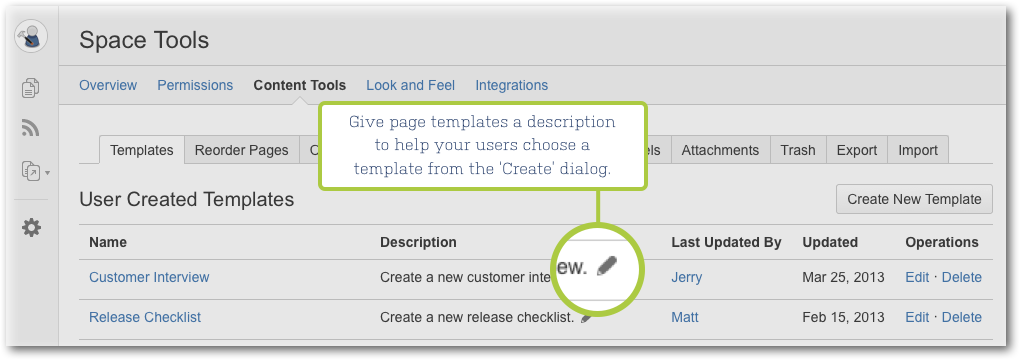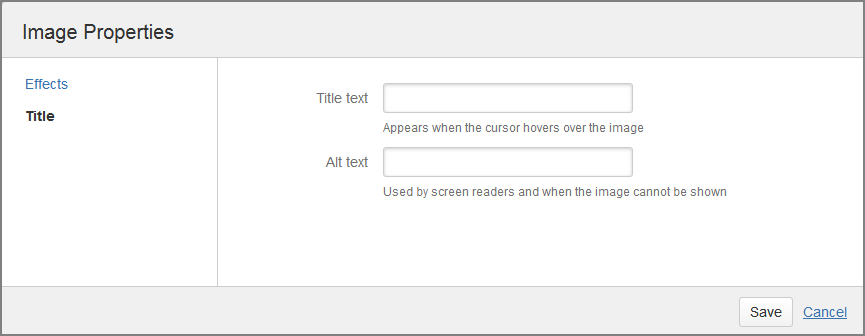Confluence 5.1 リリース ノート
Highlights of Confluence 5.1
さらに読む
- Read the upgrade notes for important information about this release.
- See the full list of issues resolved in this release.
Thank you for your feedback
More than 70 votes satisfied.
Video introducing blueprints
ブループリントの導入
Blank pages are a thing of the past. Choose 'Create' and select a blueprint.
- 議事録、共有ファイルの一覧、要件ドキュメントなどを作成します。
- 特殊インデックスページ上に、ブループリント ページと概要を表示します。
- 各ブループリントで要件を満たせるよう、ブループリントのテンプレートをカスタマイズします。
- Get more blueprints in the Atlassian Marketplace.
Note: Blueprints do not currently support internationalization. This is on our short-term roadmap, as something we want to address soon. See our knowledge base article on this issue.
This is just the beginning. Read on to find out about our first three blueprints.
ミーティング議事録ブループリント
ミーティング議事録ブループリントは、ミーティングを計画し、議事録やアクションをチームと共有するのに役立ちます。
Choose 'Create' > 'Meeting Notes' and let the blueprint take over. It supplies the date and page title, and provides instructional text prompting you to enter attendees, agenda items and more. Use tasks and @mentions to keep track of attendees and action items.
See all your meeting notes in one place on the Meeting Notes index page. It's easy to find – the blueprint automatically creates a shortcut on your sidebar.
ファイル一覧 ブループリント
Use the File List blueprint to create lists of files to share with your team. It's great for organizing documents, images and presentations.
Choose 'Create' > 'File List' and then start dropping files onto the page. It's that easy.
The File List page uses the Attachments macro to list all your files. You can preview inline, view the history and much more.
Add as many File List pages as you need, and see them all in one place on the File List index. The shortcut is on your sidebar.
製品要件ブループリント
製品要件ブループリントを使用すると、製品または機能の要件を定義し、範囲規定し、経過を管理するのに役立ちます。
Choose 'Create' > 'Product Requirements'. The blueprint will prompt you for information about your product or feature.
The Product Requirements blueprint uses the powerful Page Properties and Page Properties Report macros. To see the status, key contacts and other relevant details of each requirement at a glance, click the Product Requirements shortcut on the sidebar.
最も優れた部分は何でしょうか? ブループリントのテンプレートはカスタマイズ可能です。記録して表示する情報を定義して、ご自身に合わせてブループリントを機能させます。
新しいテンプレート機能
We've added some great new features to Confluence's page templates. These improvements are available in user-created templates as well as the new blueprints.
Customizable blueprints
ブループリントの重要な部分は、テンプレートです。他の Confluence テンプレートと同様に、テンプレートは更新できます。つまり、ブループリント ページのコンテンツを、スペースまたはサイト全体の特定のニーズに合わせて調整できます。たとえば、ミーティング議事録のブループリントを更新して、お詫びの見出しを組み込めます。さらに表示...
テンプレートの説明テキスト
Do you need to tell authors how to use a template, and what to put where? You can now add instructional text to your templates. This text is only visible in the editor and disappears when the author of the page begins typing. Find this handy feature under the new 'Templates' menu in the template editor, along with variables.
テンプレートから作成マクロ
This new macro satisfies a popular request: you can now add a button to a page, prompting people to create content based on a specific template. When someone chooses the button, the macro opens the editor, ready to add a new page with content from the given template. More...
Template descriptions
Administrators can now edit the description of user-created space and site templates. Template descriptions appear in the 'Create' dialog and are useful for explaining the purpose of a template.
PDF と PowerPoint ファイル用の HTML5 ビューアー
The PDF and PowerPoint View File macros macros now use HTML5 instead of Flash. This means your content loads faster and can be viewed on a wider range of devices.
See the new viewer in action in this meeting notes page.
ページプロパティ レポート マクロ
If you've never used these macros before, you don't know what you're missing. The Page Properties Report macro presents a tabulated summary of metadata that has been embedded on Confluence pages via the Page Properties macro.
In this release, we have added new parameters to the Page Properties Report macro. You can now specify the spaces to show data from, and the columns to include in the report. See this macro in action in the Product Requirements blueprint.
マクロの改善
We're continuing to make our existing macros look and work even better.
Attachments macro
This macro has been given a facelift. You can now expand each file in the list to:
- Preview the attachment inline, without leaving the page.
- See the attachment's labels and version history.
- Edit or remove the attachment.
See this macro in action in the File List blueprint.
ステータス マクロ
このマクロも外観を改善しました。ステータス バッジが細くなって、塗りつぶしスタイルと枠線で囲むスタイルのどちらかを選択できるようになりました。また、利用可能な色に青を追加しました。
その他の機能
Image titles and alt text
You can now add an image title and alternative (alt) text via the image properties panel. Select an image and choose 'Properties'. Titles appear when you hover over an image or when viewing the full size image. Alt text is available to screen readers and when an image cannot be shown. Border effects now also appear in the 'Properties' option.
グループにページ制限設定中のオートコンプリート
ページの制限時に、Confluence によるユーザー名のオートコンプリートを利用できます。このオートコンプリートを、ページをグループに制限したい場合にも利用できるようになりました。
作成ダイアログの検索
Confluence 5.0 introduced the 'Create' dialog. Now we've added a handy search field to help you find the template or blueprint
you need. Why scroll when you can search!
PDF エクスポートの改善
PDF エクスポートで画像を処理する方法が改善されました。多数の画像をより効率的にエクスポートできる容量が確保されています。
ワークボックス通知
対象のページまたはブログ投稿を閲覧済みの場合、ワークボックス内の通知が自動的に既読表示されるようになりました。便利な機能です。
検索ボックスから管理機能にクイック アクセス
行いたい操作を Confluence の検索ボックスに入力すると、該当する管理機能が歯車アイコンとともに、検索結果の一番上に表示されます。
Type 'GG' to get there even faster: Press 'G' twice on your keyboard to put your cursor in the search box, then continue typing the action you want. If you use JIRA, you will recognize the 'GG' combination because the same shortcut opens the JIRA administration search dialog.
System administration, Confluence administration and space administration options may appear in the search results. You will only see the options that you have permission to perform.
Infrastructure changes and API improvements
These are points of interest to plugin and add-on developers. For a full description of these changes, please see our guide to preparing for Confluence 5.1.
Blueprints for developers
Calling all add-on developers! We have some excellent resources to help you create your own blueprints:
- Writing a Blueprint
- こんにちはブループリントの例 (Bitbucket 上)
- Instructional Text in Blueprints
- Writing a Blueprint - Intermediate
- Writing a Blueprint - Advanced
Extending the image properties dialog
Confluence 5.1 introduces a new pluggable image properties dialog. If you are building an add-on that extends an image (such as an image map, image manipulation, and so on) you should consider using the image properties dialog. See Extending the Image Properties Dialog.
ラベルが見やすくなりました
We have simplified and improved the labels code, and added some REST resources:
- We have deleted two Velocity (vm) files. Please adjust any plugins that use them:
label-listitems.vm– This provided a for-each loop over another template. You should be able to get the same functionality fromlabels-list.vm.labels-dialog.vm– We now use the Soy version of this template.
- Labels now follow the ADG/AUI Labels guidelines. Your plugin should use these guidelines too, so that it automatically inherits AUI changes in future releases.
Internet Explorer 10 のサポート
We now support Internet Explorer 10. See Supported Platforms.