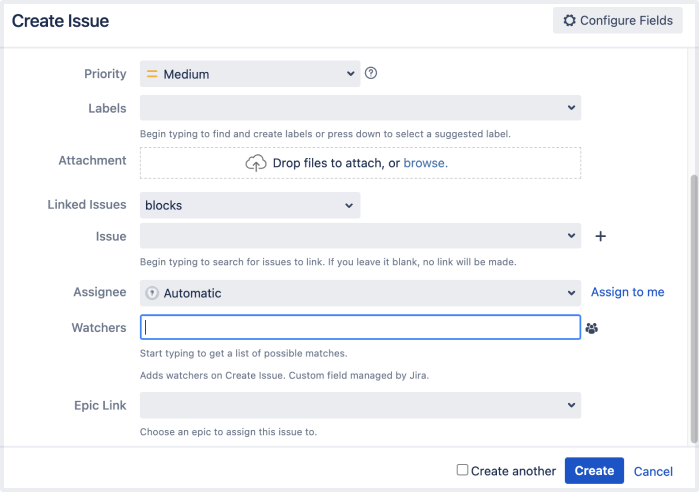Jira Service Management 5.13.x アップグレード ノート
ここでは、Jira Service Management 5.13.x へのアップグレードに関する重要な注意事項について説明します。このリリースの新機能や改善の詳細については、次のページをご確認ください。
次のセクションにジャンプ
アップグレード ノート
サーバー ライセンスのサポート終了
Jira Service Management 5.13.0 is a Data Center-only release and doesn't support Server licenses. With Atlassian Server end of support, you’ll need to ensure you have a valid Data Center license before upgrading to Jira Service Management 5.13.0.
To update your Jira Service Management license:
Go to Administration > General configuration > License Details.
Under Update license, enter your Data Center license key.
[保存] を選択します。
Jira Service Management 5.12.x Long Term Support release will continue to support Server licenses until February 15, 2024. Check out your options for upgrading
Assets automation causes a silent failure
We’ve identified an issue where Assets automation rules might not trigger after upgrading to Jira Service Management versions from 5.12 up to 5.17. When a local method is called within a Groovy script with a hyphen, Groovy generates an invalid class name, causing a silent failure and affecting the automation processes.
To resolve this issue, rename your script files to not include hyphens. You can use camelCase or underscores _ instead. For example, if your script is named some-test-script.groovy, rename it to someTestScript.groovy or some_test_script.groovy. For more information, go to the following Jira issue:
JSDSERVER-15647 - 課題情報を取得中... ステータス
We’ve addressed this issue in Jira Service Management 10.0 and later by upgrading groovy-all from 2.4.15 to 4.x. More about upgrading to Groovy 4
添付ファイルを S3 オブジェクト ストレージに効率的に保存
Jira Software Data Center 9.11で、Jira の添付ファイルを Amazon S3 オブジェクト ストレージに保存する機能を導入しました。今回の Jira Service Management リリースから、アセットの添付ファイルを同じ S3 バケットに保存できるようになりました。
If you’ve stored Jira attachments in S3 and are upgrading to Jira Service Management 5.13 or later, you’ll need to migrate your assets attachments to the same S3 bucket where your Jira attachments are stored.
Migrate all files in the <sharedhome>/data/attachments/insight/ directory to the attachments/insight/ folder in the S3 bucket where you store Jira attachments. Learn how to migrate your attachment data to Amazon S3
アセット自動化ルールで使用される Groovy スクリプトは、常にファイルシステムからロードされます。S3 バケットからはロードされないことに注意してください。
課題の作成中にウォッチャーを追加
課題の作成時にウォッチャーを追加することで、チームに最新情報を提供しつつ時間を節約できます。課題を作成後すぐに編集してウォッチャーを追加するという手間がなくなります。
To use this feature, the admin needs to enable the feature flag com.atlassian.jira.initialwatchers.enabled.
新しい課題を作成する際に、
- In the Create issue dialog, go to Watchers.
- タイピングしてこの課題のウォッチャーに追加したい人を探します。
- ウォッチャーとして追加するユーザーを選択します。
課題の作成中にウォッチャーを選択すると、[作成] を選択後にそのウォッチャーが課題に追加されます。追加したユーザーがその課題に適したプロジェクトにいない場合には Jira にその旨が表示され、そのユーザーをウォッチャーに追加しません。
サポート終了のお知らせ
このリリースではサポート対象プラットフォームへの変更はありません。
For the list of supported platforms, check Supported platforms.
過去のお知らせについては「サポート終了のお知らせ」をご確認ください。
アプリ開発者向けの情報
Check out the Jira Data Center changelog for any important changes regarding apps.
アップグレード手順
最新のバージョンにアップグレードするために、次の資料を活用できます。
- 利用可能なすべてのアップグレード方法およびアップグレード前の手順を含む完全なアップグレード手順について、「Jira アプリケーションのアップグレード」をご参照ください。
- ご自身の環境に合わせたアップグレードをご検討の場合、[Jira 管理] > [アプリケーション] > [アップグレードを計画] をご確認ください。アップグレード先のバージョンの提案やアップグレード前のチェックの実行が行われ、詳細な手順を含むカスタムのアップグレード ガイドが提供されます。