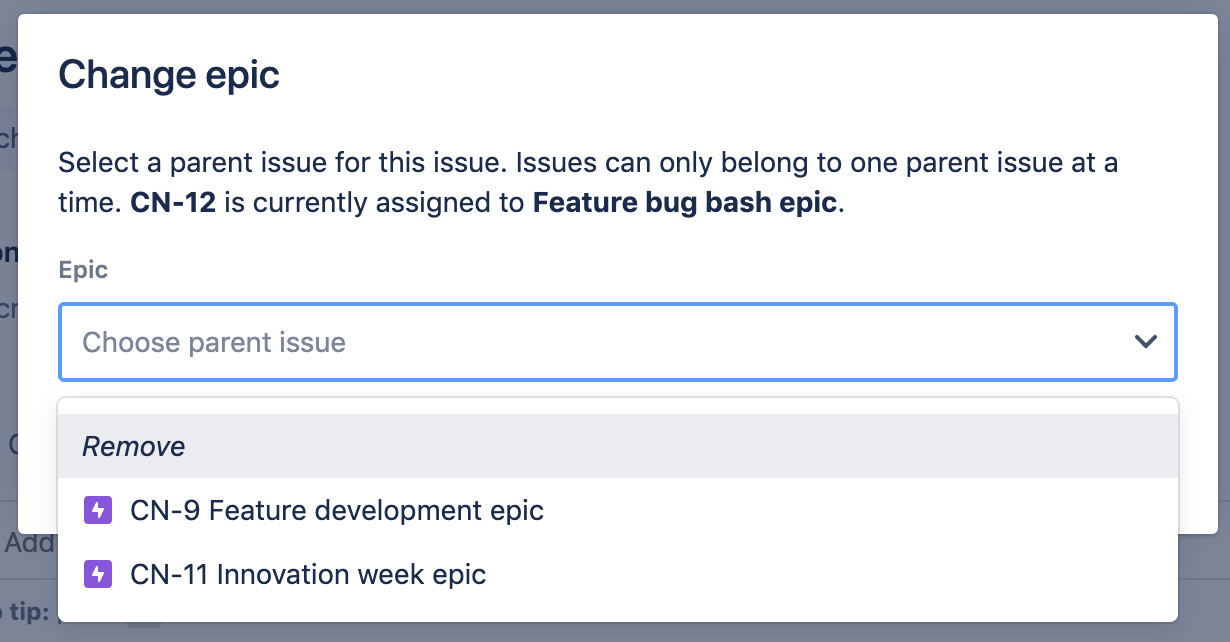次世代プロジェクトのエピックの管理
This page is for team-managed projects
To check whether your project is team-managed or company-managed, select More actions (•••) next to the project name in either the header or the sidebar. At the bottom of the menu that opens, you’ll be able to view whether your project is team-managed or company-managed.
If you’re in a company-managed project, check out these company-managed project articles instead.
More about the difference between company-managed and team-managed projects.
エピックは、1 つの大規模な作業に関連する複数の課題を説明するために使用されます。エピックは一般に、複数のスプリントや、スプリントを使用しない場合は長い時間枠で完成されます。エピックの詳細や、エピックと他の課題タイプの違いについては、「エピック、ストーリー、テーマ、およびイニシアチブ」のガイドをご確認ください。
This page explains how to manage epics outside of your roadmap. However, we do recommend using your roadmap to manage your team's epics. Read our roadmap documentation to learn more.
エピックの作成
Outside the Roadmap, there are two ways to create epics:
Via the Backlog
- 左側のプロジェクト メニューで [バックログ] を選択します。
- On the Backlog, select the Version filter and enable the Epic panel toggle.
- Select + Create Epic.
Via the global menu
- From any project, click Create in the navigation bar.
- Under Issue Type, select your epic issue type (by default this is Epic, but it will be different if you've created your own epic issue type). Enter details and click Create.
エピックの表示と編集
Outside of your roadmap, there are two ways to view and edit epics:
Via the Backlog
- 左側のプロジェクト メニューで [バックログ] を選択します。
- On the Backlog, select the Epic filter and enable the Epic panel toggle.
- Select the Epics you want to view/edit. Their details will appear to the right of the Epic panel. Click an Epic's chevron (>) in the panel to view and edit more details.
Via global search
- Click the search field in the navigation bar. If your epic doesn't appear in your list of Recent issues, select View all Issues.
- Use the filters to find and edit your epic.
エピックへの課題の追加
Outside of your roadmap, there are two ways to add issues to epics:
Via the backlog
- Open your backlog's epic panel: Go to your project's backlog > Click the Epic dropdown filter > Click the Epic panel switch:
- Then select an epic and click + Create issue.
Pro tip: Here you can also drag-and-drop issues from one epic to another. Hold Ctrl (Windows) or Command (Mac) to multi-select.
Via an issue
- From your board or backlog, hover over an issue and select more (•••).
- Click Add parent (to assign the issue to an existing epic) or Change parent (to change the issue's epic). Issues can only belong to one epic at a time.
Pro tip: Hold Ctrl (Windows) or Command (Mac) to select multiple issues.
Note that classic project issues can only be added to classic project epics, and next-gen project issues can only be added to next-gen project epics.
エピックから課題を削除する
To remove an issue from its parent epic:
- ボードまたはバックログに移動するか、課題を開きます。
- 課題にカーソルを合わせ、その他 (•••) を選択します。
- [親の変更] を選択します。
- ドロップダウン メニューで [削除] を選択します。
Note: Removing an issue from its parent doesn't delete the issue from your project. The issue still exists, but it's no longer associated with the parent issue.
詳細
ロードマップを使用したエピックの管理の詳細については、「ロードマップでエピックを管理する」をご確認ください。
エピックなどの課題タイプの設定の詳細については、次世代プロジェクトのドキュメントをご確認ください。