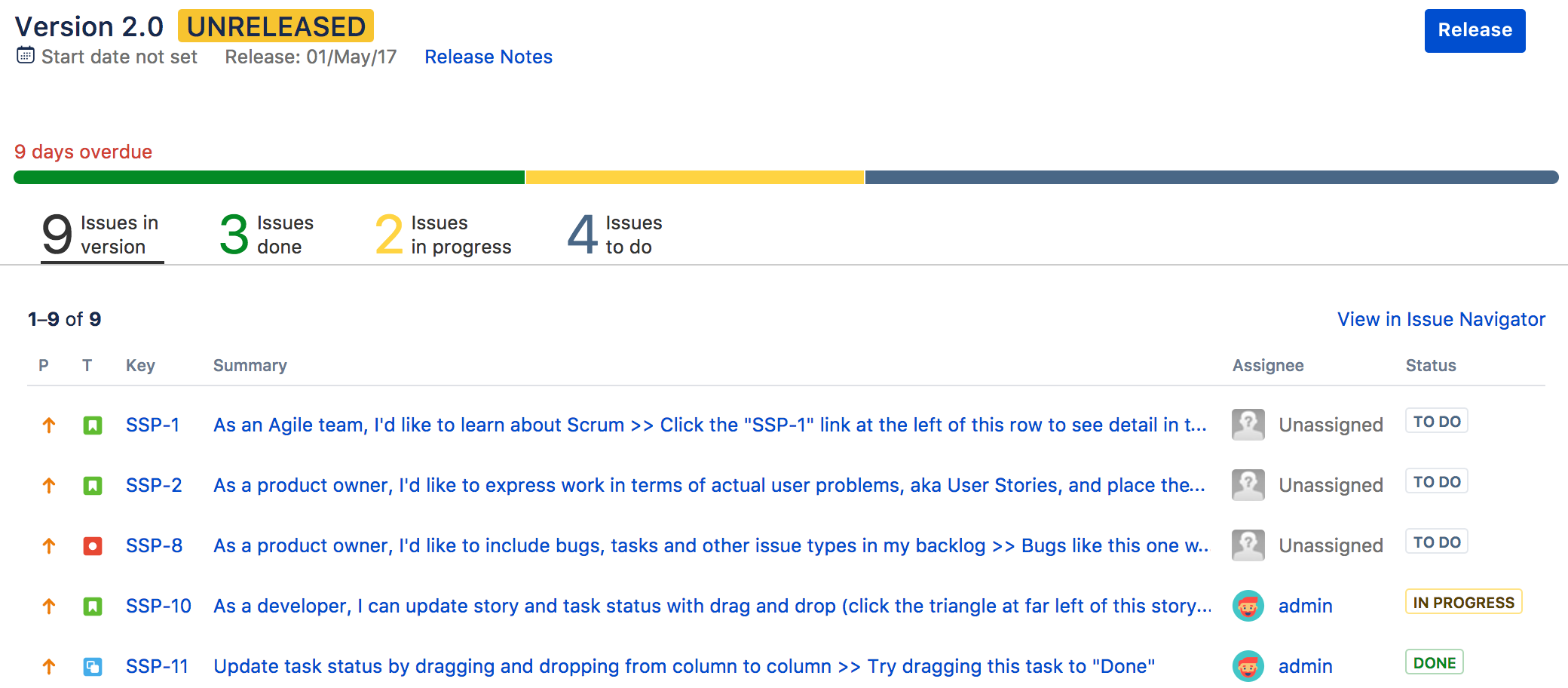バージョンの進捗確認
チームでは、スプリントの進捗を監視し、そのイテレーションを順調に進めているでしょう。では、どのようにバージョンの配信が順調か確認するのでしょう?
Jira Software にはバージョンの進捗を監視するためのツールが多数用意されています。これらのツールは問題の早期発見や、期限内にバージョンをリリースできる可能性を判断するのに役立ちます。
はじめる前に
本ページの内容はクラシック スクラム プロジェクトにのみ適用されます。
リリース ハブ
リリース ハブはある時点でのバージョンの作業ステータスを把握するのに役立ちます。バージョンにある課題の要約と内訳を、ステータス別にグループ分けして表示します。さらに、Jira Software が開発ツールに接続されている場合、開発ツールが Jira Software と同期していないときにこのページに警告が表示されます。たとえば、完了した課題に未処理のプル リクエストがある場合、ビルドに障害が発生している場合、レビューされていないコミットがある場合などに警告されます。
- スクラム プロジェクトに移動します。
- リリースをクリックします。> 希望のバージョンで。
詳細: リリースページを使用して、バージョンの進捗状況を確認する
リリースバーンダウン レポート
「リリース バーンダウン」レポートは、バージョン完了に向けてのチームの進捗を把握するのに役立ちます。レポートはチームの(現行バージョンに関する)ベロシティ、スコープ変更が進捗に及ぼす影響、残作業の完了に必要な予測スプリント数などを表示します。
さらに詳しく:リリースバーンダウン
ステータスレポート
Confluence が Jira Software にリンクされていて、外部の関係者にステータス レポートを提供する必要がある場合は、「ステータス レポート」を Confluence で作成して、バージョンの進捗を表示することができます。「Jira レポート ブループリント」(Confluence ドキュメント) を参照してください。