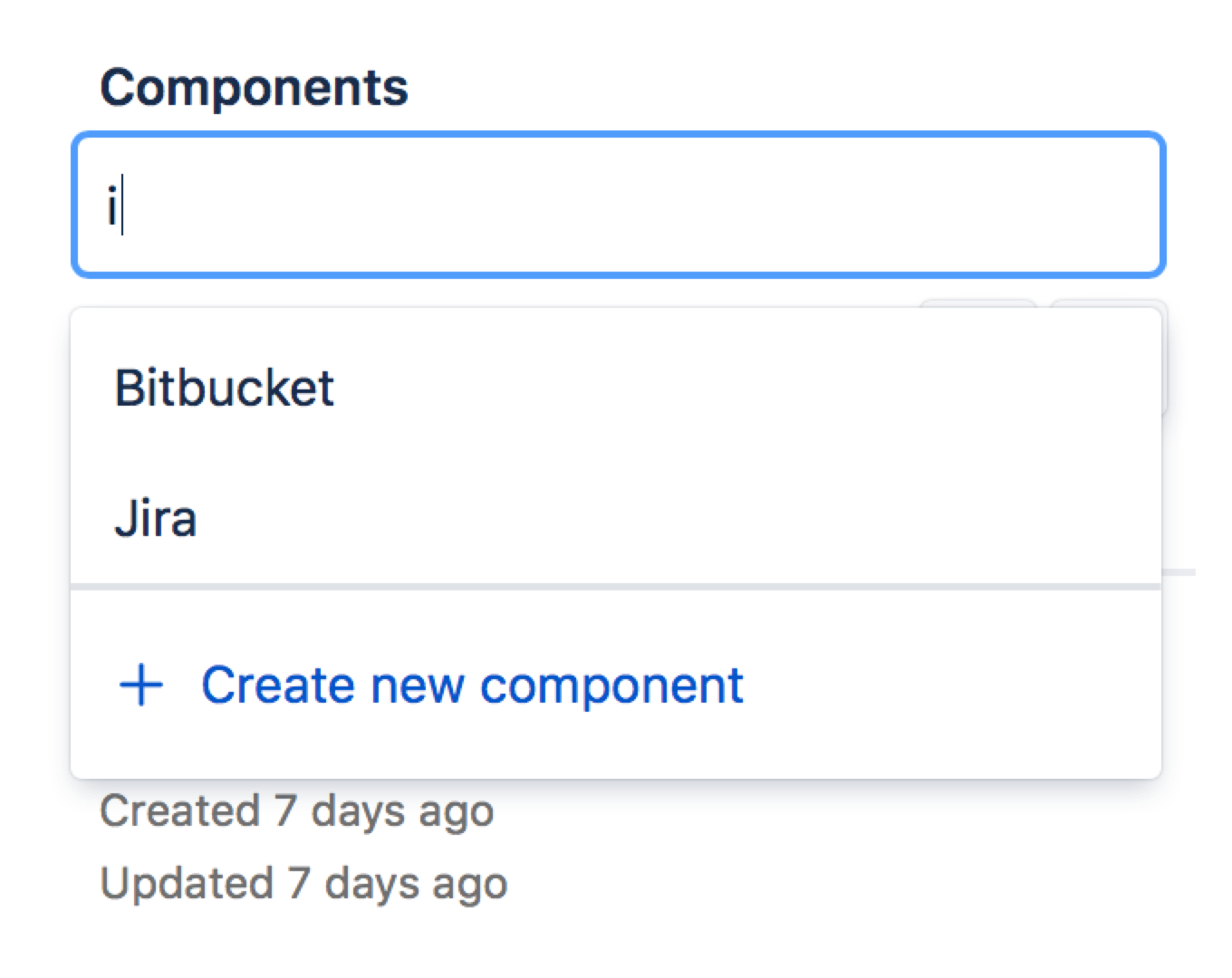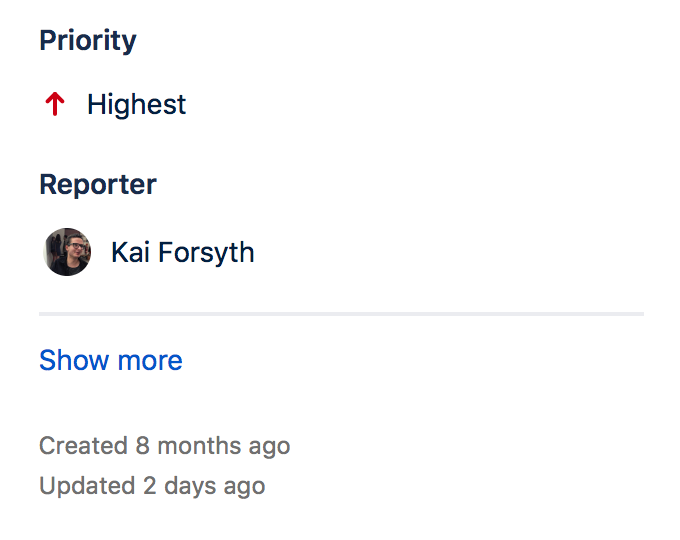Changes to requests in the new issue view
We're gradually rolling out the new issue view over the next few months, so don't be concerned if you don't see it yet.
We're making some changes to the issue view, so this page will take you through the most important details. The issue view is something you might look at a few hundred times a day (or more), so it's pretty central to helping you get more done.
変更内容
We've grouped key actions and information in a logical way, making it easier for you to scan and update requests.
新しい課題ビューに対する最新の変更は更新情報ページで確認できます。
- クイック追加ボタン: 添付ファイル、サブタスク、リンクされた課題、Atlassian Marketplace アプリのコンテンツを追加します。
- ウォッチなどのアクション: 課題のウォッチに加えて、移動や複製など、その他の課題アクションを実行します。
- 課題のトランジション: To Do から完了まで、およびその間のすべてのステータスまたはワークフロー ステップ。
- 課題の詳細: 担当者、ラベル、コンポーネント、タイム トラッキング、カスタム フィールドなど。[表示件数を増やす] を選択すると、すべての課題フィールドが表示されます。
- 課題レイアウトの設定: 課題ビューのフィールドを移動したり非表示にしたりします。
- ドッキングされたコメント バー: 常に表示されているため、スクロールすることなくコメントを追加できます。
表示画面と編集画面の統合
The new issue view has just one screen, where you view, edit, transition, and comment. Click any field you see to edit it inline.
詳細を表示する
Requests can get busy, and it can be tough to look at everything at once. Click Show more in the details section of the request to reveal empty fields that aren't always shown on the new issue view.
Quick-add for linked issues and apps
The quick-add buttons are a key part of the consistency of the new issue view—they're always there, right under the request summary. Use them to link issues, and add apps from Atlassian Marketplace.
- Quick-add buttons: Add attachments, subtasks, linked issues, and content from Atlassian Marketplace apps.
シンプルなトランジション
No more workflow-step buttons to transition requests—just the status and one place to click to transition a request. Click the status and choose a transition or status to move the request to.
どこからでもコメント
The new docked comment bar is always there. Even with hundreds of comments on a request, it's one click and no scrolling to start your comment.
New Atlassian editor
We're also rolling out a new editor as part of the new issue view, with a cleaner look and markdown support. The editor converts things like links, code, and markdown on-the-fly, so you can paste in your content and let the editor do the work.
一般的なマークダウン フォーマット オプション
- ## H2 スタイル用 (H2 から H5 までをサポートしています)
- 太字は **太字** です。
- 斜体 は *斜体* です。
- ``` コード ブロック
- [this is link text](www.atlassian.com) for this is link text
- * for bulleted lists (like this one
)
- 1. 番号付きリスト
- [] for action items