例:連続追跡を行わない SLAを作成する
SLA を設定する
このページの内容
関連コンテンツ
- Example SLA configurations
- Example: creating an SLA with multiple cycles
- Example: creating a basic SLA
- Setting up SLAs
- Setting up SLAs
- SLA display formats and time frames
- How your team sees SLAs
- Create and edit SLA calendars
- How to share the SLA time remaining with customers
- Service Level Agreements (SLAs) overview
この例では、ワークフローの途中でタイムカウンターを停止させることによって、より複雑な SLA を作成する方法を取り上げます。

この SLA には次の目標と期待値を設定します。
- すべての課題は 40 時間以内に解決する必要があります。この時間は通常の営業時間 (平日 9 時– 5 時) に対してカウントされます。
- カスタマーの応答待ちの時間は、この 40 時間にはカウントされません。
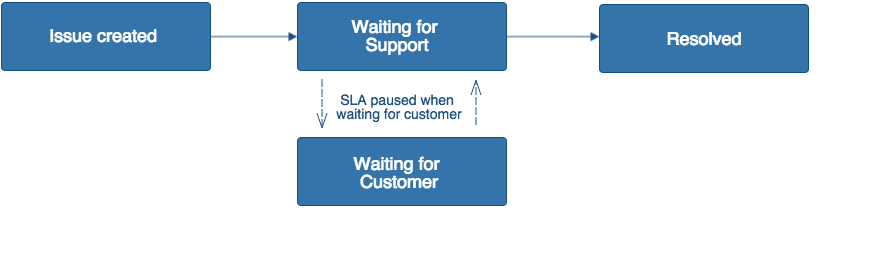
最終更新日 2020 年 11 月 9 日
関連コンテンツ
- Example SLA configurations
- Example: creating an SLA with multiple cycles
- Example: creating a basic SLA
- Setting up SLAs
- Setting up SLAs
- SLA display formats and time frames
- How your team sees SLAs
- Create and edit SLA calendars
- How to share the SLA time remaining with customers
- Service Level Agreements (SLAs) overview
Powered by Confluence and Scroll Viewport.