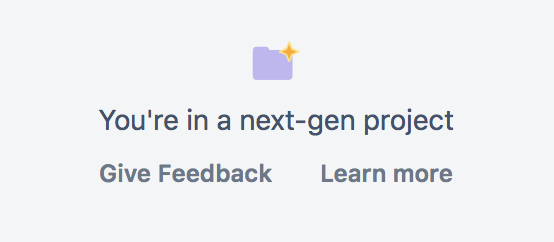Advanced searching 1
このヘルプ ページの内容について
従来のスクラムおよびカンバン プロジェクトを使用している場合、このページをお読みください。
アジリティ プロジェクト / 新しい Jira Software の一部である次世代プロジェクトを使用している場合、こちらのページをご参照ください。
プロジェクトが不明な場合、プロジェクト メニューをご確認ください。[フィードバックを提供] および [さらに読む] メニュー項目がある場合、そのプロジェクトは次世代プロジェクトであり、このページの内容は適用されません。
The advanced search allows you to build structured queries using the Jira Query Language (JQL) to search for issues. You can specify criteria that cannot be defined in the quick or basic searches (e.g. ORDER BY clause).
- If you don't have complex search criteria, you may want to use the quick search instead.
- If you are not comfortable with the Jira Query Language (JQL), you may want to use the basic search instead.
JQL の構文は SQL に似ていますが、データベース クエリ言語ではありません。
スクリーンショット: 詳細検索
詳細検索
Click the Jira icon in the navigation bar
- Click Issues > Search.
If the basic search is shown instead of the advanced search, click Advanced (next to the icon)
Enter your JQL query. As you type,
Jira Software
will offer a list of "auto-complete" suggestions based on the context of your query. Note, auto-complete suggestions only include the first 15 matches, displayed alphabetically, so you may need to enter more text if you can't find a match.- Enter キーを押すか、 をクリックしてクエリを実行します。課題ナビゲーターに検索結果が表示されます。
詳細検索について理解する
詳細検索を最大限に活用するために、次のトピックをご参照ください。
JQL クエリの構築
シンプルな JQL クエリ ('句') は、フィールドと、それに続く演算子、1 つ以上の値または関数で構成されます。例えば以下のようなものがあります。
project = "TEST"This query will find all issues in the "TEST" project. It uses the "project" field, the EQUALS operator, and the value "TEST".
より複雑なクエリには以下のようなものがあります。
project = "TEST" AND assignee = currentuser()This query will find all issues in the "TEST" project where the assignee is the currently logged in user. It uses the "project" field, the EQUALS operator, the value "TEST",the "AND" keyword and the "currentuser()" function.
フィールド、演算子、キーワード、関数に関する詳細は以下のリファレンス セクションをご覧ください。
演算子の優先順位の設定
複雑な JQL で優先順位を設定したいときには丸括弧を使用できます。
For example, if you want to find all resolved issues in the 'SysAdmin' project as well as all issues (any status, any project) currently assigned to the system administrator (bobsmith), you can use parentheses to enforce the precedence of the boolean operators in your query, i.e.
(status=resolved AND project=SysAdmin) OR assignee=bobsmith括弧を使用しない場合、ステートメントは左から右に評価されます。
句をグループ化するために丸括弧を使うこともできます。これは NOT 演算子を使うときなどに利用します。
制限されている言葉および文字
予約文字
JQLには次の一連の予約文字があります。
space (" ") | + | . | , | ; | ? | | | * | / | % | ^ | $ | # | @ | [ | ] |
これらの文字をクエリで利用したい場合、次のようにする必要があります。
- これらの文字を一重引用符(
') または二重引用符 (") で囲む必要があります。
また、テキスト フィールドでの検索を行おうとしていて、検索対象が予約文字の一覧に含まれる場合、 - 2 つのバックスラッシュを直前に配置します。
例:
version = "[example]"
summary ~ "\\[example\\]"
予約語
JQL には予約語もあります。これらの言葉をクエリで利用する場合は、引用符 (シングルクォテーションもしくはダブルクォテーション) で囲む必要があります。
Jira 管理者向けの注意: この一覧は JqlStringSupportImpl.java ファイル内でハードコードされています。
テキスト検索の実施
次のフィールドの検索時には、CONTAINS 演算子を使って Lucene のテキスト検索機能を利用できます。
Summary, Description, Environment, Comments, custom fields which use the "Free Text Searcher" (i.e. custom fields of the following built-in custom field types: Free Text Field, Text Field, Read-only Text Field).
詳しくはテキスト フィールドの検索構文を参照してください。
既存の開発情報を使用して課題を検索する
Previously, searching for issues with existing commits and pull requests via a JQL filter included searches such as issue.property[development].commits and issue.property[development].prs.
現在の Jira の最新インフラストラクチャでは、次のような最新の JQL 検索が必要です:
development[pullrequests].all (または .open)
development[commits].all
development[reviews].all (または .open)
development[builds].failing
リファレンス
| 説明 | リファレンス | クイックリンク | |
|---|---|---|---|
| フィールド | JQL におけるフィールドとは、Jira フィールド (または Jira で定義済みのカスタム フィールド) です。 | フィールド リファレンス ページ | |
| 演算子 | An operator in JQL is one or more symbols or words which compares the value of a field on its left with one or more values (or functions) on its right, such that only true results are retrieved by the clause. Some operators may use the NOT keyword. | 演算子リファレンス ページ | |
| キーワード | JQL のキーワードは、次のいずれかを行う単語または語句です。
| キーワード リファレンス ページ | |
| 関数 | A function in JQL appears as a word followed by parentheses which may contain one or more explicit values or Jira fields. A function performs a calculation on either specific Jira data or the function's content in parentheses, such that only true results are retrieved by the function and then again by the clause in which the function is used. | 関数 リファレンス ページ |
保存された検索条件の実行
次のステップ
お困りですか? 必要な回答がドキュメントで見つからなかった場合、他のリソースもご利用いただけます。「ヘルプの活用」をご参照ください。
関連トピックをご確認ください。
- Searching for issues 1
- 基本検索
- テキスト検索の実施
- JQL: 最も柔軟に Jira を検索する方法 (アトラシアン ブログ)
- 検索条件をフィルターとして保存する
- 検索結果に対して作業する ー 課題ナビゲーターの使い方、検索結果のエクスポート方法、複数の課題の一括更新の方法、検索結果を共有する方法が説明されています。