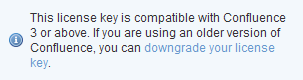Confluence 3.0.2 アップグレード ノート
Below are some important notes on upgrading to Confluence 3.0.2. Confluence 3.0.2 is a recommended upgrade which fixes some security flaws as well as other bugs. For more details, please read the Confluence 3.0.2 Release Notes.
On this page:
アップグレード ノート
クラスタ化されていないライセンス向けの ClusterManager に起因する重大なエラー
非クラスタ (クラスタ ライセンスを保有していない場合など) の Confluence 3.0.1 と Confluence 3.0.2 実装では、ClusterManager によって (ジョブの同期時などに) ロックされません。そのため、Confluence インスタンスは、特定のジョブが想定外のタイミングで同時に実行されてクラッシュする可能性があります。
この問題を回避するために、可能な限り Confluence 3.1 以降にアップグレードすることを強くお勧めします。Confluence 3.0.1 または 3.0.2 の非クラスタ実装をインストールまたはアップグレードする場合は、アップグレード後に CONF-17136 に添付されたパッチを適用する必要があります。
New License Key Requirements for Confluence 3.1
Confluence の次のメジャー リリース (バージョン 3.1) では、Confluence 管理者が Confluence ライセンスをアトラシアンの新しいライセンス キー形式にアップグレードする (またはアップグレードしておく) 必要があります。この変更は、お客様に提供するサポートを強化して改善するために実施しています。このライセンス アップグレードに追加費用は発生せず、Confluence の機能は一切変更されません。
Confluence 3.0.2 は、既存の Confluence ライセンスで引き続き通常どおり動作します。ただし、Confluence 3.0.0 以降を実行しているお客様は、Confluence 3.1 がリリースされる前に、Confluence ライセンスを新しいライセンス キー形式にアップグレードできます。Confluence 3.1 がリリースされる前にライセンスの有効期限が切れるお客様は、ライセンスを新しいライセンス キー形式にアップグレードする必要があります。
これらの差し迫ったライセンス変更の結果、Confluence 3.0.2 における管理コンソール領域の関連ページには、アトラシアンで必要となる新しいライセンス キーに関する警告が含まれています。これは、Confluence 3.1 では必須となります。古いライセンスを新しいライセンス キー形式にアップグレードするためのリンクは、これらの警告に記載されています。
Upgrading an Existing Confluence License for Confluence 3.1 Compatibility
Confluence 3.1 にアップグレードしたばかりの場合:
Confluence 3.1 アップグレード ノートの Confluence 3.1 用ライセンス アップグレード手順をご参照ください。
次の手順は、Confluence バージョン 3.0.0 以降で Confluence 管理者のみが実行できます。
To upgrade your existing license to the new license key format, which will be required for continued use of Confluence 3.1:
- my.atlassian.com にある自分のアカウントのライセンス アップグレード エリアにアクセスします。
Confluence 3.0.2 を使っている場合、このサイトにアクセスするには、管理コンソールの開始ページ ([参照]
->[Confluence 管理者] メニュー項目を選択) または Confluence インストールの [ライセンス詳細] ページにアクセスし、[Upgrade this license key now (このライセンスキーを今すぐアップグレードする)] リンクをクリックします。
アップグレードされた Confluence ライセンスをすでに使用している場合、このリンクはこれらのページに表示されません。 - Enter your Atlassian account details (email address and password) to access and manage your Atlassian product licenses.
- Select the appropriate Confluence license to expand its details.
- ページ右側のライセンスの下にある [情報] メモで、[ライセンスキーを更新] リンクをクリックします (以下スクリーンショット 1 参照)。完了すると、メモは以下のスクリーンショット 2 に変わります。
[情報] メモがスクリーンショット 2 のように表示されている場合、ライセンスキーはアップグレードされているのでこれ以上の操作は不要です。
スクリーンショット 1: ライセンスキー更新機能
スクリーンショット 2: 更新されたライセンスキーのメモ
- Copy the new license from the text box above this message to your clipboard.
- Confluence インストールの [ライセンス詳細] ページにアクセスして、クリップボードから新しいライセンスを [ライセンス] フィールドに貼り付けます。
- [保存] ボタンをクリックします。次の 2 つの変更があります。
- Confluence バージョン 3.0.2 を使用している場合は、[ライセンス詳細] ページと管理コンソールを開くページからライセンスのアップグレード リンクがなくなります。
- [ライセンス詳細] ページで、ライセンスに "サポート資格番号" (SEN) が割り当てられます。
アップグレード手順
すでに Confluence のいずれかのバージョンを実行している場合、以下の手順に従って最新バージョンにアップグレードしてください。
- アップグレードを開始する前に、
confluence.homeディレクトリとデータベースをバックアップすることを強くおすすめします。 - ご使用の Confluence のバージョンが 3.0.2 より前の場合、そのバージョンから最新バージョンまでのすべてのリリースのリリース ノートおよびアップグレード ガイドをお読みください。特に:
- 3.0.2 リリース ノートをお読みください。
- If you are upgrading from 2.1 or earlier, please also read the 2.2 release notes.
- Download the latest version of Confluence.
- Follow the instructions in the Upgrade Guide.
Useful Plugins
Confluence サイトにアドオン(プラグインとも言う)をインストールする前に、アドオンの情報ページをチェックし、アドオンがアトラシアンによってサポートされているか、他のベンダーによってサポートされているか、またはまったくサポートされていないか確認してください。 アドオンのサポートについては、弊社のガイドラインを参照してください 。
- [Unable to render {include} The included page could not be found. ({include} をレンダリングできません。ページが見つかりませんでした)] を選択し、