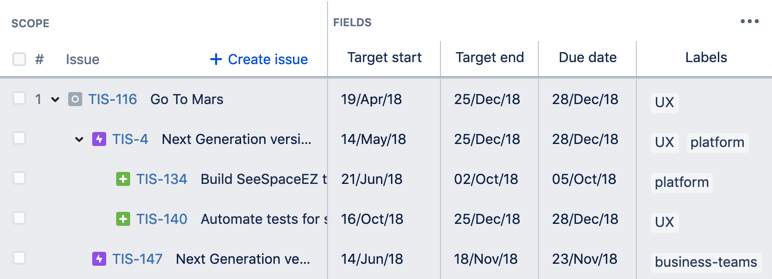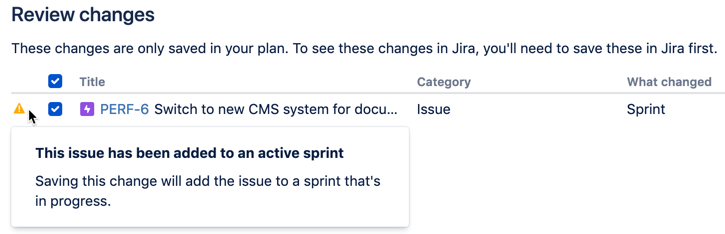Portfolio for Jira 2.25 release notes
2019 年 2 月 27 日
We're pleased to announce the release of Portfolio for Jira 2.25.
Since the release of Portfolio for Jira 2.18, we're iteratively releasing new features and improvements, as we continue building the new planning experience in our eventual release of Portfolio for Jira 3.0.
We're keen to know how you find working in the new experience. Send us your thoughts via the give feedback button in your plan, and help shape the future of Portfolio for Jira.
In Portfolio for Jira 2.25, we're releasing the following features and improvements in the new planning experience:
新機能
- Sprints in your timeline
- Bulk actions for multiple issues
- New filter for issues with warnings
- Support for due dates
改善点
お知らせ
Upgrade now to plan work for your teams more efficiently in Portfolio for Jira.
Want to learn more about the new planning experience? Check out this article in Atlassian Community!
Cheers,
Portfolio for Jira Server team
新機能
Sprints in your timeline
To help you plan work across multiple Scrum teams, you can now choose to display sprints in your timeline. See Customizing view settings on how to sprint-ify™ your timeline.
Sample plan, with sprints displaying in the timeline
Note that we're still working on supporting parallel sprints displaying in the timeline. If your teams work in parallel sprints in Jira, we recommend not to use this feature just yet.
Bulk actions for multiple issues
You can now set the release for multiple issues, and remove issues from a plan at the same time. You can focus on planning work for your teams instead.
Available bulk actions in the new experience
Check out Editing multiple issues in bulk for more details.
New filter for issues with warnings
To quickly see if any issues in your plan need fixing, just use the new warnings filter. Check out Filtering issues to know more.
New filter for issues with warnings
Support for due dates
You can now see any due dates coming from Jira in your plan — and can even modify these dates in your plan, then save these new dates to Jira.
Due dates in the new experience
To get started, make sure you've already added the field Due date to your plan. Any due dates configured in Jira will be displayed in your plan. See Displaying issue details to know more.
As an added bonus, Portfolio for Jira will now give you a warning if you make any clashing changes to the dates in your plan. See Scheduling work to know more about these warnings.
改善点
Teams functionality
We've completed the functionality of teams in the new experience.
Teams view in the new experience
In this view, you can perform basic task management tasks like creating private and shared teams, adding members to teams, and more. As a bonus, you can even filter issues by teams now, where any work assigned to the selected team will be displayed straight away.
See Managing teams to learn more about team management in the new experience.
More warnings in the new experience
We're helping you plan work more efficiently by surfacing warnings when some dates look misaligned in your plan. We hope these responsive warnings will let you quickly fix any dates that don't make sense.
See Scheduling work to know more about these warnings.
Here are some warnings that we're shipping in the latest version:
When issues are added to active sprints
When target dates don't match due dates
お知らせ
Coming soon — end of life for classic plans
With the future release of Portfolio for Jira 3.0 (Server/Data Center), Portfolio for Jira will no longer support the use of classic plans. When we release this version, you will no longer be able to access or update any of your classic plans.
We recommend that you start planning your migration to the new planning experience. Check out our migration guide for more details.