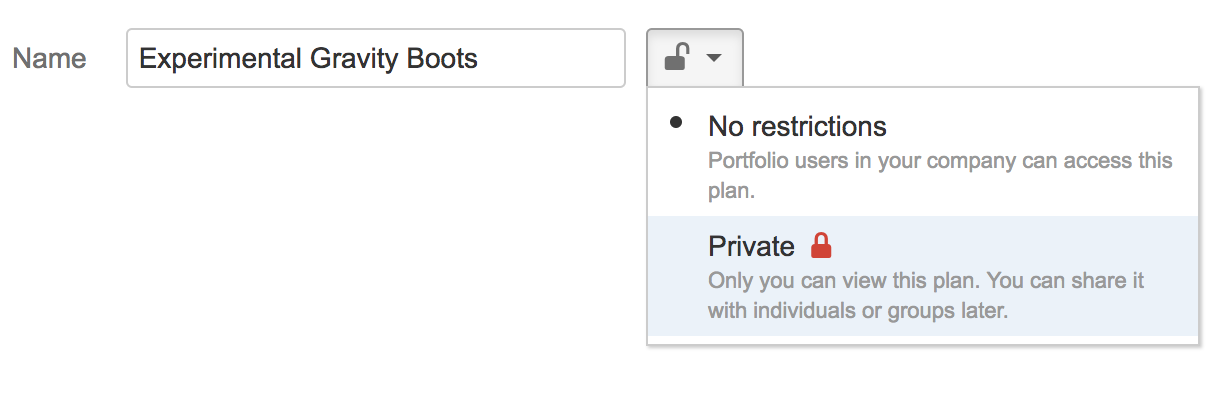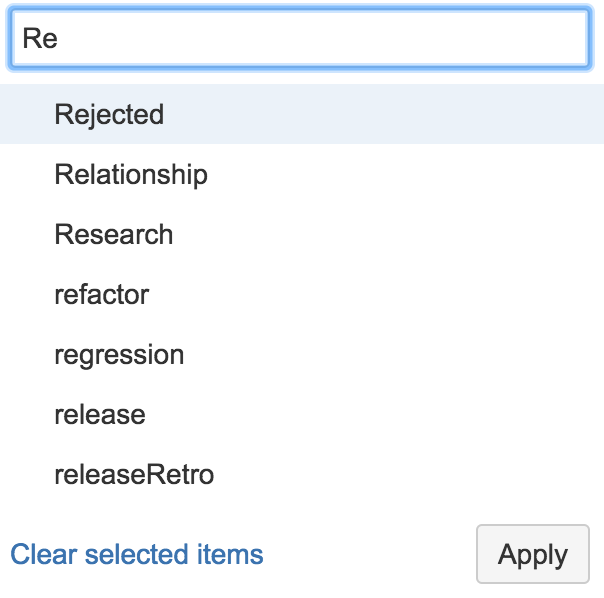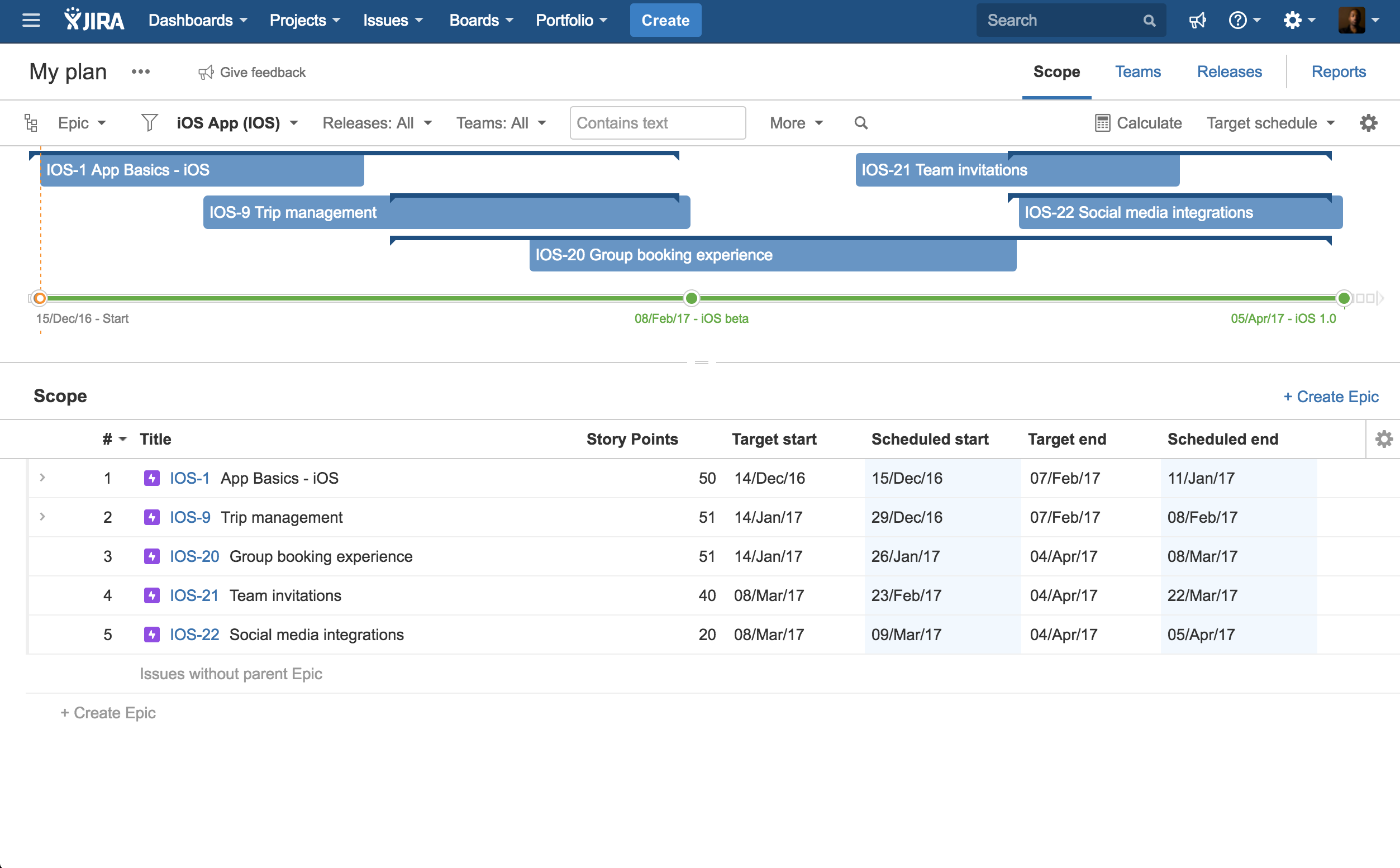Portfolio for JIRA 2.2 release notes
This release also includes the following minor bug fixes:
v2.2.5 22nd May 2017
The Portfolio for JIRA team is pleased to announce the release of Portfolio for JIRA 2.2.5. This release includes a number of minor bug fixes, listed below:
- We've corrected a help link within the application that pointed to the Cloud version of our documentation instead of the Server version.
- We've corrected an error where the scenario indicator wasn't displaying when it should. We gave it a stern talking to and it's now displaying correctly.
- Deep in the bowels of Portfolio, the AOQueryGenerator class was generating invalid SQL statements during events. This could only be problematic if you were using external scripts that rely on Portfolio statements. We've now corrected this, and our statements are correct in this release.
v2.2.4 30th March 2017
The Portfolio for JIRA team is pleased to announce the release of Portfolio for JIRA 2.2.4. This release includes an enhancement to our filters, which now includes sub-tasks when filtering via the Teams drop-down, resolving:
JPO-1740 - Getting issue details... STATUS
Once you upgrade, you may need to re-index your instance for the filter to work correctly, but we'll prompt you to do so if this is required.
We've also fixed a minor formatting issue with the scope table date picker in Firefox 50 and above.
Enjoy using Portfolio for JIRA 2.2.4!
v2.2.3 14th March 2017
The Portfolio for JIRA team are proud to announce the release of Portfolio for JIRA 2.2.3, which includes the following updates and issues.
Plan visibility can be set on creation
We've added the option to make a plan private when you're creating it, which means the only person that can view that plan is you. No one else in your JIRA instance, including JIRA administrators and system administrators, will be able to view the plan.
Set visibility at step 1 of the Create a plan wizard
If you want to open the plan up later, you can change the visibility in Plan access, and allow other users or groups to view and/or edit the plan.
Change Plan access
Completion date filter
We've updated the Completion date filter to use a default setting of Last 30 days when applied. We've also changed the wording in the filter from Completed since beginning of to Completed issues from.
Original wording
New wording
Label suggestions is now case insensitive
In JIRA 7.2.x and below, when adding labels the label suggestions were case sensitive, which meant you could miss label suggestions if you weren't aware of the letter casing. We've fixed this in JIRA 7.3 and above, so that suggestions shown are now case insensitive, showing you all the possible combinations. In Portfolio for JIRA 2.2.3, we now respect that behaviour for all labels. In the example below, previously the suggestions would not have contained refactor, regression, release, or releaseRetro as they don't start with an upper case 'R'.
Case insensitive label suggestions
修正済みの問題
v2.2.2 7th February 2017
The Portfolio for JIRA team announces the release of Portfolio for JIRA 2.2.2, which includes bug fixes.
v2.2.0 24th January 2017
The Portfolio for JIRA team announces the release of Portfolio for JIRA 2.2.0, which includes the following features:
Plan baselining and target dates
目標日付では、自分とチームにベースラインを設定でき、時間経過に対する作業を追跡することができます。
この機能では、長期的な計画を下書きおよび視覚化したり、時間経過で計画を追跡するベースラインを設定したり、現在の計画ステータスと元々計画されたスケジュールを比較できます。また、これを使用して、改題に高レベルの見積もりを定義することができます。
目標日付の一括割り当て
課題の隣にあるボックスを選択し、一括で目標日付を設定および追加または削除します。
Learn more about target dates and how to assign target dates in bulk here.
スケジュール範囲フィルタ
バックログとスケジューリング ビューをフィルタリングして、選択された期限内にスケジュールされている課題と、目標日付を含む課題のみを表示します。このオプションは見積もりが終わっていないアイテムでもフィルタリングできます。
Learn how to use your filters here.
複数シナリオの計画
This feature allows you to experiment with different scenarios and commit the changes to JIRA Software.
Learn how plan with multiple scenarios here.