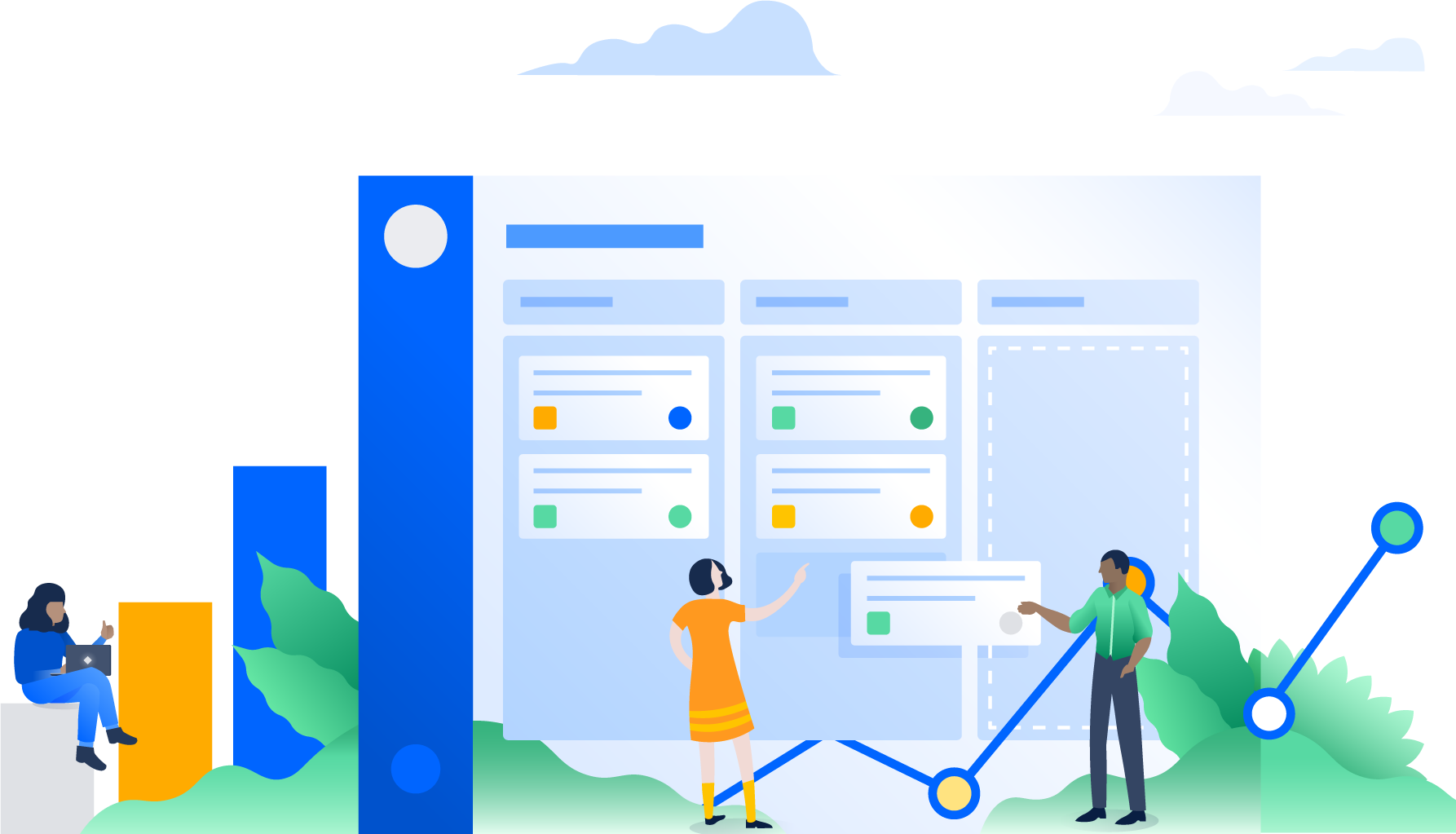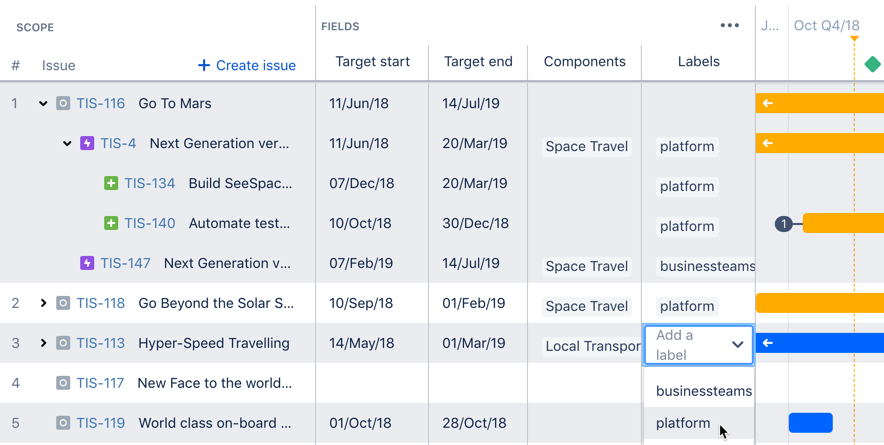Portfolio for Jira 2.19 release notes
2018 年 11 月 20 日
We're pleased to announce the release of Portfolio for Jira 2.19.
主なハイライト
Upgrade now to plan work for your teams more efficiently in Portfolio for Jira.
Check out Introducing a new planning experience in Portfolio for Jira in Atlassian Community!
Cheers,
Portfolio for Jira Server team
Groups and colors in timelines
Following the release of the new planning experience in Portfolio for Jira Server 2.18, you can now customize the view of your plan using groups and colors.
Sample plan, with issues grouped by project, and colored by team
Check out Customizing view settings for more details.
New fields for components and labels
We've added new fields for components and labels in the new experience. You can view, add, modify, and delete any components and labels from the issues directly in your plan.
Sample plan, with components and labels fields
See Viewing work to know how to use fields in the new experience.
Coming soon — changes to system requirements
Currently, Portfolio for Jira Server supports the use of Jira Core Server 6.3, Jira Software Server 6.3, and later versions, to allow the easy integration and data flow between these products. However, in an effort to align with the Atlassian End of Support Policy, Portfolio for Jira will soon be adjusting the minimum supported versions of both Jira products.
With the future release of Jira Core Server 8.0 and Jira Software Server 8.0, Portfolio for Jira will no longer support Jira product versions 7.2 and earlier. Moving forward, Portfolio for Jira Server will align its support with the versions listed in the Atlassian End of Support Policy.
For updates on the status of this change, keep an eye on Installing the Advanced Roadmaps app within our Server product documentation.
For version upgrade assistance, check out Upgrading Jira applications and the Best practices guide for upgrading Jira Software Server.