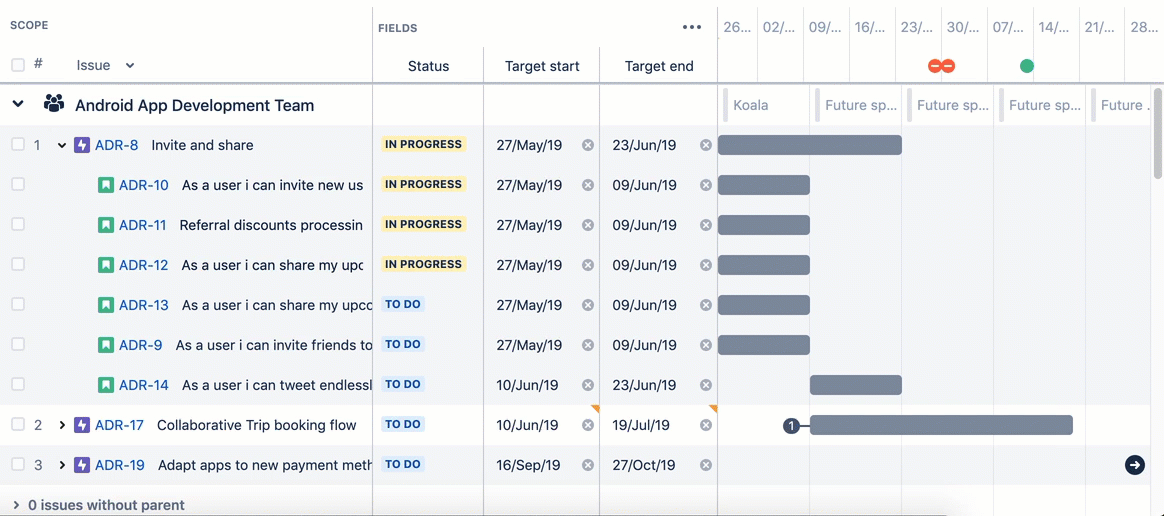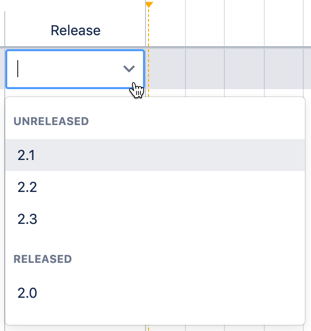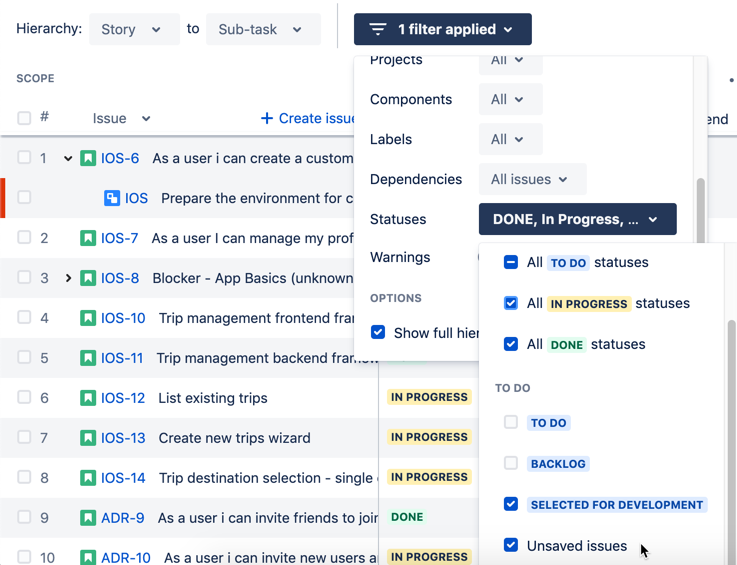Portfolio for Jira 3.3 release notes
2019 年 6 月 6 日
We're pleased to announce the release of Portfolio for Jira 3.3.
ハイライト
Upgrade now to plan work for your teams more efficiently in Portfolio for Jira.
Learn more about our latest platform release, and check out this article if you have any pressing questions about the new plans!
Cheers,
Portfolio for Jira Server team
Enhanced plan permissions
Even if you just have viewer permissions in Portfolio for Jira, you can now perform the following actions:
- In Portfolio for Jira, directly update the teams and target dates of issues in a plan, and set the parent links of issues to structure issues in the plan hierarchy accordingly.
- In Jira, update parent links, teams, and target dates of issues.
See Permissions in Portfolio for Jira and Permissions for more details.
Persistent sprint headers
When you've got sprints and capacity displaying in your timeline, it's easy to lose context as you scroll down a massive plan.
In this release, we've made sprint headers persistent so sprint details will always display.
New release groupings
Gone are the days when you'd have to scroll through a long list of releases, just to choose the correct one.
Releases are now in unreleased and released groupings, with the unreleased ones conveniently at the top.
Filtering unsaved issues
You can now filter for issues in your plan that haven't been saved to Jira just yet. This helps you find these issues fast, so you can make sure they're ready to be saved to Jira. See Filtering issues to learn more.
Better viewing of issues in plans
Whether you're viewing the issues in your roadmap, or you're previewing your auto-scheduled results, when you hover over an issue, the whole issue row is now highlighted. This makes it easier to focus on one specific issue, especially in large plans.
Coming soon — plan access changes
We'll soon be introducing some changes for plan access in Portfolio for Jira.
Currently, only the owners of private plans have access to these private plans. Soon, the following will be able to access any private plans:
- Users with the Portfolio for Jira administrator user permission
- Users with the Jira administrators global permission (since these users are automatically made Portfolio for Jira administrators)
- Jira 管理者
- システム管理者
See Permissions in Advanced Roadmaps and Managing global permissions for more details. You can also watch this issue to monitor its progress.