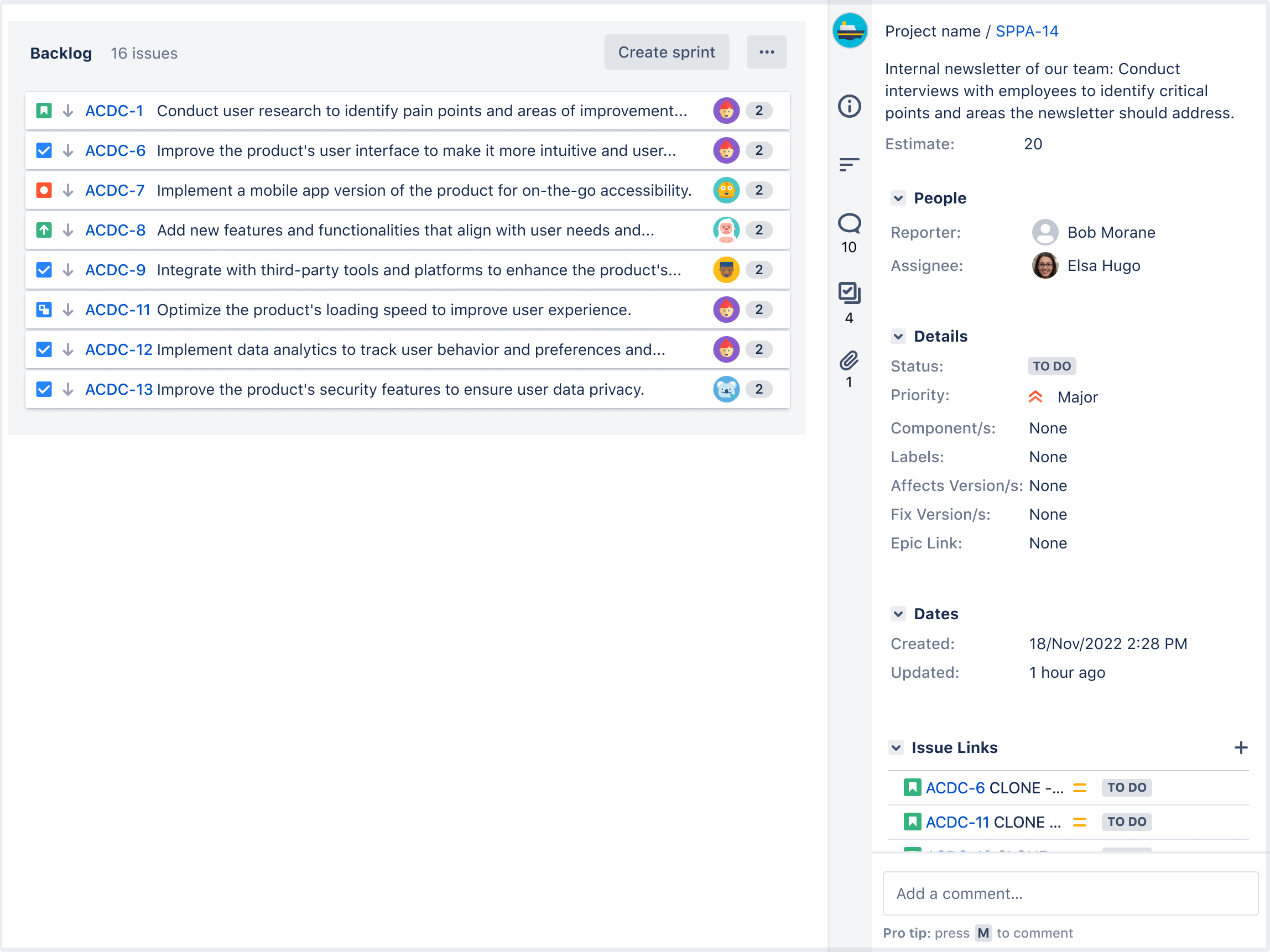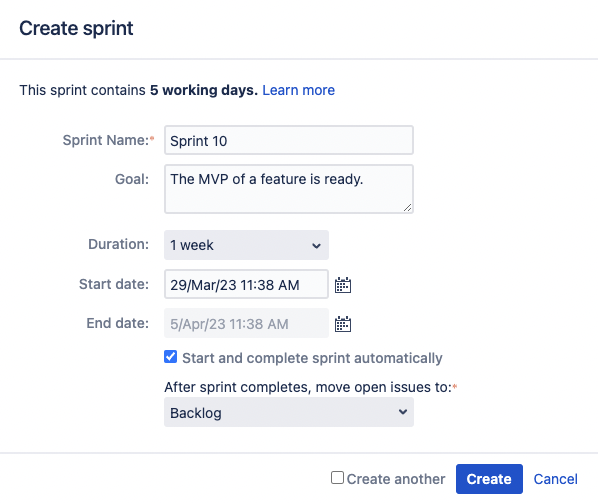Jira 9.8 への準備
This documentation is intended for Jira developers who want to ensure that their existing apps are compatible with Jira 9.8
8.x から 9.x へのアップグレードでは Jira の完全な再インデックスがトリガーされるため、プロセス中にダウンタイムが発生します。現在 8.x をご利用の場合、ダウンタイムを予測したうえでアップグレードに最適な時間枠を選ぶようにしてください。
概要
最新バージョン
ここでは最新の EAP についての情報をご案内します。
| Application/Date | Number (番号) | バージョン (Maven) | ダウンロード |
|---|---|---|---|
Jira Core/Software
| 9.8.0-rc01 | 9.8.0-m0005 | Source files (Core) Source files (Software) |
Jira Service Management
| 5.8.0-rc01 | 5.8.0-m0005 |
Known issue: Transactions don’t work properly for Marketplace Partners in Jira Server 9.8.0
We’ve discovered an issue in the 9.8.0 release: issue transactions are closed during the execution, and the results are not saved correctly in the database.
This issue is fixed in Jira 9.8.1. If you’re using transactions and you’re on Jira 9.8.0, we recommend upgrading to Jira 9.8 .1 instead.
While we’re working on this issue, you can track the resolution progress and learn more about the problem in this ticket: JRASERVER-75792 - Getting issue details... STATUS
変更の概要
In this section we'll provide an overview of the changes we intend to make, so you can start thinking how it might impact your apps. Once they're ready, we'll indicate when a change has been implemented, and in which milestone.
スティッキー コメント フッター
Status: IMPLEMENTED (eap02)
App: JIRA SOFTWARE JIRA SERVICE MANAGEMENT
This feature is enabled by default with the feature flag com.atlassian.jira.commentStickyFooter. You can disable the feature by turning off the feature flag.
We’ve improved the commenting experience in Jira by introducing a sticky comment footer in the issue view. No matter how many comments are added to the issue or what’s your scroll position, you can now start a conversation from any place on a page with a single click or press of a button (just press m to comment).
変更内容
- The sticky comment footer is used instead of the Add comment button, both in the issue details view and in the full issue view.
- We’ve also changed the way mentions are displayed. The dropdown with a list of users now appears in the place where the cursor is, instead of being shown under the comment box.
Auto-managed sprints DATA CENTER
Status: IMPLEMENTED (eap01)
App: JIRA SOFTWARE
You no longer need to go over multiple boards to start a new sprint or close a completed sprint. Now, you can schedule an auto-start and auto-complete for a sprint when:
- 今後のスプリントを作成する
- 今すぐ開始する新しいスプリントを作成する
- 既存のスプリントを編集する
方法
Before scheduling an auto-start or auto-complete for a new sprint while another sprint is still in progress, make sure that Parallel sprints are enabled. The auto-managed sprints feature flag is enabled by default: com.atlassian.jira.agile.darkfeature.sprint.auto.management.enabled.
スプリントの自動開始と自動完了をスケジュールする方法は次のとおりです。
- スプリントの作成や編集を開始します。
スプリントを開始する日付と終了する日付を選択します。
Make sure your Jira profile timezone matches your local timezone. If they’re different, Jira will use the profile timezone to schedule auto-managed sprints. Learn how to change your profile timezone
- [Start and complete automatically (自動的に開始/完了する)] を選択します。
- ドロップダウン リストで、現在のスプリントの自動完了後に残っているオープンな課題の移行先を選択します。次のオプションがあります。
- バックログ — オープンな課題は、スプリントの自動完了後にバックログに移動します。バックログは、今後のスプリントが完了または削除されたために Jira でオープンな課題をその今後のスプリントに移動できない場合の既定の保存先でもあります。
- New sprint – the open issues will move to a new sprint that Jira will create automatically. This sprint will have only a name. You can edit the sprint settings as needed.
Any existing future sprint – the open issues will move to an existing future sprint.
- [保存] を選択します。
The sprint will start and complete automatically on the dates you set. On the board, you’ll see the number of days left until the sprint auto-complete. The sprint will also be marked with the AUTO-MANAGED label in the backlog view.
Can I disable the feature?
You can disable auto-managed sprints in two ways:
- Disable the parallel sprints
- 機能フラグを管理する
To disable auto-managed sprints with the feature flags:
- Disable the following dark feature flag:
com.atlassian.jira.agile.darkfeature.sprint.auto.management.enabled - Add the following dark feature flag:
com.atlassian.jira.agile.darkfeature.sprint.auto.management.disabled
New mail queue metrics for in-product diagnostics DATA CENTER
Status: IMPLEMENTED (eap01)
App: JIRA SOFTWARE JIRA SERVICE MANAGEMENT
We’re introducing new mail queue metrics for more effective in-product diagnostics (IPD) available through JMX. The new metrics will allow you to get a more detailed picture of mail queue contents and to collect more data for better performance monitoring.
In the following table, you’ll find the new metrics and their descriptions. For more information on IPD metrics, go to Live monitoring using the JMX interface.
| MBean オブジェクト名 | メトリックの説明 |
|---|---|
com.atlassian.jira:type=metrics,category00=mail,category01=queue,category02=numErrors,name=statistics | メール キュー内のアイテム数の集計統計 |
com.atlassian.jira:type=metrics,category00=mail,category01=queue,category02=numItems,name=statistics | エラー メール キュー内のアイテム数の集計統計 |
com.atlassian.jira:type=metrics, | メール キューに 1 分あたりに追加されたアイテム数の最新の測定値 |
com.atlassian.jira:type=metrics, | エラー メール キューに 1 分あたりに追加されたアイテム数の最新の測定値 |
| メール キューに 1 分あたりに追加されたアイテム数の集計統計 |
com.atlassian.jira:type=metrics, | エラー メール キューに 1 分あたりに追加されたアイテム数の集計統計 |
com.atlassian.jira:type=metrics, | メール キューで 1 分あたりに処理されたアイテム数の最新の測定値 |
com.atlassian.jira:type=metrics, | メール キューで 1 分あたりに処理されたアイテム数の集計統計 |
com.atlassian.jira:type=metrics, | SMTP サーバーが 1 分あたりに送信したメール数の最新の測定値 |
com.atlassian.jira:type=metrics, | SMTP サーバーが 1 分あたりに送信したメール数の最新の集計統計 |
com.atlassian.jira:type=metrics, | メール キュー ジョブの状態を示す最新のインジケーター
|
Xalan library removal
Status: IMPLEMENTED (eap01)
App: JIRA SOFTWARE JIRA SERVICE MANAGEMENT
We’ve removed the vulnerable xalan library from the Jira Core codebase. As xalan is no longer exported in OSGi, we've also removed OSGi import from the 8.1.51 version of jira-testkit-plugin.
ご確認いただきたい内容
Jira plugins (such as jira-testkit-plugin) can’t import library from Jira Core anymore. You need to update jira-testkit-plugin version in your codebase when testing the new Jira version. Otherwise, some tests and builds might start failing in Jira Software.
Required updates in plugins.
Here’s how you can fix failing builds and tests in your apps:
- If you’re using
jira-testkit-pluginonly, upgrade the library along with the Jira version in tests. Xalan won’t be imported in a new version ofjira-testkit. - If your app imports Xalan via , replace Xalan with a different solution or change the dependency scope to
compileto include it in app.
Accessibility improvements for low-vision and keyboard-only users DATA CENTER
Status: IMPLEMENTED (eap01)
App: JIRA SERVICE MANAGEMENT
スクリーン リーダーやキーボードのみを利用するユーザーのためのアクセシビリティの更新を引き続き行っています。このリリースのハイライトには次のものが含まれます。
- キューのナビゲーションの修正
- アセット機能の検索とオブジェクトを改善し、新しいロール、ラベル、キーボード ナビゲーション サポートを追加
- カスタマー ポータルにラベルやキーボード フォーカスを追加
Jira Service Management を Microsoft Graph API と連携
Status: IN PROGRESS (eap01)
App: JIRA SERVICE MANAGEMENT
Jira Service Management のメール チャンネルに新しい機能が追加され、受信メールに Microsoft Graph API 連携が利用できるようになります。Microsoft Graph API を利用するには、Azure Active Directory 連携を設定してから Jira Service Management 内でメール チャンネルを作成する必要があります。設定が完了すると、受信箱が監視され、受信したメールがリクエストに変換されるようになります。
Microsoft Graph API でメール チャンネルをセットアップする方法をご確認ください
Enhance your approvals with attachments DATA CENTER
Status: IN PROGRESS (eap01)
App: JIRA SERVICE MANAGEMENT
Jira Service Management 5.7 でリリースした承認コメント機能の改善を適用しています。承認者がリクエストを承認または却下する際に残すコメントに、添付ファイルを追加できるようになりました。組織で、承認者が行う判断について追加の書類が要求される場合に便利です。
また、承認ワークフローへの変更を追跡する新しい監査ログを追加しています。
セキュリティ脆弱性の修正
JMX ブロックリスト逆シリアル化フィルター Data Center
Status: IMPLEMENTED (eap01)
App: JIRA SOFTWARE JIRA SERVICE MANAGEMENT
We’ve discovered and provided a robust fix for a potential security vulnerability that may be caused by an (remote code execution) JMX attack. During this attack, a remote user with valid credentials for JMX monitoring can execute arbitrary code on Jira Data Center via Java Deserialization, even if this user’s account is readOnly (montiorRole).
捏造されたデータがリクエストによってシステムに侵入するのを防ぐために、 JVM の ObjectInputFilter に基づくブロックリスト逆シリアル化フィルターを使用しています。
If you use a custom JDK and miss appropriate classes in your classpath based on the Java version, your Jira node won’t be started. atlassian.jira.log will contain the following error: BlocklistDeserializationFilter has not been set up. It means that your Java environment has some security issues.
エラーを排除して Jira インスタンスのセキュリティを強化するには、JDK に次のクラスが含まれていることを確認してください。
- JDK 8 の場合: クラスパスで
sun.misc.ObjectInputFilterクラスが有効になっている必要があります。 - JDK 11 以降の場合: クラスパスで
java.io.ObjectInputFilterクラスが有効になっている必要があります。