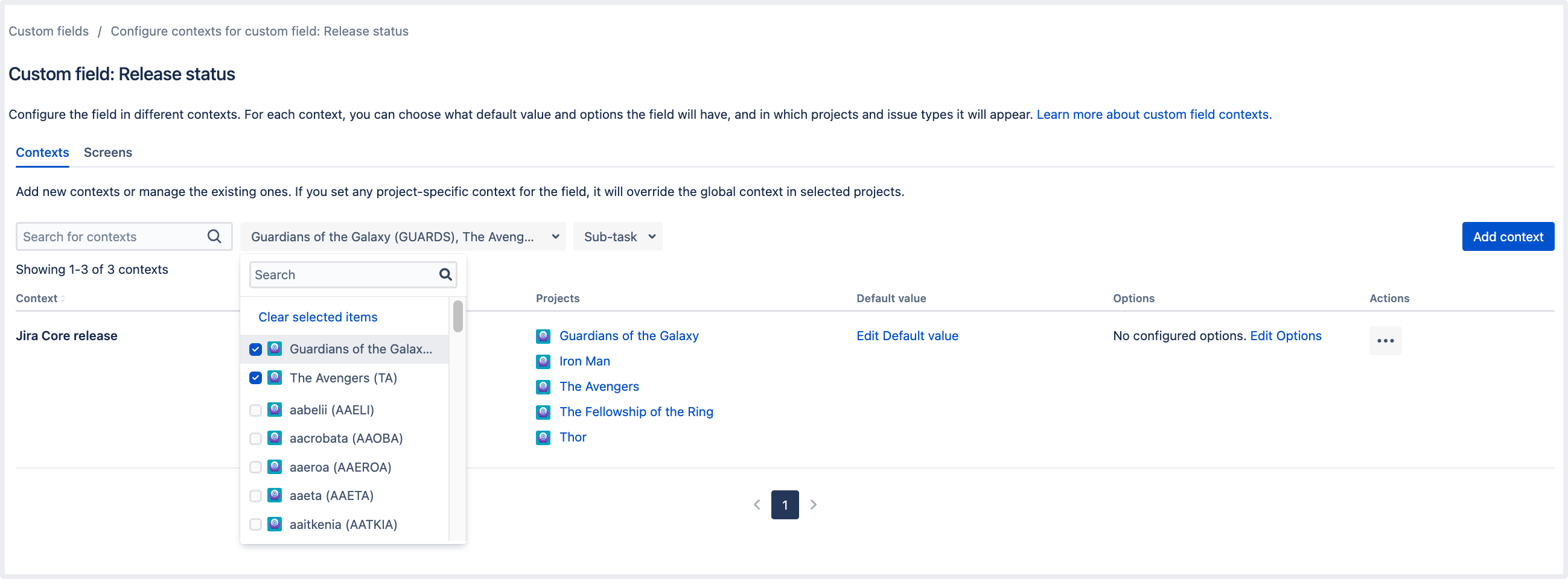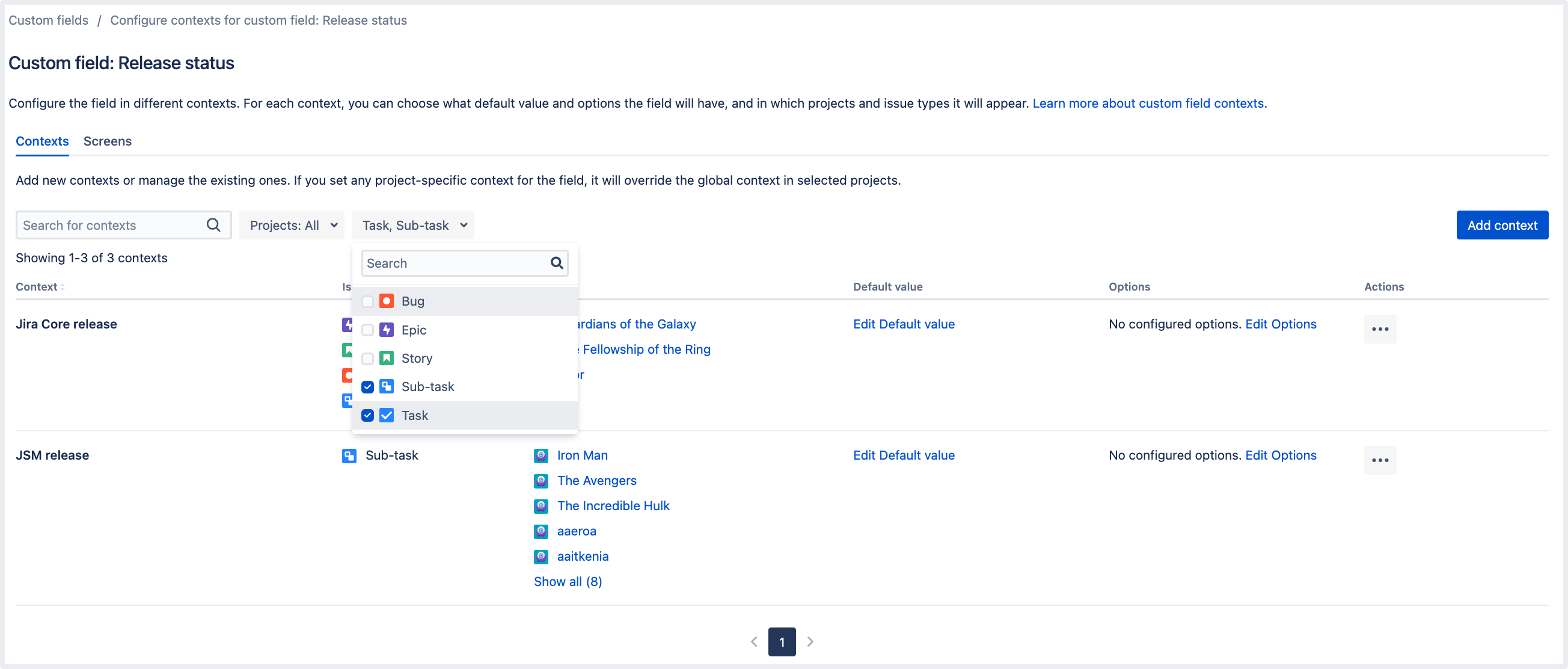Jira 9.10 への準備
This documentation is intended for Jira developers who want to ensure that their existing apps are compatible with Jira 9.10.
8.x から 9.x へのアップグレードでは Jira の完全な再インデックスがトリガーされるため、プロセス中にダウンタイムが発生します。現在 8.x をご利用の場合、ダウンタイムを予測したうえでアップグレードに最適な時間枠を選ぶようにしてください。
概要
最新バージョン
ここでは最新の EAP についての情報をご案内します。
| Application/Date | Number (番号) | バージョン (Maven) | ダウンロード |
|---|---|---|---|
Jira Core/Software
| 9.10.0-rc01 | 9.10.0-m0003 | Source files (Core) Source files (Software) |
Jira Service Management
| 5.10.0-rc01 | 5.10.0-m0003 |
変更の概要
In this section we'll provide an overview of the changes we intend to make, so you can start thinking how it might impact your apps. Once they're ready, we'll indicate when a change has been implemented, and in which milestone.
Accessibility improvements for low-vision and keyboard-only users DATA CENTER
Status: IMPLEMENTED (eap01)
App: JIRA SOFTWARE
Get a message about Jira reindex only when it’s really required DATA CENTER
Status: IMPLEMENTED (eap01)
App: JIRA SOFTWARE JIRA SERVICE MANAGEMENT
A message about the required Jira reindex will no longer pop up after you simply restart Jira. The message will appear only after you make major configuration changes in your instance. For example, after you add a custom field or change the time tracking settings.
Learn more about Jira re-index after different instance configurations
We made some investigation to find out why the message about the required reindex appeared after the Jira restart. We discovered that after the restart, the plugins using custom fields got enabled automatically. This issue triggered the message when the reindex wasn’t needed.
この動作を修正して、本当に必要な場合にのみインデックスの再作成について通知し、Jira における管理操作に対する信頼を高めるようにしました。
Deprecating unused functions in UrlState.js DATA CENTER
Status: IMPLEMENTED (eap01)
App: JIRA SOFTWARE
As a part of cleaning the Jira codebase for better code efficiency, we’re deprecating the following functions in the UrlState.js library:
isUrlStateUpToDate()historyChanged()logDifferenceInState()init()
These functions will be completely removed from the codebase in Jira 9.11. To ensure that your apps work correctly, update your apps' code to remove unused functions.
Obfuscating the plain text password in server.xml for Tomcat DATA CENTER
Status: IMPLEMENTED (eap01)
App: JIRA SOFTWARE
As a Jira administrator, you can now obfuscate the plain text password used in the server.xml file for Tomcat by using Jira’s out-of-the-box password cipher method – basic encryption with Base64Cipher. Using the plain text password as is might be unsafe and introduce vulnerabilities to the system.
Create and edit linked issues with usual issue screens DATA CENTER
Status: IMPLEMENTED (eap01)
App: JIRA SOFTWARE JIRA SERVICE MANAGEMENT
We’re introducing a new Create linked issue screen, an out-of-the-box solution for creating linked issues between Jira Software projects or between Jira Software and Jira Service Management projects. This eliminates the need for complex workarounds with screen and field configurations.
たとえば、アップデート前は、リンクされた課題にフィールドを追加したい場合、現在のプロジェクトの元の課題の [課題を作成] 画面にこのフィールドを追加する必要がありました。次に、フィールド設定で、必要に応じてフィールドを設定する必要がありました。これらの手順を経て初めて、目的のフィールドが[リンクされた課題の作成] 画面に表示されます。
We’ve considered your feedback about this time-consuming and inconvenient process, and now creating and working with linked issues has finally become more comprehensive and user-friendly. You can configure fields in the linked issue directly, on the Create linked issue screen.
Under the More menu on an issue, you’ll find the Create linked issue option. Select it to open a linked issue screen with default and custom fields prepopulated with the latest values you’ve used when working on other issues. For example, if the last issue type you selected was a story, it’ll be preset in the Issue Type field of the new linked issue.
The fields in the linked issue automatically reflect the fields of a destination project. You can edit them on the Create linked issue screen as needed.
Identify request types by groups DATA CENTER
Status: IMPLEMENTED (eap01)
App: JIRA SERVICE MANAGEMENT
Say goodbye to requests ending up in the wrong queues. Groups names associated with request types will now be visible in the search results and the recent requests sections of the portal and the global help center. This additional context will allow help seekers to distinguish between request types with similar names and help them select the appropriate request type, reducing service inefficiencies. and providing quality support.
リクエスト タイプのグループ名(下図の1) が次の場所に表示されるようになります。
- ヘルプセンターの検索結果
- 特定のプロジェクトに関連するポータルの検索結果
- ヘルプ センターの最近のリクエストのセクション
ご確認いただきたい内容
グループ名は、プロジェクト設定での順序に基づいて表示されます。順序を変更するには、[プロジェクト設定] > [リクエスト タイプ] でグループの順序を変更します。リクエスト タイプのセットアップ方法を確認する
リクエスト タイプ グループには翻訳サポートがあり、翻訳されたテキストはポータルとヘルプ センターの両方に表示されます。ただし、ヘルプ センターが複数のプロジェクトで同じグループ名を使用している場合は、グループ名が確実に翻訳されるように、各プロジェクトに翻訳を追加する必要があります。
New field in dashboard gadgets
Status: IMPLEMENTED (eap01)
App: JIRA SERVICE MANAGEMENT
We’re adding the Customer Request Type field to dashboard gadgets. Project admins and agents will be able to include this field in gadgets and generate reports based on request types. As this custom field is exclusive to Jira Service Management projects, it isn’t available in gadgets of other Jira project types.
Learn how to configure dashboards
- 円グラフ ガジェット内の顧客リクエスト タイプ フィールド
Clone queues to save time DATA CENTER
Status: IMPLEMENTED (eap01)
App: JIRA SERVICE MANAGEMENT
We’re introducing the ability to clone queues within the same project. Project admins no longer need to create new queues from scratch. They can conveniently clone queues within the same project and customize these queues to meet specific needs. Issue filters (including JQL for advanced filters) and column settings are copied to the cloned queue.
To clone a queue in your service project, navigate to Queues, select the queue you wish to clone, and then select More actions (…) > Clone queue.
Learn how to set up queues for your team
- [その他のアクション] メニューの [キューを複製] オプション
カスタム フィールド コンテキストでプロジェクトと課題タイプを検索
Status: IMPLEMENTED (eap02)
App: JIRA SOFTWARE JIRA SERVICE MANAGEMENT
The UI for this feature is still a work in progress and to offer the best possible user experience, it is not currently available by default. To access the new functionality, turn on the jira.customfields.configure.modern.ui feature flag.
On large instances with custom fields reused across numerous projects, finding the needed contexts can take some time. Especially if you want to add or remove a issue type or project from the context, but don’t know exactly where they appear. To make this process more efficient, we’ve introduced the Projects and Issue types menus.
When you select a particular item in a menu, you’ll see the list of contexts it appears in. Keep in mind that the same project can’t appear in more than one context. Learn more about configuring contexts for custom fields
[コンテキスト] テーブル内の情報はフィールド タイプによって異なる場合があります。
[コンテキスト]、[課題タイプ]、[プロジェクト]、[アクション] などの列は、どのカスタム フィールドでも常に表示されます。ただし、フィールドに特定のカスタマイズや複数のプロパティがある場合は、そのような情報はテーブルに列として追加されます。
Jira Mobile updates
Here are the new features we’re introducing in both Jira Software and Jira Service Management for Mobile.
Log in to your mobile applications without connection and compatibility errors
Status: IMPLEMENTED (eap01)
App: JIRA SOFTWARE JIRA SERVICE MANAGEMENT
Platform: ANDROID IOS
Thanks to optional pre-login backend validation, you can easily log in to previously unavailable instances of Jira Software and Jira Service Management for Mobile. As a Jira administrator, you don’t need to configure any additional setup.
Before this fix, to allow the login, the mobile application had to check that you were running a compatible version of the main application – Jira Software or Jira Service Management. To do this, the mobile application tried to access <jira-base-url>/server-info> without any authentication. However, environments like Azure Application Proxy can’t be accessed without authentication. That’s why the mobile application notified you about a connection or compatibility issue.
Now, this application pre-login validation is optional, and the login procedure is unblocked for all mobile users.
Mobile users on iOS can add attachments through comments
Status: IMPLEMENTED (eap01)
App: JIRA SOFTWARE JIRA SERVICE MANAGEMENT
Platform: IOS
If you’re using Jira Software or Jira Service Management for Mobile on an iOS device, you can now attach files not only to the Description field in issues but also to issue comments.
Supported platforms DATA CENTER
Jira 9.10 にて、次のサポートを開始します。
- PostgreSQL 15
- SQL Server 2022
- PGpool-II
We’re keen to hear your feedback on the new capabilities released with Jira Software 9.10 and Jira Service Management 5.10. Would you like any additional features or improvements to them? Use the Provide feedback about this article link at the bottom of this page to share your thoughts with us.

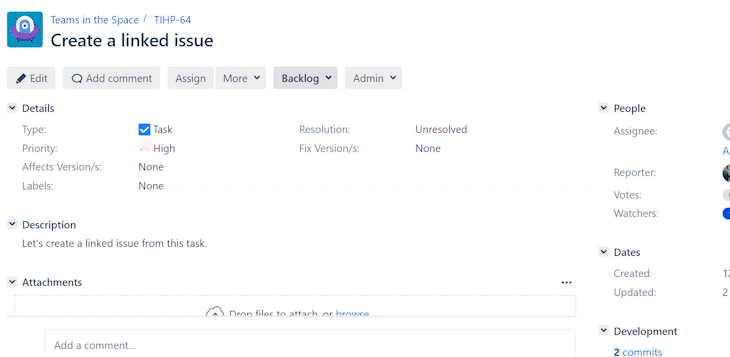
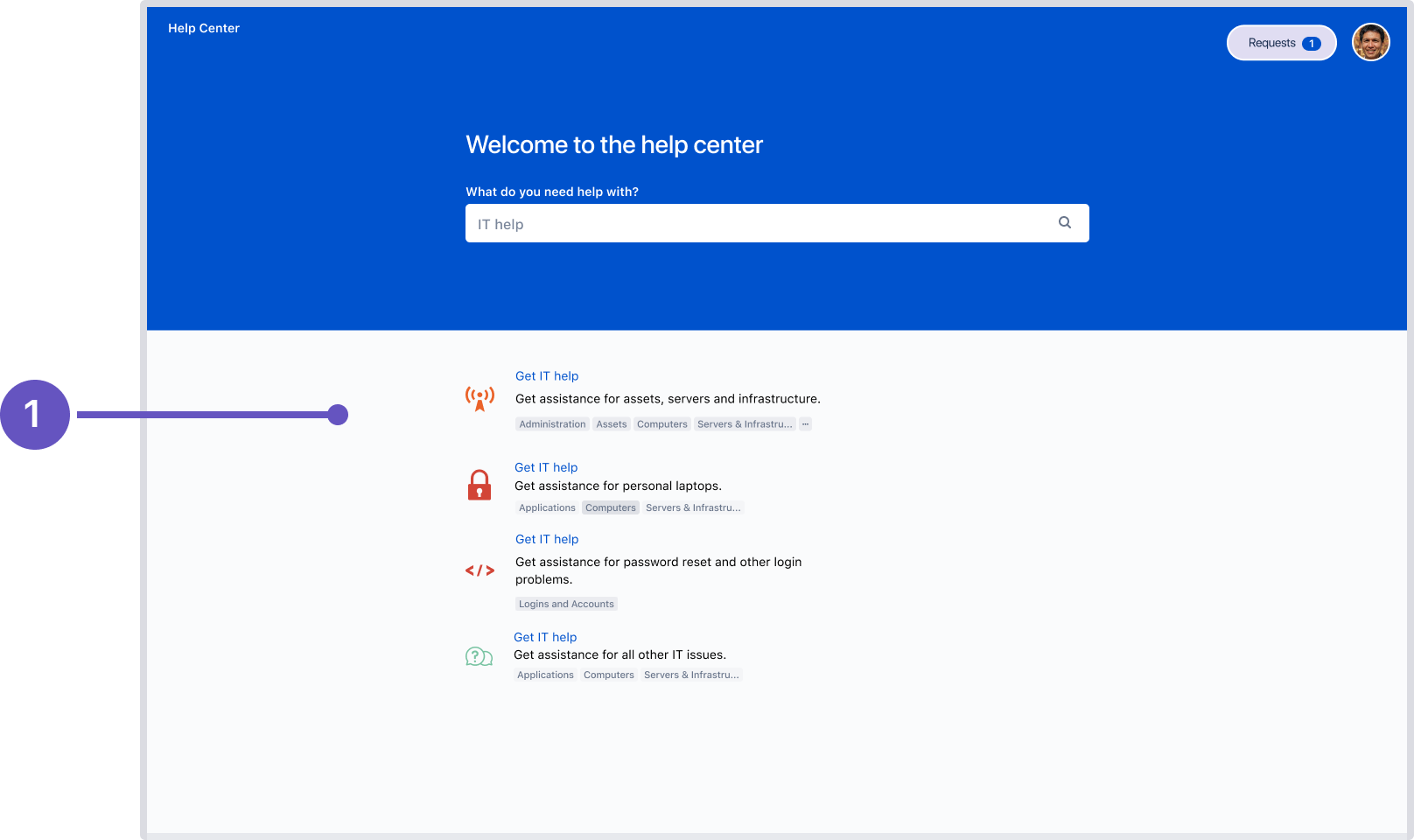
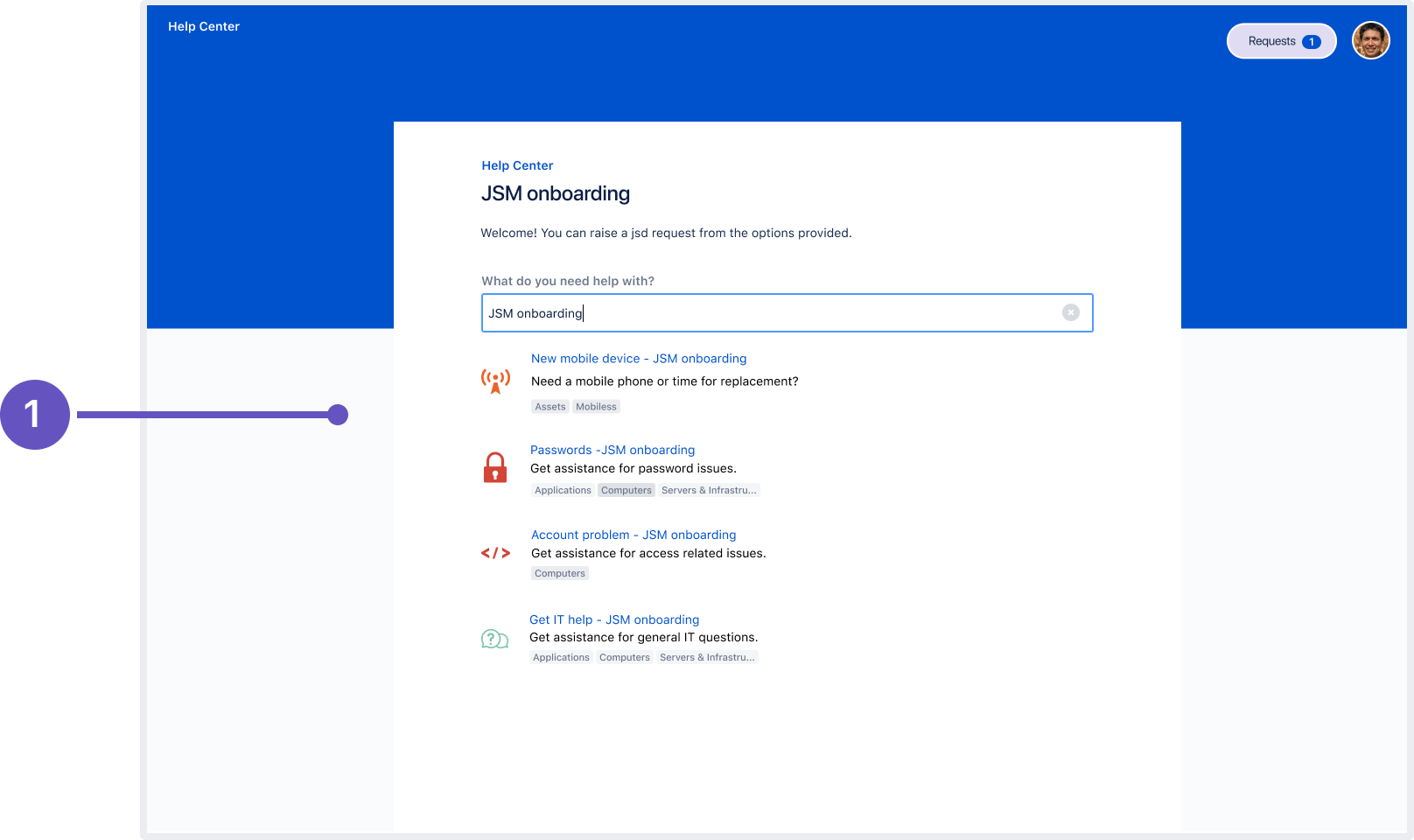
![ヘルプ センターの [最近のリクエスト] セクションに表示されるグループ名 ヘルプ センターの [最近のリクエスト] セクションに表示されるグループ名](https://confluence.atlassian.com/jiracore/files/1251411120/1251411303/2/1687396548275/Recentrequests.png)
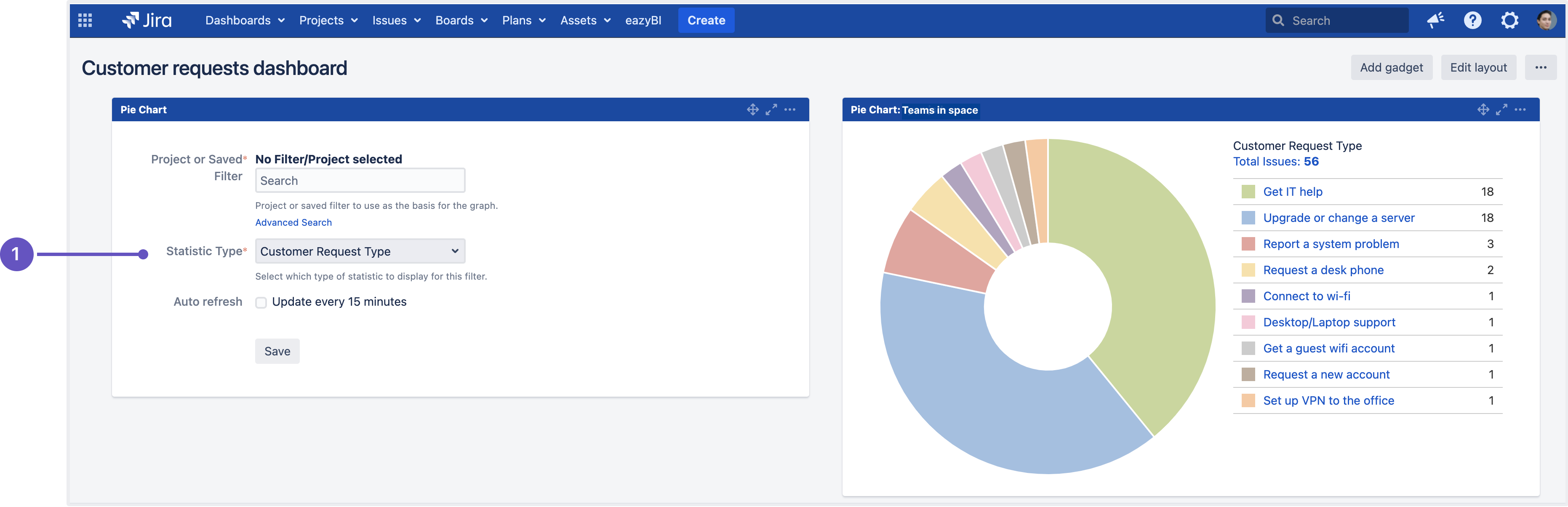
![[その他のアクション] メニューからキューをクローン [その他のアクション] メニューからキューをクローン](https://confluence.atlassian.com/jiracore/files/1251411120/1251411301/1/1687395589412/Clone+queue.png)