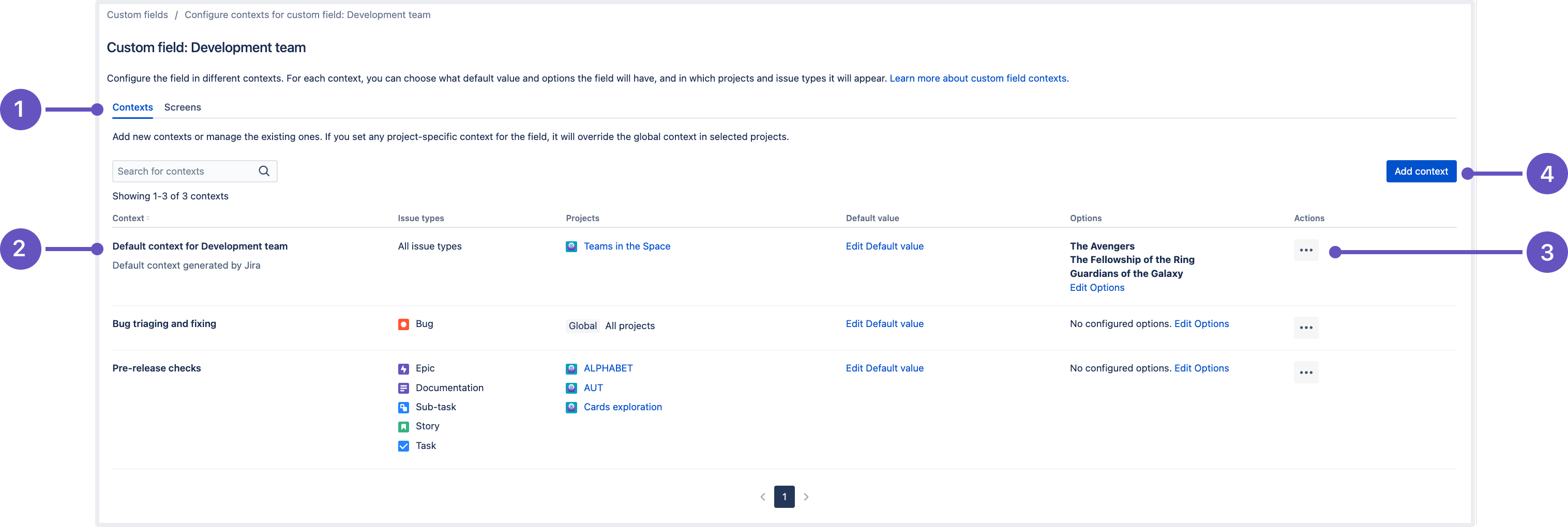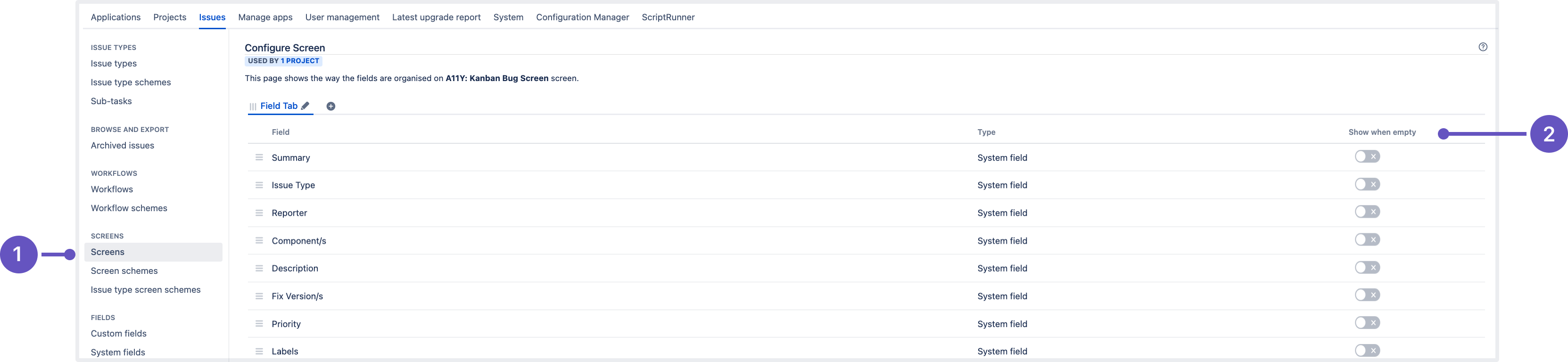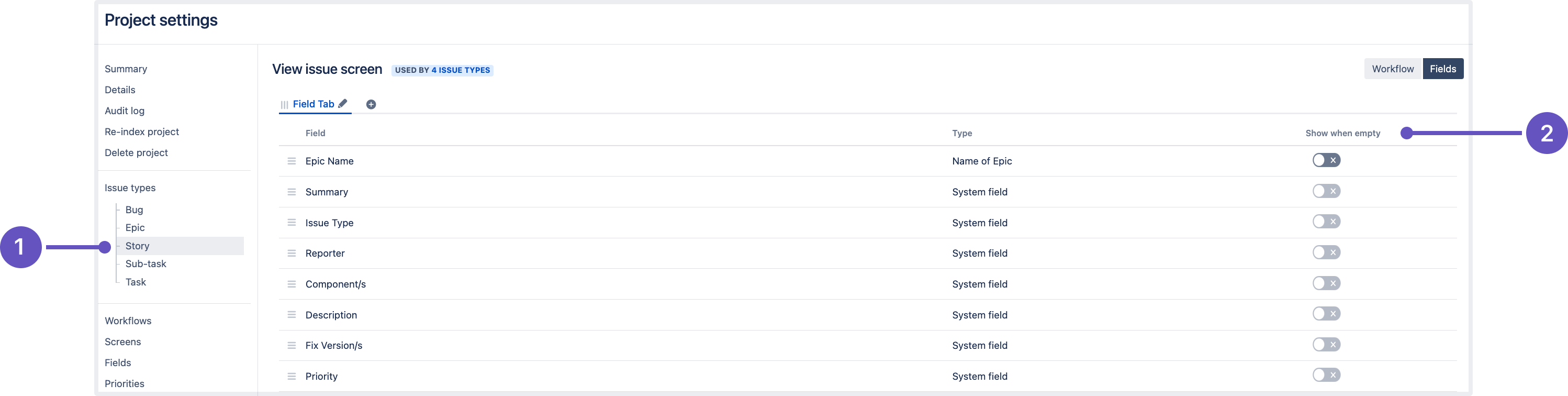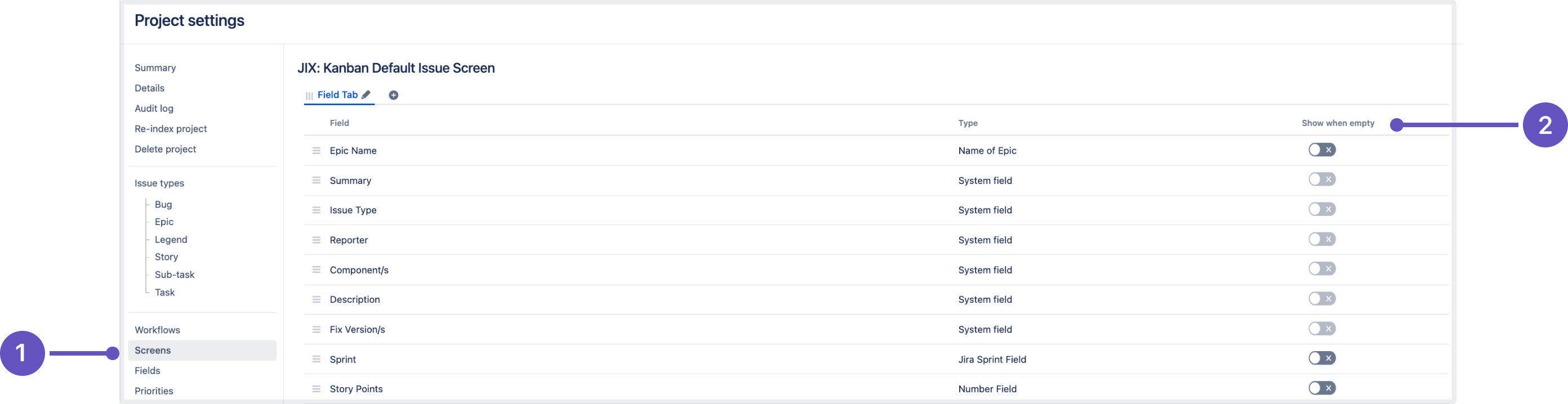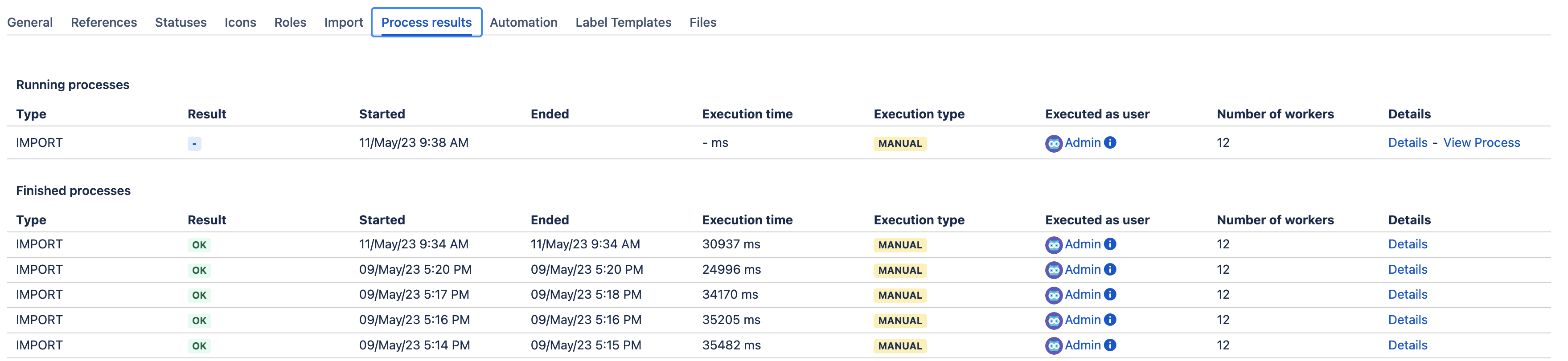Jira 9.9 への準備
This documentation is intended for Jira developers who want to ensure that their existing apps are compatible with Jira 9.9
8.x から 9.x へのアップグレードでは Jira の完全な再インデックスがトリガーされるため、プロセス中にダウンタイムが発生します。現在 8.x をご利用の場合、ダウンタイムを予測したうえでアップグレードに最適な時間枠を選ぶようにしてください。
概要
最新バージョン
ここでは最新の EAP についての情報をご案内します。
| Application/Date | Number (番号) | バージョン (Maven) | ダウンロード |
|---|---|---|---|
Jira Core/Software
| 9.9.0-rc02 | 9.9.0-m0005 | Source files (Core) Source files (Software) |
Jira Service Management
| 5.9.0-rc02 | 5.9.0-m0005 |
変更の概要
In this section we'll provide an overview of the changes we intend to make, so you can start thinking how it might impact your apps. Once they're ready, we'll indicate when a change has been implemented, and in which milestone.
カスタム フィールドのさらなる改善
Status: IMPLEMENTED (eap02)
App: JIRA SOFTWARE JIRA SERVICE MANAGEMENT
The UI for this feature is still a work in progress and to offer the best possible user experience, it's not currently available by default. To access the new functionality, turn on the jira.customfields.configure.modern.ui feature flag. Learn how to enable dark features in Jira
We've been working on custom field improvements for a while, shipping some bits of updates in recent releases. This version contains major updates for Jira admins as we enhance both the UX and feature configuration:
- コンテキストを設定し、同じページでフィールドを課題画面に関連付けることができるようになりました。ワンクリックでコンテキスト設定と画面設定の間を切り替えることができます。
- 長いリストをスクロールする必要はなくなりました。代わりに、コンテキストの検索機能が導入されているため、必要なコンテキストを名前または説明で検索してください。
- Screens are searchable as well — use the screen name to quickly find what you’re looking for.
- 情報はテーブル形式のビューで表示されるため、すべてのコンテキスト設定を簡単にスキャンできます。
- ページネーションとパフォーマンスの向上により、ページをより迅速かつ効率的に操作できます。
- Contexts tab that lists all contexts configured for the “Development team” custom field.
- Context column: view contexts configured for the field and create new ones.
- [アクション] メニュー: コンテキストを編集または削除します。
- [コンテキストを追加] ボタン: フィールドの新しいコンテキストを作成します。
[コンテキスト] テーブル内の情報はフィールド タイプによって異なる場合があります。
[コンテキスト]、[課題タイプ]、[プロジェクト]、[アクション] などの列は、どのカスタム フィールドでも常に表示されます。ただし、フィールドに特定のカスタマイズや複数のプロパティがある場合は、そのような情報はテーブルに列として追加されます。
カスタム フィールドのコンテキストの設定の詳細をご確認ください。
Integrate Jira Software with Microsoft Graph API DATA CENTER
Status: IMPLEMENTED (eap01)
App: JIRA SOFTWARE
Jira Software mail servers are getting a new feature — Microsoft Graph API integration for incoming mail. To use Microsoft Graph API, you need to configure an Azure Active Directory integration and then, create an incoming mail server and a mail handler in Jira Software. After you’re done with the configuration, your mailbox will be monitored and emails that you receive will be turned into issues or comments.
By using the Microsoft Graph API protocol, you ensure robust data security in your Jira instance, protecting it from unauthorized access, corruption, and breaches.
Microsoft Graph API でメール サーバーをセットアップする方法の詳細を確認
Learn more about creating issues and comments from email
Show empty custom fields in the issue view DATA CENTER
Status: IMPLEMENTED (eap01)
App: JIRA SOFTWARE
Working with custom fields becomes easier and more efficient as we introduce the Empty custom field configuration. Jira users no longer need to edit the issue or navigate to the issue details view each time they have to fill in an empty field — such fields can now be visible in the issue view.
How to make empty fields visible in the issue view
The feature can be configured on two levels:
- On the instance level. Jira admins can turn on the Show when empty toggle from the Jira administation menu, on the Configure screen page.
- On the project level. Jira admins and Project admins can turn on the Show when empty toggle in the Project settings, on the Issue types and Screens tabs.
インスタンス レベルでの設定
[画面] タブ。ここで、Jira 管理者は Jira で定義されているすべての画面を表示できます。
Show when empty toggle. When enabled, empty fields will be visible in the issue view.
Configuration on the project settings level
[課題画面を表示]。ここで、Jira 管理者とプロジェクト管理者はさまざまな課題タイプの画面を設定できます。
Show when empty toggle. When enabled, empty fields will be visible in the issue view.
Configuration on the project settings level
Screens tab. Here Jira and Project admins can modify screen schemes and configure screens for different issue operations.
Show when empty toggle. When enabled, empty fields will be visible in the issue view.
Learn more about Jira screens and their configuration
Changes to the API
Extended the response of the following endpoints with a new boolean field showWhenEmpty:
api/2/screens/{screenId}/tabs/{tabId}/fieldforGET/POSTrequestsapi/2/screens/{screenId}/availableFieldsforGETrequests
We’ve also introduced a new endpoint for PUT requests: api/2/screens/{screenId}/tabs/{tabId}/fieldsV2/{id}/updateShowWhenEmptyIndicator/{newValue} . This endpoint only returns the HTTP 204 status if the operation was successful.
Project role assignment in Jira Importer Plugin () DATA CENTER
Status: IMPLEMENTED (eap01)
App: JIRA SOFTWARE
The Jira Importer Plugin () no longer automatically creates and assigns the Developers project role to all project leads and assignees in the imported file by default. You need to turn it on with a parameter.
In the CSV import, you’ll find a checkbox for this mechanism and the new importSettings field in the config file config.create.and.assign.default.project.role. To switch it on, set this parameter to true. If this parameter is set to another value or isn't included at all, the mechanism won't be triggered. Learn more about importing data from
Accessibility improvements for low-vision and keyboard-only users DATA CENTER
Status: IMPLEMENTED (eap01)
App: JIRA SERVICE MANAGEMENT
Share requests with Jira groups to enhance visibility in your instance DATA CENTER
Status: IMPLEMENTED (eap01)
App: JIRA SERVICE MANAGEMENT
Sharing requests with Jira groups will contribute to the scalability of the service desk and customer management in your instance. With this new feature, service desk admins can enable their internal customers (employees) to share requests with other members of the Jira groups they’re assigned to without additional permission management.
The feature brings several perks for all help seekers on the customer portal:
By using a dedicated toggle in the user interface, all internal customers can share requests with groups they are a part of, in addition to their organizations. This ability eliminates the risk of request duplication, thus reducing the load on support.
管理者は、適切なグループとリクエストを共有するための自動化ルールを作成できます。エージェントは、リクエストをグループと共有して、単一のフォームを通じてより多くの内部オーディエンスから洞察を得ることができます。
Project admins no longer have to rebuild internal customer groups within their organizations or manually add group members as request participants to grant them access to the requests. For example, if a project admin wants to enable voting through the customer portal, they can simply build a pool of potential internal voters for a request without seeking individual access for each person.
Run imports on dedicated nodes and track the progress of the operations DATA CENTER
Status: IMPLEMENTED (eap01)
App: JIRA SERVICE MANAGEMENT
We continue releasing a series of planned improvements around Assets import. In Jira Service Management 5.9, we’re rolling out the following updates to improve the admin experience:
スケジュール指定のインポート用に設定したのと同じノードで手動インポートを実行できます。手動インポート操作をリクエストすると、他のノードにクラスタ メッセージが送信され、専用ノードのみでインポートが処理されます。リソースを消費するスケジュール指定のインポートや手動インポート用に専用ノードを用意しておくと、すべてのノードをスケールアップすることなく、プール全体のパフォーマンスを制御できます。
The progression of imports and other operations will be shared across all nodes and will be visible in the Process results tab on any node.
また、インポートの進捗は、[アセット設定] で設定できる実行作業単位の数に応じて、データベース全体で共有されます。作業単位は、進行中の操作におけるデータベース更新頻度を定量化するものです。
たとえば、CSV インポートの場合、作業単位は CSV ファイルの 1 つの行 (アセット オブジェクト) を表します。間隔を 100 作業単位とした場合、新しいオブジェクトが 100 個インポートされるたびに、インポート操作のステータスがデータベースで更新されます。
既定の作業単位数は 100 です。この値を変更するには、次の手順に従います。
- [管理] > [アプリの管理] に移動します。
- 左側のパネルで、[アセット設定] を選択します。
- [Edit settings] を選択します。
- [データ センター] セクションで、[進行中アクションのステータス更新頻度] の値を編集します。
- [保存] を選択します。
Email notification performance speed-up DATA CENTER
Status: IMPLEMENTED (eap01)
App: JIRA SERVICE MANAGEMENT JIRA SOFTWARE
With some backend magic, a Jira instance can now send 30,000 email notifications per minute. This is 9 times faster than the previous capacity of 4,000 emails per minute.
This performance boost aims at taking down the email delay on your instance from hours to minutes or even to zero, depending on how large an instance is.
Comments on approvals are now supported in Jira Service Management for Mobile
Status: IMPLEMENTED (eap01)
App: JIRA SERVICE MANAGEMENT
モバイル デバイスで Jira Service Management を使用している場合も、Web バージョンのアプリと同様に、リクエストを承認または却下するときにコメントを残せるようになりました。任意のデバイスでリクエストをシームレスに管理できます。JSM での承認の詳細をご確認ください。
We’re keen to hear your feedback on the new capabilities released with Jira Software 9.9 and Jira Service Management 5.9. Would you like any additional features or improvements to them? Use the Provide feedback about this article link at the bottom of this page to share your thoughts with us.