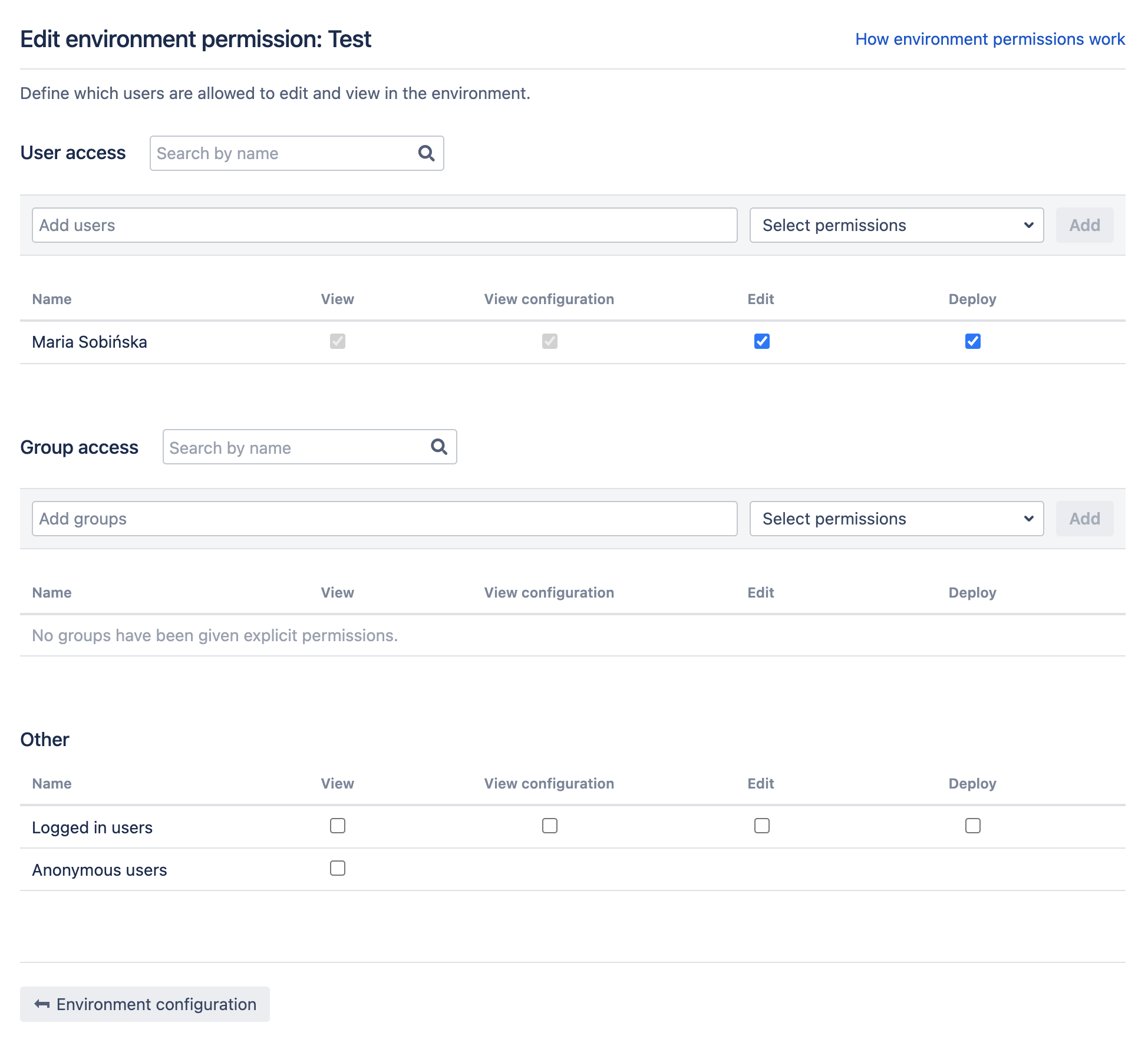開発環境の権限
Bamboo offers a range of optional settings to make your deployment project function more smoothly. Deployment environment permissions allow you to configure which groups or individuals can view, edit, or deploy a project.
Bamboo のグローバル権限が引き続き優先されることにご注意ください。ユーザーの環境権限が有効で、プロジェクト権限が無効になっている場合でも、デプロイ環境にはアクセスできません。デプロイ プロジェクトの権限の管理については、「Bamboo の権限」と「デプロイ プロジェクトを作成して設定する」を参照してください。
デプロイ環境権限を設定する
Deployment environment permissions are configured as part of the Other environment settings section of the environment panel.
権限戦略を設定する方法
- Open your deployment project and expand the relevant environment panel. In the Other environment settings section select Permissions. The Edit permissions screen will display:
- Select Add users or Add groups to search for and add users or groups.
- Select the relevant View, View configuration, Edit, or Deploy permission checkboxes to assign your desired permission scheme.
- Select Save to save your permission scheme.
最終更新日: 2024 年 1 月 19 日
Powered by Confluence and Scroll Viewport.