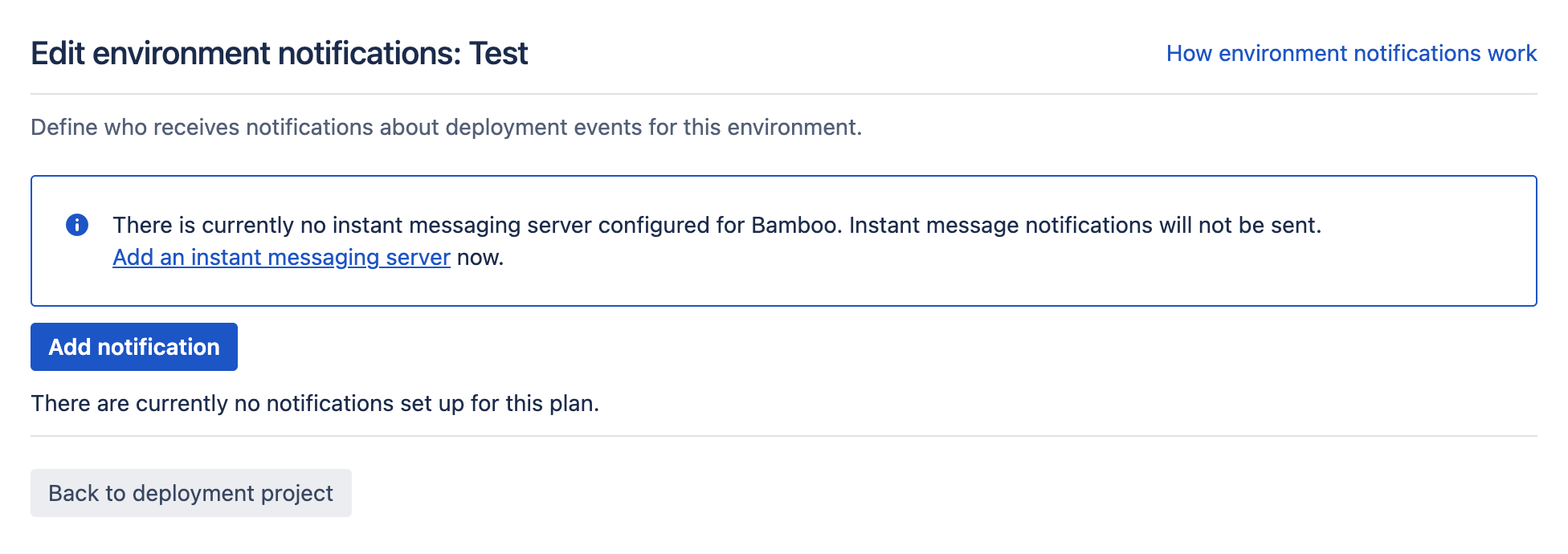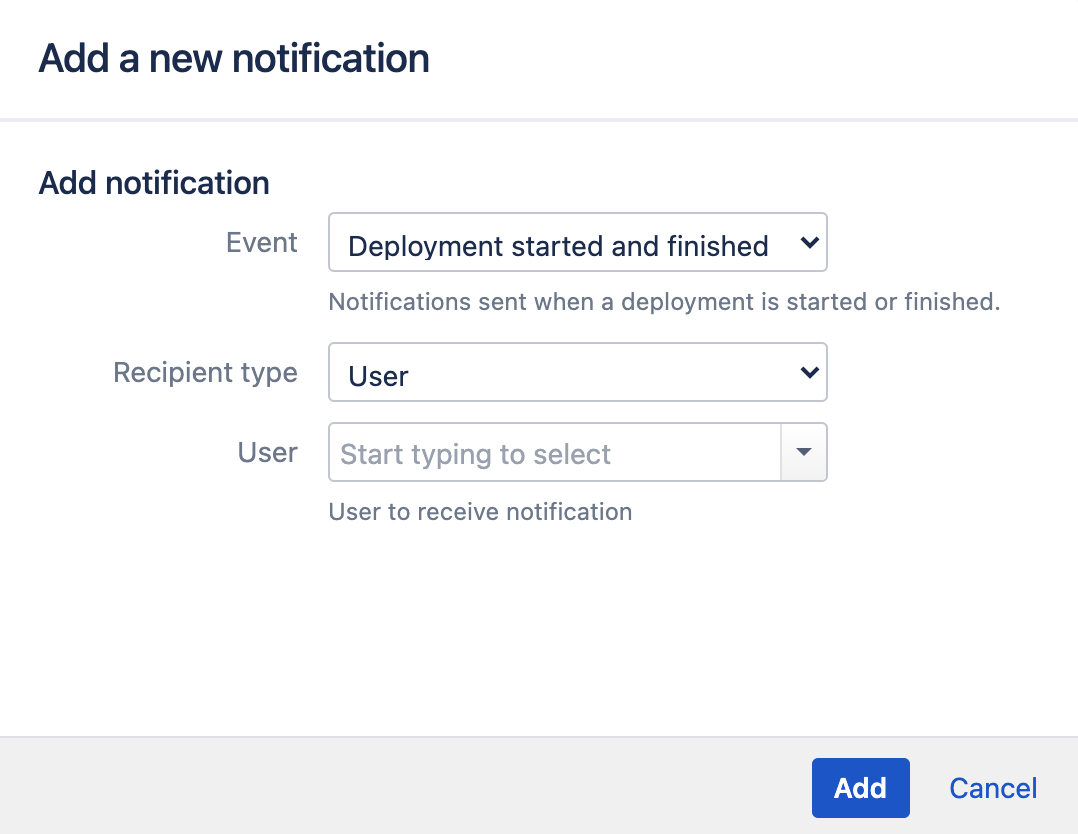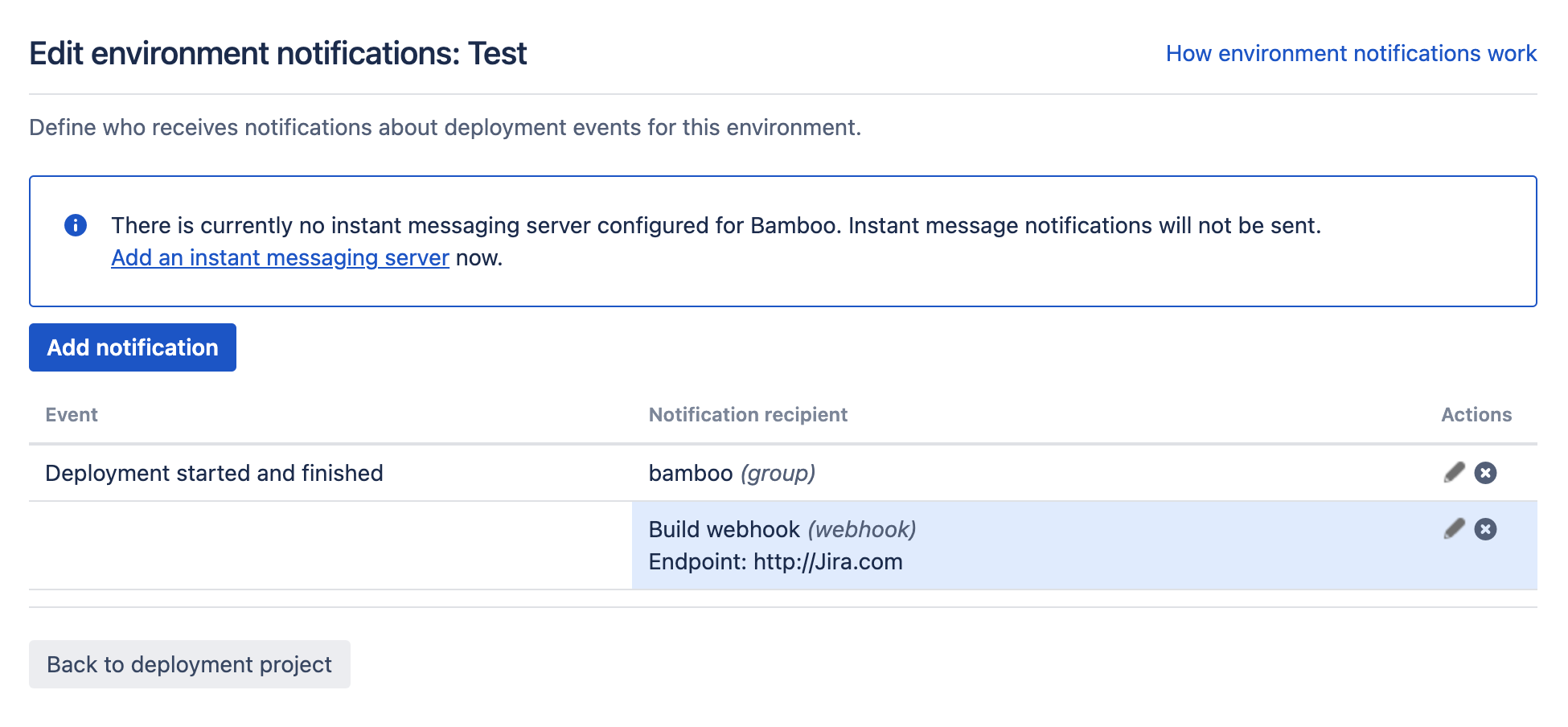開発環境の通知
Bamboo では、デプロイメント プロジェクト機能をより円滑にするための幅広いオプション設定を提供しています。通知によって、デプロイメント環境によってトリガされるイベントに特定の通知スキームを割り当てることができます。通知イベントには、デプロイメントの開始と終了が含まれ、以下のいずれかで配信されます。
- ユーザーまたはグループ通知
- メール
- Hipchat
- インスタント メッセージ
通知をセットアップするには、以下を実施する必要があります。
- トリガするイベントの選択
- 通知の配信方法の設定
デプロイメント通知の設定
Deployment environment notifications are configured as part of the Other environment settings section of the environment panel.
デプロイメント通知を設定する方法
- Open your deployment project and expand the relevant environment panel. In the Other environment settings section select Notifications. The Edit environment notifications screen will display:
- Select Add notification. The Add a new notification window will display:
Selecting the event to trigger the notification:
Deployment started and finished
Notification is issued when a deployment is started and finished
Deployment finished
Notification is issued only when deployment is finishedそして、通知の配信システムを設定します。
受信タイプ データ要件 ユーザー ユーザーのユーザー名 Hipchat Hipchat API トークン、Hipchat ルーム名、ルーム参加者通知 グループ グループ名 E メールアドレス メール アドレス IM アドレス インスタント メッセージ アドレス 注: 実施していない場合、IM 通知が正しく動作するように IM サーバーを設定する必要がある場合があります。
- 追加 を選択します。
- You can edit or remove individual notifications.