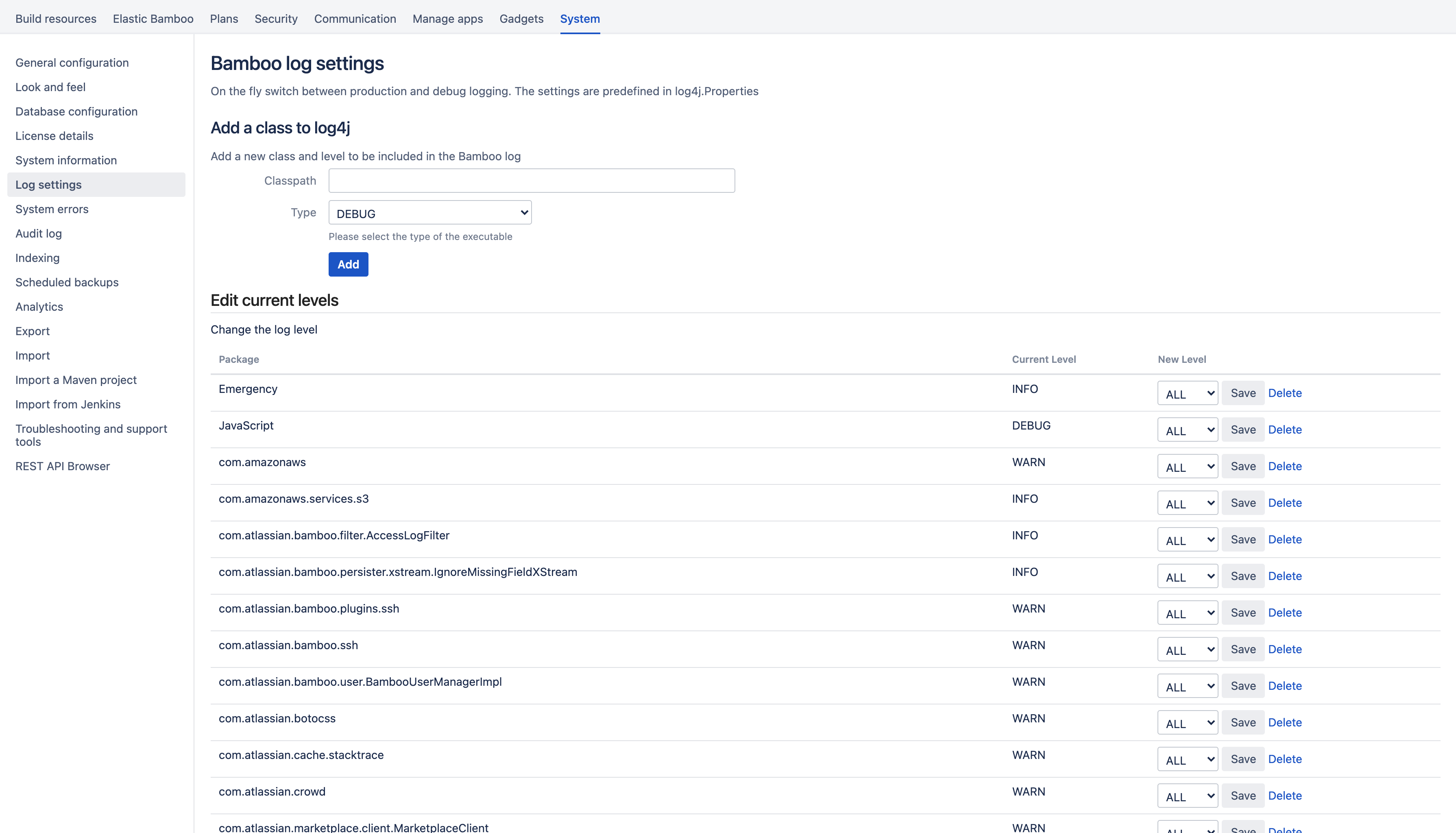Bamboo へのログイン
Bamboo generates the following sets of logs:
ビルド ログ
ビルド ログは、プランが実行されるたびに生成されます。ビルドに固有のすべての情報がこれらのログに保存され、アーティファクトとしてダウンロードできるようになります (「ビルドのアーティファクトを確認する」を参照)。ビルド ログのロギング設定は変更できません。
The build logs are located in the <Bamboo-Home>/shared/builds/ sub-directories.
On this page:
Bamboo Server のログ
Bamboo records all server activity in the atlassian-bamboo.log. The location of the atlassian-bamboo.log file can be viewed in Bamboo's System information under the Bamboo paths section.
In the case of a Tomcat webapp deployment, the logs are piped out to catalina.out file.
atlassian-bamboo logs for elastic agents
Elastic agent activity is logged inside the elastic instance where the elastic agent runs. To access the elastic agent logs (atlassian-bamboo.log and bamboo-elastic-agent.out) use ssh to log in to your elastic instance as described in Viewing an elastic instance and retrieve the logs.
atlassian-bamboo logs for remote agents
All agent activity is recorded in atlassian-bamboo-agent.log file stored on the agent machine. These are generated in the running directory of the agent. The running directory can be viewed in the remote agent's system properties under the Bamboo paths section.
See Locating important directories and files for information on where to find other important files in Bamboo.
Bamboo Server のログ レベルを設定する
Bamboo uses the Log4j – Apache Log4j 2 for logging during runtime. The logging levels can be changed by editing the <Bamboo-Install>/atlassian-bamboo/WEB-INF/classes/log4j2.properties file. There are five logging levels available: 'DEBUG', 'INFO', 'WARN', 'ERROR', and 'FATAL'. Each logging level provides more logging information that the level after it:DEBUG > INFO > WARN > ERROR > FATAL
i.e. DEBUG provides the most verbose logging and FATAL provides the least verbose logging.
You can adjust the logging levels for the different Bamboo packages on the fly, using the runtime log4j2 configuration tool in the Bamboo administration console. The default log settings are still stored in the log4j2.properties file. When you view the log settings page for the first time you will see the default log settings as defined in log4j2.properties. All changes to the log settings via the runtime log4j2 configuration tool will not be persisted and are valid during Bamboo runtime only.
始める前に
- Note that you don't need to restart your Bamboo server for any logging changes to take effect.
Bamboo Server のログ レベルを変更する
- Go to > System > Log settings.
- The Bamboo log settings page will display showing the Bamboo packages being logged.
- To change the logging level of a package that is already being logged, locate the Bamboo package, select the desired logging level from the list next to it, and select Save.
- To start monitoring a package in the Bamboo logs, enter the class name in the text box at the top of the page, select the desired logging level from the list next to it, and select Add.
- To stop logging a package, locate the Bamboo package and select Delete next to it.
リモート エージェントのログ レベルを設定する
Configuring the level of logging on remote agents depends on your Bamboo version. For more information, see How to increase debug logging to investigate Agent problems.
Configuring the location of the atlassian-bamboo logs
To change the directory that the atlassian-bamboo logs are generated to, you must set the environment variable for the target location of the logs, as seen below:
appender.filelog.fileName=/my/path/to/atlassian-bamboo.logNote that the new log file location applies to both the server and remote agents. If using an absolute path this may result in aggregated logs.
Note: If you change the location of your log files, they will no longer be included when you generate a support zip. This means you'll need to attach your logs to any support requests manually.