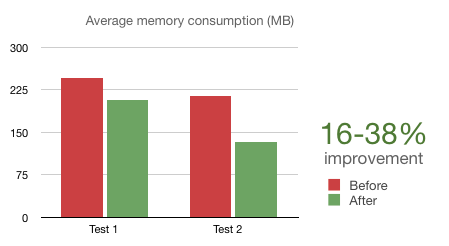Team Calendars 3.2リリースノート
2013 年 5 月 9 日
The Atlassian Team Calendars team is pleased to announce the release of Team Calendars 3.2. This release was focused on performance improvements of Team Calendars and better support for different languages.- すべての課題と投票に感謝を申し上げます。改善を続けるために、問題を引き続きログに記録してください!
- Below is a list of highlights for this release
- Also see our complete list of issues resolved.
パフォーマンスの改善
The team has spent a bit of time improving the performance footprint that Team Calendars on Confluence. Our particular focus has been on memory usage. In this release of Team Calendars, we've seen an a significant reduction of the average memory used used by Team Calendars.
Memory usage metrics were run on two different environments
- Test 1: Instance 370 calendars, a mix of JIRA, Event and People calendars with an average of 60 events per calendar.
- Test 2: Instance with 30 event calendars, an average of 900 events per calendar.
Support for new languages: Japanese and Spanish
We've added two new bundled language translations for Japanese and Spanish.
Improved Translations for German and French
We've also improved our translations for German and French.
Upgrading to Team Calendars 3.2
Upgrading from a previous version of Team Calendars is straightforward. We recommend that you back up your Confluence database (which includes Team Calendars data) before upgrading.
- In Confluence, simply click 'Upgrade' in the Team Calendars entry of the Plugin Administration screen.
Alternatively, download the latest release from our plugin exchange and install it via the Plugin Administration screen. This should upgrade Team Calendars to 3.2.0 (or higher). This release also had some performance improvements made to the JIRA integration feature. For this, we recommend JIRA customers to upgrade the Team Calendars JIRA Integration Plugin.
To do this in JIRA, simply click 'Upgrade' in the jira-ical-feed entry of the Plugin Administration screen. Alternatively, download the latest release from our plugin exchange and install it via the Plugin Administration screen. This should upgrade Team Calendars for JIRA to 1.0.14 (or higher).
Required JIRA Plugin Upgrade
Note: The JIRA plugin upgrade is optional for JIRA customers who want to upgrade to Team Calendars 3.2.0 or higher. To perform this upgrade, please upgrade the Team Calendars in Confluence to 3.2.0 (or higher) first, before upgrading the
jira-ical-feedplugin in JIRA.
Issues Resolved in this Release
Thank you for all your issues and votes. Keep logging issues to help us keep improving!