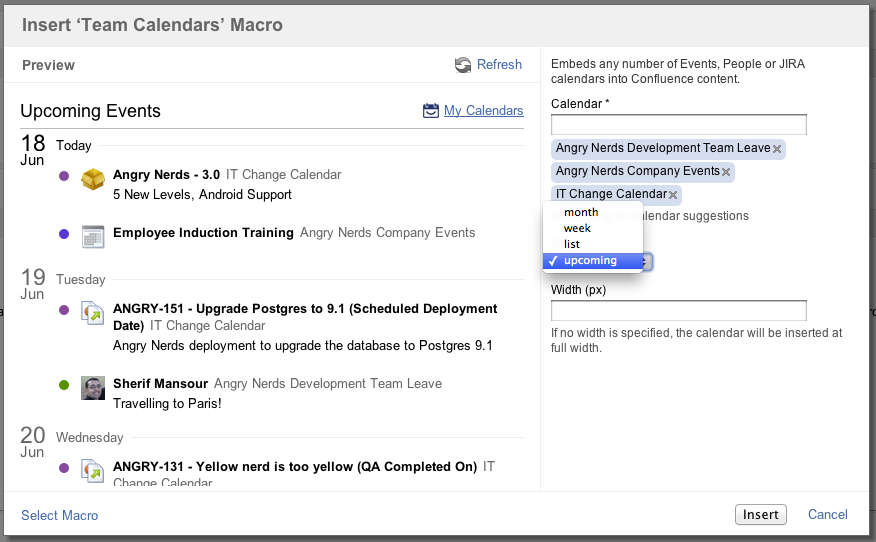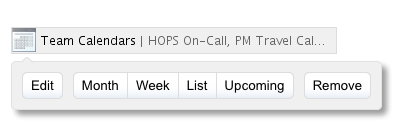Team Calendars 2.3リリースノート
25 June 2012
The Atlassian Team Calendars team is pleased to announce the release of Team Calendars 2.3. This release we focused a lot on helping you stay up to date with upcoming events in your team.- すべての課題と投票に感謝を申し上げます。改善を続けるために、問題を引き続きログに記録してください!
- Below is a list of highlights for this release
- Also see our complete list of issues resolved.
Upcoming Events View
We've created a new upcoming events view in the Team Calendars macro. It's great for keeping your team informed of leave, travel or upcoming JIRA project milestones. Embed it on your team homepage, or your project status page:
Upcoming Events In Confluence Summary Email
Confluence 4.2 introduced weekly/daily summary email, helping you stay on top of popular and important content right from your email. Team Calendars now integrates nicely to these summary emails so you can stay updated with upcoming events in your team, project or company events right in your inbox:
Learn more about using JIRA Calendars to track your upcoming releases and issue dates.
Improved Confluence 4 Editor Experience
As of Team Calendars 2.2, we've stopped adding new features for Confluence 3.5.x. We can now start taking advantage of all the new 4.0 editor plugin points, and we got started on some improvements in this area.
Quickly Switch Calendar Views
Now that newer versions of Team Calendars support Confluence 4.0 or greater, we can start to make use of some of the Confluence 4.0 editor plugin points. So you can now quickly change calendar views using the editor property panel.
See Calendar Names
Previously, when you embedded a calendar on a page you would see something like "calendarID=349834j232" in macro parameter list for the macro - which wasn't helpful in identifying what calendars were embedded. As of Team Calendars 2.3, you will now see a preview of the calendar name(s) that you have embedded.
Other Improvements
- For People Calendars, we now show the event summary in month and week views for some more context
- To avoid any silly mistakes, we've added a delete confirmation if you try to delete an event from the edit event dialog
Release Notices
- Reminder: Team Calendars 2.2 was our last feature release for Confluence 3.5.x. Only critical bug fixes will be ported back to Team Calendars 2.2.x. These new features are available on Confluence 4.0 or greater.
- The Email Summary Integration feature requires Confluence 4.2 or greater.
Upgrading to Team Calendars 2.3
Upgrading from a previous version of Team Calendars is straightforward. We recommend that you back up your Confluence database (which includes Team Calendars data) before upgrading.
- In Confluence, simply click 'Upgrade' in the Team Calendars entry of the Plugin Administration screen.
Alternatively, download the latest release from our plugin exchange and install it via the Plugin Administration screen. This should upgrade Team Calendars to 2.3.0 (or higher).
Issues Resolved in this Release
Thank you for all your issues and votes. Keep logging issues to help us keep improving!