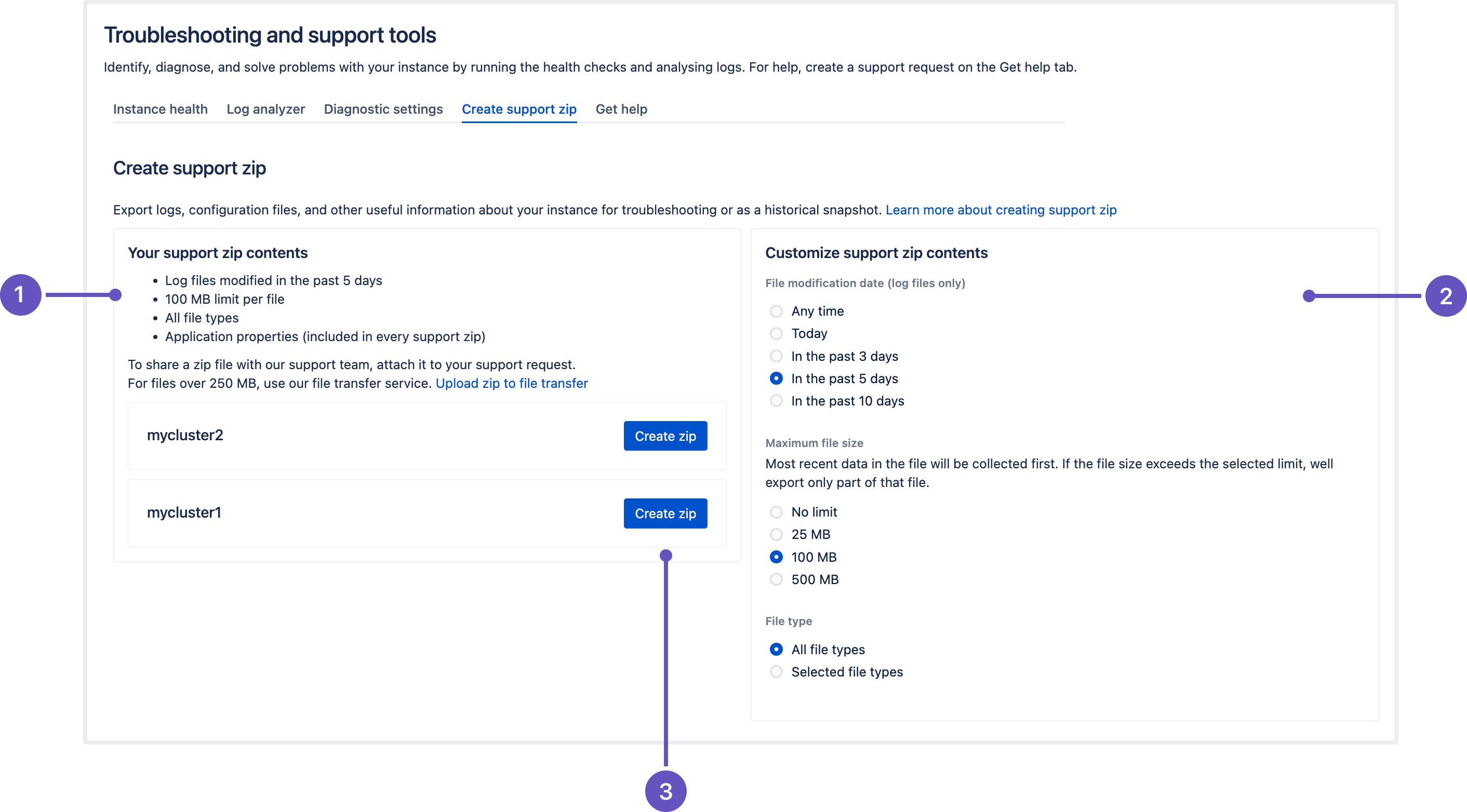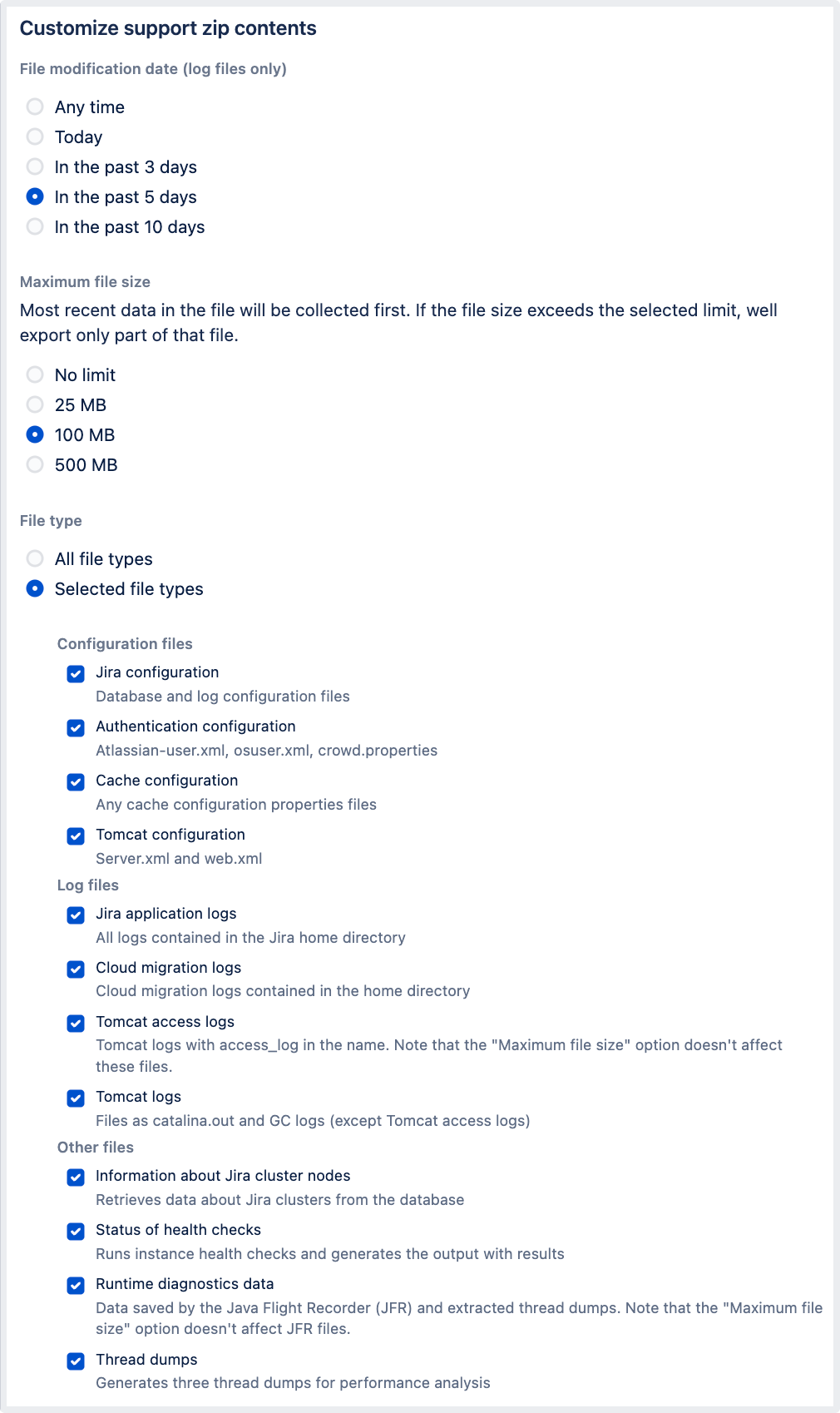サポート zip ファイルの作成
プラットフォームについて: Server および Data Center のみ。この記事は、Server および Data Center プラットフォームのアトラシアン製品にのみ適用されます。
サーバー*製品のサポートは 2024 年 2 月 15 日に終了しました。サーバー製品を利用している場合は、アトラシアンのサーバー製品のサポート終了のお知らせページにて移行オプションをご確認ください。
*Fisheye および Crucible は除く
アトラシアン製品に問題がある場合は、サポート zip を作成すると解決に役立つ場合があります。サポート zip には インスタンスのログやシステムの診断情報、設定情報が含まれます。
このファイルをサポート チームに送付することで、アプリケーションの構成方法を理解し、問題を効率的にトラブルシューティングできるようになります。サポート zip の共有は任意ですが、アトラシアン サポートに貴重な情報を提供し、通常トラブルシューティングの時間を短縮します。
サポート zip は、アトラシアンのトラブルシューティングをサポートツール (ATST) アプリを使用して作成できます。アトラシアンのトラブルシューティングとサポート ツールについて詳細を確認する
トラブルシューティングとサポート ツール アプリは、アトラシアン製品にデフォルトでインストールおよび有効化されています。
このページの情報は、アプリの最新バージョンに基づきます。ご利用のバージョンによっては外観が異なる場合がありますが、基本的な機能は同様となります。
サポート zip ファイルを作成する
「トラブルシューティングとサポート ツール」アプリは、ログおよび設定ファイルを安全に収集するプロセスを簡素化します。設定ファイル内で検出されたユーザー名とパスワードは消去されますが、ログファイル内に存在するユーザー名やその他の潜在的に機密性の高いコンテンツは削除されません。
サポート zip を作成するには:
アトラシアン製品内で、トラブルシューティングとサポート ツールを開きます。トラブルシューティングとサポート ツールにアクセスする方法を確認する
- [サポート ZIP を作成する] タブに移動し、サポート zip の内容をカスタマイズします。サポート zip の内容をカスタマイズする方法を確認する
zip をダウンロードします。インスタンスがクラスタ化されている場合、利用可能なすべてのクラスタ ノードが一覧表示されます。1 つのノードで zip を作成することも、複数ノードの zipをダウンロードすることもできます。
zip ファイルの中身を確認します。
zip ファイルの中身をカスタマイズします。
このノードで新しいサポート zip を作成します。
ログ ファイルの場所を変更している場合、サポート zip を生成する際にログ ファイルは含まれません。サポート リクエストにログを手動で添付する必要があります。
zip ファイルのコンテンツをカスタマイズする
デフォルトでは、サポート zip には以下が含まれます。
スレッドダンプと Tomcat アクセス ログを除く、すべてのファイル タイプ
1 ファイルあたり 100 MB の制限
過去 5 日間に変更されたログ ファイル
各サポート zip の中身をカスタマイズすることもできます。
ファイル更新日 (ログ ファイルのみ): 選択した期間内に最後に更新されたログファイルを含みます。
ファイル更新日 は Jira のデフォルトのタイムゾーンである協定世界時 (UTC) で定義されます。タイムゾーンが異なる場合には、エクスポートされるファイルの数に影響します。
例えば、今日 更新されたログをエクスポートしたくて、現在時刻が午前 1 時 UTC の場合は、過去 1 時間以内に更新されたログのみを取得します。
ファイル更新日オプションには、以下があります。
指定なし: 利用可能なログファイルがすべて zip に含まれます。
今日: UTCの 00:00 以降に編集されたログファイル (0~1 日分)。
過去 3 日間 : 本日より 3 日前、UTC 00:00 以降に編集されたログファイル (3-4 日分のデータ)
過去 5 日間 : 本日より 5 日前、 UTC 00:00 以降に 編集された ログファイル (5-6 日分のデータ)
過去 10 日間 : 本日より 10 日前、 UTC 00:00 以降に 編集された ログファイル (10-11 日分のデータ)
- 最大ファイル サイズ: エクスポートされる各ファイルのサイズを制限します。サイズ制限を設定すると、制限を超えるサイズのファイルは部分的にエクスポートされます (切り捨てられます)。Jira は各ファイルからデータの収集を開始し、最新のエントリから制限に達するまで収集します。
ファイル サイズのオプションには、以下があります。
制限なし: 選択したすべてのファイルが完全にエクスポートされます。
1 ファイルあたり 25 MB の制限
1 ファイルあたり 100 MB
1 ファイルあたり 500 MB の制限
ファイル サイズの制限は、ランタイム診断データ (Java Flight Recorder ファイル) と Tomcat ログには適用されません。これらのファイルは常に完全にエクスポートされます。
X.X バージョンから、Tomcat のアクセスログを最新の 5 つのファイルに制限しなくなりました。これらのファイルは 1 日に 1 回作成されるため、新しいファイル更新日オプションを使用することで、エクスポートされるログの数を減らすことができます。
- ファイル タイプ: サポート zip にすべてのファイルを追加するか、エクスポートしたい特定のファイルを選択します。
Jira のカスタマイズオプションの例:
zip を作成すると、カスタマイズ設定が自動保存され、インスタンス全体で共有されます。ページをリロードしたり閉じたりしても、この情報はプラグインのストレージに保持されます。
REST API を使ってサポート zip を作成する
バージョン 1.49.0 のアプリにて、REST API が変更されています。新しい API パラメーターを追加し、ファイル更新日および最大ファイル サイズオプションを設定できるようになっています。
ATST アプリを 1.49.0 以上にアップグレードして、引き続き旧 API でfileConstraintLastModified パラメーターを使って Tomcat アクセス ログを取得する場合、サポート zip のサイズにかなりの影響がある可能性があります。これは、これらのログが最大ファイル サイズ オプションの影響を受けないためです。
zip ファイルに追加する Tomcat アクセス ログ数を制限するには、新しい fileConstraintAge パラメーターを使用してください。
REST API を使用してサポート zip を作成する場合は、以下のガイドを参照してください。
サポート zip に含まれるファイル
サポート zip に含まれる内容の概要は、次のとおりです。製品によって若干異なります。
| 項目 | アプリケーション | 概要 |
|---|---|---|
アプリケーション プロパティ
| すべて | メモリの統計情報、システム設定、その他の構成内容が含まれます。 この情報はすべてのサポート zip に必ず含まれます。 |
<アプリケーション> 環境設定ファイル
| すべて |
|
<アプリケーション> ログ
| すべて | ホーム ディレクトリに格納されているすべてのログが含まれます。 |
Helm チャート構成
| Bamboo | 有効な Helm values ファイルを含みます。アプリケーションが Kubernetes 環境で実行され、対象の機能が Helm values で有効化されている場合にのみ利用できます。 |
Tomcat 環境設定ファイル
| Bamboo |
|
Tomcat ログ
| Bamboo | catalina.out や GC ログなどの、インストール ディレクトリに保管されているログ ファイルが含まれます。 |
| Tomcat アクセス ログ | Bamboo | Tomcat ログ フォルダーからの HTTP アクセス ログを含みます。初期設定では、これらは含まれていません。 Bitbucket では、アクセス ログはデフォルトでアプリケーション ログの一部として含まれます。 最大ファイル サイズオプションは、Tomcat のファイルに影響しません。 |
| コンソールの出力ログ | Fisheye | fisheye.out ログ ファイルが含まれます。 |
認証設定ファイル
| Bamboo | atlassian-user.xml、osuser.xml、crowd.properties などの認証設定ファイルが含まれます。 |
キャッシュ環境設定ファイル
| Confluence | すべてのキャッシュ環境設定プロパティ ファイルが含まれます。 |
ヘルス チェック
| Confluence | 前回のヘルス チェックの結果が含まれます。 |
Confluence のカスタマイズ
| Confluence | Velocity テンプレート、カスタム HTML、カスタム CSS が含まれます。 |
Synchrony 設定
| Confluence | synchrony-args.properties ファイルが含まれます。 |
| プラグイン環境設定ファイル | Crucible | プラグインの環境設定ファイルが含まれます。 |
| 変更済みファイル | Crucible | ローカルで変更されたすべてのファイルが含まれます。 |
プラグイン状態プロパティ
| Crucible | pluginstate.properties ファイルが含まれます。 |
スレッド ダンプ
| すべて | パフォーマンス分析用に 3 個のスレッドダンプを 5 秒間隔で生成します。より詳細な情報が必要な場合は、サポート チームがスレッドダンプを外部で生成するよう依頼することがあります。 |
| ランタイム診断データを含める | Bitbucket | JFR (Java Flight Recorder) により保存されたデータと抽出されたスレッド ダンプを含みます。Java Flight Recorder を利用した、ランタイムの問題の診断の詳細を確認 最大ファイル サイズ オプションは、JFR のファイルに影響しません。 |
データベース クエリ
| Confluence | Available on ATST versions 2.4.0+ and 1.62.0+. Includes the results of some database queries covering plugins details, general configuration and more. |