サービス プロジェクト管理者用の利用開始ガイド
Jira Service Management の開始
このページの内容
このセクションの項目
関連コンテンツ
- Connecting to LDAP or Jira applications or Other Services via SSL
- Running Confluence Over SSL or HTTPS
- Unable to Install Plugin Due to Maven SSL
- The Atlassian Marketplace Server is not Reachable Due to Peer Not Authenticated
- javax.net.ssl.SSLHandshakeException: Received fatal alert: handshake_failure
- Confluence not able to connect to SSL services due to "java.security.KeyManagementException: problem accessing trust store"
- CCMA Errors with Not Authorized URL's in Confluence Server/Data Center
- SSL Troubleshooting
- SharePoint unable to connect to SSL-secured Confluence
- How to integrate Confluence Data Center with Keycloak for SAML 2.0 SSO
管理者向けの Jira Service Management へようこそ。このチュートリアルでは、ワークスペースの概要を示して、エージェント チーム用のサービス プロジェクトとそれに対応する顧客対応サイト (カスタマー ポータルと呼びます) をセットアップするプロセスについて、順を追って説明します。
短時間で習得し、実行に移せるよう、基本的な Jira Service Management の機能とタスクに焦点を当てます。このチュートリアルでは、以下を行います。
1 つのサービス プロジェクトをセットアップする
3 名のエージェントの追加
顧客のリクエストを受け取るためのカスタマー ポータルの準備
Jira Service Management の概要について説明します。
閲覧者:
- サービスデスク管理者
- チームマネージャー
時間: 30 分
キュー 
管理者はエージェント用にキューをセットアップし、構成します。エージェントは、この同じタブから課題を表示し、課題に取り組みます。

レポート 
[レポート] タブを使用して、チームの作業負荷を表示します。カスタム レポートをセットアップしてチームの進捗状況をより詳細に追跡することもできます。

プロジェクト設定 
ここでは、リクエスト タイプをセットアップ、カスタマー ポータルをブランド化、サービス プロジェクトをメール アカウントにリンク、ユーザーを管理します。
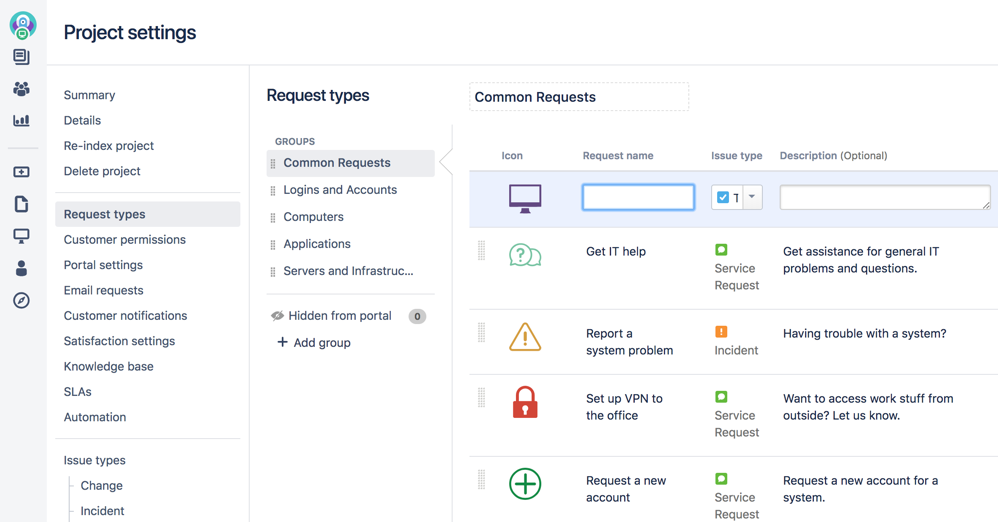
カスタマー ポータル 
このリンクによって、サービス プロジェクトのカスタマー ビューに移動できます。
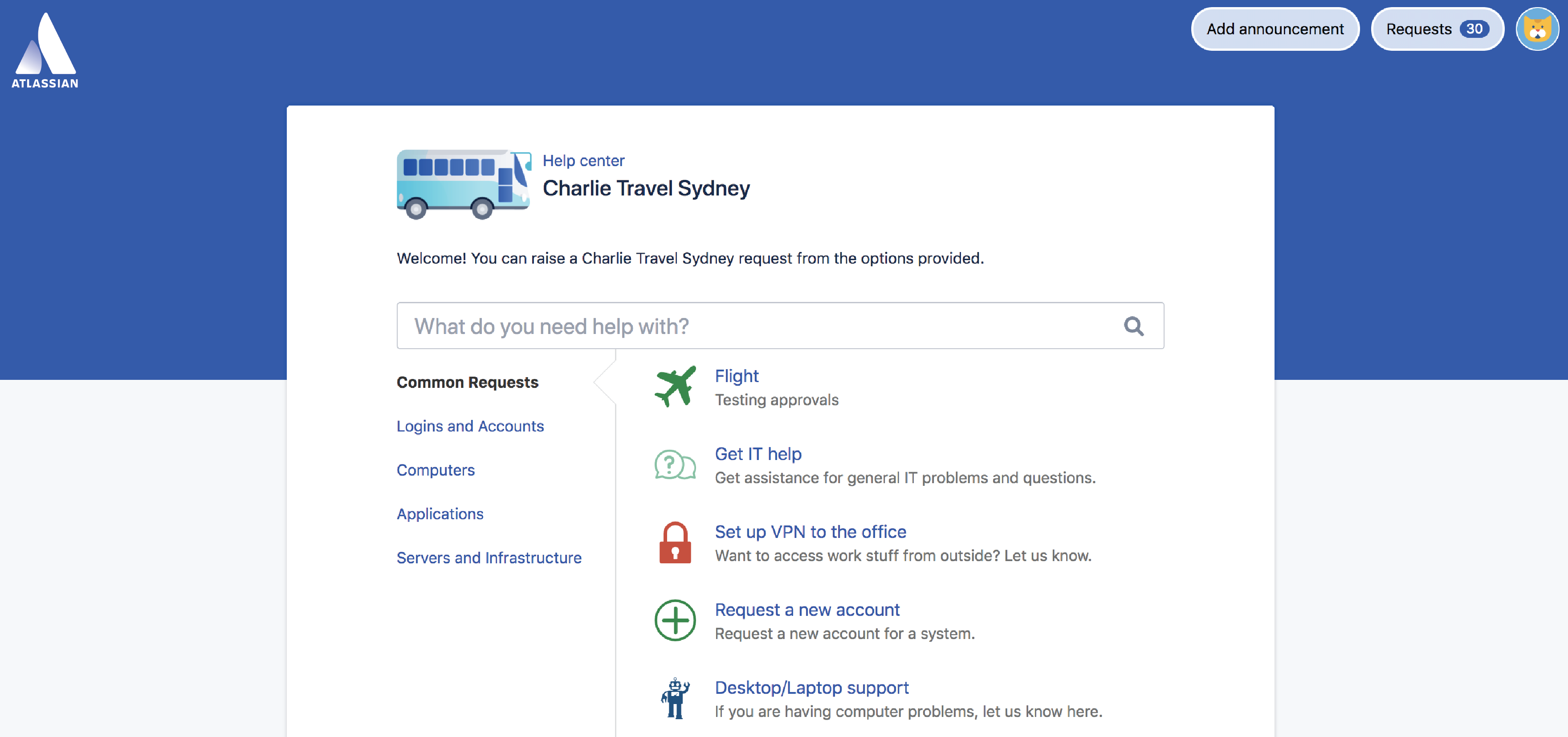

サービス プロジェクトのワークスペースの基本的な知識について確認しました。これで、自身の Jira Service Management サイトをセットアップして最初のプロジェクトを追加できます。
最終更新日 2020 年 11 月 23 日
このセクションの項目
関連コンテンツ
- Connecting to LDAP or Jira applications or Other Services via SSL
- Running Confluence Over SSL or HTTPS
- Unable to Install Plugin Due to Maven SSL
- The Atlassian Marketplace Server is not Reachable Due to Peer Not Authenticated
- javax.net.ssl.SSLHandshakeException: Received fatal alert: handshake_failure
- Confluence not able to connect to SSL services due to "java.security.KeyManagementException: problem accessing trust store"
- CCMA Errors with Not Authorized URL's in Confluence Server/Data Center
- SSL Troubleshooting
- SharePoint unable to connect to SSL-secured Confluence
- How to integrate Confluence Data Center with Keycloak for SAML 2.0 SSO
Powered by Confluence and Scroll Viewport.