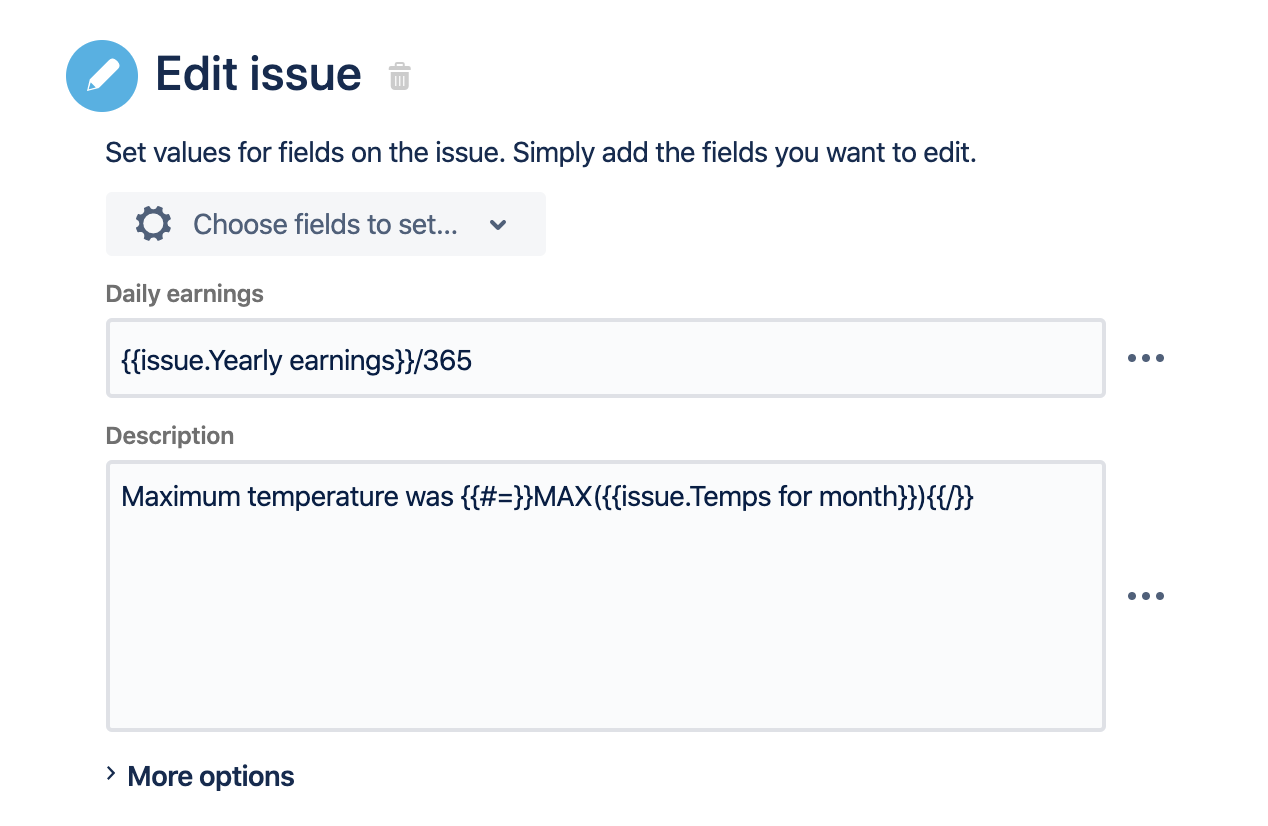スマート バリューを使用して数値を挿入する
Check out how we use smart values in our Jira automation template library.
You can use math expressions as smart values to insert or set values of numeric custom fields. These can be used anywhere where a custom field can be edited, for example, the Create, Edit and Transition issue actions.
View the smart values available to insert and format numerical values.
例
In a numeric custom field, you can use an expression to set a value.
1 + 4 sets the field to "5"To use a math expression in another field, you can insert the value using the below example.
{{#=}}1 + 4{{/}}
// more verbose but more obvious
{{#math}}1 + 4{{/}}
// increase a number by 1
{{#increment}}4{{/}}数値フィールドを参照する
To perform calculations with numeric custom fields in Jira, you can reference the field as a smart value in your calculation.
{{#=}}3.2 * {{issue.My Number field}} + 43{{/}}You can add two custom fields using the below example.
{{#=}}{{issue.Sale Amount}} * {{issue.Discount}}{{/}}