課題のフィールドの編集
Jira のプロセスとワークフローを自動化する
- 高度なフィールド編集 (JSON)
- 自動化アクション
- 自動化条件
- 自動化トリガー
- ユーザー名をユーザーアカウント ID に転換
- ルールを作成および編集する
- ルールをデバッグする
- 課題のフィールドの編集
- ルールを有効および無効にする
- フィールドに対応したスマート バリューを見つける
- wiki マークアップや HTML を扱う
- 使用量はどのように計算されますか?
- 課題で手動でルールを実行する
- 自動化機能で課題を移動する
- ルールを最適化する
- ルールをラベルで整理する
- スマート バリュー - 日付と時刻の関数
- スマート バリュー - 全般
- スマート バリュー - JSON 関数
- スマート バリュー - リスト
- スマート バリュー - 数式
- スマート バリュー - テキスト フィールド
- スマート バリュー - ユーザー
- 課題のトランジション
- 自動化機能を Microsoft Teams と使用する
- 自動化機能を Slack と使用する
- スマート バリューを使用してリスト値にアクセスする
- スマート バリューを使用して数値を挿入する
- スマート バリューを使用した日付の操作とフォーマット
- スマート バリューを使用してテキスト文字列を操作する
- ルールのデータを確認する
- パフォーマンスに関するインサイトを表示
- 使用量を確認する
- 自動化ルールとは
- 課題の条件とは
- サービス上限について
- スマート バリューとは
- 監査ログとは
- どのサードパーティ アプリケーションを連携できますか?
- 関連する課題の操作
- スマート バリュー - 開発
- 別のユーザーとしてルールを実行する
- ルール実行者とは
- 自動化ルールをインポート/エクスポートする
- 自動化ルールをあるユーザーから別のユーザーに転送する
- Automation for Jira Server と Jira Cloud の違いについて
- スマート バリュー - 条件ロジック
- スマート バリュー - Insight
- スマート値 - プロジェクト
- 自動化ブランチ
- ルール分岐とは?
このページの内容
関連コンテンツ
- 関連コンテンツがありません
| robots | noindex |
| robots | noindex |
Consider the following guidance and tips when using automation to edit fields using the Clone, Edit and Transition issue actions.
Add and remove labels
When setting up the Labels field, select more (•••) > Add/remove values to add or remove specific labels to and from the existing set of labels. Using this option will override the default behavior of replacing all existing labels.
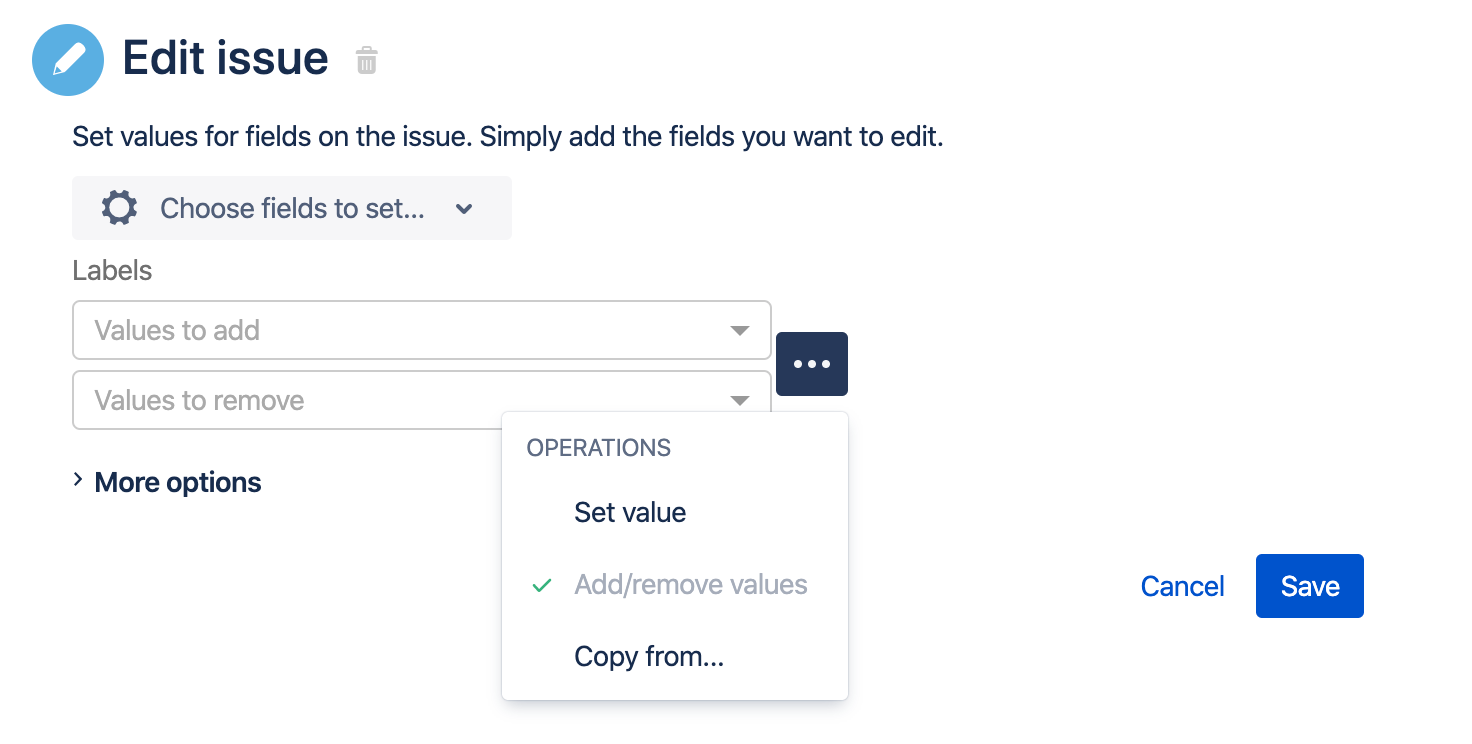
Add values to multi-select fields
By default, when setting up a multi-select field, you will set the values to the field, rather than add values to any existing values. In the below example, the result of the action will override any other values that were already exist on the Components field.

To add new values to the existing values on a field, select the Copy from issue options along with any new values to add.

Last modified on Mar 11, 2020
関連コンテンツ
- 関連コンテンツがありません
Powered by Confluence and Scroll Viewport.