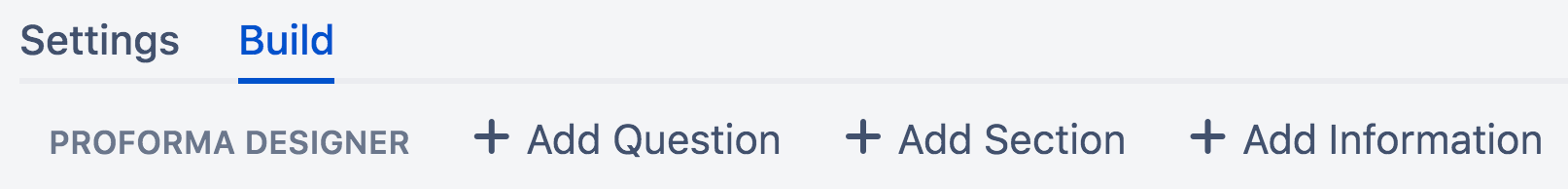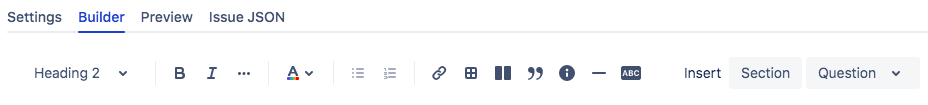Legacy forms overview
The original ProForma form builder, launched in 2016, allowed you to create forms using sections, questions and information areas. In early 2020, we introduced a new form builder, which uses the Atlassian Document Format (ADF) which is now the standard form builder. The updated form builder allows for expanded formatting options.
Forms created in the original form builder (Legacy Forms) will continue to be supported. However, future development will be focused on the standard form builder.
Images in the documentation reflect the standard form builder.
How are Standard Forms Different from Legacy Forms?
The legacy form builder allows you to create forms using three basic elements: Questions, Sections and Information Areas.
An optional feature (must be enabled on the ProForma configuration page) lets you add formatting, images and links to information areas using HTML.
The standard form builder differs from the legacy form builder in that:
There is no insertable element for Information areas. Instead, the entire background of the form/document can be used for providing information and instructions.
In addition to the Build and Settings tabs, there is also a Preview tab that allows you to test your form and to see how it will appear to the user, and a JSON tab that lets you see the data format.
You can add default values for any question.
You can create nested conditional sections.
More formatting options are available (rich text formatting, page layouts, tables, insert panels, etc.).
How Can I Convert a Legacy Form to a Standard Form?
To convert an existing (legacy) form to a standard form, you will need to copy the form as a standard form:
Go to Project Settings for the target project.
Select Forms.
Find the form you want, and select Copy.
Select the target project from the dropdown. It can be the same project you are in, or another project.
A copy of the form will open as a the standard form.
You can now delete the legacy form template. Deleting the template will not impact existing forms on Jira issues.