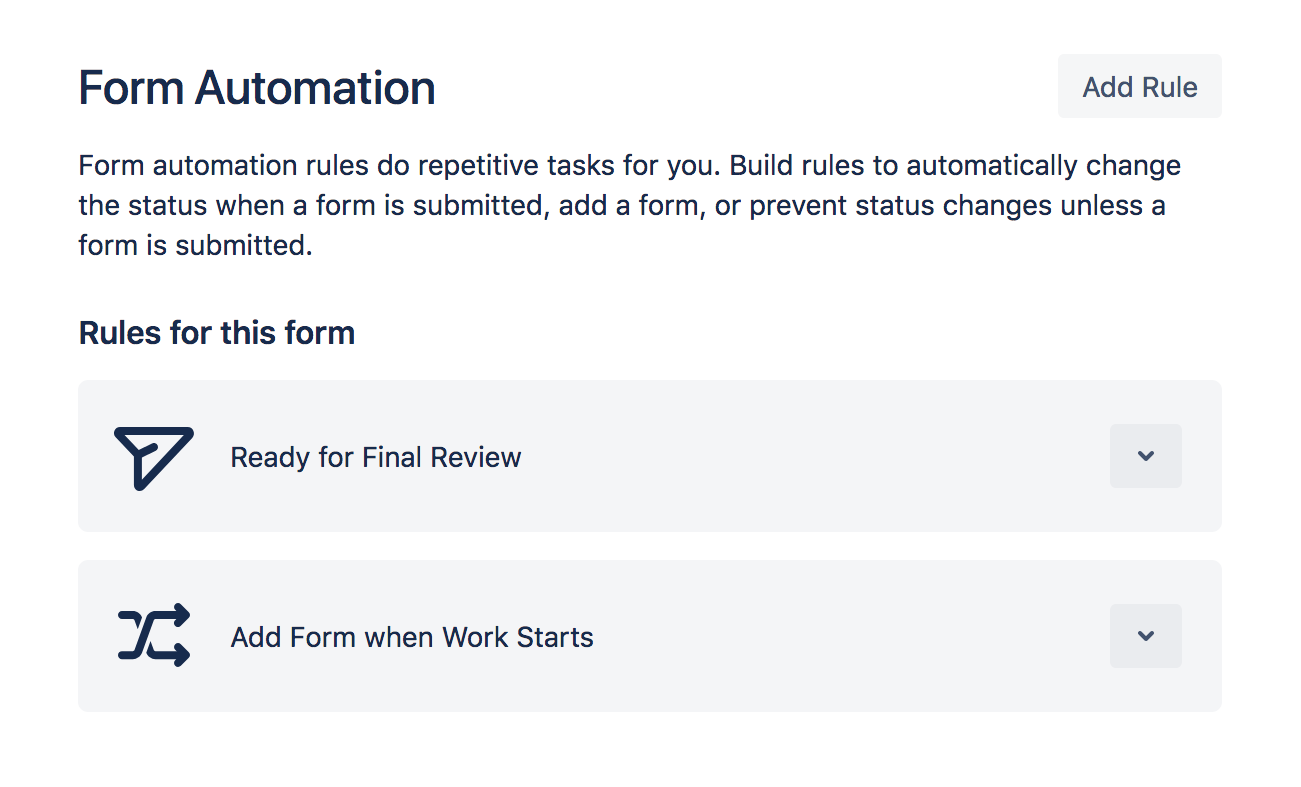ProForma form automation
ProForma Automation Rules
Automation rules let you integrate ProForma forms with your workflows, improving efficiency, standardizing processes and strengthening compliance. You can also build automation rules directly into your forms, regardless of whether you are working in a Service Management, Software or Business project. You can include as many automation rules on a form as needed.
Automatically add a ProForma form to an issue when an issue changes to a given status
Automatically change the status of an issue when a ProForma form is submitted
Prevent an issue from changing to a new status if a form(s) is not attached and/or submitted
The table below shows the options available when creating Form Automation rules. There is an additional For.. condition that applies to either All request / issue types or can be limited to a specific request or issue type.
タイミング... | 条件... | 結果... |
|---|---|---|
This form is submitted
| all forms are submitted
the status is
| change the issue status to
Note that a valid Jira workflow transition must exist in order for the issue to change to the designated status on form submit. |
The status changes to
| the issue status was
| add this form to the issue
|
A Jira workflow validation is performed
| this form is not attached and is not submitted
the issue is changing from
the issue is changing to
| prevent the status change
|
Tutorial
Click here to see a tutorial. You can change the language for the video by clicking on the Language icon in the upper right corner.