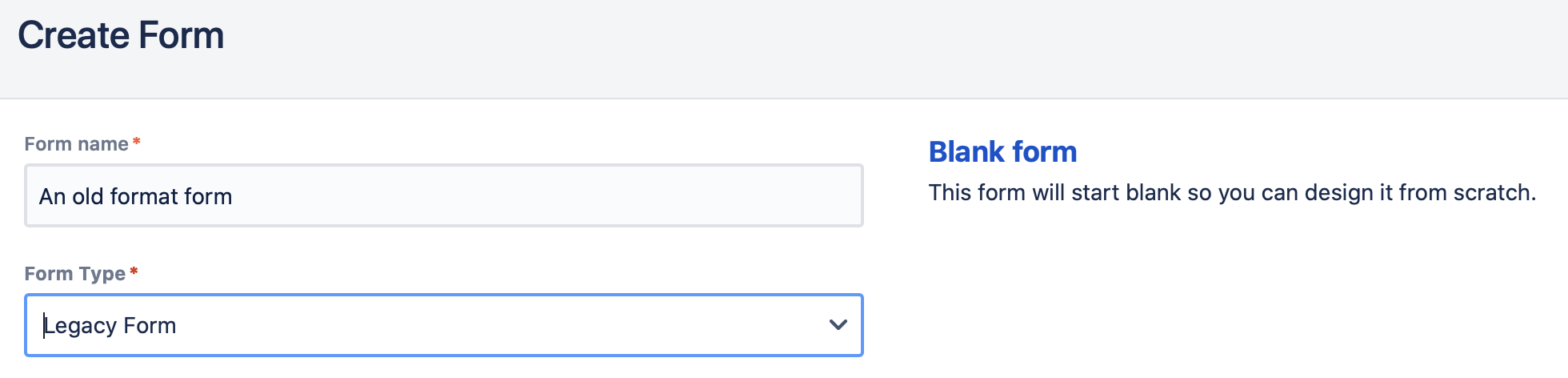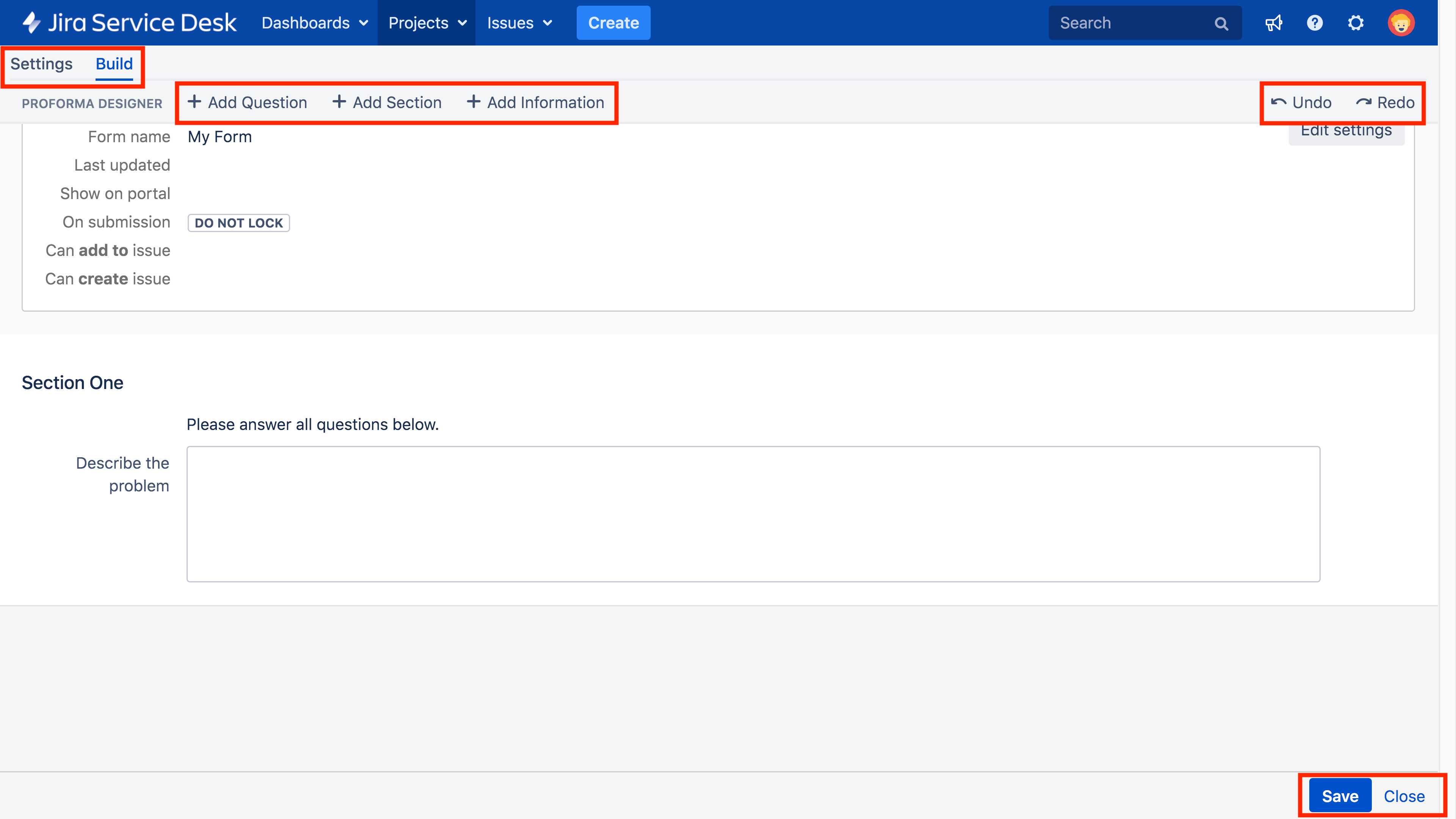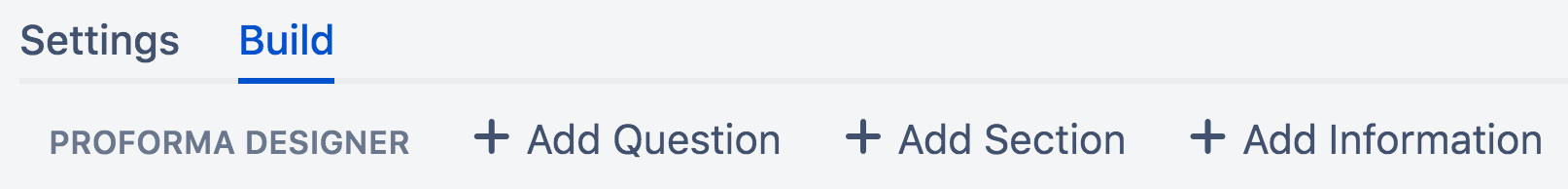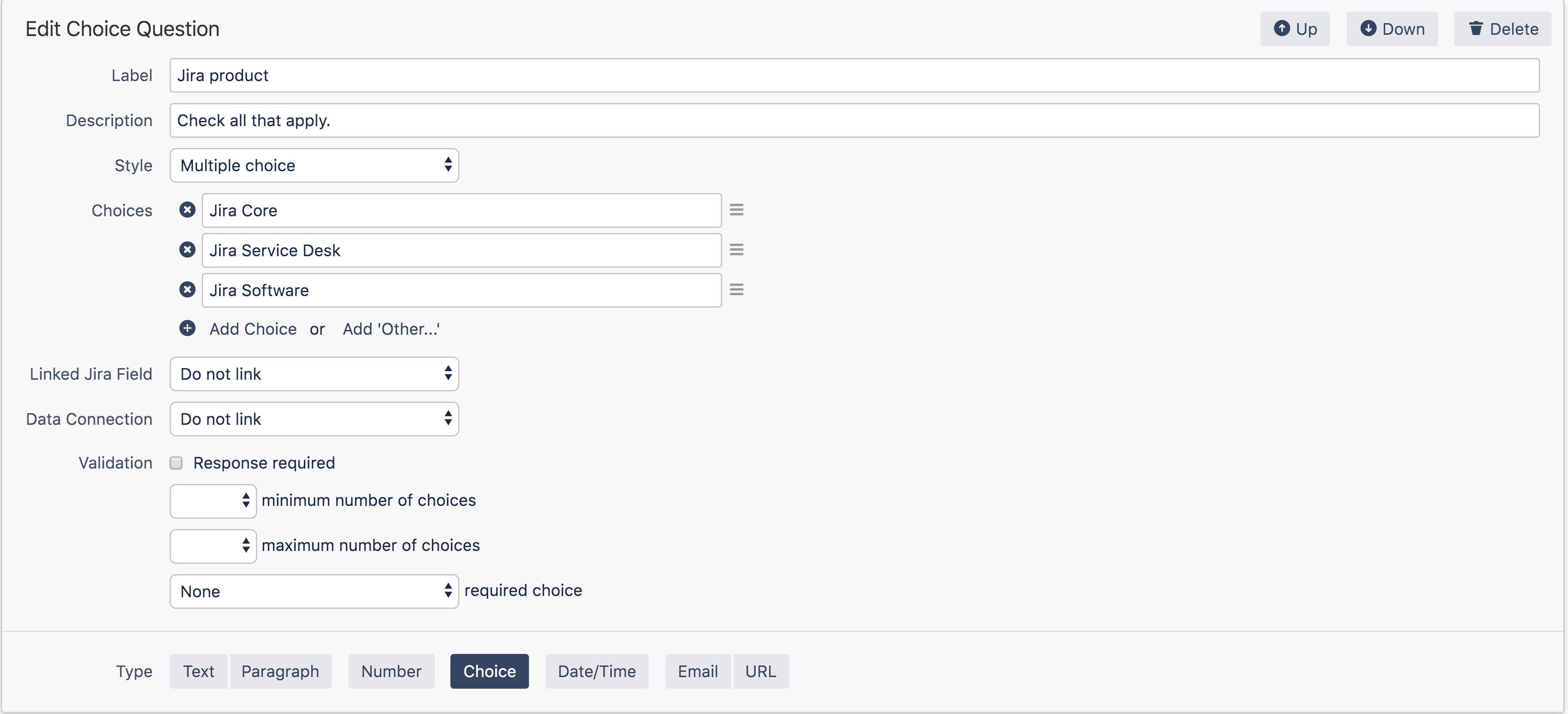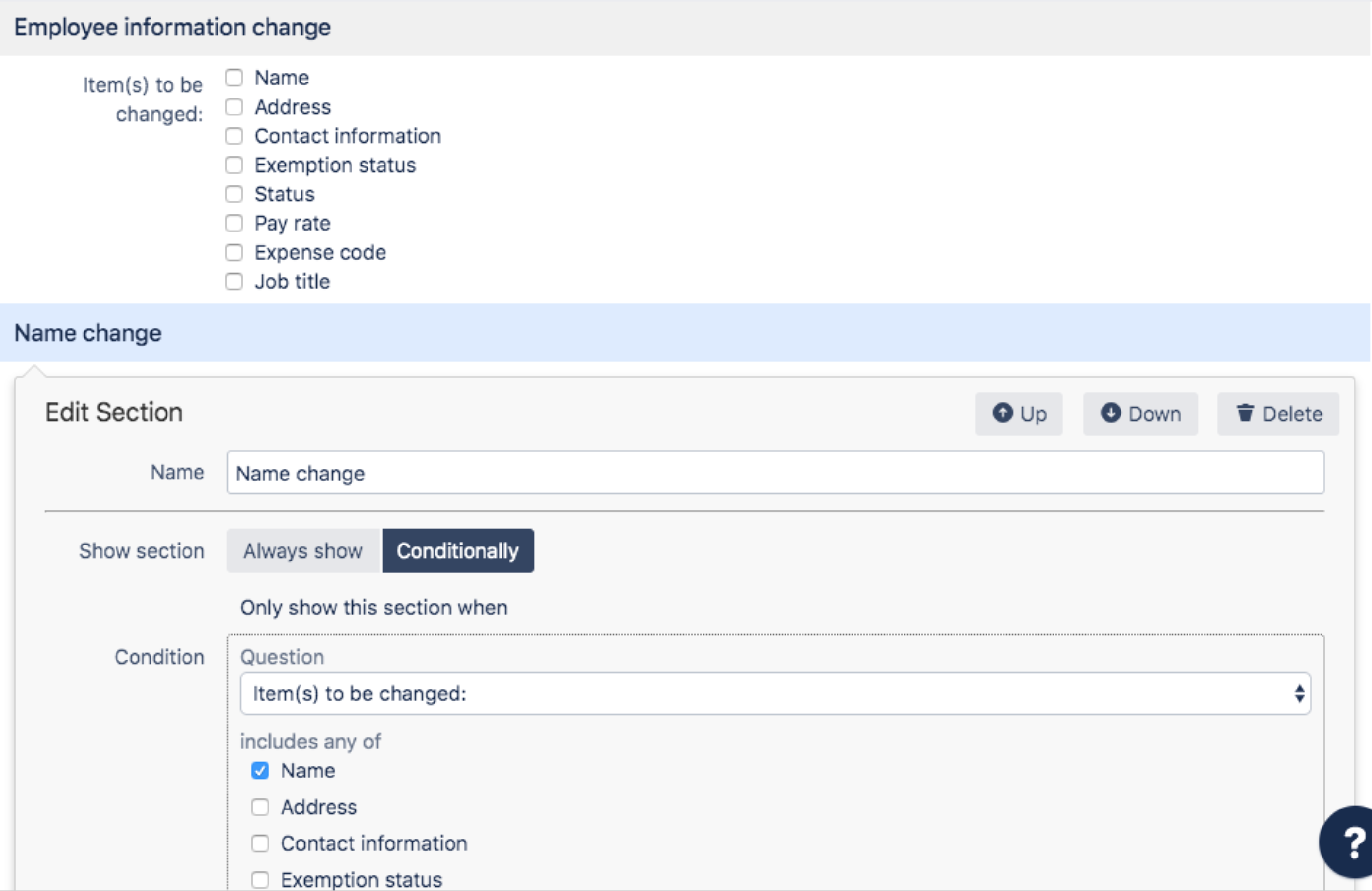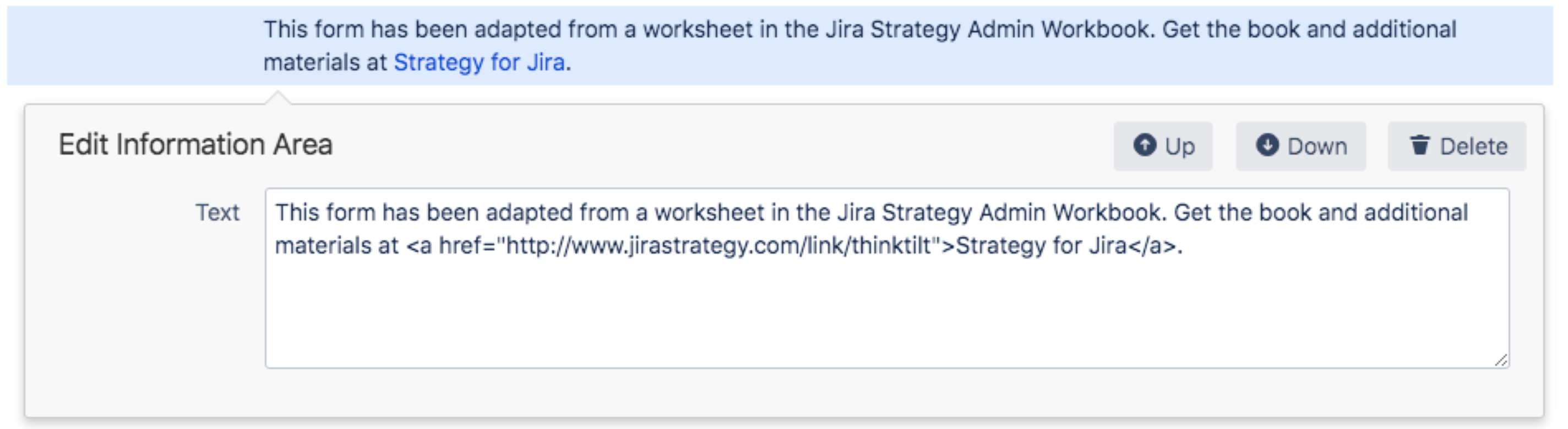Legacy form builder overview
Legacy Forms were the default form template format prior to ProForma 8.1, which was released on 27 April 2020.
These pages contain information relating to Legacy Form Templates and Forms. Take note that the images below can be different from your Jira instance.
関連ページ
Creating a Legacy Form Templates
To create a legacy form template, select Legacy Form under Form Type on the final Create Form page.
Legacy Form Builder Overview
The ProForma form builder allows you to use three elements – questions, sections and information areas – to create form templates that collect and structure information in Jira. Add these elements to a form by clicking the + Buttons at the top of the form builder.
質問
Questions allow you to collect process-specific information from users without requiring custom fields. ProForma supports a variety of question types, each with different validation options.
When you create a question in the form builder, a box will display allowing you to choose the question type and set the question properties.
Sections
Sections allow you to organize your form. A section contains the questions beneath it. You can use conditional logic to dynamically show or hide form sections depending on a user's response to a previous question.
Information Areas
Information areas allow you to provide instructions, disclaimers and supplementary text to your form, wherever needed. You can use raw HTML to add rich text formatting, links and images to information areas.
Note that if the Allow HTML setting on the Configure page is not enabled, you will not have the option of including Information Areas in your form.