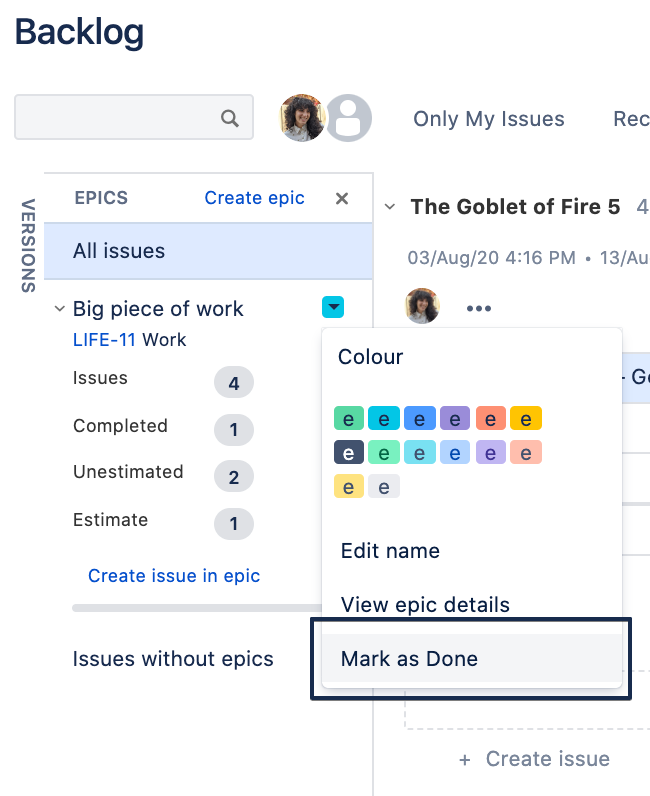Troubleshoot the roadmap
Sometimes a project, or the epics and issues it contains, can prevent you from accessing the roadmap.
Board filter exceeds issue or epic limit
The roadmap displays all issues and epics in your board filter. If your board filter contains more than 3000 issues or 300 epics, the roadmap won’t display.
To help clear the clutter there’s also a filter built into the roadmap, and it automatically excludes epics if they meet these specific criteria:
- The epic is Marked as done in Backlog > EPICS on the left side of the board.
- The epic was moved to the Done status category more than a year ago.
- The epic was moved to the Done status category, and it has a due date from more than a year ago.
It's good practice to set due dates on your epics, so you’re reminded to mark them as done or adjust the due date. You can find the Due date field in the epic issue view. If it's not visible, try configuring the issue detail view.
A board admin can complete an epic as soon as all the issues it contains are resolved. They can also adjust the board filter to only display recent work.
To only display issues created within the last year:
Go to Projects then select the relevant project.
Select Issues and filters > Advanced search.
In the search bar, enter this query, but replace NAME with the name of your project. Also, adjust the dates to match the current year to date:
project = NAME AND created >= 2019-07-01 AND created <= 2020-07-01 No epic issue type
If your project doesn't have an epic issue type, the roadmap won't display. Note that the issue type must be a high-level issue type, so a regular issue type that happens to be called "Epic" still won't work. To fix this, add a new epic issue type, or select an existing issue type and designate it as the epic issue type. Learn more about issue types.
Accidentally converted a story-level issue type to an epic
If you've mistakenly converted an issue type to an epic, and your issues no longer display on the board and backlog, you can restore these issues to their original state with the following steps:
ストーリーレベルの課題タイプを新しく作成します。
誤ったエピック課題タイプ (変換済みの課題タイプ) を削除します。
課題タイプの削除プロセス中に、すべての課題の移動先となる新しい課題タイプを選択するように求められます。
作成した新しい課題タイプを選択します。
必要に応じて、この新しい課題タイプの名前を元の名前に変更します。
Manage corrupt issues
An issue's considered corrupt if certain details, like the issue type, status, status category, or rank settings are invalid. The details might have been missing when the issue was created or something might have gone wrong with a bulk import.
The roadmap won’t display until the details in the corrupt issue are fixed.
To fix a corrupt issue, you must raise a support ticket. Our team will help fix the issue so you can continue using your roadmap.