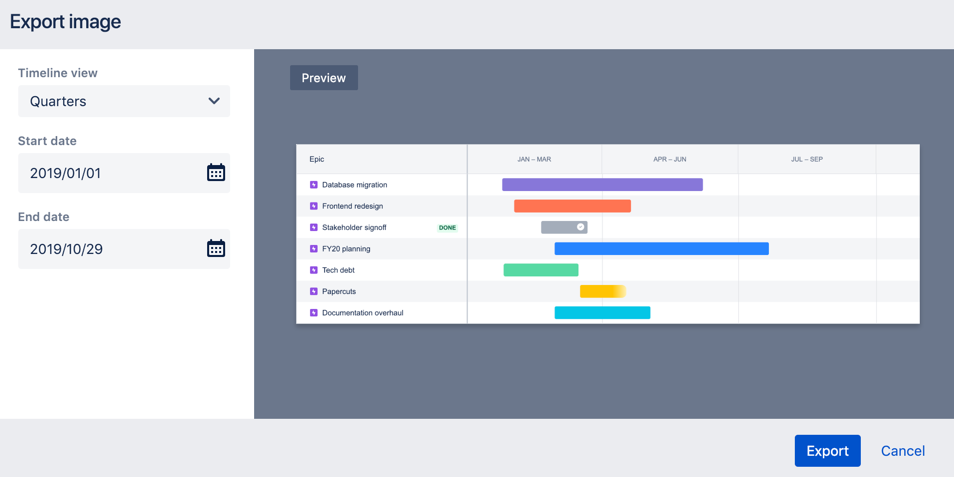Share the roadmap
You can share your project’s roadmap with offline users by exporting it as an image (PNG format) to use in a presentation, attach to project documentation, or even to print as a poster for your team's wall.
To export a roadmap to an image:
ロードマップの表示中に、[エクスポート] を選択します。
Choose the Timeline view, Start date and End dates, then select Export.
Your browser will automatically download the image.
To add your classic roadmap to a Confluence page, simply copy the roadmap’s URL from your browser bar, and paste it directly onto your Confluence page. A snapshot of your roadmap will then display.
The Confluence Cloud Jira Roadmaps macro doesn’t support roadmaps in classic projects just yet.