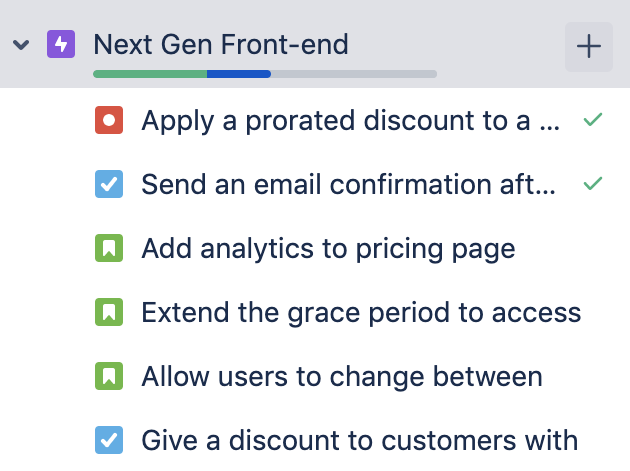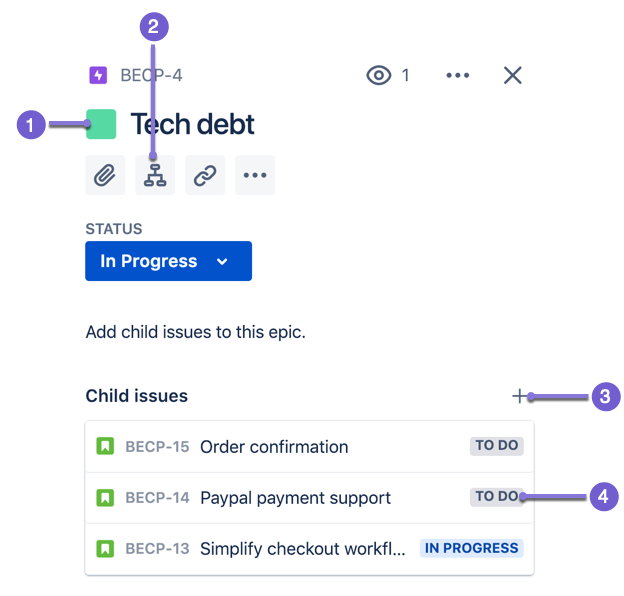Add issues to epics on the roadmap
課題をエピックに追加する方法は 2 つあります。
ロードマップでの方法
To add an issue, hover over an epic and click + Add a child issue.
課題の詳細での方法
エピックをクリックして、詳細を表示します。
Epic color: View the color of an epic.
Add a child issue: Use the quick-add button to add the first child issue to your epic.
Add more issues: Once you have one child issue, you can use the + above the list to add more.
Child issues list: View and open all of the child issues for this epic.
課題のエピックの追加または変更
You can add existing issues to epics, change the epic an issue belongs to, or remove issues from epics from the issue view, board, or backlog. See Manage epics in a kanban project or Manage epics in a scrum project to learn how.