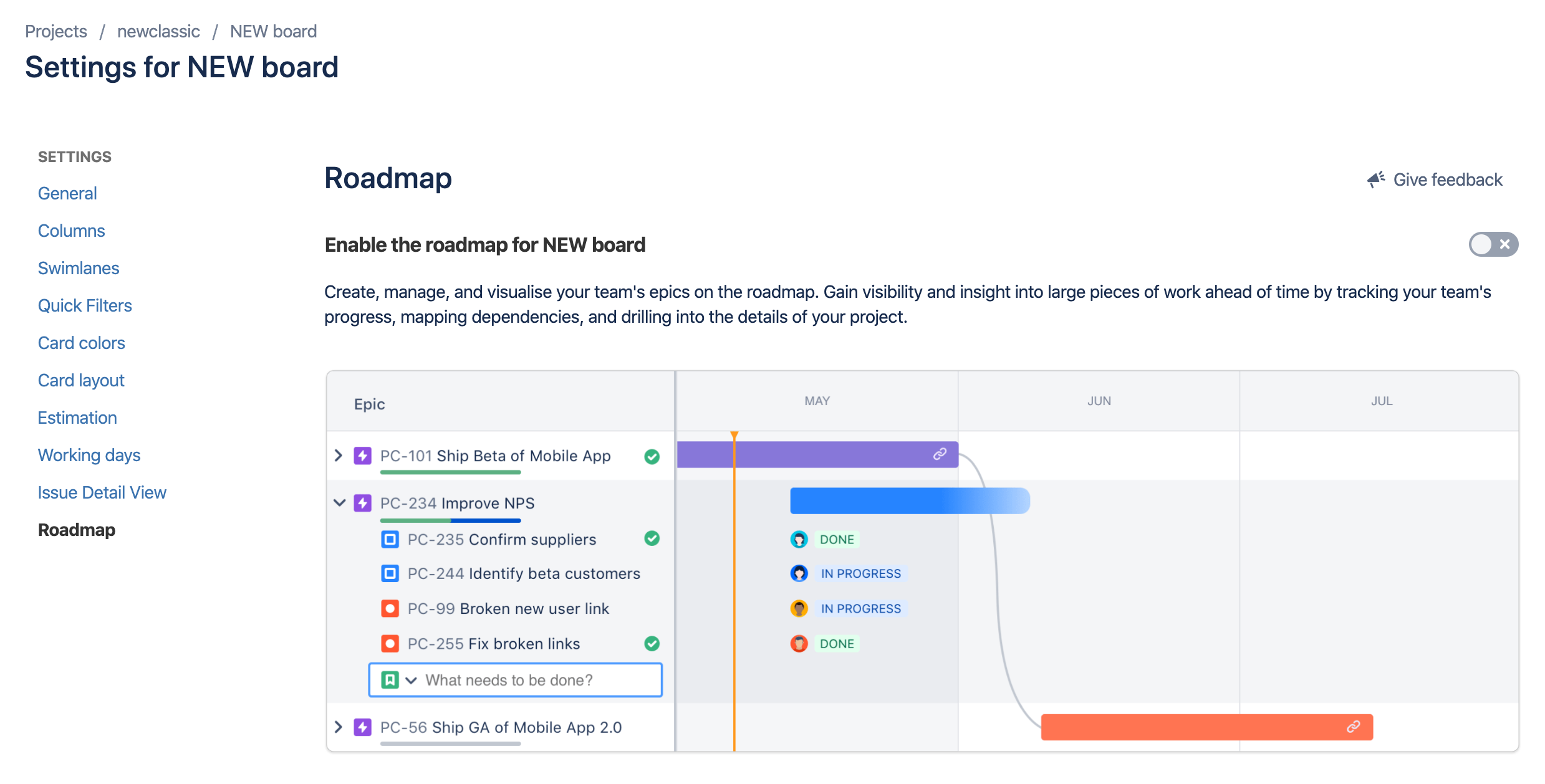Enable and disable the roadmap
Roadmaps are designed for single projects
It’s not possible to use the roadmap if your board filters through issues from multiple projects. The roadmap helps you visualize, plan, and share work for a single project.
To enable your roadmap, adjust your board filter to only includes issues from one project.
To enable or disable the roadmap:
1. Go to your board, then select more (•••) in the top right corner > Board settings.
2. In the Roadmap tab, enable or disable the roadmap feature for your project.
最終更新日 2020 年 8 月 14 日
Powered by Confluence and Scroll Viewport.