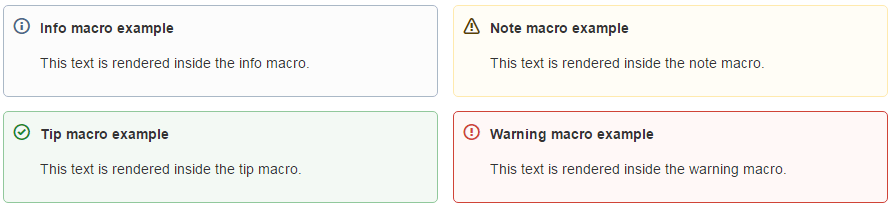情報、ヒント、注意および警告マクロ
The Info, Tip, Note, and Warning macros allow you to highlight information on a Confluence page. They create a coloured box surrounding your text, like this:
情報・ヒント・注意・警告マクロをページに追加するには:
- Confluence のエディタで、[挿入] > [その他のマクロ] を選択します。
- 対象のマクロを見つけて、選択します。
オートコンプリートでマクロエントリを高速化: タイプ{とマクロ名の先頭には、提案したマクロの一覧を表示します。詳細は、こちらを参照ください。リンク、ファイル、マクロ、メンションのオートコンプリート
既存のマクロを編集する方法: マクロのプレースホルダをクリックして、[編集] を選択します。マクロのパラメータが編集可能な場合、マクロのダイアログ ウィンドウが開きます。
パラメーター
Parameters are options that you can set to control the content or format of the macro output. Where the parameter name used in Confluence storage format or wikimarkup is different to the label used in the macro browser, it will be listed below in brackets (example).
パラメーター | 既定 | 説明 |
|---|---|---|
オプション タイトル | なし | ボックスのタイトル。指定すると、テキストがアイコンの横に太字で表示されます。 |
情報 / ヒント / 感嘆符 / 警告アイコンを表示 | true | 「false」の場合、アイコンが非表示になります。 |
コードの例
次の例は、Confluence ページの基本的なマークアップを調べたり、編集したりする上級ユーザー向けに提供されています。
マクロ名: info/tip/note/warning
マクロ本文: リッチ テキストの利用可
保存形式の例
以下の例ではすべてのパラメーターと本文を使用した情報マクロを表示しています。
<ac:structured-macro ac:name="info">
<ac:parameter ac:name="icon">false</ac:parameter>
<ac:parameter ac:name="title">This is my title</ac:parameter>
<ac:rich-text-body>
<p>
<span>This is </span> <em>important</em> <span> information.</span>
</p>
</ac:rich-text-body>
</ac:structured-macro>Wiki マークアップの例
{info:title=This is my title|icon=false}
This is _important_ information.
{info}