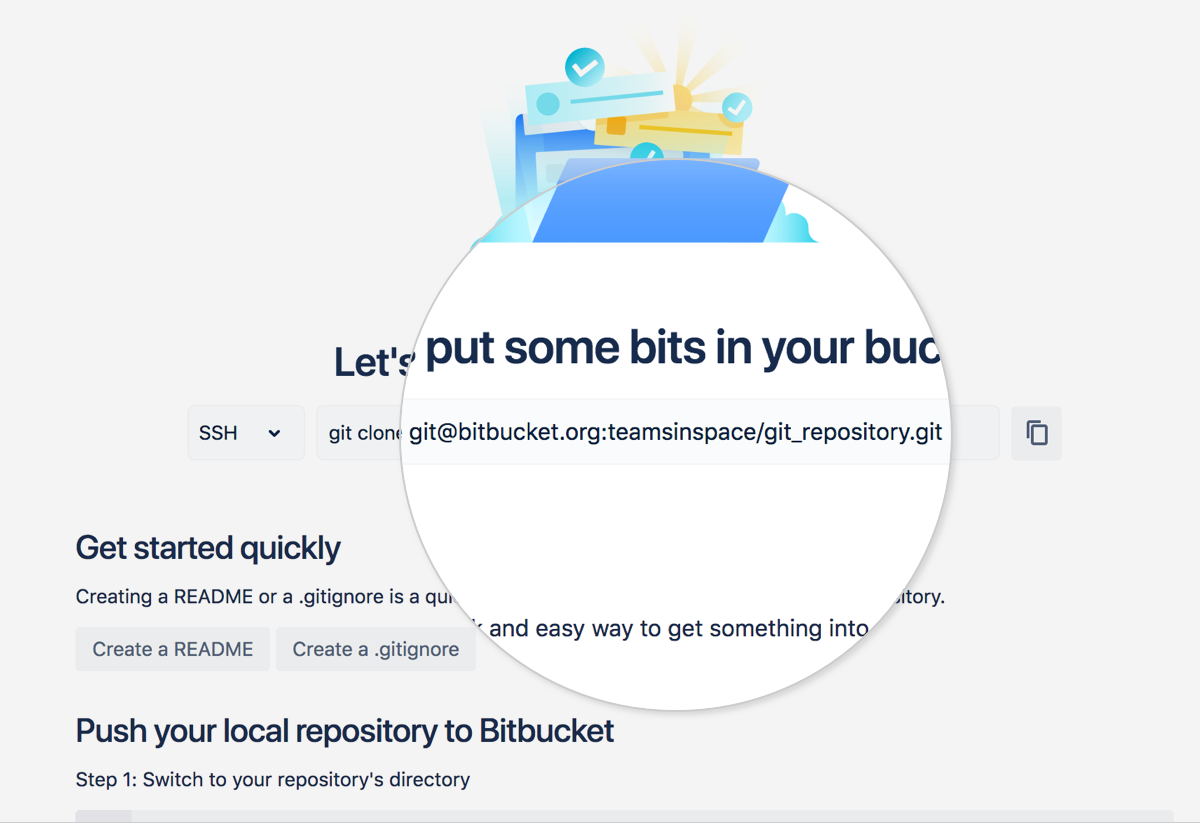バージョン管理外のコードをリポジトリに追加する
If you have code that is currently not under version control and you want to start controlling it, you can prepare it by putting your code into a Git repository locally. From there, you push it to Bitbucket.
Bitbucket リポジトリを持っていない場合は、最初にリポジトリを作成します。
Git リポジトリに追加する
- ターミナルから、既存のコードのルート ディレクトリに変更します。
次のコマンドで、バージョン コントロール用のディレクトリを初期化します。
$ git init既存のファイルを、初期化したリポジトリに追加します:
$ git add .ファイルをコミットします:
$ git commit -m "initial commit of full repository"macOS では、コメント メッセージの前後を一重引用符またはニ重引用符で囲むことができます。Windows では、ニ重引用符を使用する必要があります。
新しいローカル Git リポジトリを、Bitbuckekt のリモート リポジトリに接続します。これを行うには、「
git remote add origin」とリモート URL を入力します。$ git remote add origin <bitbucket_URL>URL はリポジトリの
git cloneコマンドの横にあります。次のコマンドを使用して、ローカル リポジトリから Bitbucket にすべてのコードをプッシュします。
$ git push -u origin --all
最終更新日 2020 年 7 月 1 日
Powered by Confluence and Scroll Viewport.